
Install our Live Chat Support plugin on your Bigcommerce store to engage visitors in real-time and convert visitors into sales.
Click here to view Live Chat in the Bigcommerce app store.
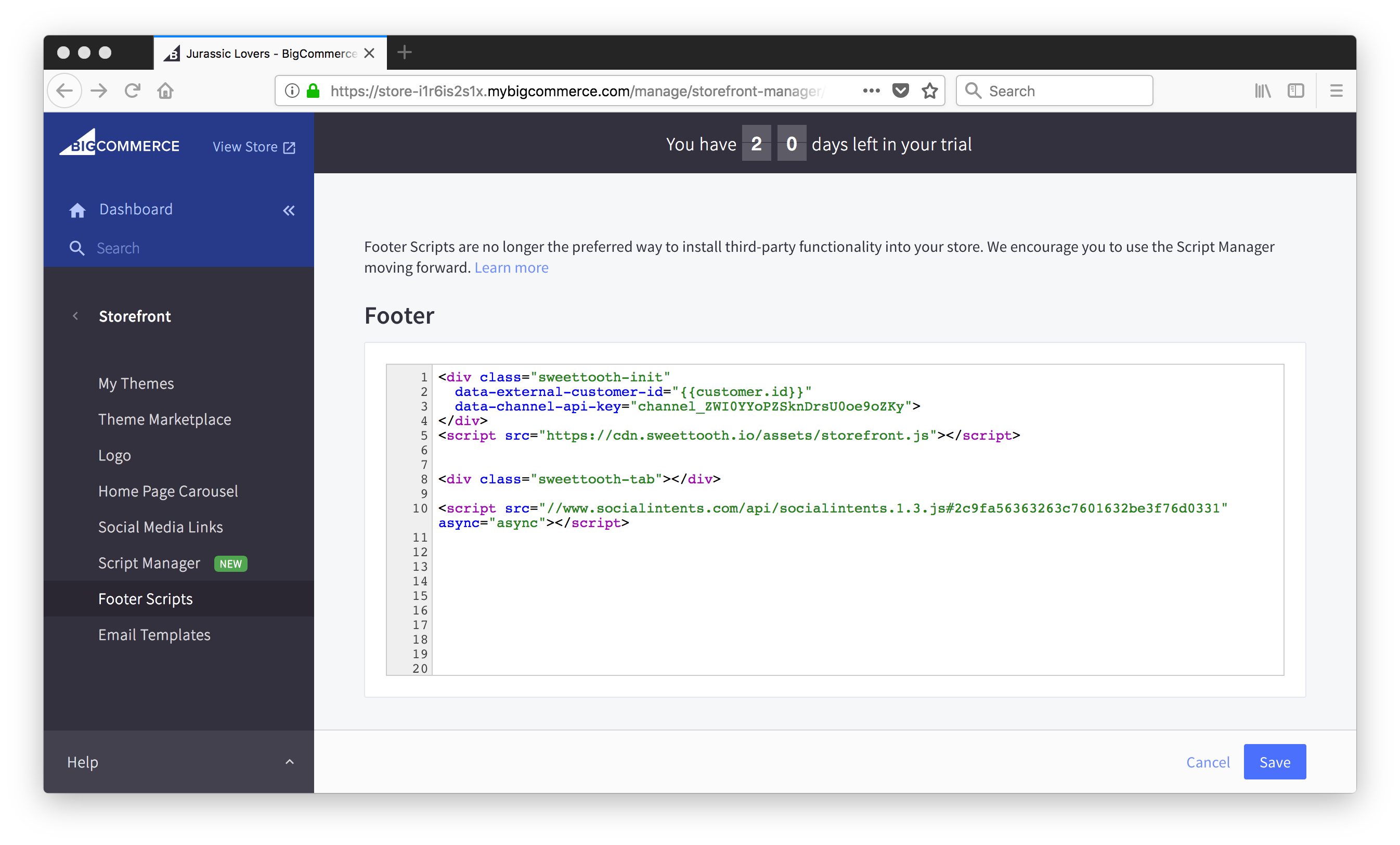
Copy your Install Code Snippet into the text area below the other code and you're all set!