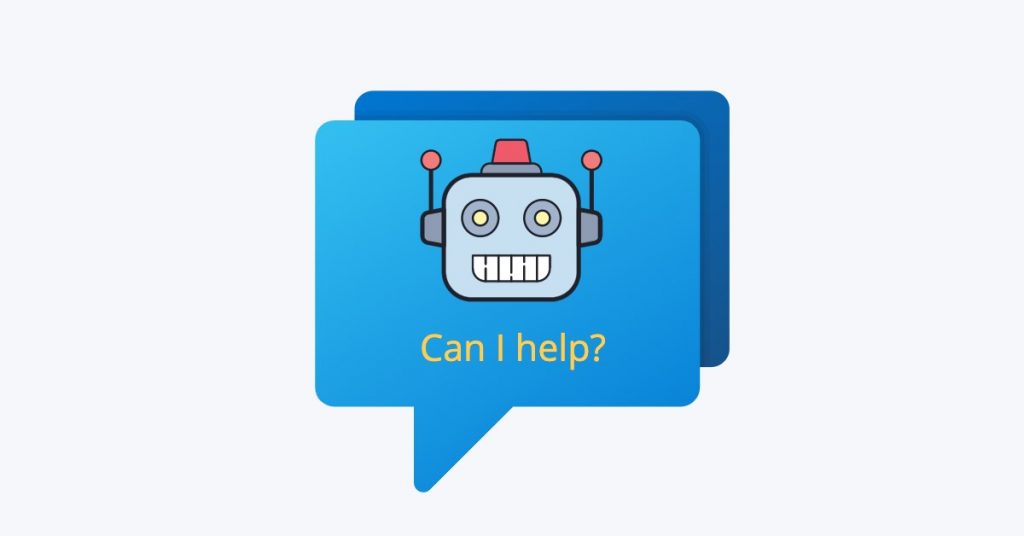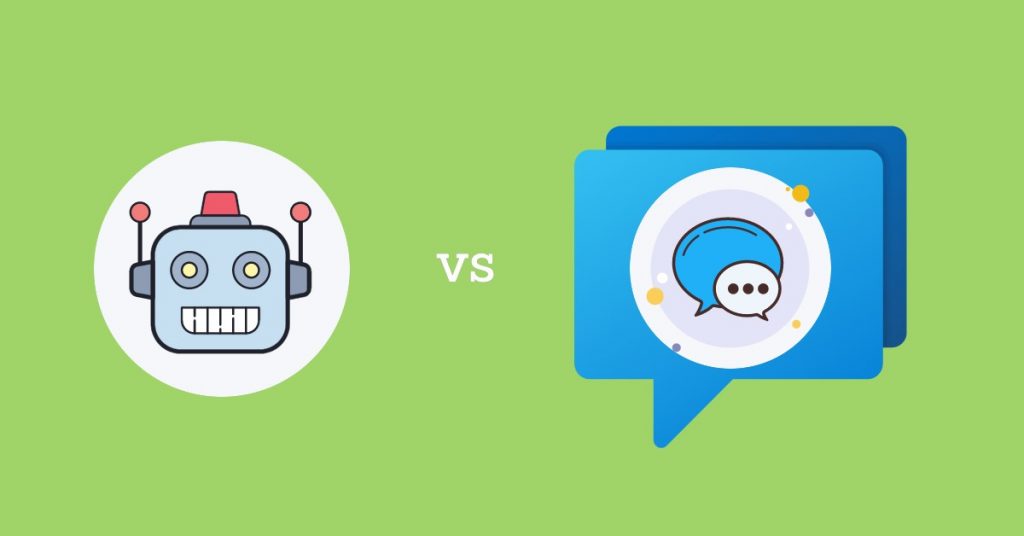Elevate Your Website with the Perfect Chat Plugin
Want to improve customer satisfaction and boost sales? In this article, we cover eight top-tier chat plugins for WordPress, perfect for businesses of all sizes. Discover which plugin best suits your needs, whether you’re seeking live chat, chatbot integration, or Facebook Messenger connectivity. Stop losing leads to slow response times and find the ideal chat plugin to enhance your website’s communication in 2025. We cover Social Intents, LiveChat, Tidio Live Chat, Tawk.to, WP-ChatBot for Facebook Messenger, ChatBot by Crisp, 3CX Live Chat, and Drift.
1. Social Intents
Social Intents stands out as a powerful chat plugin for WordPress, offering a unique blend of AI-powered chatbot automation and seamless integration with popular team collaboration platforms. This makes it an ideal solution for businesses looking to streamline customer support, boost sales conversions, and improve team efficiency, all within a familiar interface. Imagine handling customer inquiries directly within Slack, Microsoft Teams, or Google Chat—Social Intents makes this a reality. This approach eliminates the need for constant context switching between different applications, allowing your team to respond faster and more effectively. It’s particularly beneficial for businesses already heavily reliant on these platforms for internal communication.
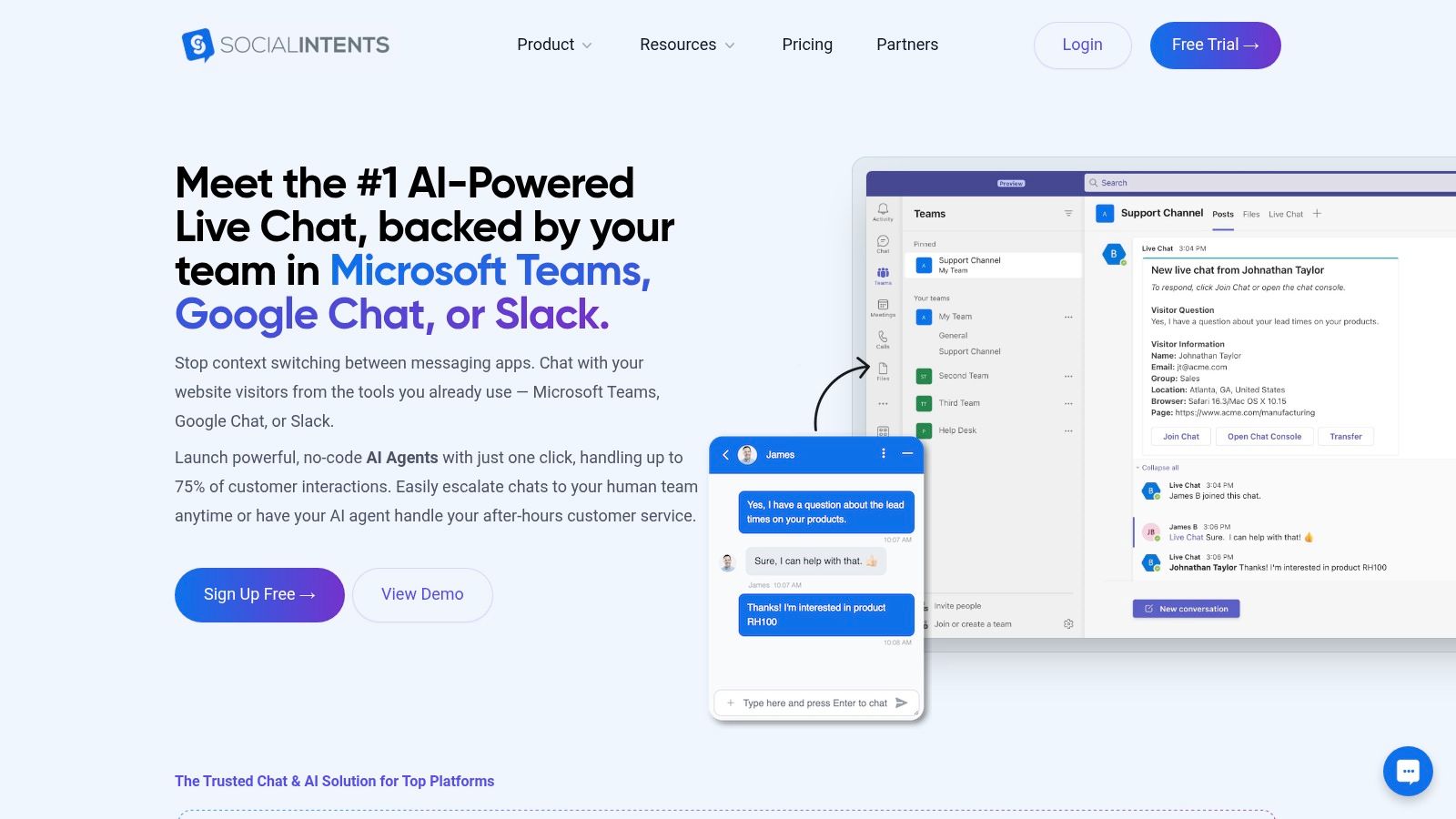
Social Intents’ no-code AI ChatGPT chatbots are designed to automate a significant portion of routine customer interactions, such as answering FAQs, providing product information, and even pre-qualifying leads. This frees up your human agents to focus on more complex issues and high-value customer interactions. Furthermore, features like proactive chat invites and pre-chat surveys help engage visitors and gather valuable information, leading to increased sales and improved customer satisfaction. Integration with CRM systems allows for seamless data transfer and a more holistic view of the customer journey. For businesses looking to extend their chat functionality to platforms beyond WordPress, you can learn more about Social Intents and its broader integrations.
Social Intents caters to businesses of all sizes, from small startups to large enterprises and digital agencies. Its flexible pricing plans start at $39/month, with a 14-day free trial and no contracts, making it a risk-free option to explore. Installation is incredibly straightforward, taking less than 5 minutes and requiring no developer assistance. This ease of use, combined with its powerful features, makes it a top choice for businesses seeking an effective way to combine AI automation with human expertise in their customer support strategy.
Pros:
- Seamlessly integrates with Microsoft Teams, Slack, Google Chat, Zoom, and Webex for instant access within familiar tools.
- AI-powered no-code ChatGPT chatbots automate up to 75% of customer interactions, reducing response times and support costs.
- Flexible, tiered pricing plans suited for businesses of all sizes, including a risk-free 14-day free trial and no contracts.
- Powerful features like proactive chat invites, pre-chat surveys, customizable chat widgets, and CRM integrations boost sales and lead capture.
- Unlimited team members and multi-website support with easy setup in under 5 minutes, no technical expertise required.
Cons:
- The Starter plan limits concurrent agents to three and caps chat conversations at 200/month, which might be restrictive for growing teams.
- Advanced features like white-labeling, automatic URL retraining, and cross-team chat transfers are only available in higher-tier plans.
Website: https://www.socialintents.com
2. LiveChat
LiveChat is a premium chat plugin for WordPress that empowers businesses to engage with website visitors in real-time, offering a robust platform for enhanced customer service and sales opportunities. Its comprehensive suite of features makes it a strong contender for businesses looking to elevate their online communication strategy. This chat plugin for WordPress goes beyond simple chat functionality, providing a full-fledged customer service solution perfect for a variety of applications. Learn more about LiveChat for a deeper dive into its capabilities.
This plugin deserves its place on this list due to its powerful features, extensive customization options, and focus on professional, real-time support. Whether you’re a small business owner looking to provide personalized support or an e-commerce manager aiming to boost sales conversions, LiveChat offers the tools you need.
Key Features and Benefits:
- Real-time Visitor Monitoring and Engagement: LiveChat enables you to monitor website visitors in real-time, proactively initiate chats, and offer immediate assistance. This proactive approach can significantly improve customer satisfaction and lead to increased conversions.
- Customizable Chat Widgets: Tailor the look and feel of your chat widget to seamlessly integrate with your website’s design. Branding consistency is crucial, and LiveChat provides the flexibility to match your existing aesthetic.
- Advanced Analytics and Reporting: Gain valuable insights into customer behavior and chat performance with detailed analytics and reporting tools. Track key metrics like chat volume, response times, and customer satisfaction to optimize your support strategies.
- Integration with CRM and Business Tools: LiveChat integrates seamlessly with popular CRM systems and other business tools, allowing you to streamline your workflow and manage customer data effectively. This integration is invaluable for Sales & Marketing professionals looking to nurture leads and improve customer relationship management.
- Automated Greetings and Canned Responses: Save time and maintain consistency with automated greetings and canned responses. This feature is particularly beneficial for Customer Support Teams handling frequently asked questions.
- Mobile Apps for iOS and Android: Manage your chats on the go with dedicated mobile apps. This flexibility ensures you can respond to customer inquiries promptly, regardless of your location. Perfect for entrepreneurs and busy professionals.
- Multiple Agent Support with Team Management: For larger businesses and Digital Agencies, LiveChat offers robust team management features, allowing multiple agents to handle conversations and collaborate effectively.
Pros:
- Professional interface with high customization options.
- Robust feature set suitable for enterprise-level businesses.
- Mobile apps for iOS and Android.
- Multiple agent support with team management.
Cons:
- Higher price point compared to other chat plugins for WordPress solutions.
- Can be feature-heavy for small websites with basic needs.
- Requires a monthly subscription. Pricing details are available on the LiveChat website.
Implementation and Setup Tips:
Implementing LiveChat on your WordPress website is straightforward. After installing the plugin, you’ll need to create an account on the LiveChat platform and connect it to your WordPress site. From there, you can customize the chat widget, configure settings, and begin engaging with visitors.
Comparison with Similar Tools:
While other chat plugins for WordPress exist, LiveChat differentiates itself with its focus on professional features, extensive customization options, and robust analytics. If your business prioritizes a premium customer support experience and requires advanced functionality, LiveChat is an excellent choice. However, if you’re looking for a basic chat solution and have budget constraints, a simpler, free option might be sufficient.
Website: https://www.livechat.com/wordpress-live-chat/
3. Tidio Live Chat
Looking for a versatile chat plugin for WordPress that won’t break the bank? Tidio Live Chat might be the perfect solution for you. This powerful plugin combines live chat, chatbots, and email marketing into a single platform, making it a popular choice among small to medium-sized businesses seeking streamlined communication. As a top contender among chat plugins for WordPress, Tidio earns its place on this list due to its user-friendly interface, robust free plan, and easy integration with existing WordPress sites.
Tidio caters to a broad range of users, including small business owners, customer support teams, sales and marketing professionals, e-commerce managers, and even digital agencies. Whether you’re looking to provide instant customer support, generate leads, or simply boost customer engagement, Tidio offers the tools to achieve your goals.
One of Tidio’s key strengths lies in its AI-powered chatbots. These bots can be customized with pre-made templates, allowing you to automate common customer service inquiries, qualify leads, or even guide customers through the sales funnel. Imagine a potential customer landing on your site at 2 AM – a chatbot can instantly greet them, answer basic questions, and gather contact information, ensuring you don’t miss out on a valuable lead. This feature is particularly beneficial for e-commerce businesses looking to improve customer service availability and potentially increase sales conversions.
Key Features and Benefits:
- AI-powered chatbots with pre-made templates: Automate repetitive tasks and provide instant support. The visual chatbot builder requires no coding, making it accessible even to non-technical users.
- Live typing preview and visitor information: Gain valuable insights into visitor behavior and tailor your responses accordingly. Seeing what a customer is typing in real-time allows you to anticipate their needs and provide proactive support.
- Multi-channel communication (chat, email, Messenger): Connect with customers through their preferred channels, ensuring seamless communication and improved customer experience. Consolidate your communication efforts without juggling multiple platforms.
- Mobile app for remote management: Manage your chats and customer interactions on the go, ensuring uninterrupted support even when you’re away from your desk. This is a valuable feature for busy entrepreneurs and customer support teams.
- Visitor behavior tracking: Understand visitor actions on your website to identify pain points, optimize user experience, and personalize interactions.
Pros:
- Generous free plan with up to 3 operators: Perfect for small businesses and startups just starting out with live chat.
- User-friendly interface with minimal learning curve: Get up and running quickly without extensive training or technical expertise.
- Easy setup process with no coding required: Install the plugin and start chatting with your visitors within minutes.
- Visual chatbot builder requires no programming knowledge: Empowering anyone to create and customize their own chatbots.
Cons:
- Some advanced features only available on higher-tier plans: Businesses needing advanced analytics or chatbot functionalities may need to upgrade to a paid plan.
- Chatbot capabilities are more limited than specialized solutions: While Tidio’s chatbots are powerful, businesses requiring highly complex chatbot functionalities might consider dedicated chatbot platforms.
- Can experience occasional performance issues during high traffic: While generally reliable, high traffic volumes can sometimes impact performance.
Pricing: Tidio offers a free plan and various paid plans starting at $19/month, allowing you to scale your usage as your business grows.
Technical Requirements: Tidio is a WordPress plugin and requires a self-hosted WordPress website.
Implementation Tips:
- Customize your chat widget to match your brand: Ensure a consistent brand experience for your visitors.
- Utilize pre-made chatbot templates to get started quickly: Explore the available templates and adapt them to your specific needs.
- Integrate Tidio with your CRM or email marketing platform: Streamline your workflow and personalize customer interactions.
Website: https://www.tidio.com/blog/tidio-live-chat-wordpress/
Tidio Live Chat offers a comprehensive and user-friendly solution for businesses seeking to enhance their customer communication and streamline their workflow. Its generous free plan, combined with its powerful features, makes it a worthwhile consideration for anyone looking to implement effective chat plugins for WordPress.
4. Tawk.to
For businesses seeking a robust yet completely free chat plugin for WordPress, Tawk.to stands out as an exceptional choice. This powerful tool offers unlimited agents, websites, and chats, making it a popular solution for startups, small businesses, and even larger enterprises looking for a cost-effective communication solution. Whether you’re managing a small e-commerce store or providing customer support for a growing user base, Tawk.to offers the essential features you need without the hefty price tag of many premium competitors. Its comprehensive free tier distinguishes it from other chat plugins for WordPress, allowing you to effectively engage with your website visitors without any financial commitment.
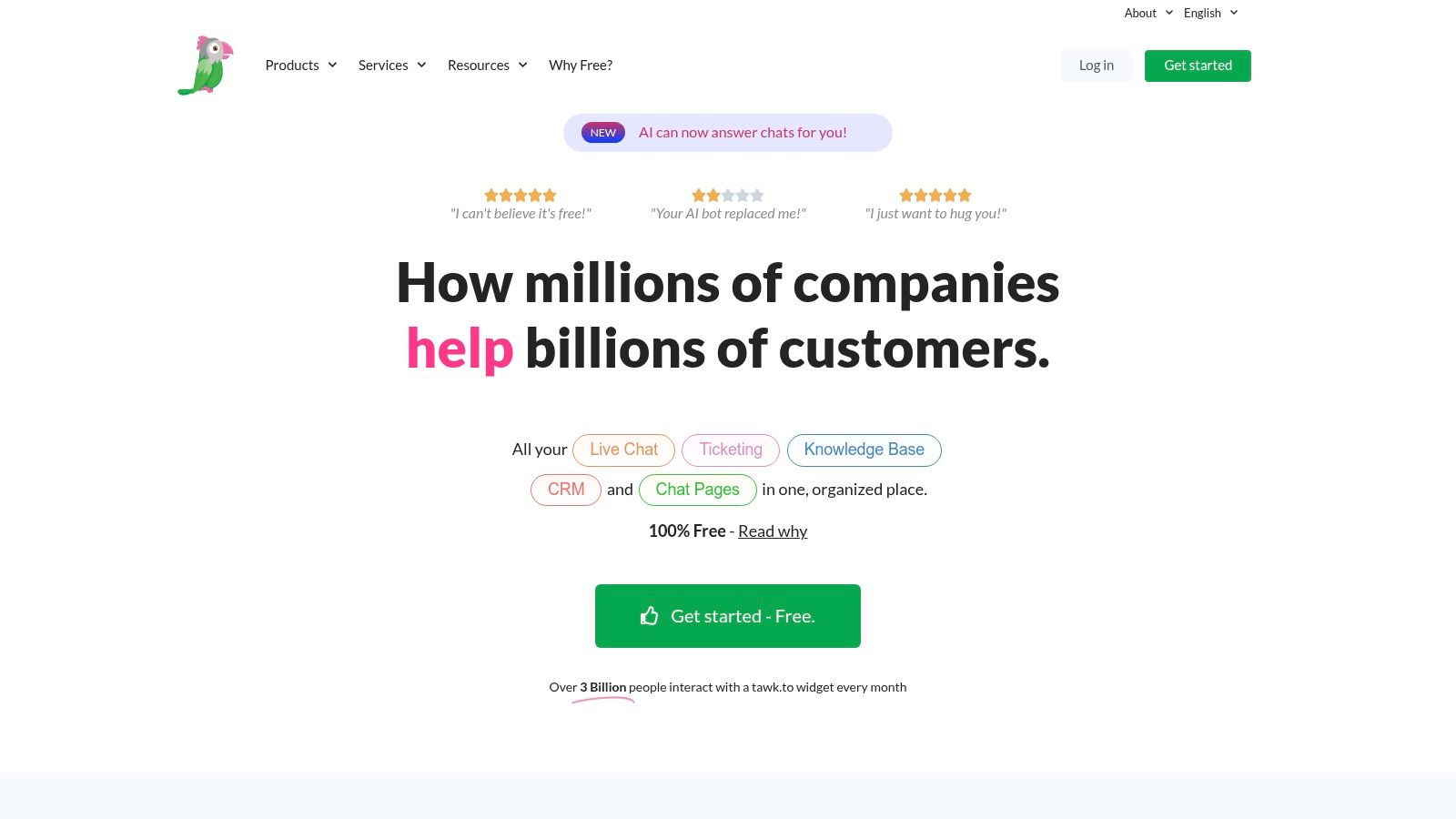
Tawk.to provides a suite of valuable features that elevate the customer experience and streamline communication: real-time visitor monitoring allows you to identify potential leads and proactively engage with them; customizable chat widgets seamlessly integrate with your website’s design; a ticketing system ensures offline messages are captured and addressed; and mobile apps for iOS and Android enable you to manage chats on the go. This rich feature set allows businesses to improve customer service, boost sales conversions, and gain valuable insights into visitor behavior.
For e-commerce managers, Tawk.to can be instrumental in guiding customers through the purchase process, answering product questions, and ultimately driving sales. Digital agencies can leverage the platform to provide enhanced customer support for their clients, managing multiple websites and client communication through a single, unified interface. Sales and marketing professionals can utilize real-time visitor monitoring to identify qualified leads and personalize their interactions. Customer support teams benefit from the robust ticketing system and the ability to handle an unlimited number of chats simultaneously.
Key Features:
- 100% Free: The core functionality, including unlimited agents and chats, is entirely free.
- Real-time Monitoring: Track website visitors and identify potential leads.
- Customizable Widget: Tailor the chat widget’s appearance to match your brand.
- Ticketing System: Manage offline messages efficiently.
- Mobile Apps: Stay connected and manage chats from anywhere.
Pros:
- Completely Free: No cost for essential features, making it budget-friendly for businesses of all sizes.
- Unlimited Agents & Websites: Scalable solution for growing businesses.
- Robust Feature Set: Offers a wide range of functionalities despite being free.
- Easy WordPress Integration: Simple setup process through the available plugin.
Cons:
- Branding Removal: Requires a paid subscription.
- Interface: Not as polished as some premium alternatives.
- Limited Integrations: Fewer integration options compared to paid chat solutions.
Website: https://www.tawk.to/
Implementation Tips:
- Install the Tawk.to plugin directly from your WordPress dashboard.
- Create a free Tawk.to account and connect it to the plugin.
- Customize the chat widget’s appearance and behavior to align with your brand.
- Configure your notification settings to receive alerts for new chats.
- Train your team on using the Tawk.to interface and best practices for live chat support.
Tawk.to earns its spot on this list due to its unparalleled value proposition. Its extensive free features make it an accessible and powerful chat plugin for WordPress, particularly beneficial for small businesses and entrepreneurs who need a cost-effective yet feature-rich communication solution. While premium alternatives may offer a more refined interface and advanced integrations, Tawk.to’s free core functionalities make it a strong contender and a valuable tool for enhancing customer engagement and driving business growth.
5. WP-ChatBot for Facebook Messenger
WP-ChatBot for Facebook Messenger offers a streamlined way to connect with your website visitors using a platform they’re likely already familiar with: Facebook Messenger. This chat plugin for WordPress seamlessly integrates Facebook Messenger directly into your website, allowing customers to engage with your business without leaving the page or learning a new chat interface. This makes it an especially attractive option for businesses already leveraging Facebook for marketing and communication. It simplifies customer interaction by centralizing communication on a widely used platform. This is particularly beneficial for small businesses and entrepreneurs who might not have the resources to manage multiple chat platforms.
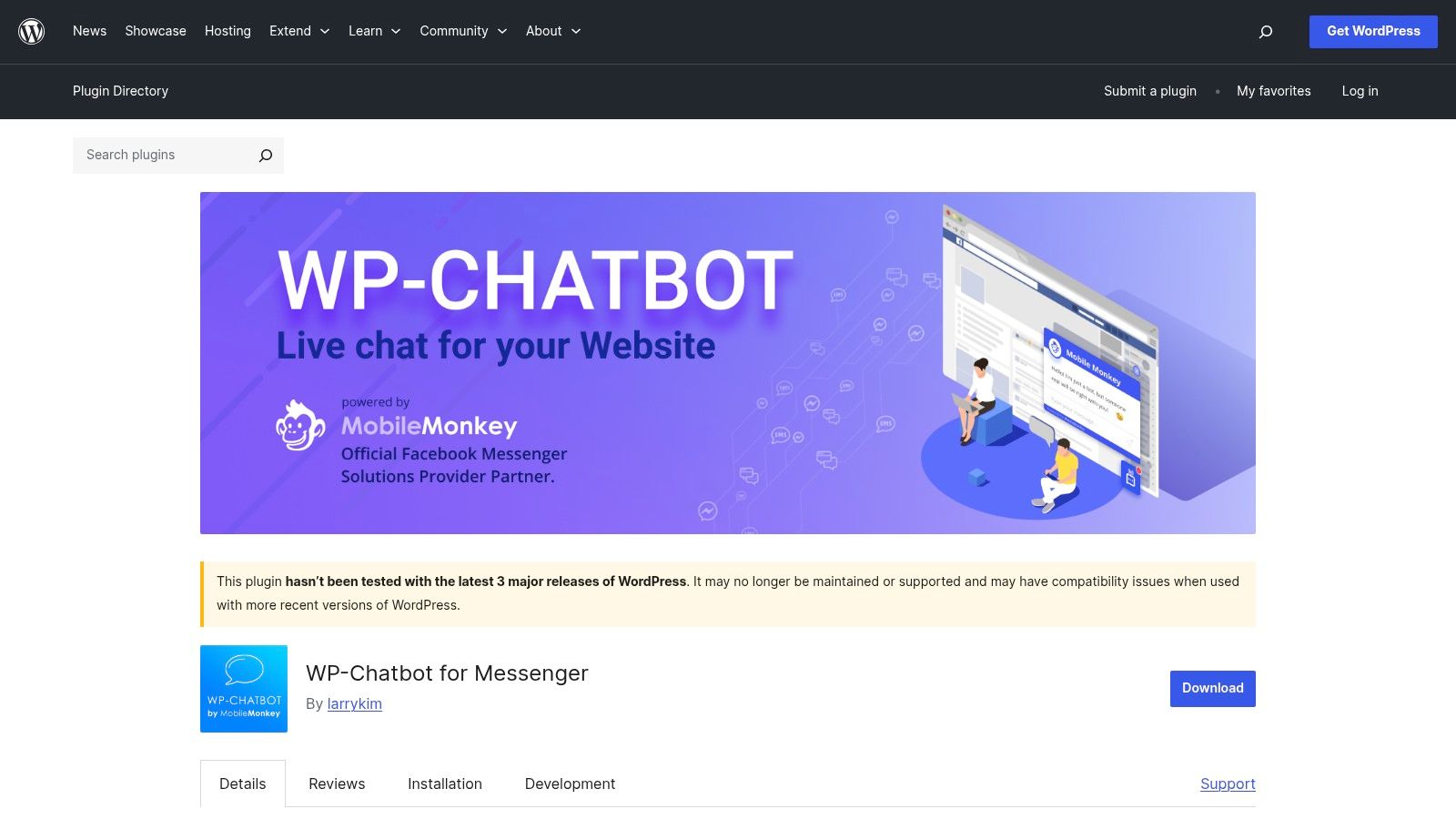
For e-commerce managers, WP-ChatBot can be used to provide instant support, answer product questions, and guide customers through the purchasing process. Sales and marketing professionals can leverage the plugin to generate leads, qualify prospects, and offer personalized recommendations. Customer support teams benefit from the familiar Messenger interface, allowing them to handle customer queries efficiently. Digital agencies can utilize WP-ChatBot to enhance client websites with a convenient communication channel, improving customer engagement and satisfaction.
The plugin allows for customization of the chat widget’s placement and design, allowing you to seamlessly integrate it with your website’s aesthetics. Automatic collection of user information from Facebook profiles can help personalize interactions and streamline support processes. Moreover, the mobile-friendly design ensures a smooth experience for users across all devices.
Features:
- Direct integration with Facebook Messenger
- Customizable chat widget placement and design
- User familiarity with Facebook interface
- Automatic user information collection from Facebook profiles
- Mobile-friendly experience
Pros:
- Leverages existing Facebook Messenger platform
- No need to monitor additional chat platforms
- Easy setup for businesses already using Facebook
- Access to Facebook’s robust messaging features
Cons:
- Requires visitors to have Facebook accounts
- Dependent on Facebook’s platform policies
- Limited customization compared to dedicated chat solutions
- Subject to Facebook outages and changes
While the reliance on Facebook can be a drawback for some, the benefits of tapping into a massive user base and leveraging existing communication habits make WP-ChatBot a strong contender among chat plugins for WordPress. This plugin truly shines for businesses heavily invested in the Facebook ecosystem. The ease of setup and integration makes it particularly attractive for small businesses and entrepreneurs looking for a straightforward chat solution.
Website: https://wordpress.org/plugins/wp-chatbot/
While pricing information isn’t readily available on the WordPress plugin directory, it appears to be a free plugin. As for technical requirements, it’s compatible with most modern WordPress versions. Always check the latest details on the plugin page for the most up-to-date information. WP-ChatBot simplifies implementation by connecting directly to your Facebook page. After installation, configuration largely involves linking your WordPress website with your Facebook account. This streamlined process allows you to quickly deploy a functional chat solution on your website.
6. ChatBot by Crisp
For businesses seeking a robust chat plugin for WordPress that goes beyond basic live chat, ChatBot by Crisp is a compelling option. It offers a modern, all-in-one platform that combines live chat, AI-powered chatbots, and CRM functionalities, allowing you to manage customer interactions effectively and streamline your workflow. This makes it a valuable tool for small to medium businesses, particularly those focused on providing excellent customer support and driving sales. Imagine having a seamless system for managing customer inquiries, automating responses, and even tracking leads, all within your WordPress dashboard. That’s the power Crisp brings to the table.

Crisp stands out with its clean and intuitive interface, making it easy for both your team and your customers to use. Features like the team inbox facilitate collaborative customer support, enabling agents to work together seamlessly to resolve issues. The AI-powered chatbots can handle routine inquiries, freeing up your team to focus on more complex issues and proactive engagement. You can even set up automatic triggers based on user behavior, ensuring timely and relevant communication. Further enhancing its CRM capabilities, Crisp allows you to build detailed customer profiles, track interactions, and segment your audience for targeted campaigns. In-chat file sharing and screen sharing functionalities add another layer of convenience, simplifying troubleshooting and product demonstrations. Finally, numerous third-party integrations ensure seamless connectivity with your existing tools and workflows. For a deeper look into the functionalities of chatbot solutions, you can learn more about ChatBot by Crisp.
One of the major advantages of Crisp is its reasonable pricing structure, making it accessible for small and medium-sized businesses looking for a comprehensive chat solution. It also offers a strong mobile experience, ensuring that you can stay connected with your customers on the go. However, it’s worth noting that the free plan is limited to two operators, and some advanced features require higher-tier plans. The initial setup, with all its features, can also seem a bit daunting.
Crisp earns its place on this list of top WordPress chat plugins because it seamlessly integrates a full suite of customer communication tools directly into your WordPress site. From live chat and chatbots to CRM and analytics, Crisp empowers businesses to connect with their customers effectively, improve customer satisfaction, and drive growth. If you’re looking for a chat plugin for WordPress that can do it all, Crisp deserves serious consideration. You can explore their plans and integrations further on their website: https://crisp.chat/en/integrations/wordpress/.
7. 3CX Live Chat
Looking for a chat plugin for WordPress that seamlessly integrates with your existing phone system? 3CX Live Chat might be the solution you need. This plugin distinguishes itself by being part of a larger unified communications platform, making it an excellent choice for businesses that want to streamline their communication channels. While perhaps not as specialized as some standalone chat plugins for WordPress, its integration with the 3CX phone system offers unique advantages for businesses already using or considering 3CX.
3CX Live Chat provides a lightweight and easy-to-implement way to add live chat functionality to your WordPress website. This allows you to engage with website visitors in real-time, answer questions, provide support, and even generate leads. For small businesses and entrepreneurs looking to improve customer service and boost sales, this real-time engagement can be a game-changer. Customer support teams can leverage the chat to handle queries efficiently, while sales and marketing professionals can use it to nurture leads and guide potential customers through the sales funnel. E-commerce managers can benefit from instant support for customers experiencing issues during the checkout process, potentially reducing cart abandonment rates. Even digital agencies managing multiple WordPress sites can benefit from the streamlined communication and centralized platform 3CX provides.
Key Features and Benefits:
- Integration with 3CX PBX: This is the plugin’s standout feature. It seamlessly integrates with the 3CX PBX phone system, enabling businesses to manage all their communication—voice calls, video conferencing, and website chat—from a single platform. This unified approach is particularly beneficial for businesses already utilizing 3CX.
- Real-time Visitor Tracking and Engagement: Monitor website visitors in real-time and proactively initiate chats based on their behavior or triggers, offering personalized support and increasing engagement opportunities.
- Trigger-Based Chat Initiation: Automatically initiate chats based on pre-defined rules, such as time spent on a page or specific URLs visited, ensuring proactive customer engagement.
- File Sharing Capabilities: Share files directly within the chat window, facilitating efficient communication and support. This is useful for sharing documents, images, or other files related to customer inquiries.
- Voice and Video Call Options from Chat: Elevate the conversation beyond text by seamlessly switching to voice or video calls directly from the chat window, providing a more personalized and effective communication experience.
Pros:
- Free for basic use: 3CX Live Chat offers a free tier, making it accessible to businesses with budget constraints.
- Integrates with broader communication systems: Seamless integration with the 3CX phone system provides a unified communication platform.
- Simple installation and configuration: The plugin is designed for easy setup and integration with your WordPress website.
- Includes voice and video capabilities beyond text chat: Extends communication options beyond basic text chat.
Cons:
- Less specialized in chat compared to dedicated solutions: May lack some advanced features found in standalone chat plugins.
- Limited customization options: Customization options may be restricted compared to other chat plugins.
- Full features require 3CX phone system adoption: Unlocking the full potential of the plugin requires using the 3CX phone system.
- Less robust analytics than chat-focused competitors: May not offer the in-depth analytics and reporting features found in specialized chat solutions.
Pricing: Free for basic use; full features are available with a 3CX phone system subscription. Contact 3CX for detailed pricing information.
Technical Requirements: A WordPress website and, for full functionality, a 3CX phone system subscription.
Implementation Tip: For optimal use, configure the trigger-based chat initiation to proactively engage visitors based on specific criteria relevant to your business.
Comparison: While solutions like Tidio and LiveChat offer more extensive chat-specific features and customization options, 3CX Live Chat excels in its integration with the 3CX phone system. This makes it an ideal choice for businesses already using 3CX or those looking to consolidate their communications onto a single platform.
Website: https://www.3cx.com/livechat/wordpress/
3CX Live Chat earns its place on this list of chat plugins for WordPress because of its unique integration with the broader 3CX communication ecosystem. While other plugins might offer more specialized chat features, 3CX Live Chat provides a powerful and convenient option for businesses looking to unify their communications. It’s a particularly strong choice for businesses already using or considering adopting the 3CX phone system.
8. Drift
Drift is more than just a simple chat plugin for WordPress; it’s a comprehensive conversational marketing platform designed to capture leads, qualify prospects, and accelerate sales. Unlike basic chat plugins that focus on customer support, Drift prioritizes proactive engagement and lead nurturing. This makes it a particularly powerful tool for B2B companies with longer sales cycles and complex customer journeys. If you’re looking for a way to turn your WordPress website into a lead generation machine, Drift deserves a serious look.
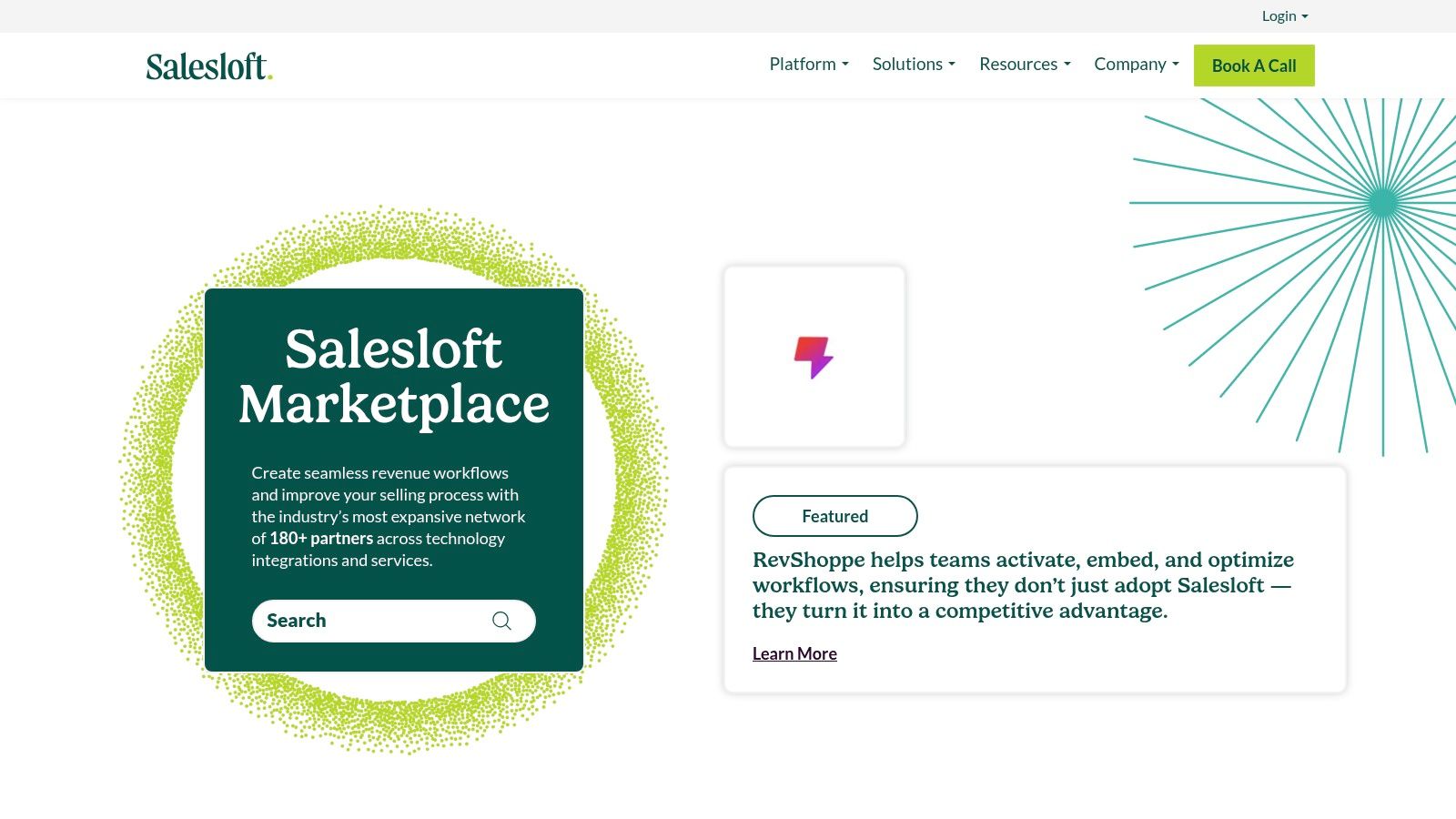
Drift’s key strength lies in its AI-powered chatbots. These bots can be customized to engage visitors with targeted messaging based on their behavior, demographics, and even their position in the sales funnel. Imagine a visitor landing on your pricing page; Drift can trigger a chatbot to proactively offer assistance or provide relevant information, increasing the chances of converting that visitor into a lead. Furthermore, Drift integrates seamlessly with your calendar to automatically schedule meetings with sales representatives, eliminating back-and-forth emails and streamlining the sales process. Account-based marketing features allow you to personalize messaging for specific target accounts, enhancing engagement and conversion rates. Beyond text-based chat, Drift also offers integrated video messaging, providing a more personal and engaging way to connect with potential customers.
While Drift’s robust features make it a powerful tool, it’s important to consider the potential drawbacks. The platform’s pricing reflects its advanced capabilities, making it a more significant investment compared to basic chat plugins for WordPress. The free plan, while available, is severely limited in functionality, primarily serving as a way to explore the platform. The complexity of the platform can also present a learning curve, requiring some time and effort to fully implement and optimize. For businesses with straightforward customer support needs, Drift might be overkill. However, for sales and marketing teams aiming to drive revenue growth through proactive engagement and lead nurturing, the investment can be well worth it.
Features:
- Conversational marketing bots for lead qualification
- Automated meeting scheduling with calendar integration
- Account-based marketing features
- Personalized messaging based on visitor attributes
- Integrated video messaging capabilities
Pros:
- Strong focus on lead conversion and revenue generation
- Sophisticated targeting and personalization options
- Seamless integration with sales and marketing tools
- Advanced AI capabilities for automation
Cons:
- Higher price point aimed at businesses rather than individuals
- Can be complex to fully implement and optimize
- Free plan is very limited in functionality
- Overkill for simple customer support needs
Website: https://www.drift.com/integrations/wordpress/
Implementation Tips:
- Define clear goals: Before implementing Drift, outline your specific objectives. Are you focusing on lead generation, sales qualification, or customer support?
- Target specific audience segments: Leverage Drift’s targeting features to tailor messaging and chatbot interactions based on visitor behavior and attributes.
- Integrate with your existing tools: Connect Drift with your CRM, marketing automation platform, and other essential tools to streamline workflows and data management.
- Continuously test and optimize: Monitor your chatbot performance and experiment with different messaging strategies to improve engagement and conversion rates.
Drift distinguishes itself from simpler chat plugins for WordPress by offering a comprehensive suite of tools designed to drive revenue growth. While it’s not the ideal solution for everyone, particularly those with basic customer support needs, its advanced capabilities make it a valuable asset for businesses focused on proactive lead generation and sales acceleration.
Top 8 WordPress Chat Plugins Comparison
| Solution | Core Features & Integration | User Experience ★ | Value Proposition 💰 | Target Audience 👥 | Unique Selling Points ✨ |
|---|---|---|---|---|---|
| 🏆 Social Intents | AI ChatGPT chatbots automate 75% interactions; integrates MS Teams, Slack, Google Chat, Zoom, Webex | ★★★★★ Easy setup, no-code AI | 💰 Flexible plans from $39/mo, 14-day trial | 👥 SMBs to enterprises & agencies | ✨ No-code bot, proactive invites, CRM integrations |
| LiveChat | Real-time visitor monitoring, customizable widgets, analytics, CRM integrations | ★★★★ Professional, customizable | 💰 Premium pricing, subscription required | 👥 Businesses of all sizes | ✨ Robust analytics, mobile apps, multi-agent support |
| Tidio Live Chat | AI chatbots, multi-channel (chat, email, Messenger), mobile app | ★★★★ User-friendly, easy setup | 💰 Free plan available, paid tiers for features | 👥 Small to medium businesses | ✨ Visual chatbot builder, multi-channel support |
| Tawk.to | Unlimited agents & chats free, visitor monitoring, ticket system | ★★★ Basic interface | 💰 100% free core, paid branding removal | 👥 Startups, small businesses | ✨ Completely free core, unlimited agents |
| WP-ChatBot for Facebook Messenger | Messenger integration, customizable widget, auto user info collection | ★★★★ Familiar Facebook interface | 💰 Free plugin, depends on Facebook | 👥 Facebook-active businesses | ✨ Leverages Facebook Messenger, auto info collection |
| ChatBot by Crisp | Live chat + CRM, AI chatbots, team inbox, file & screen sharing | ★★★★ Modern, sleek interface | 💰 Reasonable for SMBs, free tier limited | 👥 Tech-savvy SMBs | ✨ CRM features, team collaboration tools |
| 3CX Live Chat | Integration with 3CX PBX, visitor tracking, voice & video calls | ★★★ Basic & lightweight | 💰 Free basic use | 👥 Businesses using 3CX systems | ✨ Voice & video calls from chat |
| Drift | Conversational marketing bots, lead qualification, meeting scheduling, video messaging | ★★★★ Focused on sales | 💰 Higher price for B2B | 👥 B2B companies with long sales | ✨ Lead gen & sales automation, account-based marketing |
Choosing the Right Chat Plugin for Your Needs
Finding the perfect chat plugin for your WordPress site can feel overwhelming with so many options available. This list of eight popular chat plugins – from Social Intents and LiveChat to Drift and 3CX Live Chat – offers diverse solutions for various needs and budgets. Remember to consider key factors like cost, ease of use, integrations, and the level of customer support offered by the plugin provider. Some plugins excel at simple live chat, while others offer advanced features such as chatbot integrations and CRM connectivity. Choosing the right tool depends heavily on your specific business goals, whether you’re a small business owner, part of a customer support team, or managing an e-commerce platform. Consider the nuances of each plugin, from Tawk.to’s free plan to the robust features of ChatBot by Crisp and Tidio Live Chat, as well as the unique Facebook Messenger integration offered by WP-ChatBot.
As AI becomes increasingly prevalent, you might also consider the benefits of incorporating AI-powered chatbots. If you’re looking for more guidance on how AI chatbots can enhance your customer service, check out this comprehensive guide on implementing AI chatbots for customer service from DocsBot.
Ultimately, the best way to determine which WordPress chat plugin is right for you is to try them out. Many offer free trials or demos, allowing you to explore their functionalities firsthand. Taking the time to test different options will ensure you select a plugin that seamlessly integrates with your workflow and effectively enhances your customer engagement strategy.
Looking for a powerful and versatile live chat solution for your WordPress site? Social Intents offers seamless integration with your existing business tools and allows you to provide exceptional customer service directly within your WordPress dashboard. Learn more and get started with a free trial at Social Intents.