Running a Shopify store in 2025 means competing in a world where customers expect instant answers. No waiting for email responses. No hunting through FAQ pages.
They want help right now, whether it's 3 AM or the middle of your lunch break. That's where AI chatbots come in.
An AI-powered chatbot on your Shopify site handles routine questions, recommends products, and rescues abandoned carts without needing a human. The numbers tell the story: modern chatbots answer up to 79% of common customer questions and save businesses around 30% on support costs.
They work around the clock, never take breaks, and scale effortlessly as your store grows. One 2025 study found 93% of customer questions were resolved by AI on a retail platform without any human intervention.
But not all chatbots are created equal. Successful deployment requires understanding your options, knowing what features matter, and implementing the technology correctly.
This guide will explain what Shopify AI chatbots are, why they're invaluable for e-commerce, how to pick the right one, and how to implement it effectively. By the end, you'll know exactly how to leverage an AI chatbot to boost sales, improve customer satisfaction, and free up your team for high-value work.

What Is a Shopify AI Chatbot and How Does It Work?
A Shopify AI chatbot is a virtual assistant embedded on your online store that uses artificial intelligence to interact with shoppers in natural language. It appears as a chat window on your site (typically in the bottom corner) where visitors can ask questions and get instant, conversational answers.
Unlike basic rule-based chatbots of the past, AI chatbots understand a wide variety of phrasing and provide intelligent responses even to questions they haven't been explicitly programmed for. They use natural language processing to understand what customers are asking and machine learning to find the best answer.
Does Shopify Have Built-In AI Chat Support?
Shopify itself doesn't include a built-in customer-facing AI chatbot as of 2025. Shopify's own AI tool, Sidekick, is an assistant for merchants to help you manage your store, not a bot for your customers.
So store owners turn to apps from the Shopify App Store or custom integrations. These apps plug into your site and connect with your Shopify data to provide relevant, up-to-date answers.
A good Shopify chatbot can automatically know your product catalog, check order statuses, and handle queries like "Do you offer international shipping?" by retrieving answers from your store's settings.
How Do AI Chatbots Understand Customer Questions?
Under the hood, AI chatbots use natural language processing to understand customer questions and machine learning to find the best answer. Many are powered by large language models like GPT-4, which have been trained on vast amounts of text.
The best Shopify chatbot apps also use Retrieval Augmented Generation (RAG). This means they pull in information from your own store's data (product descriptions, help center articles, etc.) to give accurate answers.
This prevents the bot from making up incorrect answers, since it can cite real data from your site. In practice, setting up a Shopify AI chatbot is often as simple as installing an app and letting it sync with your store.
For instance, some chatbots automatically ingest all your Shopify product and policy data right after you install the app. In minutes, the bot is ready to answer questions about your products, orders, and more.
Can AI Chatbots Work with Human Support Teams?
A Shopify AI chatbot can operate independently, handling multiple inquiries at once without human supervision. But it can also be configured to escalate to a human agent when needed.
The ideal setup is hybrid: let the AI bot tackle repetitive queries, and seamlessly hand off more complex conversations to your live chat support team.
The goal isn't to replace your human touch. It's to amplify it.
Done right, the bot handles FAQs and simple tasks while your staff focuses on high-value interactions that require empathy and complex problem-solving.
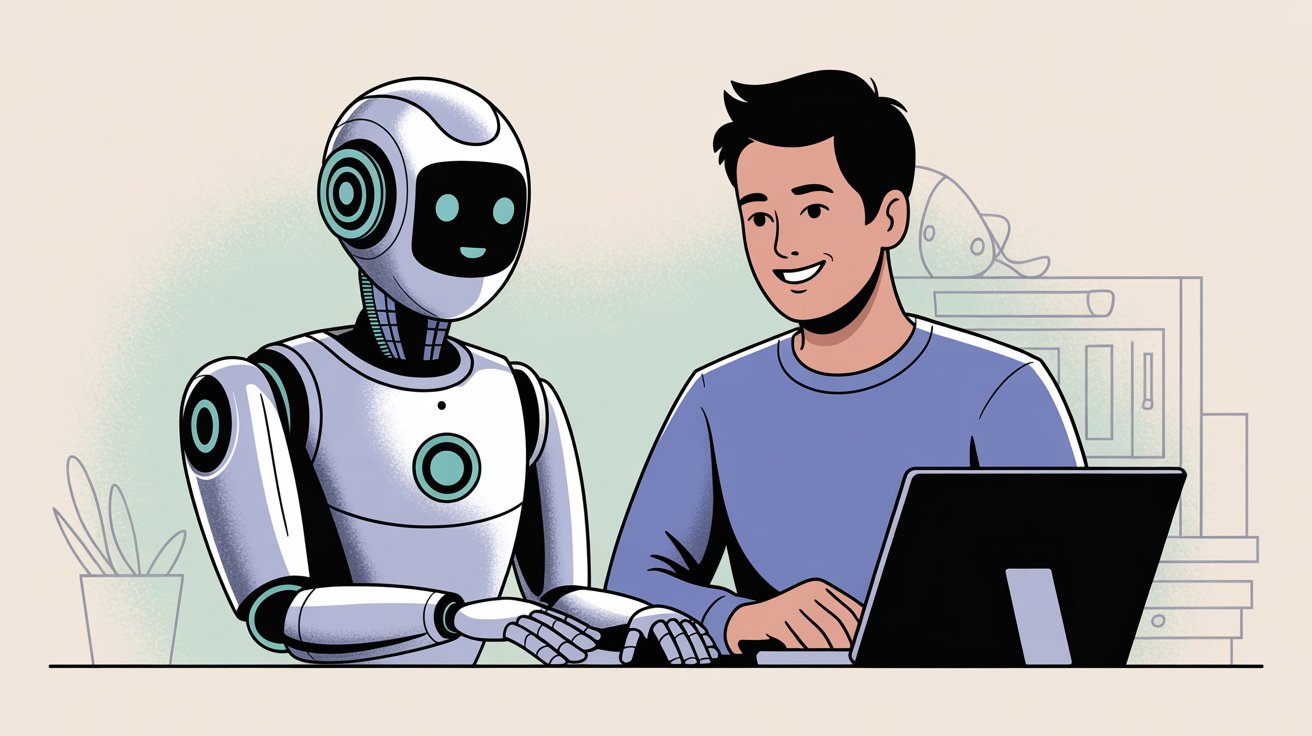
Why Your Shopify Store Needs an AI Chatbot in 2025
Is adding a chatbot really worth it? For most Shopify merchants in 2025, the answer is yes.
Here's why:
How Do AI Chatbots Provide 24/7 Customer Service?
Shoppers visit your site at all hours, across time zones. An AI chatbot means your store is always open to answer questions.
Whether it's 3 AM on a Sunday or during your staff's lunch break, customers get immediate answers instead of waiting hours for an email response. This kind of responsiveness builds trust and keeps impatient shoppers from bouncing.
59% of consumers are open to chatbots for faster service, but they still expect quality. With AI, you deliver speed without having to staff a night shift.
Can AI Chatbots Actually Increase Sales and Conversions?
A good chatbot doesn't just field support queries. It actively helps you sell more.
Chatbots can engage visitors in conversation, recommend products, and nudge them toward checkout. If someone lingers on a product page, the bot might pop up: "Looking for more info on this item? Can I help you decide?"
It can suggest related products or offer a small incentive. These interactions mimic having a personal salesperson for every customer. Real-world results are impressive.
Stores using AI chatbots often see higher conversion rates and larger average order values. Proactive chatbot greetings lead 45% of shoppers to engage with the bot, and helped recover 35% of abandoned carts through follow-up chats.
Those are sales that might otherwise be lost.
How Much Money Can You Save with AI Chatbots?
Hiring round-the-clock live agents or scaling up a support team is expensive. Chatbots are a one-time setup that can handle hundreds of conversations simultaneously.
As your store grows, an AI assistant can field the surge of customer questions without increasing headcount. Studies indicate businesses save about 30% on customer support costs by using chatbots to automate routine interactions.
Unlike humans, a bot can handle a Black Friday rush just as easily as a slow Tuesday. No wait times for customers, ever.

How Do Chatbots Improve Team Productivity?
Even if you have a great support team, their time is better spent on complex customer issues and high-value tasks like closing sales or solving unique problems.
An AI chatbot filters out the easy questions such as "Where's my order?" or "What's your return policy?" and answers them instantly. This significantly reduces the repetitive workload on your team.
Your human agents can then focus on VIP customers or thorny issues that truly need a human touch, without burning out answering the same FAQ for the 50th time this week. Modern chatbots can handle up to 80% of routine questions much faster than an agent could.
That's a huge workload lifted off your team's shoulders.
Do Customers Prefer Chatbots Over Other Support Methods?
Today's shoppers expect convenience. Many would rather get an instant answer from a chat widget than search a FAQ page or send an email.
An AI chatbot makes your site feel interactive and responsive. It greets customers, guides them, and provides help exactly when they need it. This creates a smoother buying experience.
Customers don't have to hunt for information. They can just ask in their own words.
Plus, chatbots never sound annoyed or rushed. They consistently provide polite, helpful service. When done right, an AI chatbot enhances your brand's customer service reputation.
Shoppers walk away satisfied, which improves retention and word-of-mouth. Bonus: the bot can instantly collect feedback after chats or gather customer emails for follow-up, further improving your service and marketing efforts.
How Do Chatbots Handle Traffic Spikes During Sales?
If you run promotions or it's holiday season, customer inquiries can spike dramatically. A chatbot is like an elastic support agent that automatically handles the surge.
During a flash sale, you might get hundreds of questions about product details or shipping. Rather than customers waiting in a long live chat queue, the AI can instantly assist all of them in parallel.
This ability to handle high volumes gracefully protects your store's reputation during your busiest sales, ensuring no customer leaves frustrated due to unanswered questions.
In summary, a Shopify AI chatbot can be like your tireless MVP team member: greeting every visitor, answering questions immediately, and steering people toward checkout at minimal cost. It's not hype. It's a proven tool to increase customer satisfaction and drive more sales.

What Features Should You Look for in a Shopify AI Chatbot?
There are dozens of chatbot apps out there, but the best ones for Shopify have a few key things in common.
As you evaluate options, pay attention to these features and capabilities:
Does the Chatbot Integrate Seamlessly with Shopify?
First and foremost, the chatbot should integrate well with Shopify. This typically means it's available as a Shopify App for easy installation, and it can access your store data with your permission.
Deep integration allows the bot to check product inventory, look up order status by order number, or update customer records. Some chatbots can pull order information or show product recommendations on the fly by querying your Shopify store via API through custom AI actions.
This is incredibly useful. Imagine a customer asks "Where's my order #1001?" and the bot responds with shipping status in real time.
Not all chatbot platforms offer this level of integration, so prioritize those built for e-commerce. Apps that are "Built for Shopify" (Shopify's designation for quality apps) or that explicitly mention Shopify support will usually be your best bet.
Can the Chatbot Understand Natural Language?
The power of AI chatbots lies in NLP: the ability to understand free-form customer input. A good Shopify chatbot should handle not just perfectly phrased questions, but also the messy, human ways people actually talk.
It should realize "I wanna return something" relates to returns policy, or that "Do u have this in large?" refers to product availability. Modern chatbots use advanced language models (like GPT-4 or Claude) so they grasp context and intent accurately.
Look for mentions of GPT or conversational AI technology in the platform. The chatbot should also handle multi-turn conversations: ask follow-up questions, remember what the user said earlier in the chat.
These AI capabilities ensure the bot feels helpful and human-like, rather than frustrating customers with "Sorry, I don't understand" responses.
How Easy Is It to Train the Chatbot on Your Store?
Out-of-the-box, an AI like ChatGPT knows a lot of general info but not the specifics of your business. The chatbot platform should make it simple to train the bot on your content.
Common training methods include:
• Pointing the bot to your website or help center URLs (so it can ingest your FAQ and policy pages)
• Uploading documents like a PDF of your return policy or product catalog
• Manually entering Q&A pairs for common queries
Some apps offer one-click training on your site. For example, Social Intents lets you train the chatbot on your website content "in one click."
The easier this training process, the faster your bot will be up to speed. Also check if the platform supports Retrieval Augmented Generation (RAG). This means the bot can search a knowledge base or documents for the answer each time, ensuring it cites up-to-date info from your store rather than relying solely on static memory.
That reduces wrong answers. Choose a chatbot that you can quickly customize with your store's actual policies, product info, and brand voice.
Can Customers Escalate to a Human Agent When Needed?
No matter how good the AI, some situations demand a human. The best Shopify chatbots have a seamless handoff to live chat.
This might mean the chatbot is part of a larger live chat system, or it can integrate with your customer support software. Many chatbot apps allow a conversation to be transferred to a human agent either automatically (if the user requests or the bot is stumped) or at the click of a button.
How the handoff works can vary. Some have their own operator dashboard for your team, while others pipe the chat into tools like Slack, Microsoft Teams, or a helpdesk.
Think about where you want to answer chats. If you have a support team using a helpdesk like Zendesk or Gorgias, ensure the bot can create tickets or send transcripts there. If your company's reps live in Slack or Microsoft Teams, consider a chatbot that routes chats into those platforms.
For instance, Social Intents will post customer chats into a Microsoft Teams channel or Slack workspace so your team can reply in real-time. This is great for avoiding yet another dashboard.
Your team stays in tools they already use. The handoff should preserve conversation history, so the human agent sees the context of what the customer and bot discussed.
The transition should be smooth from the customer's perspective: the chatbot might say "Let me connect you to a human agent for that," and then the human joins in the same chat widget.
Bottom line: prioritize chatbot solutions that support a hybrid AI+human approach. 89% of consumers believe the best service is a mix of AI efficiency and human empathy, so make sure your bot can gracefully include your team when needed.
What E-Commerce-Specific Features Does It Offer?
A generic chatbot is okay, but one tailored for online retail is even better. Look for features that cater to shopping scenarios:
| Capability | Why It Matters |
|---|---|
| Product recommendations | Bot suggests items based on customer needs |
| Order tracking | Instant status updates without human lookup |
| Cart recovery | Offers help or coupons to complete purchases |
| Pricing & discount queries | Answers availability and promotion questions |
Certain chatbot apps have built-in product recommendation engines or connect to your Shopify product feed. Others can initiate cart recovery flows.
If a user says "I'm having trouble checking out," the bot can offer help or a coupon to encourage the sale. Some bots can process simple orders or upsells right in the chat.
While not every store needs all these bells and whistles, it's good to know if the chatbot has templates or AI trained for retail use cases. Multi-channel support is another plus.
If the chatbot can also operate on Facebook Messenger, WhatsApp, or SMS, you can engage customers beyond just your website. Think about where your customers reach out most and pick a bot that covers those channels.
Can You Customize the Chatbot to Match Your Brand?
Your chatbot is an extension of your brand. The top platforms let you customize the chat widget's appearance: color, avatar, chat button style, language.
You should be able to give the chatbot a custom name and set its greeting message to match your brand voice: "Hi, I'm Ava, the virtual assistant for [Your Store]. How can I help?"
Also look for flexibility in defining the bot's tone. Some systems allow you to set a base prompt or persona for the AI (formal vs. friendly, etc.). Being able to insert quick-reply buttons or rich content (images, product links) in the chat is useful for making interactions more visual.
You want the chatbot to feel like part of your store, not a foreign add-on.
Check what languages the bot supports too. If you serve international customers, multi-language support or an auto-translate feature is a must.
Social Intents, for example, includes real-time auto-translation, so an English-speaking agent can chat with a Spanish-speaking customer seamlessly.
What Analytics and Insights Does the Chatbot Provide?
After you launch the chatbot, you'll want to measure how it's performing. Good chatbot platforms include an analytics dashboard showing metrics like:
→ Number of conversations
→ Resolution rate
→ Customer satisfaction scores
→ Conversion stats (if the bot is driving sales or leads)
These insights help you quantify ROI and spot areas to improve. Even better, look for features that show what questions the bot couldn't answer or where it often hands off to humans.
That's your cue to train it better on those topics. Many bots allow you to review transcripts of chats to see how the AI responded.
Some offer an interface to easily improve answers. For instance, if the bot didn't handle "Do you ship to Canada?" well, you can add that Q&A to its knowledge. Continuous learning is key to chatbot success, so a platform that makes it easy to tune and expand your bot's knowledge will save you headaches.
How Much Does a Shopify AI Chatbot Cost?
Last but not least, consider the pricing model in light of your store's size. Chatbot apps may charge based on:
• Number of conversations
• Number of users (agents or admins)
• Features included
For example, one provider might have a free plan that allows 50 chatbot conversations per month, then tiered pricing for more. Another might offer unlimited chats but limit how many AI "trained documents" or knowledge base items you can have on lower tiers.
If you anticipate high volume, look for plans that won't break the bank with per-chat fees. Also factor in whether you need to pay for the AI usage separately.
Some apps require your own OpenAI API key (so you pay OpenAI for each message), while others include a certain amount of AI queries in their price. As of 2025, many Shopify chatbot apps offer free trials or even free plans with basic features, so you can test the waters.
For instance, Social Intents' Shopify app has a free plan for light usage, and other popular options also have free tiers. Be sure to use those trials to evaluate if the features meet your needs.
And remember, costlier isn't always better. The best choice is the one that aligns with your store's requirements and volume.
Best Shopify AI Chatbot Apps to Consider in 2025
The landscape of Shopify chatbot solutions is rich and continually evolving.
Below are some of the top-rated AI chatbot apps for Shopify as of 2025. All of these are available through the Shopify App Store or via direct integration, and have been used by many merchants to automate support and increase sales:
⭐ Social Intents: Best Overall
An innovative Shopify chatbot app that stands out for its integration with team collaboration tools.
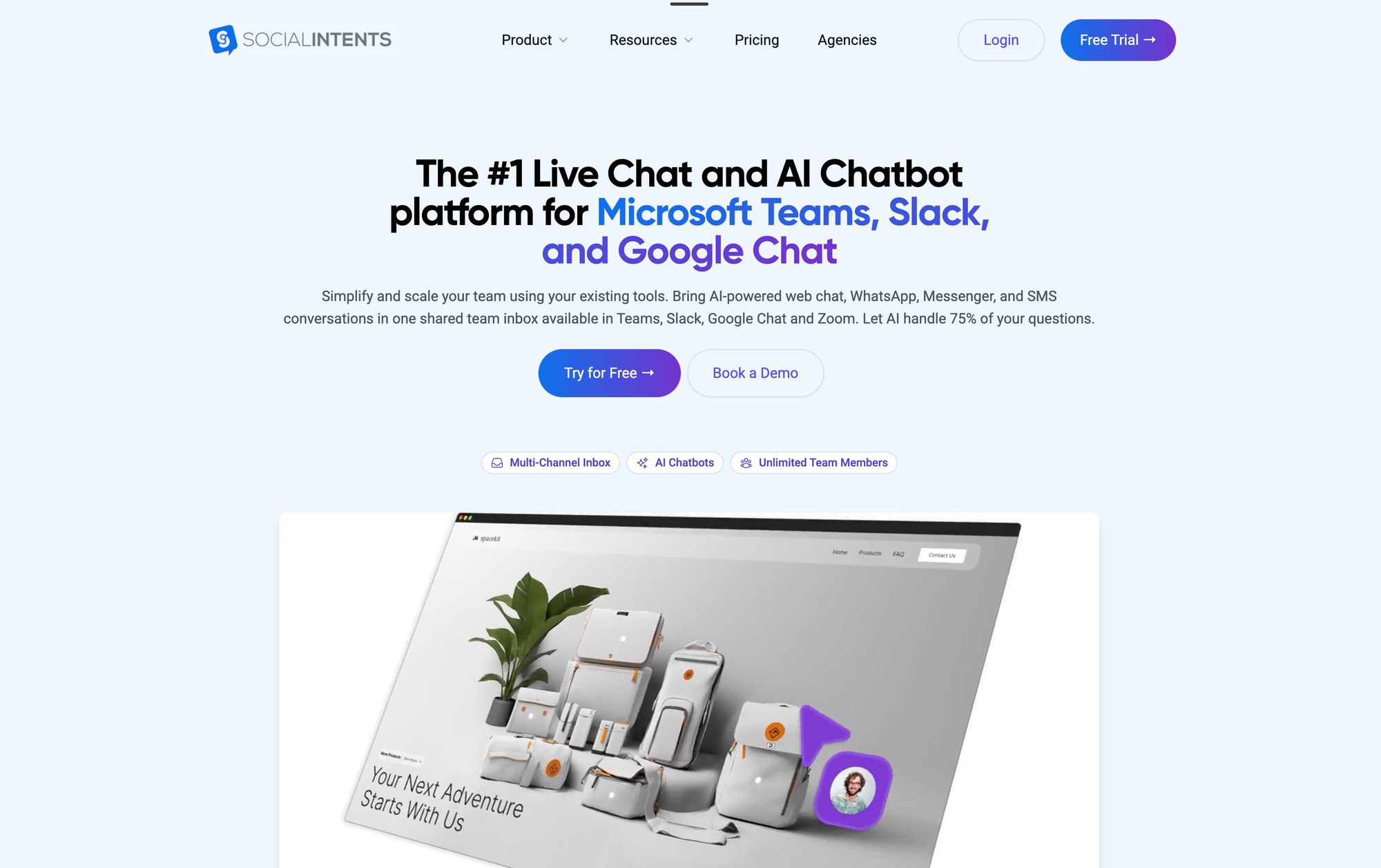
Social Intents lets your team respond to website chats from within Microsoft Teams, Slack, Google Chat, Zoom, or Webex, whichever your company already uses for internal communications.
On the customer side, it provides a sleek, AI-powered chat widget on your Shopify store. They can ask questions, get instant answers from the AI, track orders, and get product recommendations.
Best for: Shopify stores with support teams already active on Teams/Slack who want to streamline workflow
Notable features:
• Unlimited agents on most plans (no per-seat fees)
• One-click training on your website URLs
• Auto-translate to chat with customers in their language
• Support for WhatsApp and Facebook Messenger via add-ons
• Custom AI Actions for Shopify (like looking up orders or showing cart summaries)
For a Shopify store with a support team already active on Teams or Slack, Social Intents can massively streamline workflow. No separate dashboard to monitor. Your team handles customer chats alongside their normal work.
Pricing: Free plan available on Shopify for basic use; paid tiers start at $39/month with increased limits on AI usage and chat volume
Even the Basic plan allows unlimited staff to respond, which can be cost-effective for growing teams.
Tidio: Best for Small to Mid-Sized Stores
One of the most popular chat apps for Shopify, known for its ease of use. Tidio offers a combination of live chat and AI chatbot in one platform.
It's simple to set up and even the free plan includes chatbot capabilities. Tidio's AI (called "Lyro") can answer FAQs and help with order status queries. It also has integrations with email and Messenger.
Best for: Small to mid-sized stores wanting an all-in-one solution
Notable features: Customizable chat widgets and a mobile app to reply on the go
Pricing: Free plan available; paid plans start around $19/month for expanded features
Gorgias: Best for High-Volume Support Teams
Primarily a helpdesk platform for e-commerce, Gorgias has AI features that can suggest chatbot responses and automate common tickets.
It integrates deeply with Shopify, pulling in order info, customer data, etc., which allows its bot and macros to instantly answer things like "Where is my order?" by checking Shopify. Gorgias is ideal if you want a full customer service system with AI assistance.
It centralizes email, live chat, and social media tickets in one place.
Best for: Merchants with significant support volume who need an integrated CRM/helpdesk
Notable features: Rules engine to auto-close tickets or route to agents, and robust Shopify template responses
Pricing: Starts higher-end, no free plan but powerful for those who need it
Intercom: Best for Growing Startups and B2B
A widely-used customer communication platform that combines chatbots with targeted messaging. Intercom isn't Shopify-specific but offers Shopify integration for pulling purchase history.
Its AI chatbot (Fin) can answer questions from your knowledge base and escalate when needed. Intercom shines in marketing use cases too: you can set up proactive chats, product tours, and even in-app messages if you have a SaaS component.
Best for: Scaling startups and mid-market businesses, especially those with B2B or software products
Notable features: Highly polished messenger interface, customizable bots that qualify leads or onboard users
Pricing: Mid-to-high range, based on number of users and seats
Octane AI: Best for DTC Brands Using Quizzes
A platform built specifically for Shopify, famous for its shopper quizzes and Facebook Messenger marketing.
Octane AI helps you create pop-up product recommendation quizzes that feel interactive and fun for customers. The chatbot component can follow up with quiz takers via Messenger or SMS, remind people of cart items, and answer FAQs.
It integrates with Shopify to send a Messenger message with a checkout link for an abandoned cart.
Best for: DTC brands leveraging marketing features like personalized quizzes and automated cart recovery
Notable features: Deep e-commerce focus with order tracking, shipping notifications, and customer segmentation
Pricing: Higher-end, scaling with number of active contacts
Other Chatbot Options Worth Considering
Of course, there are many more players in the space:
• MobileMonkey for omnichannel chat across Messenger/SMS/Webchat
• QuickCEP focusing on conversion rate optimization
• Gobot for Shopify quiz bots
• JivoChat and Chatra for straightforward live chat with bot capabilities
• Ada for enterprise-grade AI with extensive customization
The good news is you have no shortage of choices. The challenge is picking the one that fits your needs best.
How to Choose the Right Chatbot for Your Store
When choosing, consider your store's size and priorities:
| Store Type | Best Fit |
|---|---|
| Small shop needing quick FAQ bot | Tidio or Social Intents |
| Established brand with hefty support load | Gorgias or Zendesk |
| Marketing-focused engagement | Octane AI or MobileMonkey |
| Team already using Slack/Teams | Social Intents |
Whatever you choose, make sure to read recent reviews on the Shopify App Store and utilize free trials.
The app reviews can reveal a lot about real user experiences, especially around customer support quality and any integration hiccups.
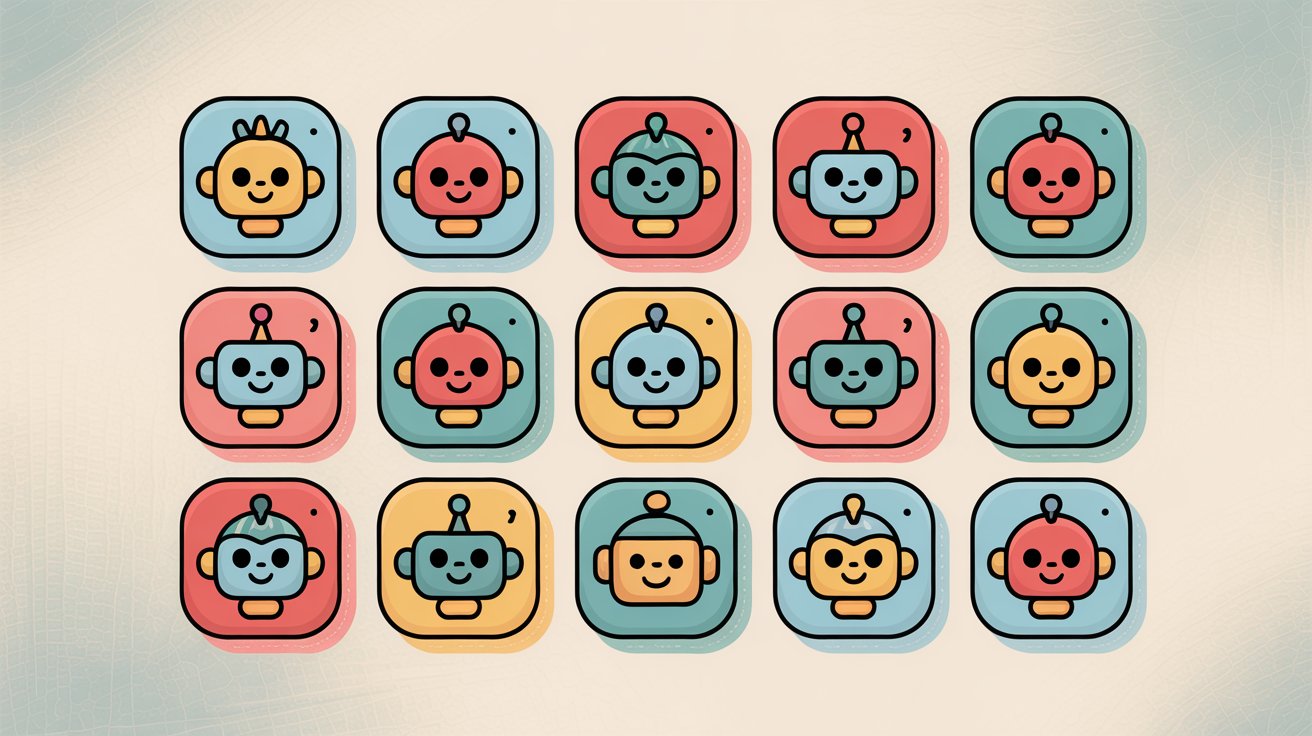
How to Set Up an AI Chatbot on Your Shopify Store (Step-by-Step)
Implementing a Shopify AI chatbot is usually straightforward.
Here's the general process to go from zero to a live chatbot on your site:
Step 1: How Do You Install a Chatbot App on Shopify?
Visit the Shopify App Store and find the chatbot app you want. Search "chatbot", "live chat AI", or the specific name like "AI Live Chat – Social Intents".
Click "Add app" to install it to your Shopify store. You'll typically be asked to grant the app certain permissions (like reading orders or adding script to your theme). Approve these for it to work. The installation is often one-click.
For instance, installing a Shopify chatbot is as simple as clicking "Add" and following the prompts. Once installed, the app automatically injects the chat widget code into your store, so you don't have to manually edit any theme files in most cases.
Step 2: How Do You Configure Your Chatbot Settings?
After installation, the app will prompt you to create an account or link an existing one. This gives you access to the chatbot's dashboard.
In the dashboard, you'll go through initial setup: naming your bot, selecting settings, etc. If the chatbot uses an AI model like OpenAI, you might need to enter an API key (unless the app provides one for you).
For example, with Social Intents, you'd connect your OpenAI API key in the settings to enable the ChatGPT brain. Some apps might have a quick start wizard. Use it.
This is where you also choose things like default language, avatar picture, and style of the chat widget to match your site.
Step 3: How Do You Train Your Chatbot on Store Content?
Before going live, make sure the bot knows about your business. Upload or sync any key data.
At minimum, provide:
• Your FAQs
• Store policies (shipping, returns)
• Basic info (store hours, contact details)
Many Shopify chatbots automatically import some info. For instance, the app might fetch your Shopify store policies or FAQ page if you have those set in Shopify. Others let you paste URLs for it to scrape.
Use these features. They drastically improve the bot's usefulness.
Also set up any custom Q&A: think about the top 10 questions you get asked and ensure the bot can answer them correctly. If you have a knowledge base or help center outside of Shopify, connect it if possible (some bots integrate with Zendesk Guide, Help Scout, etc., to pull answers).
The goal is to give the AI a solid grounding in what your store sells, your product details, and your rules. The better the training, the better the bot's answers.
Don't worry, you can always update this later as you spot new questions coming in.
Step 4: How Do You Customize the Chat Widget to Match Your Brand?
Go to the customization settings and tweak how the chat widget looks on your storefront.
You'll typically be able to choose:
→ Color scheme (match it to your brand colors)
→ Greeting message
→ Bot name/persona
→ Placement on the page
For example, set the welcome greeting to something friendly: "👋 Hi there! I'm Zoe, the AI assistant. Ask me anything about our products or orders."
Decide if you want the widget to proactively open with a message after X seconds on a page. Many bots allow a proactive chat trigger. Use this judiciously on key pages like the cart or product pages.
Preview the widget on desktop and mobile to ensure it looks good. The Shopify app's integration usually means the widget will automatically appear on all pages of your store once enabled, but some apps let you choose specific pages or exclude certain pages.
Adjust those settings as needed.
Step 5: How Do You Set Up Human Handoff for Live Support?
Next, define what happens when the bot can't handle something. If you have live agents, you'll want to set up alerts or connections for them.
For example, in Social Intents you would connect your Slack or Teams channel during setup so that any chat can be sent there for humans to reply.
In other apps, you might enable email notifications or use their mobile app to get notified when a customer requests a human. Configure office hours if relevant.
Some bots can be in "bot mode" after hours and "live agent mode" during business hours. Also consider setting a threshold for escalation.
If the AI confidence in an answer is below, say, 60%, it can automatically say "Let me get a human to help with that." Ensure your team knows how they'll be alerted and can jump in. Do a test handoff: ask the bot something it can't answer, and see if your agent gets the message.
Step 6: How Do You Test Your Chatbot Before Launch?
Before unleashing the chatbot on real customers, test it thoroughly. Use Shopify's preview mode or set the bot to only be visible to admins (if the app has that capability) while you test.
Ask the chatbot a wide variety of questions, both ones you expect and some curveballs. See if it returns correct answers.
If it makes mistakes or says it doesn't know, go back and improve the training data or add that Q&A. It's normal to have a tuning phase.
Also test the mobile experience. Open your site on a phone and interact with the bot, ensuring the interface is smooth. If your chatbot supports multiple languages and you expect to use that, test switching your site language or using a VPN to simulate another locale.
Essentially, try to break it now before customers do. If possible, have someone unfamiliar with your setup test it too. Fresh eyes can catch weird bot phrasing or hiccups you might miss.
Step 7: How Do You Launch and Monitor Your Chatbot?
Once satisfied, turn on the chatbot for all visitors. Keep a close eye on early interactions.
Many apps will let you watch chats in real-time or review transcripts. In the first few days, observe what customers ask and how the bot handles it. You might discover new questions that you didn't anticipate.
Jump into the dashboard and teach the bot the answers to those. Also check metrics like bot resolution rate (how often it answers without human help) and any negative feedback.
Fine-tune responses as needed. It's a continuous improvement process, especially in the first month or so.
Encourage your team to flag any odd bot behaviors they notice. Over time, these adjustments become minor and your bot will essentially run on autopilot with high effectiveness.
Step 8: How Can You Improve Your Chatbot Over Time?
After the chatbot is humming along, explore advanced features.
For instance, set up proactive greetings on high-intent pages (cart or product comparison pages). A message that triggers "Need help? I can answer any questions about our products or policies!" can boost engagement.
If your bot platform offers integration with email marketing or CRM, use it. Have the bot collect an email for follow-up if it can't solve something: "We'll have a specialist email you shortly."
Try adding custom AI actions if available. Some platforms let you connect the bot to external APIs or your database.
For example, you could integrate a "track my package" function: when a user provides an order number, the bot calls your shipping API and returns status. Social Intents supports these kind of AI actions for Shopify (like looking up orders or showing cart summaries) via custom functions or integrations.
Such enhancements can take your chatbot from good to amazing, delivering truly interactive service.
Keep an eye on new features released by your chatbot provider. The AI field is evolving quickly, and 2025 has seen frequent upgrades like GPT-4 improvements, image recognition, etc.
If they roll out a new capability (say, sentiment analysis or voice chat), consider if it adds value to your use case. Implementing a Shopify AI chatbot is not a set-it-and-forget-it task, but it's also not rocket science.
With the above steps, most merchants can get a basic chatbot live in an afternoon. In fact, many modern tools pride themselves on no-code simplicity. You might have a functional bot in under 15 minutes of setup.
The key is to keep refining it post-launch to ensure it's actually helping your customers.
Best Practices: How to Get the Most from Your Shopify AI Chatbot
Deploying an AI chatbot isn't just a technological implementation. It's part of your customer experience.
Follow these best practices to get the most out of your Shopify chatbot while keeping customers happy:
Should You Always Keep Human Support Available?
Always provide an easy option for customers to reach a live person. While AI can handle a lot, some users will want that human touch, or the bot may get confused by an unusual query.
Make sure your chatbot has a clear command like "talk to a human" or a button to transfer to live chat. This is not just a nicety. It's essential.
Surveys show that 86% of consumers prioritize empathy and human connection over speed, and a whopping 89% prefer support that blends AI efficiency with human agents. So, use AI for what it's good at (speed, 24/7 answers, data lookups), but let customers know humans are behind the scenes for complex issues.
Also, train your bot to recognize frustration signals. If someone is getting angry or repeating "agent, agent!", have the bot apologize and escalate.
A hybrid approach will yield the best customer satisfaction: the bot swiftly handles the easy stuff, and your team steps in for the hard stuff, with context in hand.
Should You Tell Customers They're Talking to a Bot?
Be transparent that customers are chatting with an AI (at least initially). Give your bot a persona, but don't try to fool people into thinking it's human.
For example, the chatbot might introduce itself as, "Hi, I'm Ava, a virtual assistant." Most shoppers are fine with a bot if it helps them. What they dislike is feeling deceived.
Also, if your bot has limitations, it's okay for it to say "I'm sorry, I'm an AI and I don't have that information. Let me get a human to help." Honesty will maintain trust.
Additionally, use the greeting message to set the scope: "I can answer questions about products, orders, and general info." That way users know what kinds of things they can ask.
When Should Your Chatbot Proactively Message Visitors?
Many chatbot tools allow you to initiate a chat with visitors after a delay or based on conditions (like time on page or exit intent). Proactive chat can increase engagement.
For instance, nearly 45% of shoppers engage when greeted by a proactive chatbot message. But use this feature thoughtfully. You don't want to annoy customers on every page.
| Scenario | Recommendation |
|---|---|
| User has items in cart and seems inactive | "Need any help with your checkout? 😊" |
| On a product page | "Have questions about this product? I'm here to help." |
| Homepage landing | Wait before showing popup |
| After user closes chat | Don't reopen on every page |
The key is to be helpful, not intrusive. Monitor the analytics. If proactive chats have low engagement or high close rates, dial it back or change the messaging.
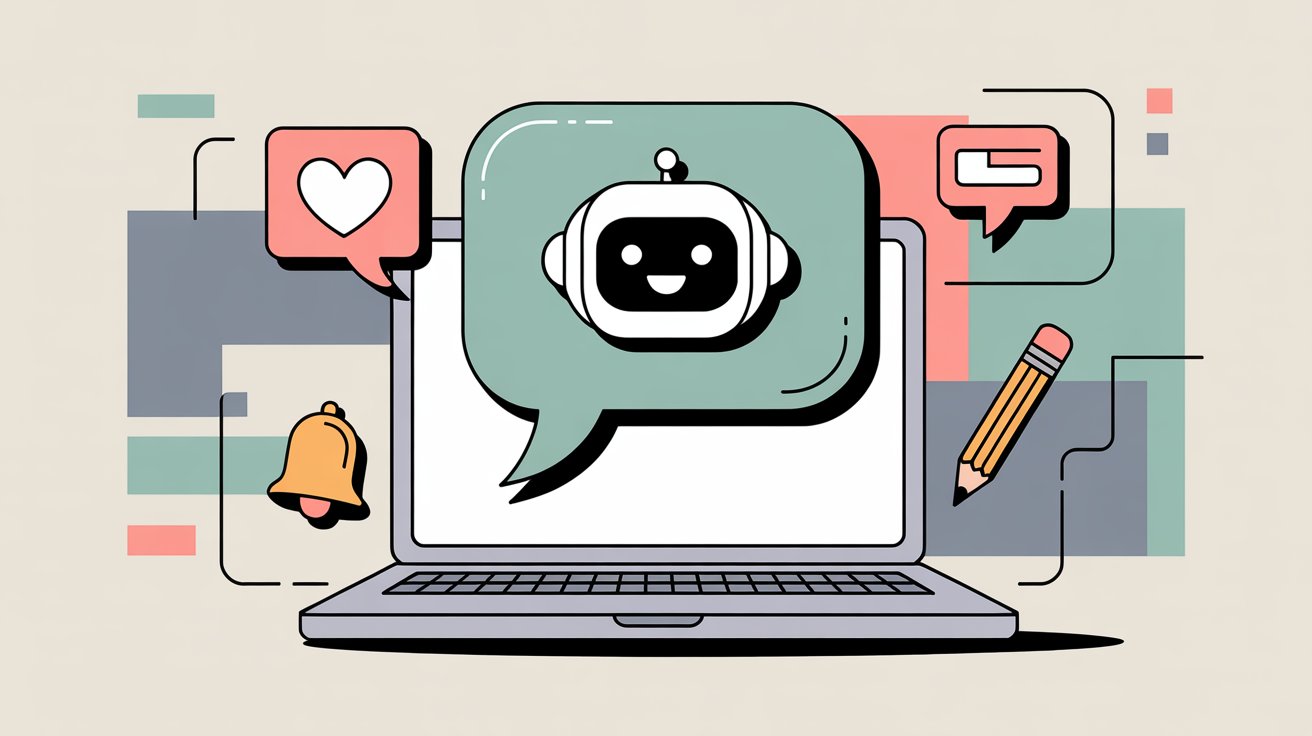
How Often Should You Update Your Chatbot's Knowledge?
Your business information isn't static. Maybe you added new products, changed your return policy, or have a holiday shipping update.
Regularly update the chatbot's knowledge base to reflect any changes. If you publish new FAQ articles or blog posts answering common questions, feed those to the bot.
Many bots won't automatically know about changes unless you retrain or re-upload content. A best practice is to set a periodic review (say monthly) to see if any new top asked questions have emerged and make sure the bot can answer them.
During big sale events or season changes, proactively teach the bot expected Q&A:
• "Are your Black Friday deals still active?"
• "What's the last order date for Christmas delivery?"
An updated bot will stay accurate and useful. A neglected one might start giving outdated info which frustrates customers.
Can You Use Custom Actions to Make Your Chatbot Smarter?
If your chatbot platform supports custom actions or API calls, take advantage of that to make the bot more powerful.
For example, set up the bot to look up order status by order number or email. You'll likely need an API endpoint for this, but many Shopify apps or middleware can expose such an API.
Some platforms have integrations ready. As noted earlier, Social Intents allows triggers for Shopify actions through its AI Actions feature. Similarly, you could integrate the bot with your CRM to check a customer's loyalty points or with a shipping carrier's API for tracking.
These actions turn your bot from a FAQ machine into a true assistant that can do things. Even simpler, you might configure it to show clickable buttons or quick replies for common tasks:
① Track my order
② Return an item
③ Check store hours
These could lead the user to the appropriate page or trigger a sequence. The more your bot can handle end-to-end, the better the experience.
The customer doesn't have to leave the chat to track an order. The bot just tells them the package is out for delivery tomorrow.
How Should Your Chatbot Sound to Match Your Brand?
Even though it's AI, the chatbot is representing your brand in conversations. Make sure the tone aligns with your brand voice.
If you're a playful lifestyle brand, a slightly cheeky, fun tone is great. If you're a high-end luxury store, keep it polite and formal. Most bots will default to fairly neutral, courteous language, which is safe.
You can often tweak responses in the settings.
Ensure the bot is:
• Brief and to the point in answers (nobody wants a 10-sentence ramble)
• Answering the question asked, then following up with a helpful prompt
• Not too pushy or upselling on every single interaction
Avoid the bot being too aggressive with sales pitches. Context matters.
If someone asks about return policy, that's not the moment to push a new product, whereas if they ask for product advice, suggesting a related item is fine. Lastly, program some polite phrasing.
If the bot doesn't understand, have it say "I'm sorry, I didn't catch that" rather than something that could sound curt. Little touches like "Thanks for waiting!" if it has to look up info can make the experience feel smoother and more human.
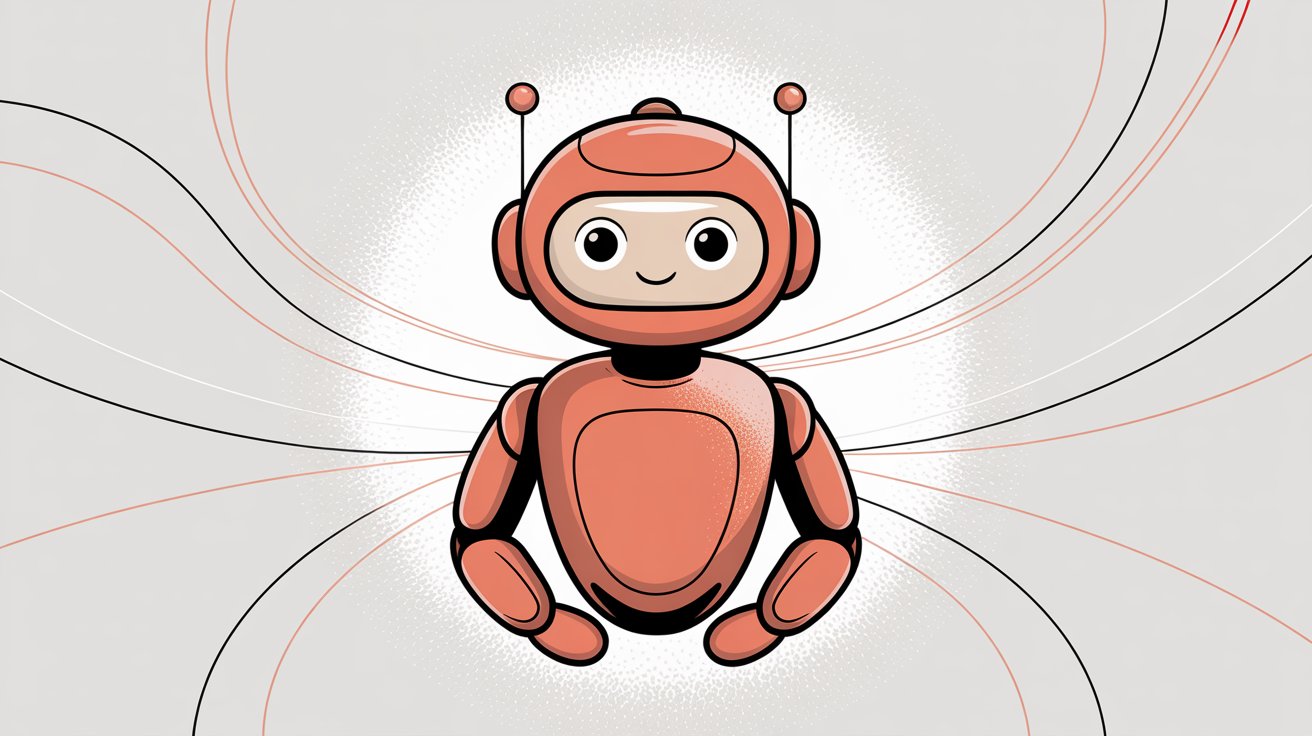
What Metrics Should You Track to Measure Chatbot Success?
Don't launch and forget. Assign someone on your team to periodically review chatbot conversations.
This can be enlightening. You'll see exactly how customers phrase questions, and you might discover new trends or issues. Look at the failure rate (questions the bot couldn't answer) and address those.
Many platforms provide a report of unanswered questions. Use it as a to-do list for training. Also track conversion-related metrics if applicable: Is the chatbot driving more purchases or newsletter signups?
For example, if you set up a chatbot greeting on your pricing page and see a number of users end up using a discount code the bot gave, that's directly measurable impact.
On the flip side, watch for any negative feedback. If your bot asks customers for a satisfaction rating after chats, pay attention to bad ratings and investigate the transcripts to see what went wrong.
By actively managing these metrics, you can improve the bot continuously. In essence, treat your AI chatbot as a virtual team member. It needs performance reviews and coaching now and then.
How Do You Handle Privacy and Compliance with Chatbots?
Remember that chatbots collect customer data (chat transcripts, possibly contact info if the user provides it). Make sure you handle this data in line with privacy laws (GDPR, CCPA, etc.).
Many chatbot apps will include a GDPR compliance option: an automatic disclaimer or a toggle to anonymize IP addresses. It's good practice to mention in your privacy policy that you use a chatbot which may collect information.
Also, be careful with sensitive data. Don't have the bot ask for credit card numbers or passwords.
If a customer tries to give personal details (like an email) to the bot, ensure it's transmitted securely and stored properly. Most reputable apps will handle security on their end (encryption, etc.), but it's worth verifying what measures are in place.
Check the app documentation for security and GDPR compliance statements. Additionally, if you are in a regulated industry (finance, health), double-check that the bot's use is compliant or consider disabling AI for certain queries that might stray into risky territory.
While this usually isn't a big issue for typical retail scenarios, it's part of best practices to be mindful of data handling.
When Should You Adjust or Disable Your Chatbot?
Monitor if there are times or scenarios where the chatbot underperforms.
For instance, some stores decide to disable the chatbot during hours when live agents are readily available and just use pure live chat (especially if the AI isn't adding much value in those cases). Others do the opposite: using the bot after hours and having human+bot during business hours.
Figure out what works for you. If you notice the chatbot struggling with a certain product line or promotion questions (perhaps the AI wasn't trained on a new promo), you might temporarily route those queries to humans until it's fixed.
Flexibility is an advantage. You can always tweak when the bot is active, what triggers it uses, etc. Don't be afraid to make adjustments if it improves customer service.
By following these best practices, you'll ensure your Shopify AI chatbot remains a helpful asset to your business rather than a gimmick.
Many merchants who implement bots find that over time, the bot becomes more and more capable (as you train it on more scenarios), and it truly feels like a first-line team member. Just remember that like any employee, it needs guidance, oversight, and occasional training updates to perform its best.
Why Social Intents Is a Smart Choice for Shopify Stores
While we've covered many chatbot options, it's worth highlighting why Social Intents has become a standout choice for Shopify merchants, especially those with teams already using Microsoft Teams, Slack, Google Chat, Zoom, or Webex.
How Is Social Intents Different from Other Chatbot Apps?
Most chatbot platforms require your team to learn a new dashboard and constantly switch between tools. Social Intents takes a different approach: it brings customer conversations directly into the collaboration tools your team already lives in.
Here's how this works in practice:
For your customers: They see a sleek, AI-powered chat widget on your Shopify store. They can ask questions, get instant answers from the AI, track orders, and get product recommendations.
For your team: When a customer needs human help or when you want to jump into a conversation, the chat appears as a message in your Teams channel, Slack workspace, or other connected platform.
Your team can respond naturally from where they already work. No new logins, no separate dashboard to monitor.
What Special Features Does Social Intents Offer for Shopify?
Social Intents offers several capabilities specifically valuable for Shopify stores:
① One-Click AI Training
Simply point the system to your Shopify store URLs and it trains the chatbot on your products, policies, and content automatically. No complex setup or manual data entry required.
② Custom AI Actions for Shopify
The platform supports custom AI actions that let the chatbot perform real tasks like looking up order status, checking inventory, or providing cart summaries.
This means your bot isn't just answering questions. It's actually helping customers complete tasks without leaving the chat.
③ Unlimited Agents (Most Plans)
Unlike many competitors that charge per agent seat, Social Intents includes unlimited agents on their Basic plan and above. As your support team grows, your costs stay predictable.
④ Real-Time Auto-Translation
Serve international customers effortlessly. The system includes automatic translation so your English-speaking team can chat seamlessly with customers in Spanish, French, German, or any other language.
⑤ Multi-Channel Support
Beyond your website, Social Intents can handle conversations from WhatsApp, Facebook Messenger, and other channels, all routing back to your team in the same place.
Why Does the Teams/Slack Integration Matter?
The biggest advantage is adoption. When your support team doesn't have to learn new software or remember to check another dashboard, they actually use the tool.
Chats get answered faster, nothing falls through the cracks, and your team stays efficient. For Shopify store owners who already coordinate their teams through Slack or Teams, this is a natural fit.
Customer conversations become just another thread in your existing workflow.
What Does Social Intents Cost for Shopify Stores?
Social Intents offers a free plan for Shopify stores to get started. Paid plans start at $39/month (billed annually) with features that scale:
• Starter: 200 conversations/month, 10 trained URLs
• Basic: 1,000 conversations/month, 25 trained URLs, unlimited agents
• Pro: 5,000 conversations/month, 200 trained URLs
• Business: 10,000 conversations/month, 1,000 trained URLs, plus advanced features like auto-translation
All plans include the core AI chatbot capabilities, live agent handoff to Teams/Slack, and customizable chat widgets.
How Do You Get Started with Social Intents on Shopify?
If you want to try Social Intents on your Shopify store:
-
Visit the Social Intents app page in the Shopify App Store
-
Click "Add app" and authorize the installation
-
Connect your Microsoft Teams, Slack, or other collaboration tool
-
Train the AI on your store content (one-click process)
-
Customize your chat widget appearance
-
Go live and start helping customers
The entire setup typically takes less than 15 minutes. Social Intents offers a 14-day free trial of all paid features, so you can test the full capabilities before committing to a plan.
For Shopify merchants looking for a chatbot solution that doesn't disrupt their existing workflow, Social Intents delivers powerful AI automation while keeping the human touch readily accessible.
It's the best of both worlds: instant AI responses when appropriate, seamless human handoff when needed, and a team that never has to leave their preferred communication platform.
Frequently Asked Questions About Shopify AI Chatbots
Does Shopify have a built-in AI chatbot?
No, Shopify does not include a built-in customer-facing AI chatbot as of 2025. Shopify's AI tool (Sidekick) is designed to help merchants manage their stores, not to interact with customers.
Store owners need to install third-party chatbot apps from the Shopify App Store to add this functionality.
How much does a Shopify AI chatbot cost?
Pricing varies widely. Many chatbot apps offer free plans with basic features.
Paid plans typically range from $19 to $199+ per month depending on features, conversation volume, and number of agents. Social Intents, for example, has a free plan and paid tiers starting at $39/month.
Can AI chatbots really increase sales?
Yes. Studies show that AI chatbots can significantly impact conversion rates.
Proactive chatbot engagement leads 45% of shoppers to interact, and bots have helped recover 35% of abandoned carts. They work by answering questions immediately, recommending products, and providing help exactly when customers need it.
What's the difference between a chatbot and live chat?
Live chat requires human agents to respond to every message in real-time. AI chatbots use artificial intelligence to automatically answer questions without human intervention.
The best solutions combine both: the bot handles routine queries instantly, and complex issues get escalated to human agents seamlessly.
How long does it take to set up a Shopify AI chatbot?
With modern apps, you can have a basic chatbot running in under 15 minutes. Installation is usually one-click, and many apps automatically import your Shopify store data.
However, optimizing the bot for your specific business (training it on your content and policies) will take additional time and ongoing refinement.
Do chatbots work on mobile devices?
Yes. All reputable Shopify chatbot apps are mobile-responsive.
The chat widget adapts to smartphone and tablet screens, ensuring customers can get help regardless of what device they're using to shop.
Can AI chatbots understand different languages?
Many modern AI chatbots support multiple languages. Some, like Social Intents, include automatic real-time translation, allowing your English-speaking team to chat seamlessly with customers in their native language.
Check the specific app's features to see what languages are supported.
What happens if the chatbot doesn't know the answer?
Well-designed chatbots handle this gracefully. They should either:
• Acknowledge the limitation and offer to connect the customer with a human agent
• Provide a best-effort answer with a caveat
• Collect the customer's contact info for follow-up
The key is having a smooth escalation path to human support when the AI reaches its limits.
Can chatbots integrate with my existing helpdesk?
Many can. Popular chatbot platforms offer integrations with helpdesk software like Zendesk, Gorgias, Freshdesk, and others.
Some, like Social Intents, route conversations directly into collaboration tools like Microsoft Teams or Slack. Check the specific app's integration options to ensure it works with your tech stack.
How accurate are AI chatbots?
Accuracy depends on training quality and the AI model used. Modern chatbots powered by GPT-4 or Claude can handle up to 79% of common customer questions accurately.
The best results come from:
• Thorough initial training on your store's content
• Using Retrieval Augmented Generation (RAG) to pull from your knowledge base
• Regular updates as your business information changes
• Monitoring and improving based on actual conversations
Will a chatbot replace my customer service team?
No. The best approach is hybrid: AI handles routine questions instantly (like order status, shipping policies, product specs) while humans focus on complex issues requiring empathy, judgment, or creative problem-solving.
Research shows 89% of consumers prefer this blended approach. Think of the chatbot as a tool that makes your team more efficient, not a replacement for them.
Can I customize how the chatbot sounds?
Yes. Most chatbot platforms let you define the bot's personality, tone, and voice.
You can make it formal or casual, professional or friendly, depending on your brand. You can also customize:
• Greeting messages
• Default responses
• How it handles confusion or errors
• The language and terminology it uses
This ensures the chatbot feels like an extension of your brand.
Are chatbots secure for handling customer data?
Reputable chatbot apps use encryption and follow data protection standards. However, best practices include:
• Never asking for sensitive information like credit cards or passwords in chat
• Choosing apps with clear privacy policies and GDPR compliance
• Reviewing the app's security documentation before installation
• Ensuring chat transcripts are stored securely
Always vet the security features of any chatbot platform before implementing it on your store.
How do I measure chatbot success?
Track these key metrics:
| Metric | What It Tells You |
|---|---|
| Resolution rate | % of chats handled without human intervention |
| Response time | How quickly customers get answers |
| Customer satisfaction | Ratings or feedback after chats |
| Conversion impact | Sales or leads generated through chat |
| Cost savings | Reduction in support workload/expenses |
Most chatbot platforms include analytics dashboards showing these metrics. Review them regularly to identify improvement opportunities.
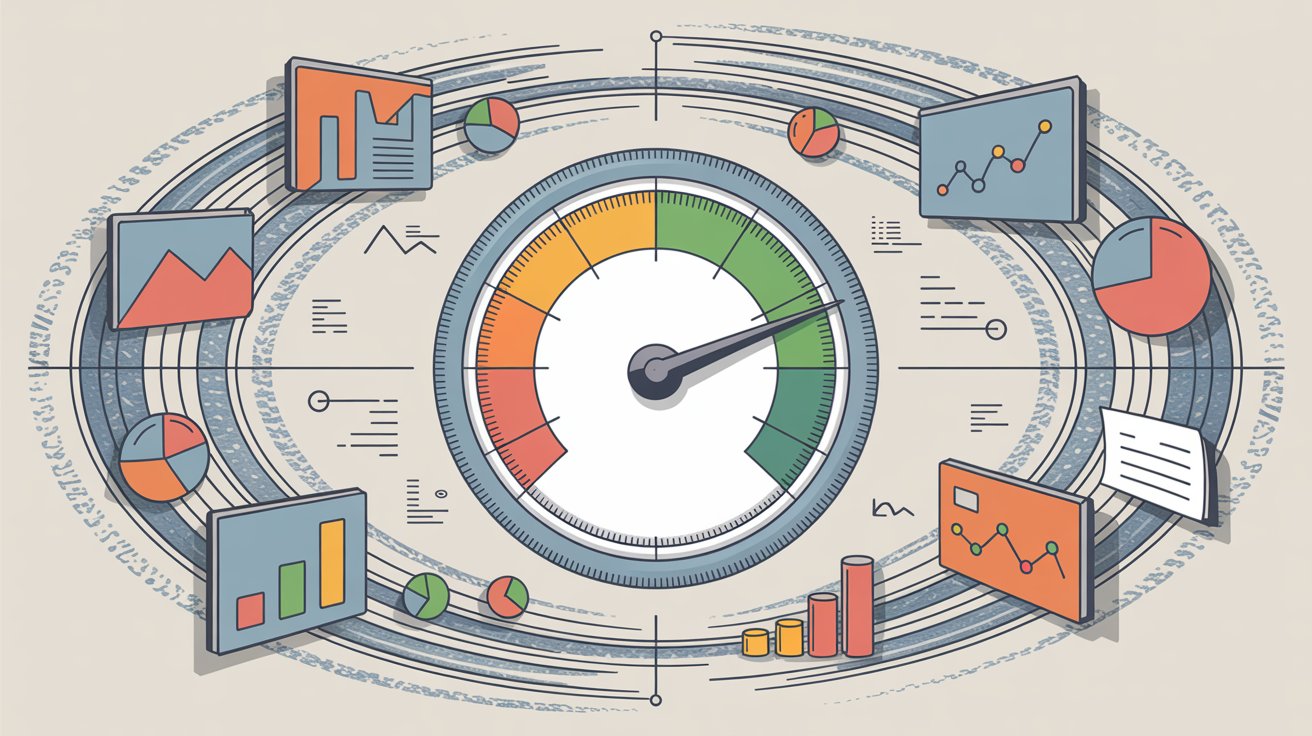
Can I try a chatbot before committing?
Absolutely. Most Shopify chatbot apps offer free plans or trials.
For example, Social Intents has a free plan and 14-day trial of premium features. Other popular options also have free tiers. This lets you test functionality, train the bot on your content, and see if it meets your needs before paying.
Start Using AI Chatbots to Transform Your Shopify Store
AI chatbots have rapidly gone from a novel experiment to a must-have tool for e-commerce. On Shopify, where competition for each customer is intense, offering immediate, personalized service can set your store apart.
A well-implemented chatbot gives every visitor the experience of having a dedicated sales assistant or support rep at their side, no matter if it's midnight or if you have 1 customer or 1,000 browsing at once.
As we've discussed, this can translate into:
✓ Higher customer satisfaction
✓ More sales and better conversion rates
✓ Lower support costs
✓ Freed-up staff for high-value work
It's a win-win for customers and merchants alike.
That said, success with chatbots comes from choosing the right solution and continually aligning it with your business. Take the time to evaluate which platform fits your needs and budget.
Use the free trials on Shopify's App Store, read case studies, and even consider asking fellow merchants in the Shopify Community forums about their experiences. When you do roll out your chatbot, invest effort into training it well and monitoring its performance, especially in the early stages.
The insights you gain will not only improve the bot, they might also reveal trends about your customers (like what products spark the most questions, or which information is hardest to find on your site).
How Fast Is AI Chatbot Technology Advancing?
It's an exciting time to deploy an AI chatbot because the underlying technology is advancing rapidly. Make sure to keep your bot updated with the latest features your provider offers.
Many vendors are upgrading their AI models, adding integrations (for example, connecting with Instagram DMs or new payment systems), and introducing smarter automations. Staying current can give you an edge.
For instance, if your chatbot app introduces a more advanced language model that understands customers even better, adopting it could further boost your bot's accuracy and conversion impact.
Does the Human Touch Still Matter with AI Chatbots?
Remember that an AI chatbot is there to enhance your customer experience, not replace the human element that makes your brand unique. You'll always want to balance efficiency with personal connection.
The stores that nail this balance often use AI to handle the basics and free up their humans to deliver extraordinary service when it really matters. That human-AI teamwork leads to exceptional outcomes.
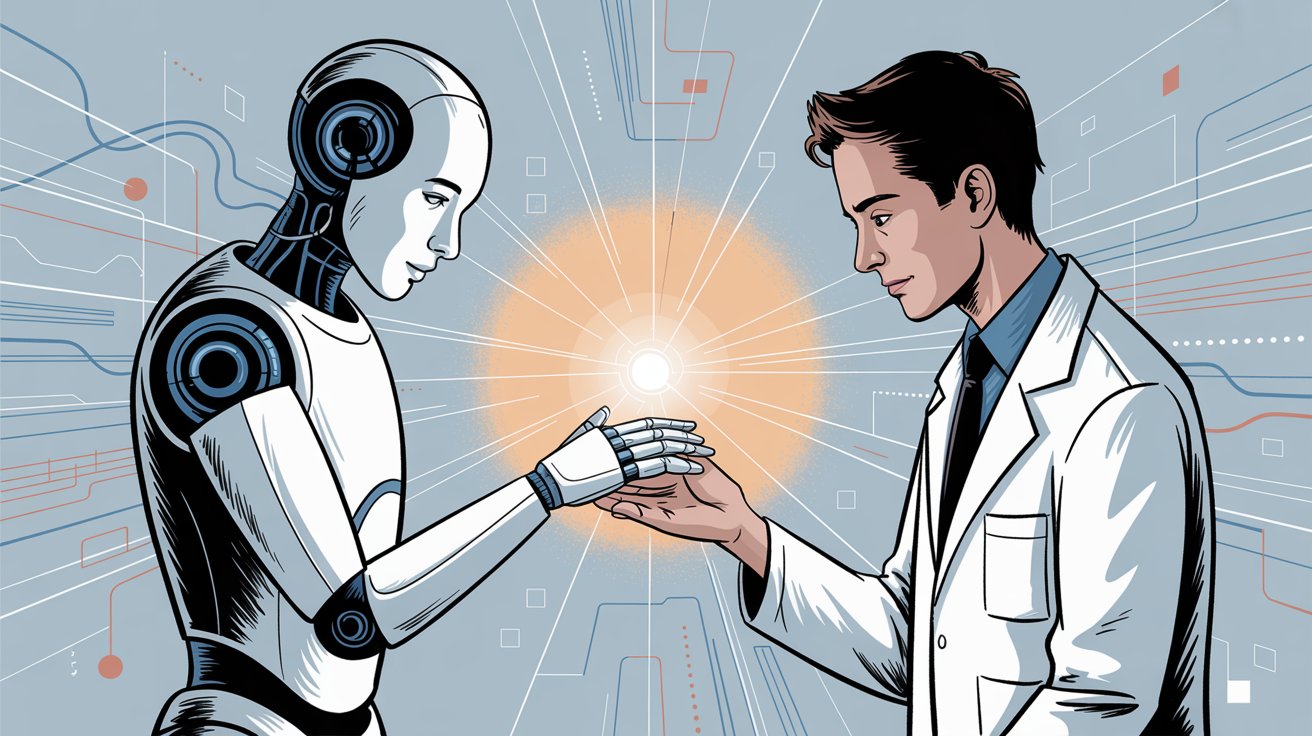
As of 2025, Shopify AI chatbots are a mature, proven strategy, not a futuristic gamble.
The sooner you implement one and fine-tune it for your store, the sooner you'll reap the benefits in customer loyalty and sales. And with so many accessible options available (many with affordable plans or free trials), even a small business can leverage this technology.
Here's to embracing the future of e-commerce customer service.
Ready to get started? Check out Social Intents for a chatbot solution that works seamlessly with Microsoft Teams, Slack, and your existing workflow.
With one-click Shopify integration, AI-powered responses, and a free plan to start, it's an easy way to bring 24/7 intelligent customer service to your store.


