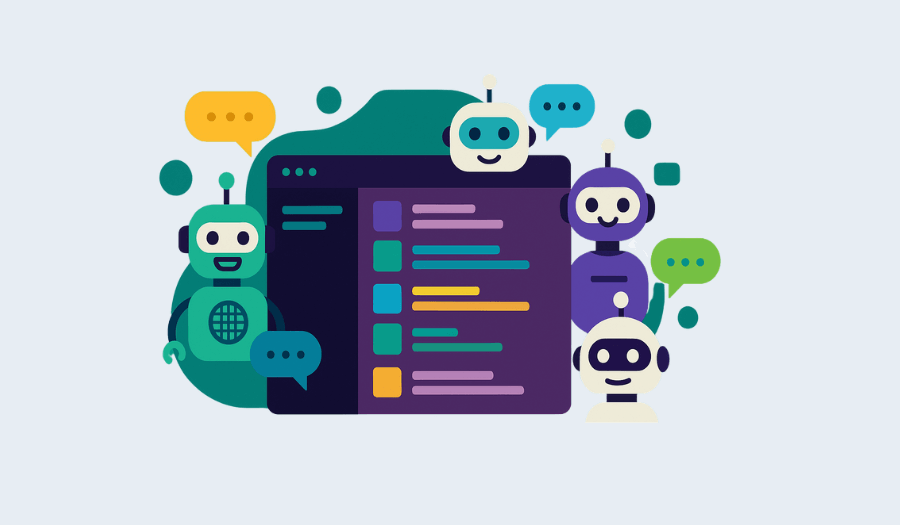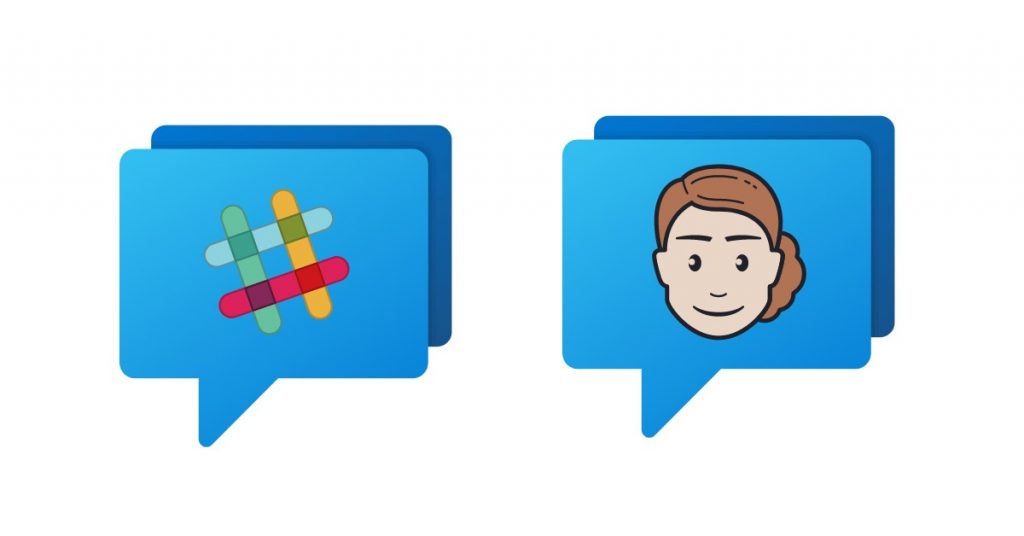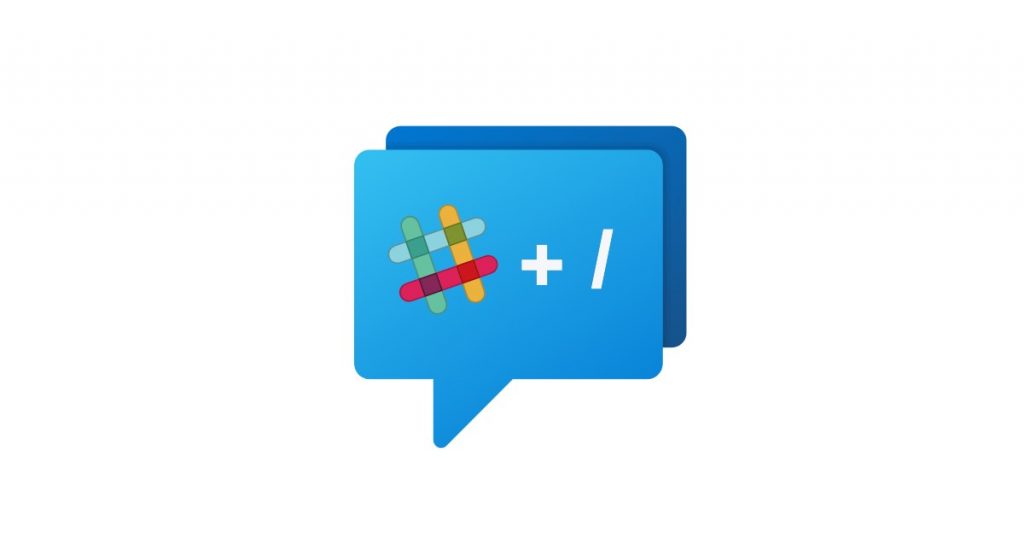Slack is a great tool for team communication, but much of the task management still has to be done manually.
Following up on tasks, digging through threads, keeping everyone in the loop – it all takes time. And when your team is busy, those extra steps can start to drag down momentum.
Slack bots are a simple way to fix that. From managing support tickets to boosting team morale, they help you streamline work without leaving the platform.
In this guide, we’ve picked the best Slack bots (organized by use case) so you can find the right tools for productivity, collaboration, customer support, and more.
What’s the Difference Between Slack Bots and Slack Apps?
Good question – because it can be confusing.
Here’s the quick answer:
All bots are apps, but not all apps are bots.
- A Slack app connects another tool to your Slack workspace. It might help you share files, get notifications, or manage tasks, but it doesn’t always interact with you directly.
- A Slack bot is a type of app that interacts with you. It sends messages, responds to commands, and can even run automated tasks right inside Slack.
For example:
- Slack App (no bot): Google Drive lets you share files in Slack, but it doesn’t chat with you.
- Slack App (with bot): The bot Donut messages you directly to pair you with teammates for virtual coffee chats.
But one quick thing to know: most Slack bots are part of larger apps. That just means when you install a bot, you often get extra features along with it, like data syncing or analytics, which can be a nice bonus if you need deeper functionality.
The bottom line? If you want something that chats with your team and helps you get work done inside Slack, you’re looking for a bot.
11 Best Slack Bots for Teams
The following Slack chatbots are grouped by use case so you can quickly find what’s most helpful for your team.
Customer support
1. Social Intents
Social Intents stands out as the best Slack bot for customer support because it lets your team manage live chat and chatbot conversations directly in Slack, without needing to switch platforms or learn new tools.
Its no-code setup and the ability to train your chatbot on your own data make it especially useful for teams that want a fast launch and full control over customer conversations.
Key features:
- Live chat in Slack: Manage real-time customer chats without leaving your Slack workspace.
- Chatbot Slack integration: Automate responses with an AI chatbot that you can train on your business’s FAQs and documents.
- No-code setup: Get started quickly with an easy-to-install website widget.
- Multi-channel support: Connects with web chat, Facebook Messenger, WhatsApp, and more.
- Seamless handoff: Easily transfer chats from bot to human agents when needed.
- Workflow integration: Works smoothly with your existing Slack channels and team structure.
Pricing:
Starts at $49/month for small teams, with a free trial available to test before committing.
Best for:
Businesses that want to handle live chat and chatbot support inside Slack without needing complex integrations or developer help.
2. Zendesk for Slack
Zendesk’s Slack app is a reliable choice for teams already using Zendesk for ticketing and customer service. It’s designed to bridge the gap between Slack and Zendesk by letting teams create, view, and comment on support tickets directly from Slack.
Key features:
- Create and manage tickets: Turn Slack messages into Zendesk support tickets without leaving Slack.
- Real-time ticket updates: Get instant notifications in Slack channels when tickets are updated.
- Internal notes: Add private notes to tickets directly from Slack for faster collaboration.
- Conversation linking: Easily connect Slack conversations to existing Zendesk tickets.
- Multi-workspace support: Use across different Slack workspaces if your team operates in multiple environments.
Pricing:
Free to install but requires a Zendesk subscription (pricing for Zendesk starts around $19/user/month).
Best for:
Medium to large teams with an established Zendesk workflow.
That said, some users mention that setup and permissions can be tricky at first, especially for non-technical teams.
Sales & marketing
3. Troops (now part of Salesforce)
Troops is the go-to Slack bot for sales teams that want real-time visibility into CRM updates without bouncing between tools. It connects Slack with Salesforce, making it easy to receive deal alerts, pipeline updates, and reminders inside Slack.
Key features:
- CRM integration: Syncs Salesforce data with Slack in real-time.
- Deal alerts: Get notified instantly about deal progress and pipeline changes.
- Reminders & tasks: Automate reminders for follow-ups and sales activities.
- Collaboration tools: Tag teammates and share updates to keep everyone informed.
- Custom workflows: Set up rules to trigger alerts based on your specific sales processes.
Pricing:
Pricing available on request; typically part of Salesforce’s enterprise-level plans.
Best for:
Larger sales teams using Salesforce that want instant access to deal updates and pipeline visibility in Slack.
However, smaller teams may find the cost high compared to lighter-weight alternatives.
4. Mailchimp Bot
The Mailchimp Slack bot helps marketing teams stay on top of their email campaigns by delivering performance updates directly to Slack. It’s designed for quick visibility, allowing you to monitor opens, clicks, and send statuses without logging into Mailchimp constantly.
Key features:
- Campaign notifications: Get real-time updates when email campaigns are sent.
- Performance summaries: See open rates, click-through rates, and other key metrics in Slack.
- Audience updates: Track subscriber activity and growth directly in your channels.
- Multiple account support: Connect multiple Mailchimp accounts if needed.
- Simple setup: Easy to connect and start receiving updates right away.
Pricing:
Free to install and use, but you’ll need an active Mailchimp account.
Mailchimp offers a free plan (up to 500 contacts) and paid plans that start at around $13/month and scale based on your contact list size and feature needs.
Best for:
Marketing teams that rely on Mailchimp and want quick campaign performance snapshots inside Slack.
It’s also great for high-volume senders, though some users note that notifications can become overwhelming if not properly filtered.
HR & team engagement
5. Donut
Donut is a favorite for building team culture, especially in remote or hybrid workplaces. It takes the awkwardness out of team bonding by automatically pairing colleagues for virtual coffee chats, peer learning, or mentoring.
Key features:
- Auto-pairing: Matches team members for virtual meetups or mentoring sessions.
- Customizable templates: Set up programs for onboarding, DEI initiatives, or leadership mentoring.
- Intros in Slack: Sends pairing intros directly in Slack channels or DMs.
- Reminders & follow-ups: Nudges participants to connect and follow through.
- Reporting & analytics: Tracks participation and engagement metrics.
Pricing:
Free for teams of up to 24 users. Paid plans start at $49/month for larger teams, with premium features like advanced reporting and multiple pairing programs.
Best for:
Remote and hybrid teams looking to build stronger connections and foster a sense of community.
It works well for growing companies, though some users note that engagement can taper off without regular prompts or fresh program ideas.
6. Polly
Polly makes gathering feedback inside Slack easy by turning polls, surveys, and pulse checks into part of your daily workflow.
Key features:
- Instant polls & surveys: Create one-off or recurring polls in Slack.
- Templates library: Access pre-made templates for common HR and engagement needs.
- Anonymity options: Collect honest feedback with anonymous polls.
- Real-time results: See responses as they come in, right in Slack.
- Advanced reporting: Export data and analyze trends over time.
Pricing:
Polly offers a free plan with limited polls and features. Paid plans start at $49/month, unlocking unlimited polls, surveys, and advanced reporting.
Best for:
Teams that want to gather feedback quickly and keep a pulse on engagement without leaving Slack.
It’s great for those who prioritize speed and ease, though some users mention the free version can feel limited for larger or more data-heavy use cases.
Developer tools
7. GitHub Bot
The GitHub Slack bot is a must-have for dev teams that want to stay on top of code changes and issues without leaving Slack. It keeps developers in the loop by pushing updates about pull requests, issues, commits, and deployments right where conversations are happening.
Key features:
- Pull request notifications: Get instant alerts for PRs opened, merged, or reviewed.
- Issue tracking: Stay updated on new issues, assignments, and comments.
- Commit updates: Track code changes in real time.
- Workflow automation: Approve or comment on PRs directly from Slack.
- Customizable alerts: Set rules for which repos and events to follow.
Pricing:
Free to install and use with any GitHub account (GitHub’s own pricing applies for private repos or advanced features).
Best for:
Small to large development teams that use GitHub and want to keep code discussions and updates visible in Slack.
However, some users mention that high-traffic repos can make Slack channels feel noisy without careful alert settings.
Project management
8. Standuply
Standuply is built for agile teams that want to automate routine check-ins and stay aligned without the hassle of scheduling live meetings. It runs asynchronous standups, retrospectives, and team surveys, all inside Slack.
Key features:
- Automated standups: Collect team updates on schedule, even across time zones.
- Retrospectives & surveys: Run feedback sessions and polls directly in Slack.
- Task tracking: Integrates with tools like Jira, Trello, and Asana.
- Video/audio responses: Let team members record video or audio updates.
- Reports and analytics: Gain insights into team performance and progress.
Pricing:
Free plan available for up to 3 users. Paid plans start at $5/user/month, unlocking advanced features like custom reports, video answers, and third-party integrations.
Best for:
Agile and Scrum teams that want to streamline check-ins and keep everyone accountable.
That said, some users note that initial setup can be a bit complex if you’re new to Slack bots.
9. Trello Bot
Trello’s Slack bot is a simple but handy tool for teams that rely on Trello for project management. It helps you stay organized by linking your Trello boards directly to Slack, so you can add cards, get updates, and collaborate without toggling between apps.
Key features:
- Card creation: Add Trello cards from any Slack channel or DM.
- Real-time updates: Get notified about changes to cards and boards.
- Board previews: Share Trello links that expand to show board details.
- Assign tasks: Quickly assign team members to Trello cards.
- Custom notifications: Choose which boards and actions to follow.
Pricing:
Free to use with any Trello account. Trello itself offers free and paid plans starting at $5/user/month for additional features.
Best for:
Teams that want to keep Trello tasks visible and actionable within Slack.
It’s better for smaller teams or straightforward workflows, as some users mention it lacks deeper automation compared to more advanced project management integrations.
Productivity & task management
10. Todoist for Slack
Todoist for Slack makes it easy to manage personal and team tasks without leaving your conversations. You can quickly create, assign, and track tasks from any Slack channel or DM, helping teams stay organized.
Key features:
- Task creation & assignment: Add tasks and assign them to teammates directly in Slack.
- Due date & priority settings: Set deadlines and prioritize tasks without leaving Slack.
- Reminders & notifications: Get Slack alerts when tasks are due or updated.
- Cross-platform sync: Updates reflect instantly across all your Todoist apps.
- Project linking: Attach tasks to specific projects for easy organization.
Pricing:
Free plan available with basic features. Paid plans start at $5/user/month, adding advanced features like reminders, labels, and productivity reports.
Best for:
Slack teams and individuals who want a lightweight, easy-to-use task manager that works across devices.
However, some users note it can feel limited for complex project management needs.
11. Simple Poll
Simple Poll does exactly what its name promises – it makes running quick polls in Slack fast and easy. Whether you’re deciding on a meeting time or gathering team opinions, Simple Poll is built for lightweight, no-fuss feedback.
Key features:
- One-click polls: Create polls in seconds using Slack commands.
- Recurring polls: Automate regular check-ins or feedback requests.
- Anonymous voting: Let team members share opinions privately.
- Multiple-choice & open-ended: Customize poll types based on your needs.
- Results tracking: View poll results in real time within Slack.
Pricing:
Free plan includes up to 100 votes/month. Paid plans start at $49/month, offering unlimited votes, recurring polls, and advanced controls.
Best for:
Teams that want a quick and easy way to gather opinions or make decisions in Slack.
It’s better suited for casual or lightweight polling, and some users mention that large teams might outgrow its basic functionality over time.
Transform How Your Team Works in Slack
The best Slack bots transform the way your team works – whether it’s automating tasks, keeping projects on track, or building a stronger team culture.
If customer support is your top priority, Social Intents is the right choice.
Social Intents brings live chat and chatbot conversations straight into Slack, so your team can respond faster without juggling extra platforms.
Its quick no-code setup means you can get started right away, and with the option to train your bot on your own data, it’s easy to deliver accurate replies that truly help your customers.
Start your 14-day free trial of Social Intents and make Slack your all-in-one support solution.