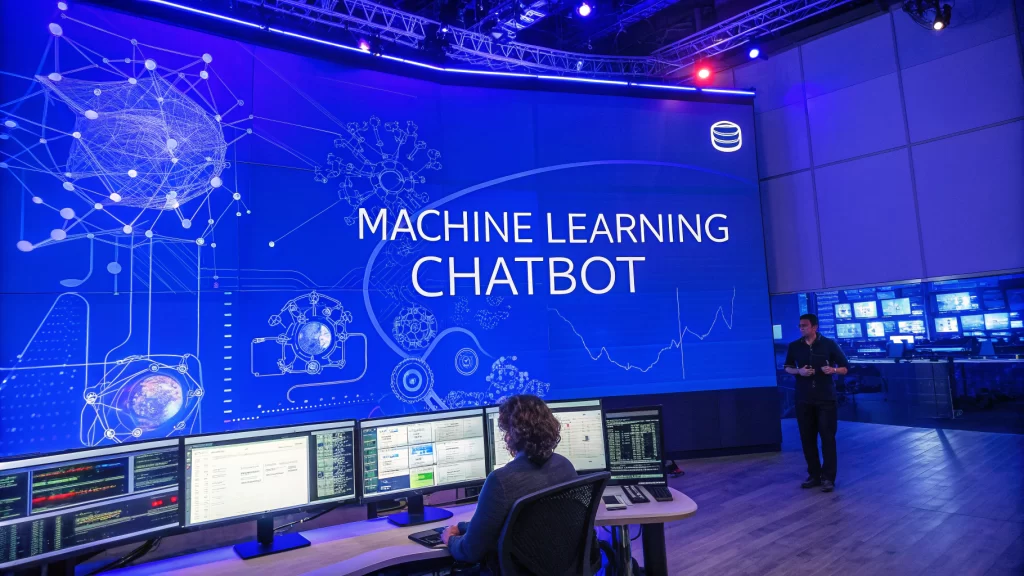Customer service is changing fast. Walk into any major company's website today and you'll likely be greeted by a chatbot before you even find the contact page. But here's what most people don't realize: not all chatbots are created equal. The difference between a basic, scripted bot and a machine learning chatbot is like comparing a flip phone to a smartphone.
The numbers tell the story. Right now, more than 987 million people interact with AI chatbots in some form, and the global chatbot market has exploded to over $15 billion (projected to hit $46 billion by 2029). Companies aren't just jumping on a trend. Research shows that chatbots could save businesses $11 billion in support costs and 2.5 billion hours of work by automating routine conversations.
So what exactly makes a machine learning chatbot different from those clunky bots that frustrate customers?
How do they actually work?
And (more importantly) how can you use one that actually helps your business instead of annoying your customers?
This guide breaks down everything you need to know about machine learning chatbots in 2025. Whether you're exploring options for the first time or looking to upgrade from a basic bot, you'll find clear answers here.
What Is a Machine Learning Chatbot?
A machine learning chatbot uses artificial intelligence to understand what people are asking and respond in a natural, conversational way. Unlike those rigid, menu-driven bots that only recognize specific commands, ML chatbots can actually learn from conversations and get smarter over time.
Think about it this way: traditional chatbots are like talking to a vending machine. You press button A3, you get chips. Press the wrong button? You're out of luck.
But a machine learning chatbot is more like talking to a person who's been trained on your company's knowledge base. They understand context, can handle questions phrased a hundred different ways, and improve with experience.
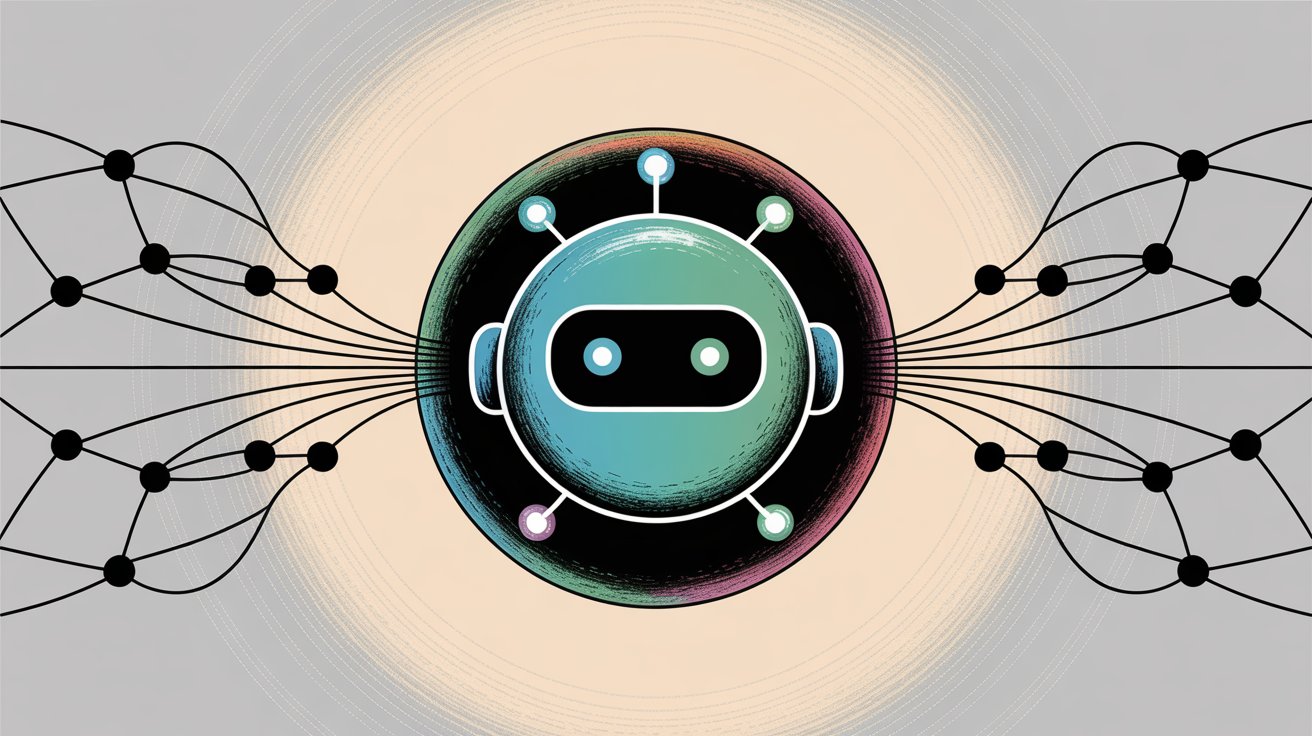
These chatbots use two main technologies working together:
Natural Language Processing (NLP) to understand what users are saying, even with typos, slang, or unusual phrasing.
Machine learning algorithms to determine the best response and continuously improve based on feedback and new data.
Modern AI chatbots can handle open-ended conversations, maintain context across multiple messages, and even adapt their tone based on the situation. For example, an ML chatbot can recognize that "I need to change my booking because I'm flying out tomorrow" is a rescheduling request without anyone programming that exact phrase.
What truly separates these bots? They don't stay static. Self-learning chatbots continuously improve as they process more conversations. They learn from corrections, feedback, and new examples. Over time, they get better at understanding language nuances and user preferences.
Machine Learning Chatbot vs Rule-Based Chatbot: Key Differences
Let's clear up the confusion between these two types.
Rule-Based Chatbots:
These bots follow a decision tree or script. You've probably encountered them: "Press 1 for account information, 2 for technical support…" They're predictable and easy to set up, but they fall apart the moment someone asks something outside the script.
If your question doesn't match their programming exactly, you get the dreaded "I don't understand" response. There's no learning happening. The bot's capabilities stay frozen unless a human manually updates its rules.
Machine Learning Chatbots:
These use AI to understand language naturally. They don't rely on hard-coded scripts. An ML chatbot uses NLP to grasp what you're asking, even if you phrase it oddly. It can then generate or retrieve an appropriate answer based on its training.
The critical difference? Learning ability. AI chatbots improve with experience by training on past conversations or via feedback on answer quality. They handle dynamic, complex conversations that might involve multiple questions, context switches, or personalized responses.
On the flip side, they need more data and tuning to perform well. Their behavior isn't as easily predictable as a rule-based bot.
| Feature | Rule-Based Chatbots | Machine Learning Chatbots |
|---|---|---|
| Learning | No learning; static responses | Continuous learning from data |
| Flexibility | Limited to pre-programmed flows | Handles varied, natural language |
| Setup | Quick and simple | More complex initial setup |
| Conversation | Rigid, menu-driven | Dynamic, context-aware |
| Scalability | Limited by scripted scenarios | Scales with training data |
| Best For | Simple FAQs, structured tasks | Complex queries, personalization |
Here's the reality: rule-based bots work great for simple, predictable interactions (like "What are your hours?"). But if you want to handle nuanced customer questions, provide personalized help, or reduce the load on your support team, you need machine learning.
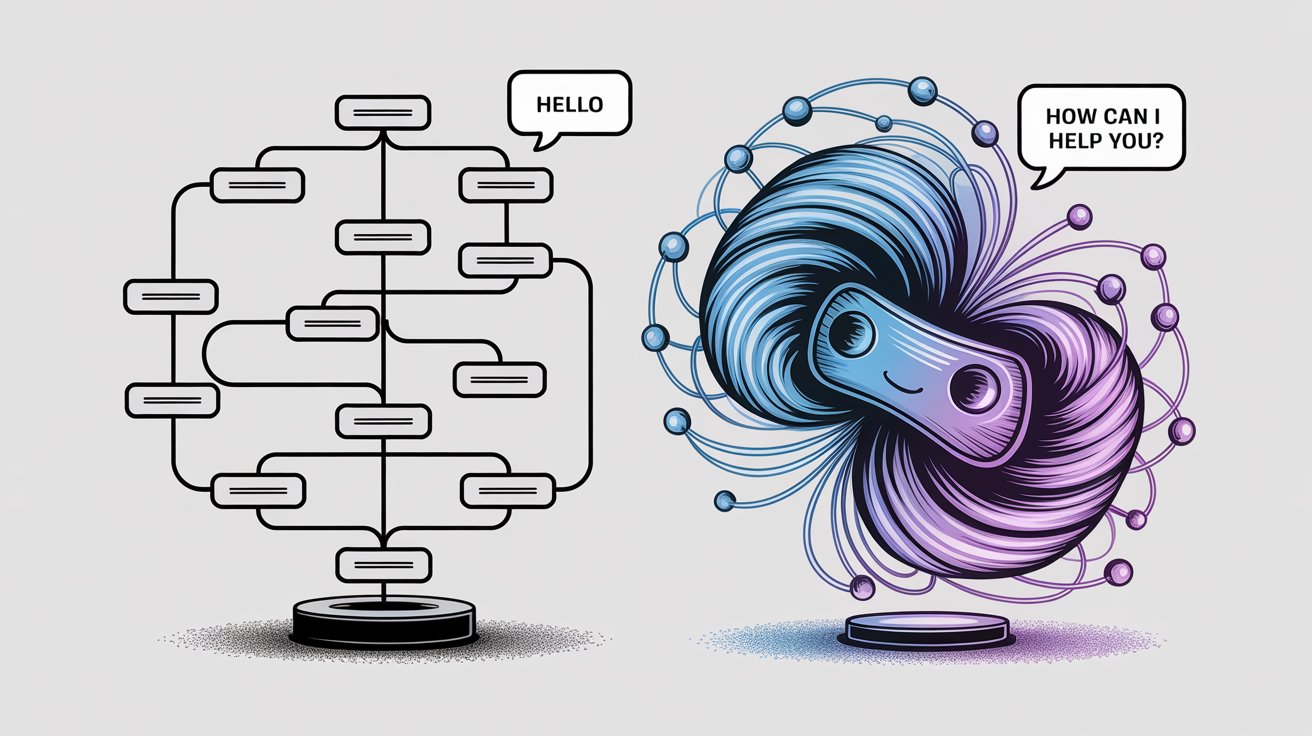
Many businesses now use hybrid chatbots that combine both approaches. These systems use rules for straightforward tasks and kick in ML for complicated questions, giving you the best of both worlds.
How Do Machine Learning Chatbots Work?
When you ask a machine learning chatbot a question like "Where's my order? It's order number 7334256," a lot happens behind the scenes. Let's break down the process without getting too technical.
How Chatbots Understand What You're Asking (Nlp)
First, the bot needs to figure out what you're actually asking.
The chatbot's Natural Language Processing engine will:
• Normalize the text (convert to lowercase, remove extra punctuation)
• Tokenize it (break the sentence into individual words)
• Understand the intent using Natural Language Understanding (NLU)
In this example, the bot identifies that your intent is "track an order" and an important detail (called an entity) is the order number 7334256.
Advanced chatbots use machine learning models trained on thousands of examples to do this. They don't need you to ask in a specific format. Whether you say "Where's my order?", "Track package please", or "I'm waiting on order 7334256," the bot gets the gist.
This is why ML chatbots feel so much more natural than rigid, keyword-based bots.
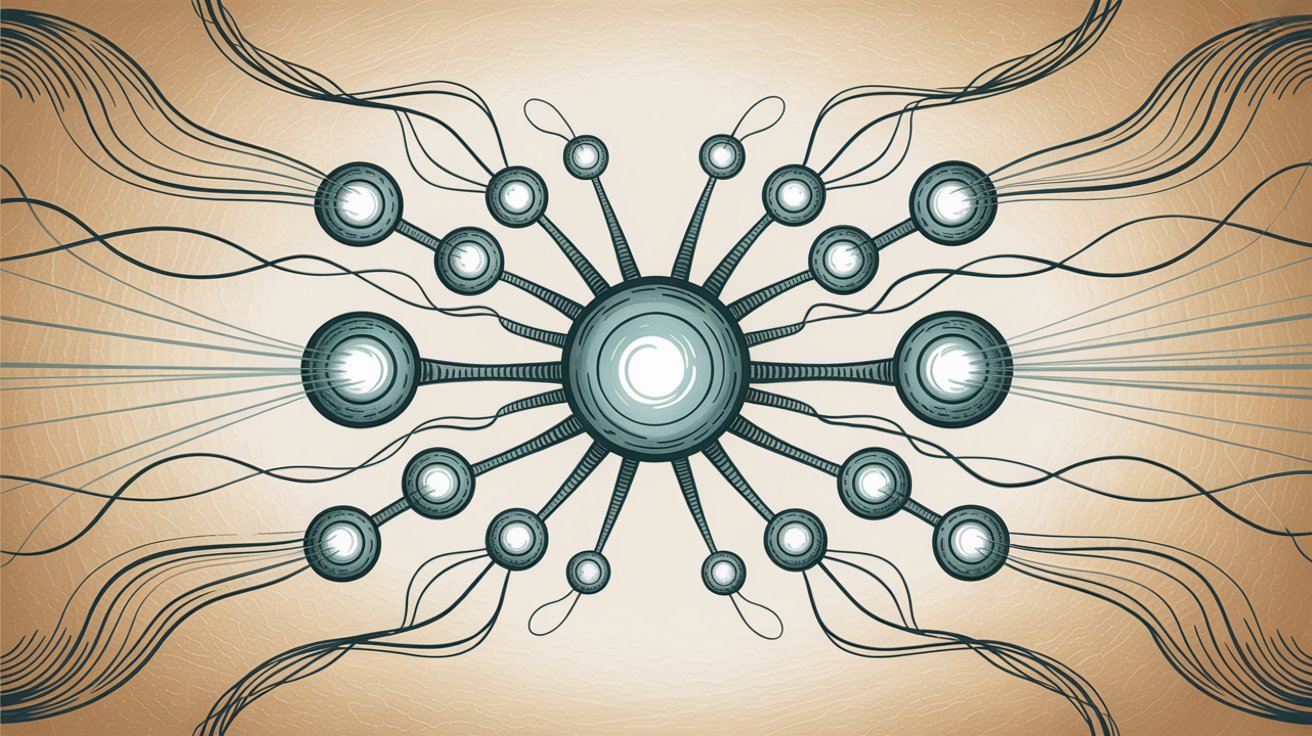
How Chatbots Manage Conversations
Once the bot understands your question, it needs to decide how to respond. Dialogue management acts like the bot's conversational brain.
It:
• Keeps track of context from earlier in the conversation
• Determines the next appropriate action
• Maintains state across multiple exchanges
For instance, if you said "It's 7334256" after the bot asked for an order number, the system knows you're providing that requested information. Modern AI chatbots use learned models to maintain context and decide the best response dynamically.
How Chatbots Connect to Your Systems
Many chatbots need to connect with external systems to actually help you. For order tracking, the bot might call an order management API to look up the status of order #7334256.
This integration component allows chatbots to:
• Retrieve real-time information from databases
• Execute tasks (like booking appointments or updating records)
• Connect with CRM systems, inventory tools, scheduling platforms
Not every chatbot needs this (some just answer questions from a knowledge base), but for transactional queries, integration is essential.
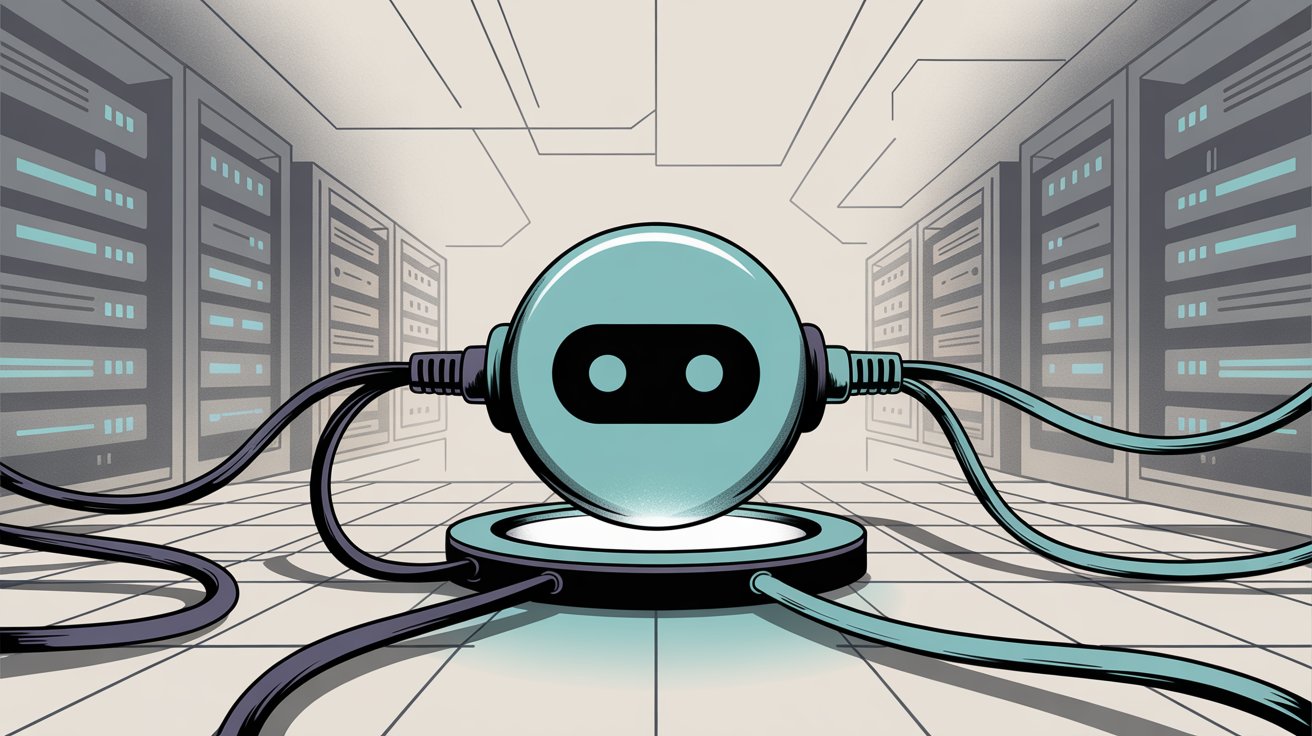
How Chatbots Generate Natural Responses
Now the bot has the information it needs: "Order 7334256 is in transit, expected delivery tomorrow." It needs to turn that into a friendly, natural reply.
Natural Language Generation (NLG) handles this step.
Simple bots use templates ("Your order status is ___"). But advanced AI chatbots powered by large language models can generate fluid, varied responses from scratch.
Instead of a robotic template, you might get: "Sure, I've found your order. It's currently in transit and should arrive by tomorrow."
The NLG step ensures the output sounds natural and fits the context. Modern ML models like GPT can handle both understanding and generation in one process, creating remarkably human-like conversations.
How Machine Learning Chatbots Improve over Time
Here's what truly separates ML chatbots from basic bots: they get better over time.
Many AI bots have a feedback loop where they:
• Retrain on conversation logs
• Use reinforcement learning signals (was the user satisfied?)
• Adapt to new patterns and questions
Self-learning chatbots continuously expand their knowledge and refine accuracy. If users keep asking a question the bot didn't know, developers can feed those Q&A pairs into the training data. The bot then starts handling those queries automatically.
Some systems even auto-learn from corrections. If a user says "No, that's not what I meant" and a human agent takes over, the bot can use that data to adjust future behavior.
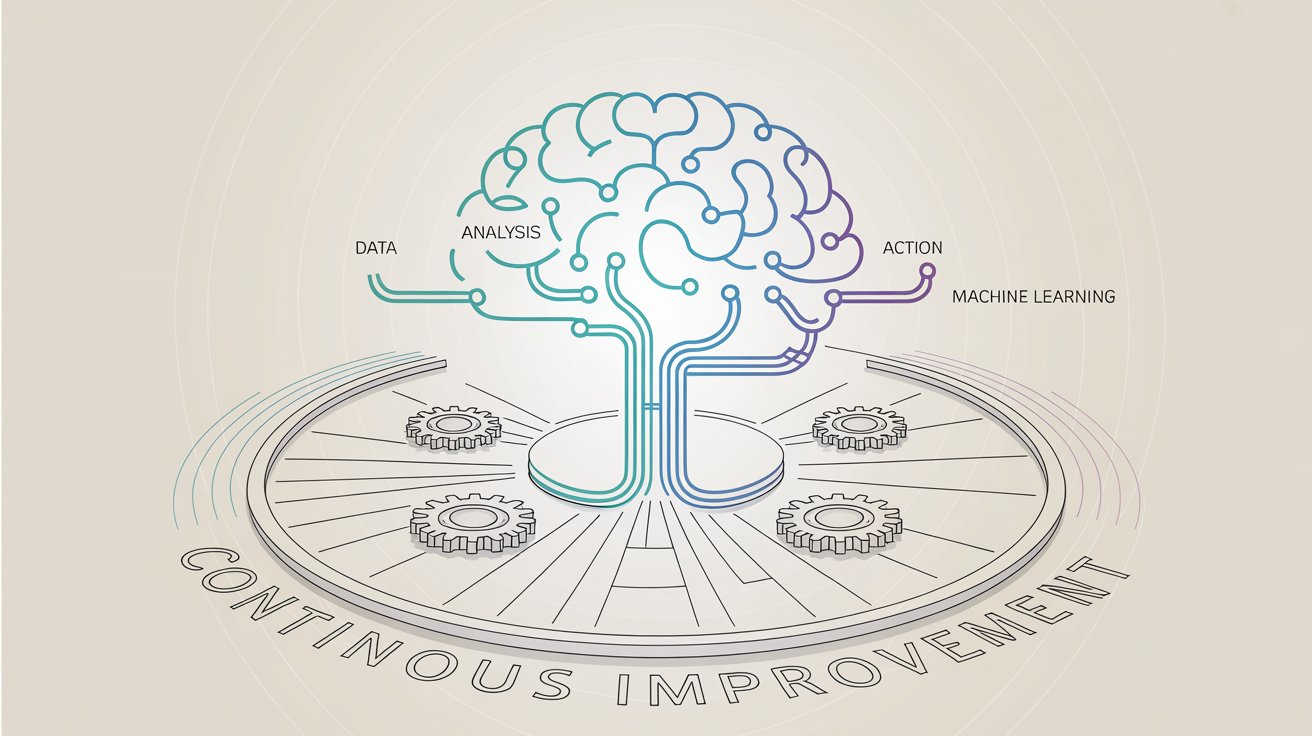
The key insight: Machine learning chatbots aren't just smart software. They're systems that combine NLP for understanding language with ML algorithms to generate responses and learn from experience.
Building a good ML chatbot is as much about the data and training as the algorithms. The underlying AI needs to be trained on relevant examples. Most chatbot platforms offer pre-trained language models and let you fine-tune them with your company's specific data (FAQs, product info, support transcripts).
Some advanced techniques to know about:
Retrieval Augmented Generation (RAG): If the bot doesn't have an answer offhand, it searches a database or the web for relevant information, then formulates a response. This keeps answers accurate and current.
Intent mapping and entity extraction: The bot identifies what you want (intent) and pulls out key details (entities like dates, names, order numbers) to take appropriate action.
Multimodal capabilities: Some newer bots can handle voice or images in addition to text, though text-based chat remains most common for business use.
The technology can get complex, but the takeaway is simple: a machine learning chatbot combines language understanding with adaptive learning to create conversations that feel natural and get better over time.
Benefits of Machine Learning Chatbots
When you set up machine learning chatbots correctly, they deliver serious advantages.
Here's what makes them worth the investment.
24/7 Customer Support Without Hiring Night Shifts
A machine learning chatbot never sleeps. It handles customer questions at 3 AM on Christmas Day just as effectively as Tuesday afternoon. This means customers get instant answers instead of waiting hours for an email reply or sitting on hold.
For businesses, this 24/7 availability dramatically improves response times and customer satisfaction. An AI support chatbot can immediately tackle common questions like "Where's my package?" or "How do I reset my password?" without any human involvement.
The bot's speed is another huge advantage. It can handle hundreds of users simultaneously, something your support team could never do. By providing instant, round-the-clock service, chatbots reduce wait times and frustration.

Personalized Customer Experiences at Scale
ML-powered chatbots excel at delivering personalized interactions. They can greet returning users by name and recall previous conversations: "Hi Sam, welcome back! Are you asking about your recent order again?"
Because they understand natural language and track context, AI chatbots tailor responses to each individual. They can analyze phrasing, past behavior, and preferences to adjust tone and suggestions accordingly.
This personalization creates more engaging, human-like experiences compared to one-size-fits-all answers from rule-based bots. In customer service, personalization might mean the bot proactively offers solutions relevant to your account. In e-commerce, a chatbot might learn your style and make tailored product recommendations.
Since AI chatbots learn from each conversation, they get better at recognizing what each user needs over time. All of this leads to customers feeling understood and better served.
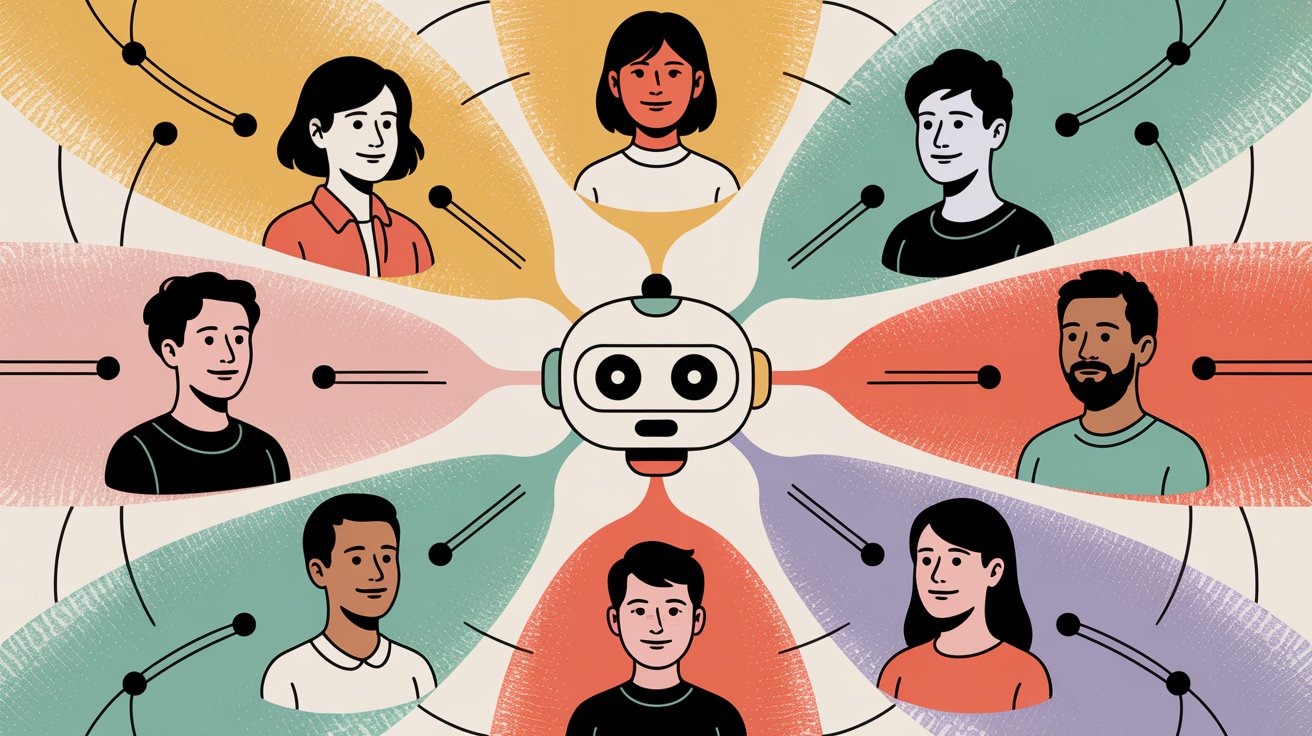
Answering Complex Questions in Multiple Languages
Unlike simple bots that break when you deviate from the script, AI chatbots handle complex, open-ended inquiries. Thanks to NLP, they grasp many different ways a question can be asked.
With large training datasets, they have broad knowledge to pull answers from (or can connect to your knowledge base). This makes them great at tackling nuanced issues.
For example, a user could ask: "I tried your product but it isn't working as expected. It makes a weird noise. What should I do?" A well-trained bot can parse this, maybe ask a clarifying question, and provide troubleshooting steps. This would be impossible for a rigid bot.
Multilingual support is another major advantage. Many ML chatbots can automatically translate and respond in multiple languages. Some platforms use real-time translation so the bot and user can each converse in their preferred language.
This 24/7 multilingual capability opens up truly global support without needing separate bots or staff for each language. ML chatbots are far more versatile in conversation, handling everything from follow-up questions to language switching.
Cost Savings: Reduce Support Costs by Up to 30%
There's a strong business case for AI chatbots: efficiency gains and cost reduction. A single chatbot can automate the work of many support agents for high-volume, repetitive tasks.
Instead of needing 10 agents to answer the same billing question repeatedly, a chatbot resolves those instantly. Your human team handles only the complex cases that get escalated.
Companies deploying chatbots often handle enormous query volumes at a fraction of the cost of hiring additional employees. Remember that stat from earlier? Businesses could save $11 billion and 2.5 billion hours by automating routine conversations.
There's also efficiency for users. Chatbots often guide them to what they need faster than clicking through menus or waiting for email. When properly set up, AI chatbots let you do more with less, offering a scalable way to support growth without linearly growing costs.
Scaling Customer Support Without Adding Headcount
Machine learning chatbots scale effortlessly. If your customer base doubles, your chatbot handles the increased load just as easily. You don't need to train and onboard dozens of new staff.
This makes them a flexible solution for businesses of all sizes, from startups experiencing rapid growth to large enterprises dealing with seasonal surges like Black Friday traffic.
Along with scalability comes consistency. An AI chatbot gives the same accurate answer to the same question reliably (assuming it's trained correctly). Human responses might vary in accuracy or tone.
This consistency ensures users get uniform information and experience, reducing the odds of someone getting incorrect info from a tired agent. Consistent, accurate answers help build trust over time.
If you update the bot's knowledge (say a policy change or new pricing), that update reflects instantly in all subsequent chats. Much easier than making sure every support rep remembers the new details.
Turning Every Conversation into Business Intelligence
Every chatbot interaction turns into a learning opportunity for your business. AI chatbots collect valuable data about customer needs, pain points, and behaviors.
They automatically log all conversations, which you can analyze to spot trends:
• What questions come up most often?
• Where do users get stuck or frustrated?
• What products are people asking about?
This data can inform everything from improving your help center content to developing new features that address common requests. Some chatbot platforms include analytics dashboards that highlight trends and performance metrics like resolution rates and customer satisfaction scores.
From a business perspective, having transcripts of thousands of customer interactions, automatically sorted by intent or sentiment, is incredibly valuable. It's like having an always-on focus group.
Companies have used chatbot logs to discover product issues (lots of people asking about a specific error message can flag a bug) or let marketing know what questions are top-of-mind for potential customers.
A chatbot not only serves your customers, it also generates insights to help you serve them better.
This feedback loop drives continuous improvement in both the bot and your overall service strategy.
The bottom line? Nearly 92% of businesses are now considering investments in AI-powered software including chatbots.
When properly deployed, a machine learning chatbot boosts customer experience (through fast, personalized service) while also boosting your team's productivity and lowering costs. It's a rare win-win.
Challenges and Limitations of AI Chatbots
Machine learning chatbots are powerful, but they're not magic.
Let's be realistic about what can go wrong.
When Chatbots Misunderstand Sarcasm and Context
Despite huge advances in NLP, chatbots can still misinterpret nuanced language or complicated requests. Sarcasm, humor, or emotional undertones often fly over a bot's head.
An AI might take a figurative statement literally, or miss the real intent if it's implied indirectly. For example, if a user says "Ugh, I guess I really love when my internet dies during work," a human hears the frustration. But a bot might cheerfully respond about upgrade options.
Complex, multi-part questions can also confuse bots if not carefully handled. AI chatbots sometimes struggle with the subtlety of human communication, which can lead to irrelevant or unsatisfying answers.
Why Some Customers Still Prefer Talking to Humans
Even the smartest chatbot lacks genuine human empathy. Some users will always prefer a human agent for this reason.
Bots can't truly comfort an upset customer or build rapport the way a person can. They struggle with open-ended emotional support ("I'm really upset about this issue…").
While AI sentiment analysis might detect anger or sadness and adjust tone slightly, it's not the same as a human saying "I'm so sorry to hear that. Let's get this fixed."
Over-reliance on bots without easy access to a human can leave customers feeling unsatisfied or even upset at the coldness of automation.
This is why hybrid chatbot-human support (with smooth handoff) often yields the highest satisfaction. More on that shortly.
AI Hallucinations: When Chatbots Confidently Give Wrong Answers
Machine learning models aren't infallible. They make mistakes, sometimes confidently.
A chatbot might misunderstand a question and give the wrong answer, or even invent an answer that sounds plausible but is incorrect (known as AI hallucination, especially in generative models).
For instance, an LLM-based chatbot might fabricate a refund policy if it wasn't trained properly on the real one. This can be dangerous in domains where accuracy is critical (medical or legal advice).
Even in customer service, a wrong answer erodes trust. These errors often occur when the bot encounters something outside its training or when the user's request is ambiguous.
Because the bot's reasoning isn't transparent, such missteps are hard to predict. Rigorous testing and setting limits (like having the bot provide answers only from a vetted knowledge base) can help, but you should always plan for some margin of error.
The Upfront Investment in Training and Setup
Getting a quality ML chatbot off the ground can require significant initial investment in time and resources. Advanced AI chatbots need extensive training data and tuning.
You may need to gather FAQs, manuals, chat transcripts, and spend weeks training the bot. If building a custom solution, you'll need AI expertise to develop and fine-tune models.
Even with out-of-the-box platforms, there's work configuring intents, entities, and adding content. Integrating the bot with your existing systems (website, CRM, databases) can be technically challenging.
All this upfront effort can be costly, especially for smaller teams. The good news? Newer services are simplifying this process (offering pre-trained models or one-click training on your website content), but complexity can still be a barrier.
Ongoing Maintenance: Chatbots Need Continuous Coaching
Launching the chatbot isn't the end. AI chatbots require ongoing monitoring and maintenance.
You'll need to review conversations to catch bad answers or new topics the bot isn't handling, then update its training accordingly. The underlying AI models might need periodic re-training as your business information changes or language usage evolves.
If your bot uses third-party AI APIs (like OpenAI's GPT), you have to monitor costs and model updates. You also need to track performance metrics (accuracy, resolution rate, customer feedback) and continually optimize.
Owning a chatbot is like managing an employee: it requires feedback and coaching over time to keep performing well.
Some organizations underestimate this and let a bot stagnate, leading to poor answers and user frustration.
Building Trust: Why 80% of Users Demand Human Backup
Not all users immediately embrace chatting with a bot. Some may be hesitant or resistant to AI interactions, perhaps from bad experiences with clunky bots in the past, or they simply prefer human contact for certain issues.
If a chatbot is pushed as the only option, it can backfire. Users might feel the company is avoiding human support, leading to dissatisfaction.
Building trust takes time. It helps to be transparent (letting users know it's a bot and what it can/can't do) and provide an easy "exit to human" option.
Interestingly, surveys show most consumers are willing to use AI chatbots if they know they can escalate to a human when needed. In fact, about 80% of people say they'll only use chatbots if a live human option is available as backup.
This underlines the importance of offering a safety net. Users need to feel the bot is an aid, not a barrier.
Data Privacy and Security: What Happens to Chat Transcripts?
Any AI handling customer data raises privacy and security considerations. Chatbots often collect personal details, transaction info, or sensitive data during conversations.
It's critical to ensure this data is transmitted and stored securely (using encryption) and that your chatbot platform complies with regulations like GDPR if you operate in those jurisdictions.
There's also the risk of prompt manipulation that could make the bot reveal sensitive info if not properly locked down. Using a reputable platform with robust security, setting up role-based access if the bot connects to customer records, and anonymizing data in logs are best practices.
If your chatbot uses third-party AI providers, be mindful of what data is sent to them and check their privacy policies. You may need user consent.
Despite these challenges, most can be mitigated with careful planning and design. The technology is rapidly improving. New techniques in AI explainability are emerging to reduce errors, and hybrid human-AI workflows are becoming standard to cover gaps in understanding and empathy.
Common Use Cases for Machine Learning Chatbots
Machine learning chatbots work across a wide range of industries and functions. Whenever there's a need for interactive communication, a chatbot can often help.
Here are the most popular use cases.
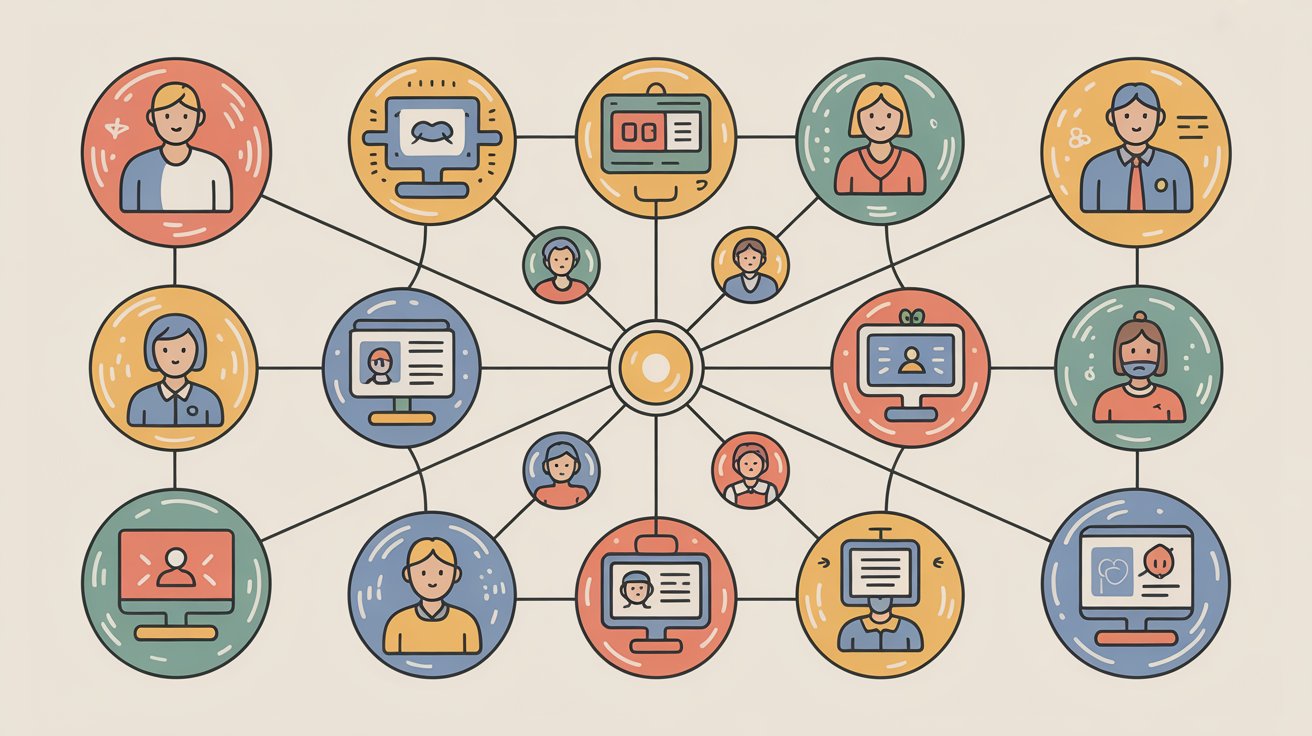
Automating Customer Support and Faqs
This is the biggest use case. AI chatbots serve as front-line support agents, instantly answering frequently asked questions and troubleshooting common issues.
Many telecom companies use chatbots to handle billing queries ("What's my current balance?"), and e-commerce retailers have bots tracking orders or processing return requests.
A support chatbot can walk customers through basic tech support steps (reset modem, restart app), provide information from the knowledge base, and escalate to a human agent if the problem isn't resolved.
The result is faster help for customers and a lighter load on call centers. Support bots are active 24/7, so customers can get help after hours. They're especially useful for companies that receive high volumes of repetitive questions.
Qualifying Leads and Scheduling Sales Demos
Chatbots aren't just for support. They also drive sales. On websites, an AI chatbot can engage visitors proactively: "Hi there! Looking for something in particular? I can help."
These bots can qualify leads by asking questions about needs and budget, recommend products or plans, and even schedule appointments or demos with human sales reps.
For instance, a B2B software site might have a chatbot that offers a product tour, asks a few questions, then captures the visitor's contact info and sets a meeting.
This kind of lead generation bot works 24/7 to convert visitors into prospects in a way that's interactive and often more engaging than filling out a static form.
Some bots can even personalize their pitch based on where the user came from (if they clicked an ad about "marketing automation," the bot greets them with relevant info on that topic).
Helping Shoppers Find Products and Complete Purchases
Online retailers employ chatbots as virtual shopping assistants.
These bots can:
• Help users find products ("I'm looking for running shoes under $100")
• Provide product information and comparisons
• Handle inventory queries ("Is size M in stock?")
• Guide users through the purchase process
An AI chatbot can also offer personalized recommendations by learning from a user's browsing behavior or past purchases. For example: "I see you bought a DSLR camera. Can I suggest a compatible tripod and camera bag?"
This upselling and cross-selling via chatbot can boost sales. Another common use is addressing cart abandonment: if a user has items in their cart but hesitates, a chatbot might pop up offering help or a discount code.
Post-purchase, chatbots handle order tracking ("Where's my order?") and simple returns or exchange processes. They act like always-available store clerks who can cater to multiple customers at once with tailored advice.
Booking Appointments Without Phone Tag
In healthcare, salons, automotive services, and any appointment-driven business, chatbots streamline scheduling.
For instance, a medical clinic's chatbot could ask about your symptoms or needs, then find an appropriate doctor and time slot: "I can book you with Dr. Smith at 10 AM on Tuesday, does that work?"
It can handle cancellations or reminders. Similarly, restaurant bots enable you to reserve a table via chat, or a spa's bot can schedule your massage.
These booking bots integrate with calendar systems to provide real-time availability. Using natural language understanding, they can interpret something like "Do you have any evening slots next week?" and respond accordingly.
The convenience of not having to call or navigate a web form is a big plus for customers. And businesses benefit by automating a time-consuming administrative task.
Answering Employee Questions About Hr and It
Machine learning chatbots are increasingly used internally to assist employees.
An HR chatbot can:
• Answer employees' questions about policies ("How many vacation days do I have left?")
• Assist with onboarding (guiding a new hire through setup tasks)
• Help with training and FAQs about benefits
Likewise, IT support chatbots can help colleagues troubleshoot computer issues ("My email isn't syncing. What should I do?"), handle password reset requests, or guide them through software installations.
These internal bots improve productivity by giving team members an instant self-service option for routine queries, reducing the load on HR staff or IT helpdesks.
They can operate through company chat platforms like Slack or Microsoft Teams. With machine learning, the bot can parse various question phrasings and keep context (an IT bot could ask a follow-up like "Are you on Windows or Mac?" to tailor its solution).
In large companies, such bots ensure employees across different time zones always have help available.
Managing Travel Bookings and Customer Service
In travel, AI chatbots function as digital concierges. Airlines and hotels use them for customer service, answering questions about baggage allowance, check-in times, loyalty program points.
More impressively, they can handle bookings and modifications: an airline bot might help you search for flights and guide you through booking, or a hotel bot could assist with room reservations and upsell packages ("Would you like to add a spa treatment to your stay?").
Travel bots can also send notifications (flight status updates, gate changes) and handle simple changes like seat selection or late checkout requests via chat.
The conversational format makes it easy for users to manage travel plans on the go. With machine learning, these bots often incorporate users' preferences (remembering that you prefer aisle seats or are vegetarian for meal suggestions).
They essentially act as a personal travel assistant available in your messaging apps or on the website.
Collecting Customer Feedback the Easy Way
Chatbots provide a less intrusive, more interactive way to collect feedback than traditional forms.
After an interaction or purchase, a chatbot can pop up to ask a few questions: "How was your experience today? Please rate 1-5." If the rating is low, it might ask: "Sorry to hear that. Could you share what went wrong?"
Because it feels like a short conversation rather than a long survey, users often engage more. These feedback bots can be used for post-support surveys, product research questionnaires, or event feedback.
The machine learning aspect comes in when parsing open-ended responses. An AI bot can do sentiment analysis on text feedback or categorize it by topic (compliment, complaint, suggestion).
Over time, you can train the bot to ask smarter follow-ups based on common responses. Using chatbots for surveys tends to lead to higher response rates and more qualitative insights.
These examples just scratch the surface. There are also AI chatbots used for education (tutoring), financial advice (banking queries, budget tracking), mental health support (CBT-based conversations), and more.
The versatility of machine learning chatbots means if there's information to dispense or a task involving Q&A, a chatbot can likely add value.
The best use cases are those where real-time response is valued, queries are frequent or at scale, and the conversation can be bounded enough that an AI can handle it reliably (with fallbacks for the rest).
How to Build and Implement a Machine Learning Chatbot
Ready to set up a machine learning chatbot? Whether you plan to use a third-party platform or build in-house, following a structured process helps.
Here are the key steps.
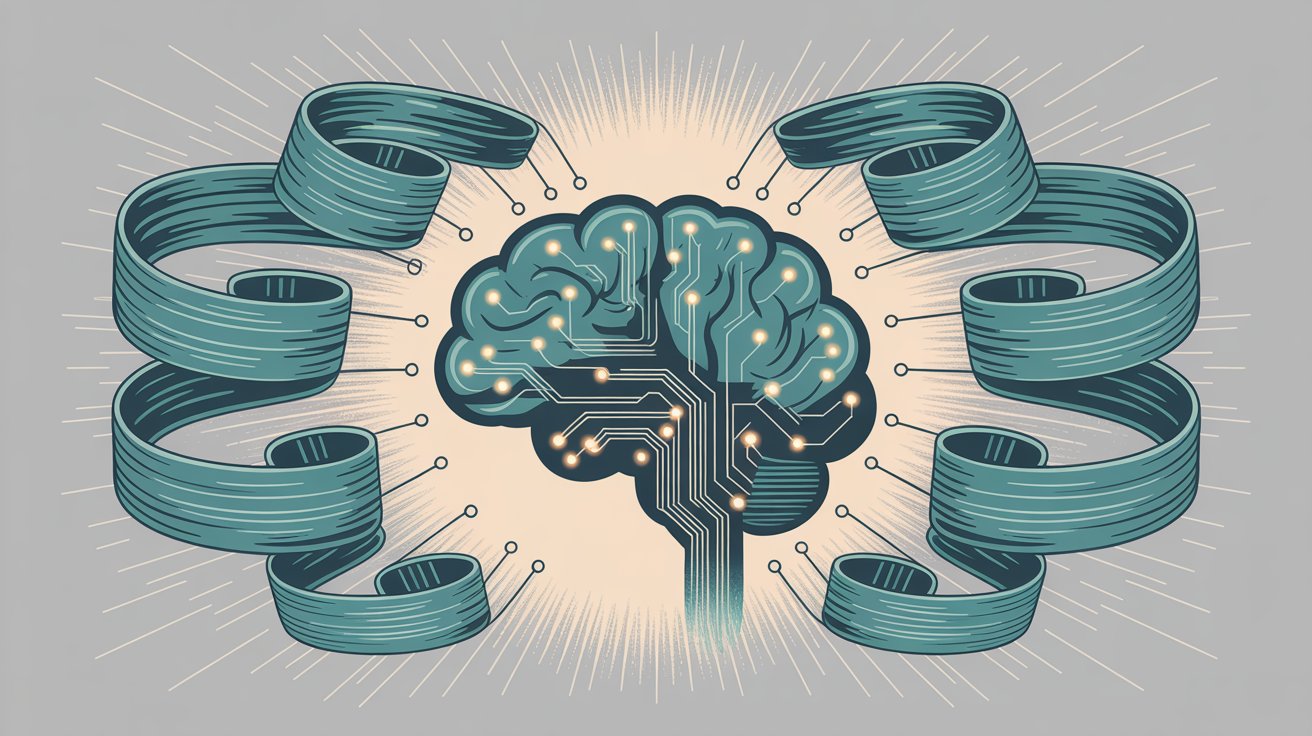
Step 1: Decide What You Want Your Chatbot to Do
Start by clearly identifying what you want the chatbot to do.
Is it for customer support on your website? An FAQ bot in your mobile app? A lead generation bot on your pricing page?
Define the scope: the types of queries or tasks the chatbot should handle, and the channels it will live on (website widget, Facebook Messenger, WhatsApp, Slack, etc.).
Also determine your success criteria (reduce live chat volume by 30%, improve response time to under 10 seconds, increase lead capture rates).
Being specific at this stage guides all subsequent steps. It helps to prioritize: list the top intents (questions or tasks) you want the bot to cover first. You can always expand later.
For instance: "This chatbot will primarily answer support FAQs about shipping, returns, and order tracking, and hand off to humans for anything else." That's a clear initial goal.
Step 2: Choose Between Platform, API, or Custom Build
Next, decide how you'll build the bot. You generally have a few options:
Option A: Use a Chatbot Platform/Service
There are many SaaS platforms offering AI chatbot building tools with little to no coding. Examples include Dialogflow (Google), IBM Watson Assistant, Amazon Lex, Microsoft Bot Framework, and specialized providers.
These often provide a visual interface to define intents and integrate ML/NLP out of the box. They may offer pre-trained industry models.
Using a platform speeds up development and provides easy channel integration. Each has pros/cons. Evaluate based on your needs and budget.
Option B: Leverage Large Language Model APIs
Another modern approach is using an API from OpenAI (ChatGPT API), Anthropic (Claude API), or Cohere, and building a custom bot around it.
You'd be harnessing a pre-trained generative model and feeding it your data or prompts. This can yield very natural conversations and allows rapid development, but you have less control over the AI's knowledge and there are usage costs.
Many platforms now let you fine-tune these large models on your data or use retrieval techniques to ground them with your content.
Option C: Build In-House (Open Source Frameworks)
If you have AI engineers and want maximum control, you can build from scratch with open-source libraries. Rasa is a popular framework for conversational AI that lets you craft custom NLU and dialogue models.
There's also Microsoft's Bot Builder SDK, or you could build a neural network model using libraries like HuggingFace Transformers. This path is most complex and costly but can be tailored exactly to your needs.
When choosing, consider factors like ease of use, integration capabilities, supported languages, analytics, scalability, and cost.
Step 3: Gather Faqs, Docs, and Training Examples
Machine learning chatbots are only as smart as the data you train them on. Gather the knowledge base the bot will need:
• Frequently Asked Questions and their answers
• Product information, manuals, or help center articles
• Past customer chat or email transcripts
• Company policy documents or internal wikis (for internal bots)
Essentially, compile anything containing the information needed to answer user queries.
If using an ML platform that requires defining intents and example phrases, you'll create those from this data. If using a large language model approach, you might feed documents into a vector database and let the bot do semantic search.
Many chatbot platforms now offer automated training where you simply upload documents or provide your website URL and the AI ingests that content to build its knowledge.
Also, clean the data: ensure information is up-to-date and accurate. Remove anything you don't want the bot to say. A well-curated training set leads to better performance.
Try to include user phrasing variations too. How users ask things in real life might differ from how your documentation phrases it.
Step 4: Plan the Conversation Flow and Personality
Even with AI handling language, you should plan the flow of conversation and the bot's general behavior.
Key things to design:
Greeting and Introduction
Decide how the bot greets users and introduces itself. Set expectations clearly.
Example: "Hi, I'm Ava, the virtual assistant. I can help with tracking orders, returns, or general questions. How can I assist you today?"
Prompts and Questions
Map out how the bot will guide users when needed. If a user asks something vague like "I need help," the bot should clarify: "Sure, I'd love to help! Are you looking to track an order, make a return, or something else?"
Handling Unrecognized Inputs
No matter how good your ML, the bot will sometimes be unsure. Plan what it should do. Perhaps respond with "I'm sorry, I'm not sure I understand. Could you rephrase that?" and after one failure, offer to escalate to a human.
A graceful fallback strategy maintains good UX.
Persona and Tone
Define your chatbot's personality consistent with your brand. Is it formal or casual? Playful or strictly professional?
AI chatbots can usually adapt style. You might instruct the bot to use short sentences and a cheerful tone for an e-commerce brand, or a calm and empathetic tone for healthcare.
Just be careful not to overdo "cutesy" personalities if users are coming with serious issues. Empathy and clarity usually trump jokes.
Visual Elements
If your interface allows, decide if you'll use quick-reply buttons, carousels, or other interactive elements. A hybrid of free text and guided options often works well.
Critical: Design the Human Handoff
Identify triggers for escalation: user asks for a human, sentiment analysis detects high frustration, or the bot makes two failed attempts.
Plan how the transfer happens. Will a live agent jump into the same chat? Or will a ticket be created for follow-up?
Designing a seamless handoff is crucial. Users should feel like the bot was a helpful first responder, not a dead-end. Make sure conversation history passes to the human agent so the customer doesn't repeat themselves. This hybrid approach significantly boosts satisfaction. Customers report higher satisfaction with bot-to-human blended support when done correctly.
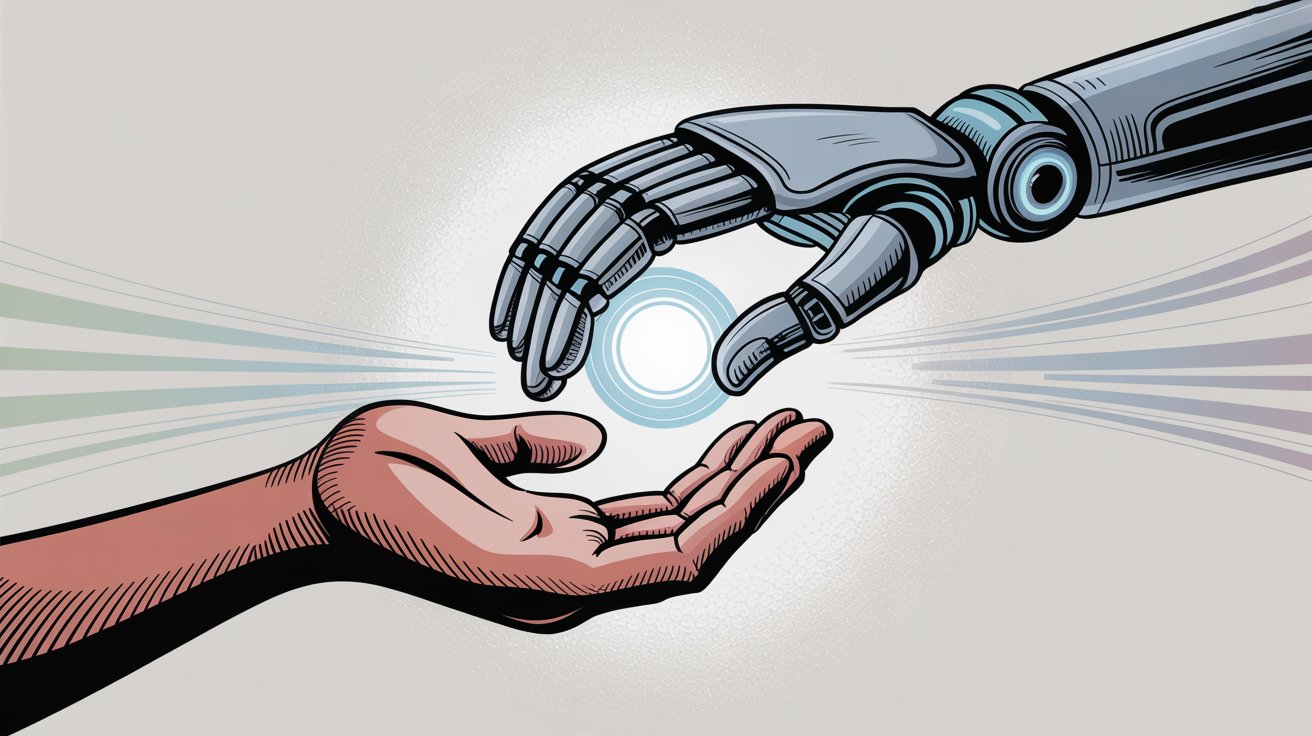
Step 5: Build, Train, and Integrate Your Chatbot
Now it's time to build the bot using your chosen method.
This involves:
Setting Up Intents/Knowledge Base
In a typical platform, you'll input FAQ pairs or knowledge documents, create intents with example utterances, and load answer content. Some platforms let you paste FAQ text and handle the ML behind the scenes.
Integrating APIs and Systems
If your chatbot needs to perform dynamic actions (checking order status, booking appointments), you'll need to hook those up via webhooks or cloud functions.
For example, when the intent "TrackOrder" is detected, the bot might invoke a backend API with the order number and receive the status to include in its reply.
Configuring Context and Memory
Ensure the bot can handle multi-turn dialogs. You want the bot to remember what was asked in previous steps. If the user says "Cancel it," the bot should know they're referring to their order from earlier.
Training the ML Model
If your solution requires an explicit training phase, run that training. This is where machine learning crunches through your examples and forms its language understanding model.
Keep an eye on training logs. Many platforms will show you metrics or highlight conflicting intents.
Implementing Persona and Response Style
Apply the personality/tone guidelines. On some systems, you'll write sample responses in the style you want. For LLMs, you might bake the desired style into the prompt.
At the end of this step, you should have a working prototype that can handle the basic conversations you designed.
Step 6: Test with Real Scenarios (Not Just Happy Paths)
Before unleashing the chatbot on real users, test it extensively.
Alpha Testing with Team Members
Have your team interact with the bot using various phrasings for main questions. Try to "stump" it with odd phrasing or incomplete info. Document where it fails.
Scenario Testing
Walk through entire conversation scenarios, including edge cases. Test the handoff process. Test multi-turn exchanges to ensure context carries over.
Also test things like typos or slang to see how forgiving the NLP is.
User Beta Testing
If possible, do a soft launch with a small group of actual users or employees. Collect feedback: were the answers helpful? Did the bot misunderstand something common?
Use analytics. Many platforms show what queries were unanswered or had low confidence.
Evaluate Performance Metrics
Look at how often the bot handles queries without human help (containment rate). If you have a rating system, pay attention to that.
A common target is aiming for the bot to successfully resolve 70-80% of queries in its scope, and gracefully escalate the rest.
Refine and Retrain
Based on testing, improve the bot. This might involve adding more training examples for questions it misunderstood, tweaking response wording, adding new intents, or adjusting conversation flow.
It's normal to do several iterations. Continue testing until the chatbot performs reliably on core use cases.
Step 7: Launch and Monitor Real Conversations
Once satisfied with testing, deploy the chatbot to production. Add the chat widget to your website, publish it to messaging channels, or make it live in your app.
After deployment, closely monitor its performance, especially in the first few weeks.
Monitor conversations (many platforms let you review them live or with slight delay). Check analytics like active users, resolved conversations, fallback rates.
Also solicit user feedback if possible (thumbs up/down after each answer or a short survey post-chat).
Real users will inevitably do things you didn't expect. Use that to further train and tune the bot.
Monitoring isn't just for troubleshooting. It's an ongoing practice. Set up a schedule (weekly or bi-weekly) to review chatbot logs and training suggestions.
Many systems flag "unrecognized utterances" which you should regularly convert into new training data or map to existing intents.
It's also good to keep an eye on KPIs like customer satisfaction scores, resolution rate, and any impact on the metrics you set as goals.
Step 8: Keep Improving as Your Business Evolves
Implementation isn't a one-and-done project. Keep improving your chatbot as you gather more data.
Update it when you roll out new products or policies (so it has the latest info). Expand its scope gradually. After tackling the top 10 FAQs, train it on the next 10, or introduce new capabilities.
Stay updated with technology. New AI models or features might become available that could enhance your bot. Many platforms continuously improve their NLP engines behind the scenes.
Think about multi-channel presence too. If you launched on web chat, consider deploying the bot on Facebook Messenger, WhatsApp, or other platforms where your audience is.
And as a recurring theme: keep that human-in-the-loop. Periodically review when the bot had to hand off to humans and why. If patterns show the bot could learn to handle some of those with more training, expand it.
By following these steps, you'll go from concept to a fully functional machine learning chatbot. Start somewhat small, nail the experience, and then broaden the bot's capabilities.
Throughout the process, keep the user's experience front and center. Empathize with what they need and how they'd naturally converse. Combine the power of AI with thoughtful design and you'll create a chatbot that users actually enjoy interacting with.
How Social Intents Simplifies Machine Learning Chatbot Setup
If you've read this far, you understand the power of machine learning chatbots. But you might also be thinking: "This sounds complex. How do I actually do this without a team of AI engineers?"
That's where Social Intents comes in. Social Intents is designed specifically for teams that want powerful AI chatbots without the technical headaches.
Here's what makes it different.
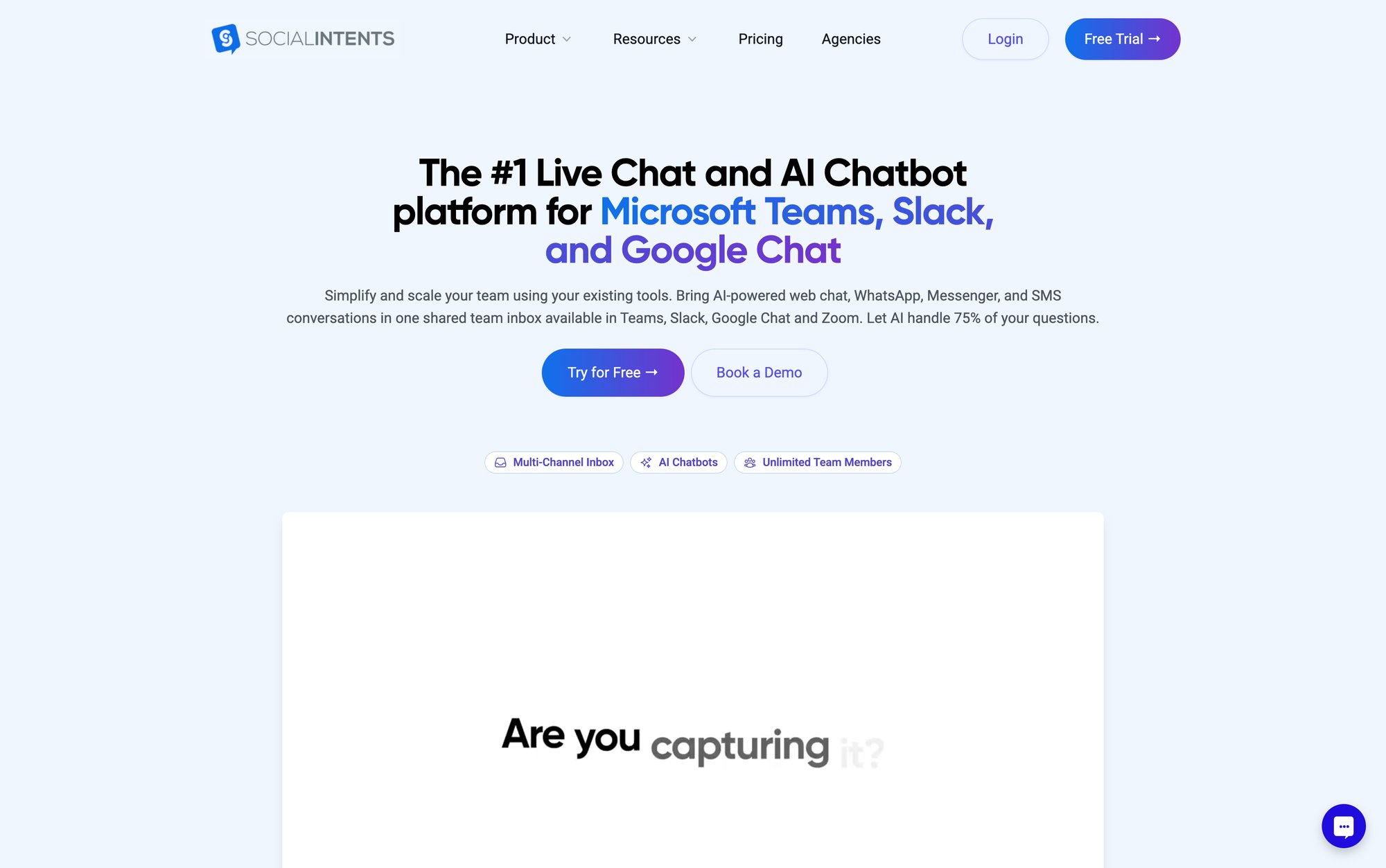
Answer Chats Directly in Teams, Slack, or Google Chat
Most chatbot platforms force your support team to learn yet another tool. Social Intents takes a different approach: your website chat plugs directly into the collaboration tools your staff already use every day.
Microsoft Teams. Slack. Google Chat. Zoom. Webex.
Your visitors chat on your site, and your team replies from their familiar workspace. No new helpdesk UI to learn. No switching between apps.
For organizations already living in Teams or Slack, this is a big deal. Your support agents don't have to monitor a separate chat console. Everything flows into the channels they're already watching.
And if you prefer a browser-based inbox? Social Intents offers a web console too, with desktop notifications for Chrome, Firefox, and Safari.
Train Your AI Chatbot on Your Content in Minutes
Remember those complex training steps discussed earlier? Social Intents simplifies it dramatically.
You can train an AI chatbot on your content with one click. Point it at your website URLs, upload documents, or feed it your knowledge base. The platform uses OpenAI ChatGPT, Anthropic Claude, or Google Gemini to power the bot.
Within minutes, you have a chatbot that understands your products, policies, and common questions. No manual intent mapping. No weeks of configuration.
Want to update the bot's knowledge? Add new URLs or documents anytime. The AI automatically incorporates the latest information.
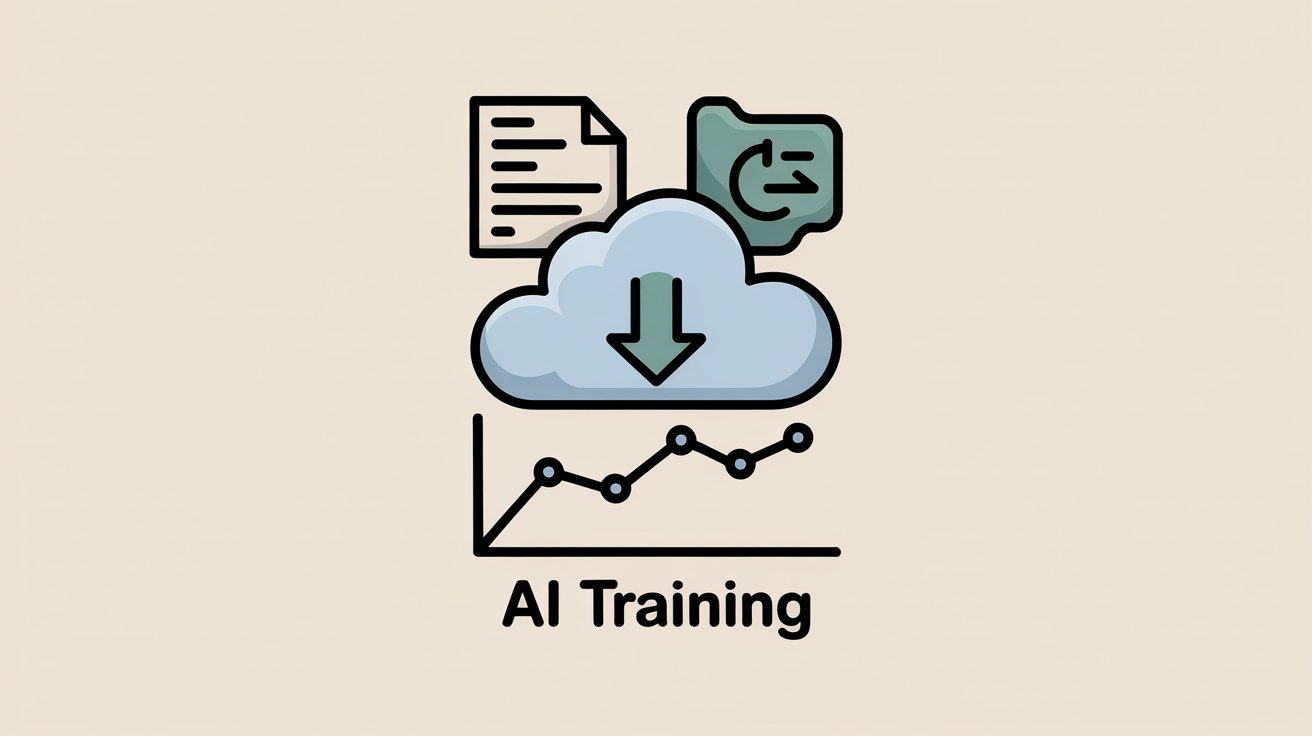
AI Automation with Seamless Handoff to Human Agents
Here's the critical piece that many chatbot solutions miss: seamless handoff to humans.
Remember that statistic? 80% of people only use chatbots if they know a live human option is available.
Social Intents makes this easy. Your AI chatbot handles initial questions, but when it encounters something complex, it escalates directly to your team in Teams or Slack.
The conversation history transfers automatically. Your agent sees the full context. The customer doesn't repeat themselves.
You can configure the handoff exactly how you want:
• AI only: Bot handles everything (good for after-hours)
• Hybrid AI + Human: Bot answers, agent can jump in anytime
• AI after hours or when agents are unavailable: Scale your team without hiring night shifts
This flexibility means you get the efficiency of automation with the empathy and problem-solving of humans.
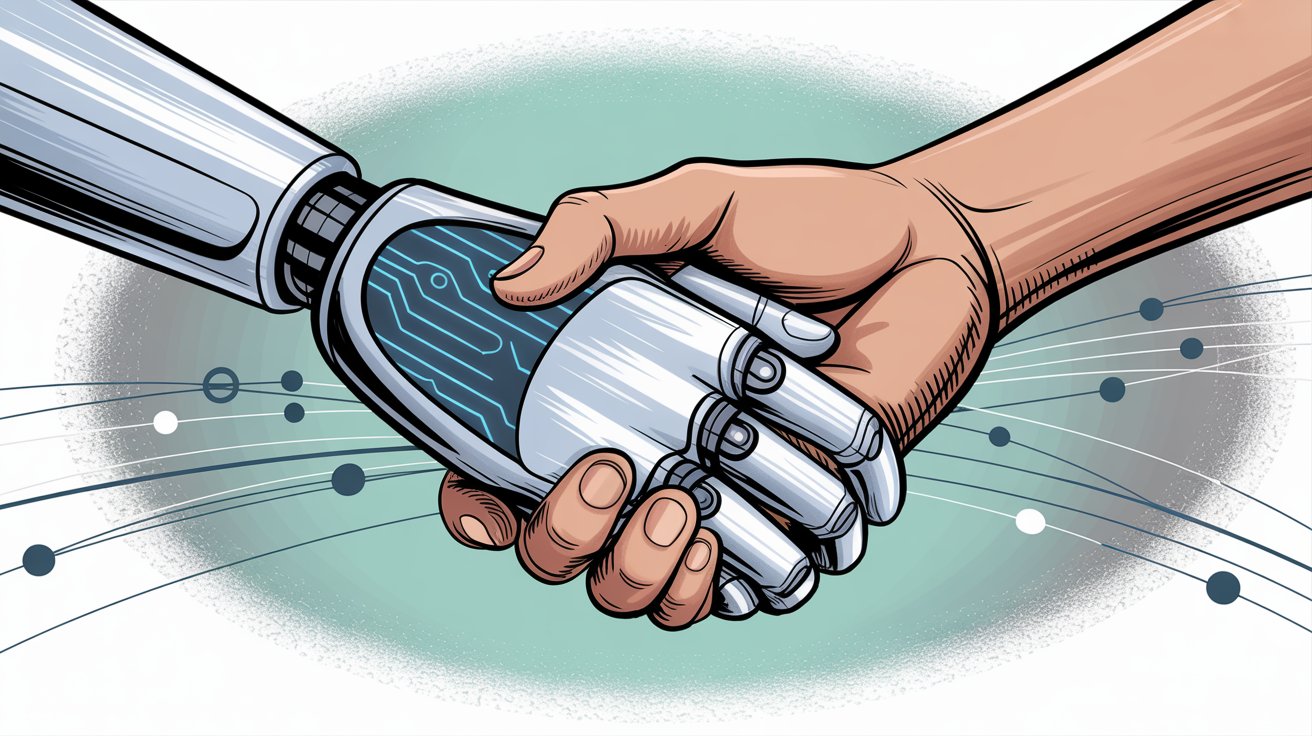
Custom AI Actions for Order Tracking and System Integration
This is a feature customers are very interested in: Custom AI Actions.
These are custom integrations with third-party tools that enrich chat conversations with things like:
• Order status lookups
• Ticket creation
• Shipping status
• Inventory checks
• Account information
Instead of just answering questions from a static knowledge base, your chatbot can take real actions and retrieve live data. This transforms it from an FAQ bot into a true virtual assistant.
Native Apps for Shopify, Bigcommerce, Wix, and WordPress
Social Intents offers native apps for the platforms where businesses actually operate:
• Shopify app
• BigCommerce app
• Wix app
• WordPress plugin
• Webflow app
For e-commerce stores, you can have live chat and AI chatbots running on your site in under an hour. No complex coding required.
Deploy Chatbots on Whatsapp and Facebook Messenger
Want to meet customers where they already are? Social Intents lets you deploy AI chatbots on WhatsApp and Facebook Messenger with escalation into your agent tools.
This is huge for businesses with international customers or younger demographics who prefer messaging apps over traditional web chat.
Automatic Translation for Global Customer Support
Here's a feature that opens up global support: real-time auto-translation.
Using Google Translate API, Social Intents can translate incoming and outgoing messages automatically. Each side sees messages in their preferred language.
You can support customers worldwide without hiring multilingual staff or building separate bots for each language.
Unlimited Agents Starting at $69/Month
Many chatbot platforms charge per agent seat, which gets expensive fast. Social Intents takes a different approach:
Unlimited agents from the Basic plan upward.
You pay based on conversation volume and features, not how many people need access. This makes it affordable to scale your support team without worrying about per-seat costs.
| Plan | Price (Annual) | Key Features |
|---|---|---|
| Starter | $39/mo | 1 widget, 3 agents max, 200 conversations/mo, ChatGPT integration, 10 trained URLs |
| Basic | $69/mo | 2 widgets, unlimited agents, 1,000 conversations/mo, 25 trained URLs |
| Pro | $99/mo | 5 widgets, unlimited agents, 5,000 conversations/mo, remove co-branding, 200 trained URLs |
| Business | $199/mo | 10 widgets, unlimited agents, 10,000 conversations/mo, real-time translation, 1,000 trained URLs |
| Agency/Reseller | $299/mo | 20 chatbots, white-label, sub-accounts, brandable portal |
(Prices are for annual billing; month-to-month options available at slightly higher rates)
All plans include a 14-day free trial.
White-Label Chatbot Solution for Agencies and Resellers
If you're an agency, web design provider, or consultant, the Agency/Reseller plan is getting a lot of attention lately.
It offers a complete white-label solution where you can:
• Brand the chatbot portal with your own logo and colors
• Create sub-accounts for clients
• Manage multiple client chatbots from one dashboard
• Position AI chatbot services as part of your offering
This is perfect for agencies looking to enhance their service portfolio with AI chatbots without building the technology from scratch.
Why Teams Choose Social Intents over Competitors
The value proposition is clear:
Fast to deploy. One-click training and native integrations mean you can go live in days, not months.
Easy to use. Your team works in the tools they already know (Teams, Slack, etc.). No learning curve.
AI + Human. Get automation efficiency without sacrificing the human touch. Seamless handoff keeps customers happy.
Scalable. Unlimited agents and flexible pricing let you grow without hitting arbitrary limits.
Powerful. Custom AI actions, real-time translation, and multi-channel support give you enterprise features at SMB prices.
If your team already lives in Microsoft Teams or Slack, and you want to add AI-powered chat to your website without the complexity, Social Intents is purpose-built for exactly this use case.
Ready to see it in action? Start a 14-day free trial and train your first AI chatbot on your content in minutes.
Future Trends in Machine Learning Chatbots
The world of AI chatbots is evolving rapidly. What does the future hold beyond 2025?
Conversations That Feel Completely Natural
As AI models continue improving, chatbots will keep narrowing the gap between automated and human conversation.
Large Language Models like GPT-4 and beyond are getting better at context, consistency, and personality. Chatbots are expected to sound increasingly natural and handle longer, more complex dialogues without losing the thread.
Features like emotional intelligence (detecting not just what users say but how they feel) are being worked on. Future bots might adapt their tone if they sense a frustrated customer.
Chatbots That Understand Images and Voice
The next generation of chatbots won't be limited to text. AI systems are learning to process images, voice, and even video in conversations.
Voice assistants that are essentially chatbots with speech recognition already exist. In coming years, a user might upload a photo and ask the chatbot questions about it.
For businesses, this could mean a support bot where a customer sends a photo of a defective product and the bot analyzes it to provide help. Voice-based chatbots will also grow in usage as technology improves.
Chatbots That Complete Tasks, Not Just Answer Questions
Chatbots are going from isolated Q&A agents to integrated AI assistants that can take actions.
Through API integrations and function calling, chatbots will increasingly complete tasks start-to-finish, not just respond.
For instance, a customer could say "I need to return my recent order and schedule a pickup," and the bot could autonomously create a return authorization, schedule a courier pickup via logistics API, and provide confirmation. All within the chat.
This essentially turns chatbots into agents acting on the user's behalf, not just information providers.
Continuous Learning from Every Interaction
Future chatbots might leverage techniques like federated learning (learning from data across users without aggregating raw data centrally, to preserve privacy) to continuously get better.
They may also personalize on the fly, adapting to individual users' vocabulary and preferences in real time. If you always ask about "my trips" when you mean orders, a smart chatbot might learn your personal lingo.
Industry-specific models (fine-tuned LLMs for medicine, law, finance) will make chatbots in those domains far more reliable and accurate than generalist models.
Stricter Standards for AI Safety and Transparency
With AI bots becoming more common, expect more attention on making them trustworthy.
This includes efforts to reduce bias in AI responses, prevent harmful or inappropriate outputs, and ensure compliance with regulations like GDPR privacy or HIPAA for health data.
Companies will likely implement more robust AI governance, meaning checks and balances on what chatbots can say or do.
Users will also demand transparency. Bots might routinely disclose "I'm an AI" and possibly provide reference links for factual answers.
In sensitive fields, "human in the loop" designs will remain important (an AI triage bot might handle initial questions but a human doctor always gives final advice).
Chatbots Become the Expected Standard
As chatbots become normal parts of daily life, user expectations are rising.
By the late 2020s, customers might find it standard that any service or website has an AI chatbot ready to assist. Not having one could be seen as a drawback if competitors do.
This means the bar for quality will also rise. A clunky bot will stick out when people are used to very smart assistants.
The flip side? A truly helpful chatbot can become a selling point of your service ("they have an assistant that can instantly help anytime great customer service!").
Internally, employees might have access to an "AI coworker" chatbot that can summarize reports, draft emails, or answer company-specific questions.
Frequently Asked Questions
What's the Difference Between a Chatbot and a Machine Learning Chatbot?
A basic chatbot follows pre-programmed rules and scripts. It can only respond to specific commands or keywords you've coded in advance.
A machine learning chatbot uses AI to understand natural language and learn from interactions. It can handle questions phrased in different ways, maintain context across conversations, and improve its responses over time based on data and feedback.
Think of it this way: a basic chatbot is like a vending machine (press the right button, get a result). An ML chatbot is like talking to someone who's been trained on your company knowledge and gets better at their job every week.
How Long Does It Take to Implement a Machine Learning Chatbot?
It depends on your approach and requirements.
Using a modern platform with one-click training on your content, you can have a working AI chatbot live in days (sometimes hours for simple setups).
Building a custom solution from scratch with in-house AI development can take months.
The middle ground (using a platform like Dialogflow or IBM Watson and configuring it for your specific use case) typically takes 2-6 weeks depending on complexity.
Most businesses find the fastest path to value is using an existing platform with pre-trained language models that you can customize with your content.
Do I Need AI Expertise to Set Up a Machine Learning Chatbot?
Not anymore. Modern chatbot platforms have made this accessible to non-technical teams.
Many platforms let you train AI chatbots by simply providing URLs or uploading documents. The AI handles the complex natural language processing behind the scenes.
You'll need to understand your business goals, know what questions your customers ask, and be able to organize your knowledge base content. But you don't need to understand machine learning algorithms or code.
That said, having some technical support helps with integrations (connecting the bot to your order management system, CRM, etc.) and customizations.
How Much Does a Machine Learning Chatbot Cost?
Costs vary widely based on approach:
SaaS platforms: Typically $40-$500/month depending on features and conversation volume.
Enterprise platforms: Can range from $1,000-$10,000+/month for large-scale deployments with premium features.
Custom development: Building in-house can cost $50,000-$250,000+ depending on complexity.
API usage: If using ChatGPT API or similar, you'll pay per API call (typically fractions of a cent per interaction, but can add up with high volume).
Most small to medium businesses find the best value in SaaS platforms that offer unlimited agents with pricing based on conversation volume rather than seat counts.
Can Machine Learning Chatbots Handle Multiple Languages?
Yes. Many ML chatbots offer multilingual support in two ways:
Pre-trained multilingual models: The AI is trained on multiple languages and can understand and respond in different languages.
Real-time translation: Some platforms use translation APIs (like Google Translate) to automatically translate messages in real-time. Each person can chat in their preferred language and the bot translates back and forth.
The quality of multilingual support varies. For best results with specialized vocabulary or complex language, you might want to train separate bots for each language or use human verification for translations.
How Do You Train a Machine Learning Chatbot?
Training involves teaching the bot what questions to expect and how to answer them.
Modern approach (easiest):
① Provide your content (website URLs, documents, FAQ pages)
② The platform's AI reads and understands that content
③ The bot can now answer questions based on what it learned
④ You review conversations and add more training data for questions it misses
Traditional approach (more work):
① Define intents (types of questions users will ask)
② Provide example phrases for each intent
③ Create or connect responses for each intent
④ Train the machine learning model on these examples
⑤ Test and refine
Many platforms use the modern approach. You can literally train a ChatGPT-powered bot on your website content with one click.
What Happens When a Chatbot Doesn't Know the Answer?
Well-designed ML chatbots have fallback strategies:
Ask clarifying questions: "I want to make sure I understand. Are you asking about shipping times or order tracking?"
Provide related answers: "I'm not sure about that specific question, but I can help with [related topic]. Would that help?"
Escalate to a human: "I don't have information on that. Let me connect you with someone who can help."
The best practice is designing a smooth handoff to human agents when the bot hits its limits.
This is why 80% of users only engage with chatbots if they know human backup is available. The safety net matters.
How Accurate Are Machine Learning Chatbots?
Accuracy varies based on:
Training quality: Well-trained bots on good data can achieve 80-95% accuracy for queries in their scope.
Question complexity: Simple FAQ-type questions get very high accuracy. Complex, nuanced questions are harder.
Domain specificity: Bots trained on specific industries (healthcare, finance) tend to be more accurate in their domain than general-purpose bots.
Ongoing maintenance: Accuracy improves over time as you feed the bot more examples and correct mistakes.
A realistic target for most business chatbots is handling 70-85% of queries successfully without human intervention. The rest should escalate to humans.
The key is measuring and monitoring. Good chatbot platforms provide analytics showing resolution rates, which helps you identify where the bot needs more training.
Can Chatbots Integrate with My Existing Systems (CRM, Helpdesk, Etc.)?
Yes. Most modern ML chatbot platforms offer integration capabilities:
APIs and webhooks: Connect the bot to your backend systems to fetch data or trigger actions.
Pre-built integrations: Many platforms integrate directly with popular tools like Salesforce, HubSpot, Zendesk, Freshdesk.
Zapier connections: Use Zapier to connect your chatbot to thousands of apps without coding.
Native channel integrations: Some platforms integrate directly with collaboration tools like Microsoft Teams, Slack, Google Chat, Zoom, and Webex, so conversations flow into tools your team already uses.
The level of integration depends on what you need. Simple integrations (sending chat transcripts to your CRM) are easy. Complex ones (pulling real-time order status from a custom database) require API development work.
Are Chatbots Secure and Compliant with Data Privacy Regulations?
Security depends on the platform you choose. Reputable chatbot providers offer:
Encryption: Data in transit (TLS/SSL) and at rest
Compliance certifications: GDPR compliance, SOC 2, HIPAA (for healthcare)
Data controls: Options to anonymize data, control retention periods, and manage where data is stored
Access controls: Role-based permissions for who can see conversation history
Before deploying a chatbot that handles sensitive information, verify:
• The platform's security certifications
• Where and how long data is stored
• Whether the platform shares data with third parties (like AI API providers)
• If they offer Data Processing Agreements (DPA) for GDPR compliance
For highly regulated industries (healthcare, finance), you may need to request additional security documentation or sign Business Associate Agreements for HIPAA compliance.
Always do your own vendor security assessment based on your specific requirements.
How Do I Measure the Success of My Chatbot?
Track these key metrics:
Resolution rate (containment rate): What percentage of conversations does the bot handle without human intervention?
Target: 70-85% for most use cases.
Customer satisfaction (CSAT): Do users rate the bot interaction positively?
Measure with post-chat surveys or thumbs up/down after answers.
Response time: How quickly does the bot respond?
Should be near-instant (under 2 seconds).
Conversation volume handled: How many total conversations is the bot managing?
Cost savings: Calculate hours saved by your support team multiplied by their hourly cost.
Lead generation (for sales bots): How many leads does the bot capture? What's the conversion rate?
Escalation reasons: Why do conversations escalate to humans? This tells you what training the bot needs.
Most chatbot platforms provide analytics dashboards with these metrics. Review them regularly (weekly or monthly) to identify improvement opportunities.
If your resolution rate is low or CSAT is poor, that's a signal the bot needs more training or better conversation design.