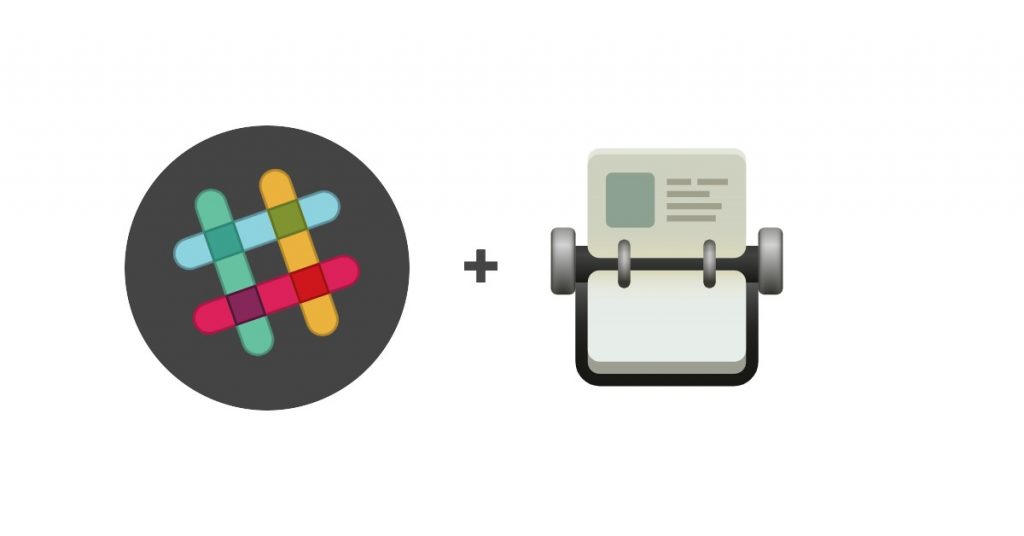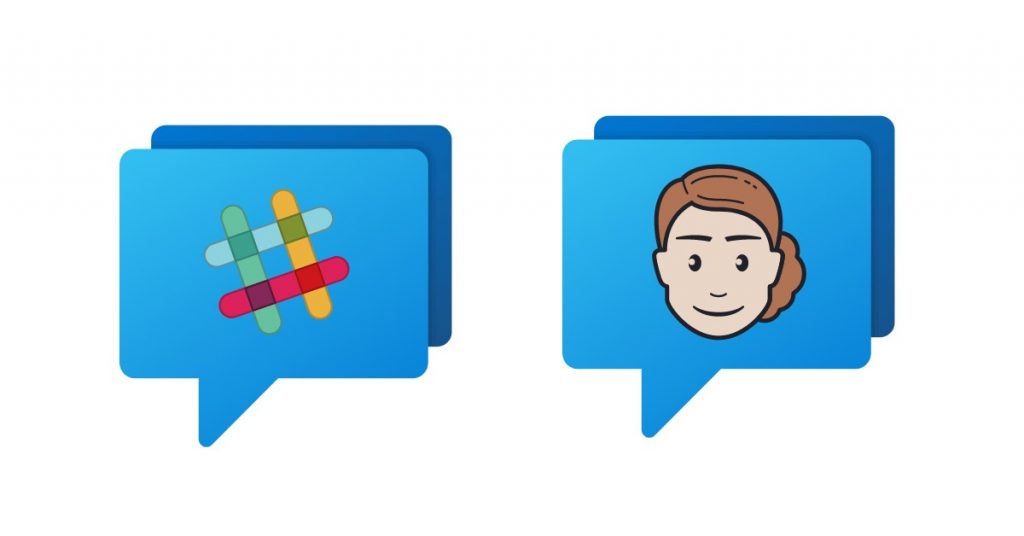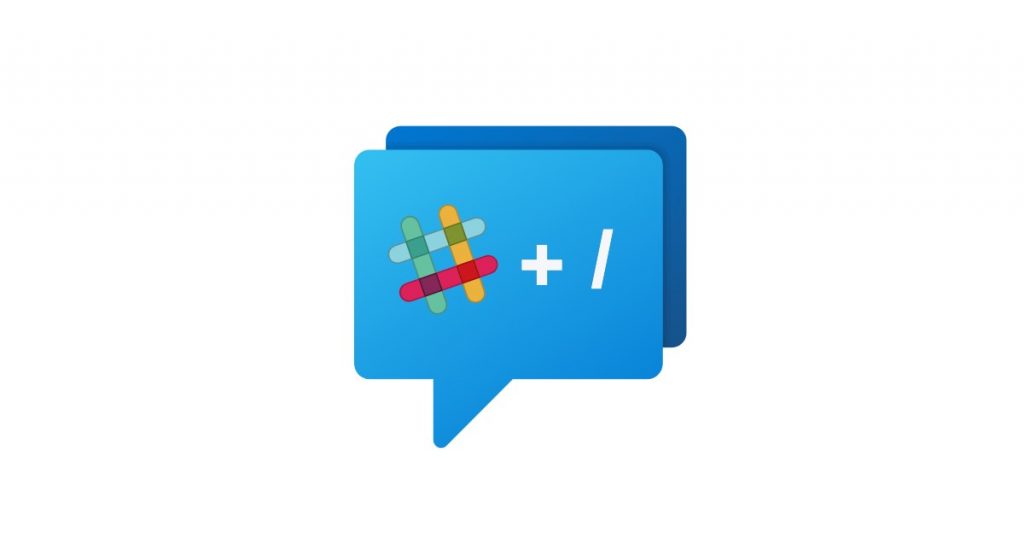Slack is the ultimate platform for team collaboration and communication. But did you know that you can further improve your Slack experience with various Slack integrations?
From automating repetitive tasks to boosting team productivity and keeping everyone on the same page, these essential tools are designed to make your workday smoother. Imagine having all your favorite tools seamlessly integrated into Slack, allowing you to manage projects, track progress, share files, and even have fun chats with your colleagues without ever leaving the app.
In this article, we have compiled the 10 best Slack apps that can take your teamwork to the next level.
Whether you’re a project manager looking to keep your team organized, a developer seeking better integration with your coding tools, or just someone who loves discovering new ways to boost productivity, there’s something here for you.
What Are Slack Apps?
Slack apps are plugins that you can integrate into your Slack workspace to make it even more powerful. These apps can help you with everything from project management and scheduling to file sharing and automating repetitive tasks.
Imagine having your favorite tools and services like Google Drive, Trello, or Zoom right there in Slack, ready to use without having to jump between different apps. They streamline your workflow, keep everything organized, and save you a ton of time.
Plus, some of them even add a bit of fun to your workday with things like polls, games, and custom emojis.
Why Are Slack Apps So Important?
Did you know that over 200,000 organizations worldwide use Slack?
A significant part of Slack’s popularity comes from its extensive range of integrations. Here’s why incorporating Slack apps into your routine is a game-changer:
They save time
The top Slack apps let you keep everything in one place, eliminating the need to jump between different platforms to get things done. Schedule meetings, track project progress, and manage tasks – all within Slack.
Integrations like Google Calendar, Trello, and Social Intents let you handle it all without ever leaving the app, making your workflow smoother and more efficient.
They automate mundane tasks
Slack apps can handle repetitive tasks like reminders, status updates, and basic reporting. Automate these tasks so you don’t have to do them manually, freeing up your time to focus on more important work. It’s like having a personal assistant who takes care of the boring work, so you can concentrate on the projects that really need your attention and creativity.
They boost team productivity
Integrate essential tools into Slack to streamline your workflow. Whether it’s file sharing with Google Drive, managing projects with Jira, or video calls with Zoom, having everything in one spot makes your workday a breeze. Keeping all your tools and info in Slack also means less time wasted jumping around between apps, so your team can get more done without the unnecessary back-and-forth.
They are fun
Slack apps make work more fun by celebrating team achievements and adding a touch of humor to the daily routine. Recognizing hard work and milestones through interactive and creative apps boosts team morale and keeps everyone motivated.
Plus, apps that allow you to share GIFs, jokes, and light-hearted content can break up the monotony of daily work and reduce stress. These fun interactions build camaraderie and make the work environment more enjoyable.
10 Best Slack Apps for Sales Teams
Slack apps are undoubtedly a great addition to your workflow, making tasks more efficient and collaboration smoother.
Let’s take a look at our list of the best apps for Slack:
1. Social Intents: best Slack app for live chat
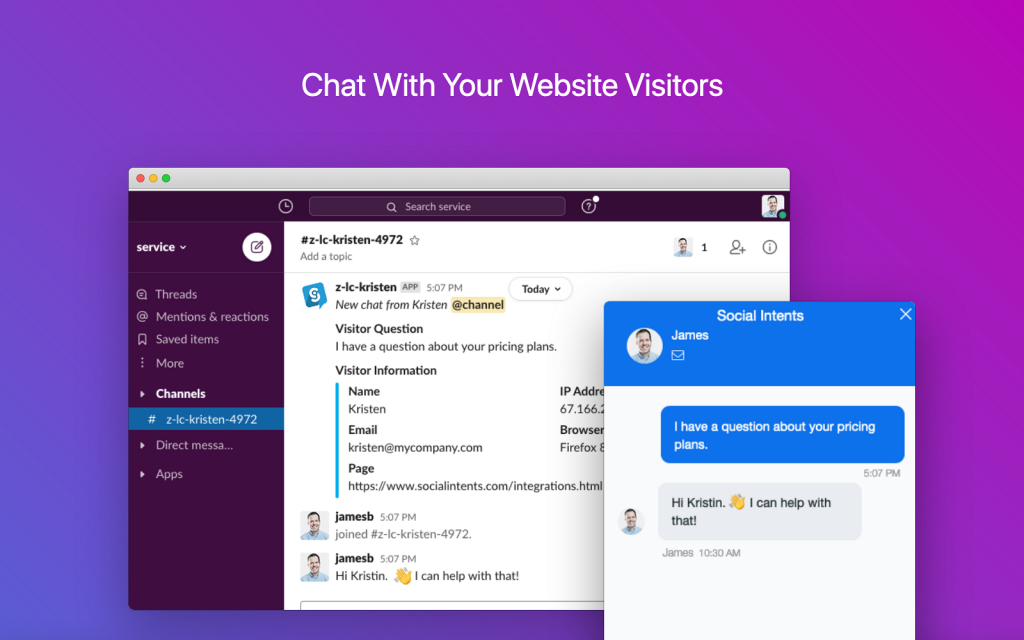
Did you know that live chat boasts the highest consumer satisfaction rate at 92%? That makes it not just an option but a necessity for sales teams.
If you’re looking to start selling directly from Slack without wasting any time, Social Intents is the perfect tool for you.
Unlike other tools where live chat might be just an add-on, Social Intents is built specifically to operate out of Slack. This means you don’t need to spend extra money or time training your team to use a new tool.
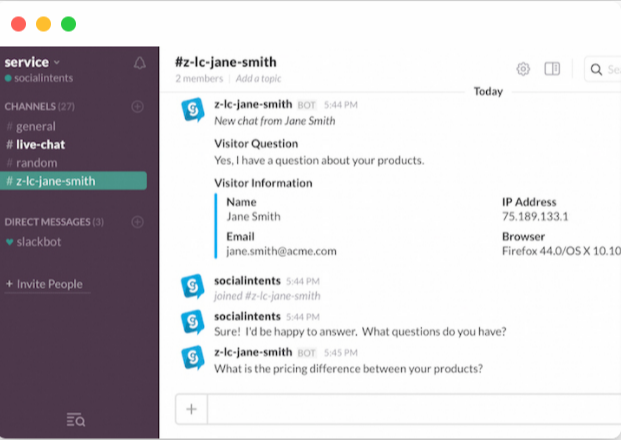
Key Features
By integrating Slack with Social Intents, you can take advantage of the following features:
- Quick responses: Use familiar Slack slash commands to reply to conversations swiftly.
- Easy file sharing: Drag and drop files into live chat conversations without any hassle.
- Smart engagement: Set targeting rules and automatic chat triggers based on visitor behavior.
- Comprehensive tracking: Monitor your live chat activity with a detailed dashboard.
- Accessibility: Access chat on both desktop and mobile, ensuring you never miss a conversation.
Social Intents also supports advanced features like AI-powered chatbots, real-time auto-translation, and integration with other popular collaboration tools like Microsoft Teams, Zoom, and Webex.
This makes it a versatile Slack app for boosting customer engagement and support, all from within the Slack interface.
Dive deeper into Social Intents’ features here.
Pricing
- Starter Plan: $39/month (billed annually) or $49/month (billed monthly). This includes 1 chat widget, 1 website domain, up to 3 agents, 200 chat conversations per month, and ChatGPT integration.
- Basic Plan: $69/month (billed annually) or $79/month (billed monthly). This includes additional features and capacities such as more chat widgets and higher conversation limits.
- Free Trial: Get started with a 14-day free trial with no credit card required.
2. Salesforce: best Slack app for CRM
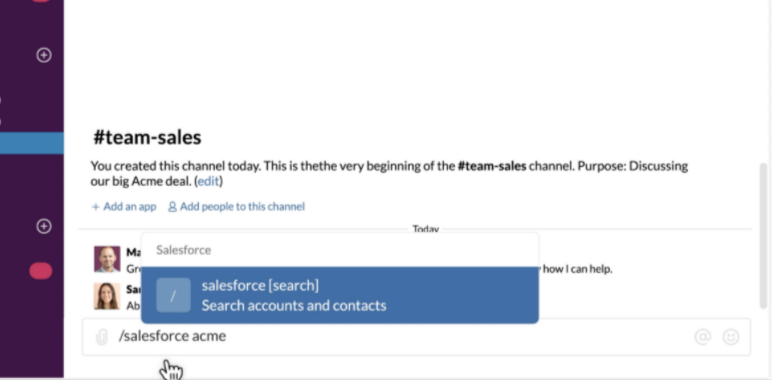
Salesforce brings all your apps, data, alerts, and conversations into one place, from internal teammates to external partners and customers.
Key Features
- View and share data: Access and share Salesforce accounts, opportunities, and records directly within Slack without switching windows. This seamless integration allows your team to stay in the loop and respond quickly to any updates or changes.
- Automated alerts: Receive real-time Slack notifications and personalized reminders about deal movements, pipeline changes, and team wins, ensuring everyone stays informed and can act promptly.
- Easy collaboration: Use Slack channels to discuss Salesforce data, pulling in relevant team members or experts as needed to answer questions or provide insights. This helps streamline communication and ensures everyone has the context they need.
- Update records on the go: Update Salesforce records, log customer meetings, calls, and notes directly from Slack. This capability ensures your CRM is always up-to-date, no matter where you are.
- Workflow automation: Create custom workflows using Slack’s Workflow Builder to automate routine tasks, such as deal support requests and pipeline updates. This reduces the time spent on repetitive tasks and allows your team to focus on closing deals
Pricing
Salesforce pricing for Slack integration is typically bundled with its CRM plans. The cost depends on your existing Salesforce subscription and specific needs. Detailed pricing can be found on the Salesforce website, or you can contact Salesforce sales representatives for a tailored quote.
Salesforce also offers various tiers of service, each providing different levels of functionality and support.
3. DealBot by Pipedrive: best Slack app for driving sales through deals
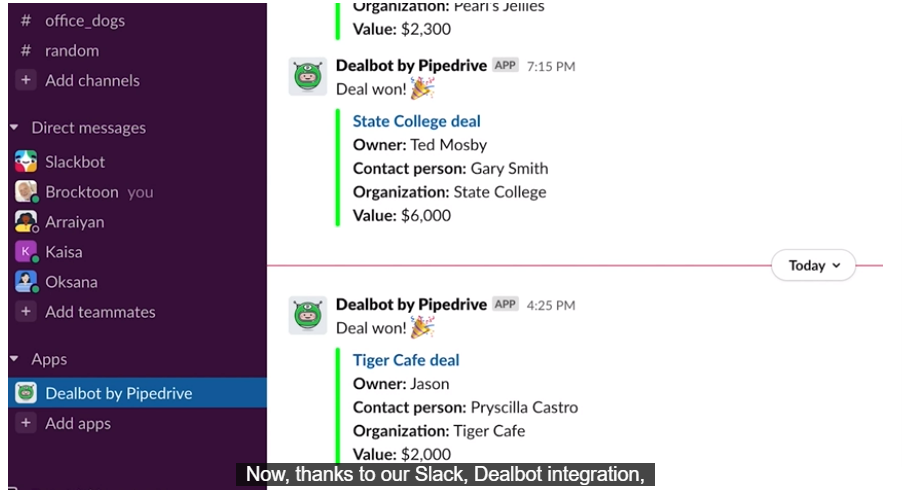
The ability to share information, sales status, and deal volumes is key to running a successful sales team. With Pipedrive’s Dealbot, salespeople can keep teams up-to-date about any deals instantly.
Whether you need to coordinate several people to help close deals or simply keep everyone in the company informed, Dealbot will automatically handle it directly within Slack. This integration allows your team to streamline communication and ensure everyone is aligned on the latest deal information.
Key Features
- Instant updates: Get real-time notifications about new deals, won deals, and personal deal updates directly in Slack, reducing the need for back-and-forth emails and meetings.
- Slash commands: Simply type a forward slash (“/”) in the Slack message field to access a list of commands available in your workspace, making it easy to complete actions like searching for deals, persons, or organizations without leaving Slack.
- Automations: Use Pipedrive’s automation features to set up custom notifications and streamline repetitive, everyday tasks, keeping your sales process efficient and organized.
- Search functionality: Quickly search for deals, organizations, and contacts within Slack, ensuring that all relevant information is readily accessible to your team.
Pricing
Dealbot is included with Pipedrive’s CRM plans, which vary depending on the tier of service you select.
Generally, pricing starts at $12.50 per user per month, but it’s best to consult their website for the most accurate and up-to-date pricing information.
4. Klenty: best Slack app for email automation
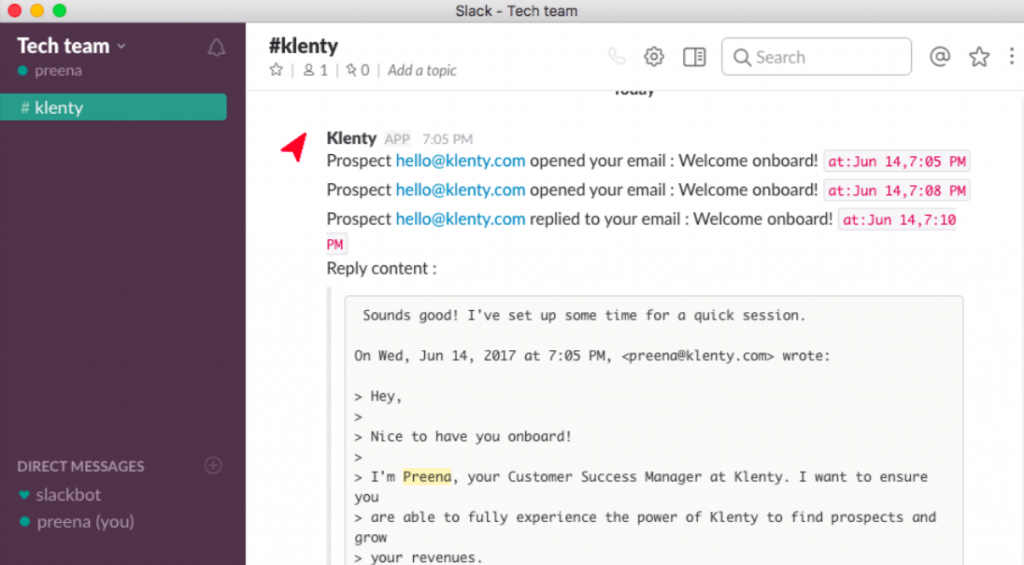
Klenty is a powerful tool for scaling your sales process by automating email outreach. It helps you build a database of prospects and send personalized emails with automated follow-ups, ensuring your sales efforts are both efficient and effective.
Key Features
- Real-time notifications: With Klenty’s Slack integration, you can connect a Slack channel to Klenty and receive real-time notifications on email opens, clicks, replies, and more, directly in Slack. This ensures your team is immediately informed about any engagement with your emails.
- Website tracking: Get instant notifications when a prospect visits your website, allowing for timely follow-ups and engagement.
- Shared activity: Share your prospecting activity with your team on Slack, keeping everyone in the loop about ongoing outreach efforts and responses.
- Automated follow-ups: Automate follow-ups to ensure consistent communication with prospects, increasing the chances of moving them through the sales funnel.
Pricing
Klenty offers several pricing tiers based on the features you need:
- Startup Plan: $50 per user/month, includes basic email and sales operations features.
- Growth Plan: $70 per user/month, adds multichannel outreach and prospecting.
- Pro Plan: $100 per user/month, includes sales coaching and advanced insights.
- Enterprise Plan: Custom pricing for large teams with tailored needs.
5. Growthbot: best Slack app for growth bots
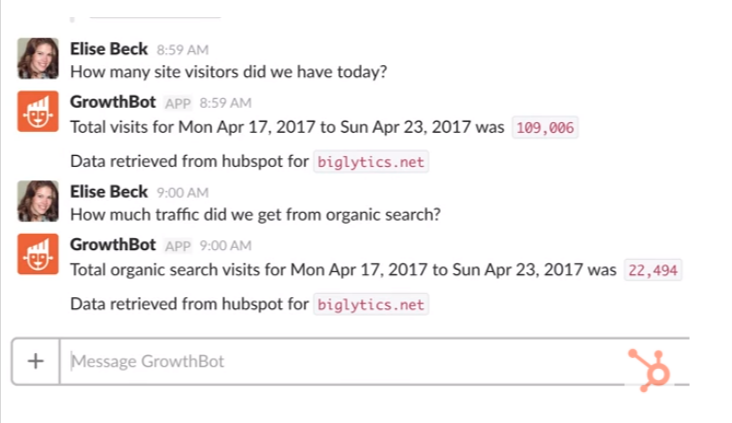
GrowthBot, developed by HubSpot, is a smart marketing chatbot that can significantly boost team productivity by providing valuable insights and information about digital marketing trends directly in Slack.
This bot is particularly useful for businesses that use Slack for sales teams that need to stay updated on what competitors are doing and access various business intelligence quickly.
Key Features
- Competitive analysis: Ask GrowthBot for information on competitors, such as “What keywords does buffer.com rank for?” or “What PPC keywords is uber.com buying?” This helps you stay informed about market trends and competitor strategies.
- Business insights: Get instant answers to questions about digital marketing and sales, such as “How was my organic traffic last week?” or “Show me SaaS companies in Boston that use MixPanel.”
- System integrations: GrowthBot connects with multiple systems like HubSpot Marketing, HubSpot CRM, Google Analytics, and Mailchimp to pull data and provide comprehensive answers to your queries.
- Natural language processing: GrowthBot supports a natural language interface, making it easy to interact with using standard conversational queries directly within Slack.
Pricing
GrowthBot is typically included with HubSpot’s CRM and marketing tools. For detailed pricing, it’s best to check HubSpot’s website or contact their sales team for a quote.
6. Chargebee: best Slack app for managing subscriptions
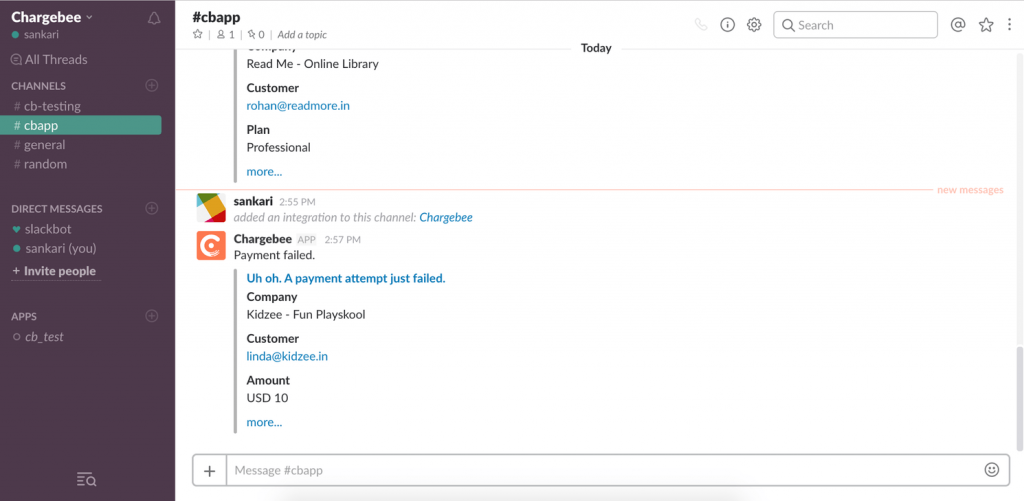
Chargebee is an excellent tool for managing subscriptions, and its integration with Slack ensures you stay on top of all your subscription activities. This integration allows you to receive real-time notifications directly in Slack, keeping your team updated and ready to engage with customers promptly.
Key Features
- Real-time notifications: Get instant alerts in Slack for new subscriptions, cancellations, payment successes, and failures. This ensures that you never miss an important update.
- Customer onboarding and follow-ups: Streamline the onboarding process and follow up on payments directly from Slack. You can set preferences for notifications about various events such as when a customer subscribes, unsubscribes, or when a payment fails.
- Track and act on churn: Stay informed about failed payments, invoices, and subscription cancellations, allowing you to address issues promptly and reduce churn.
Pricing
Chargebee offers various pricing plans based on the scale and needs of your business. The specifics can be found on their pricing page, with options tailored for startups to enterprise-level businesses.
7. HelloSign: best Slack app for sales documentation
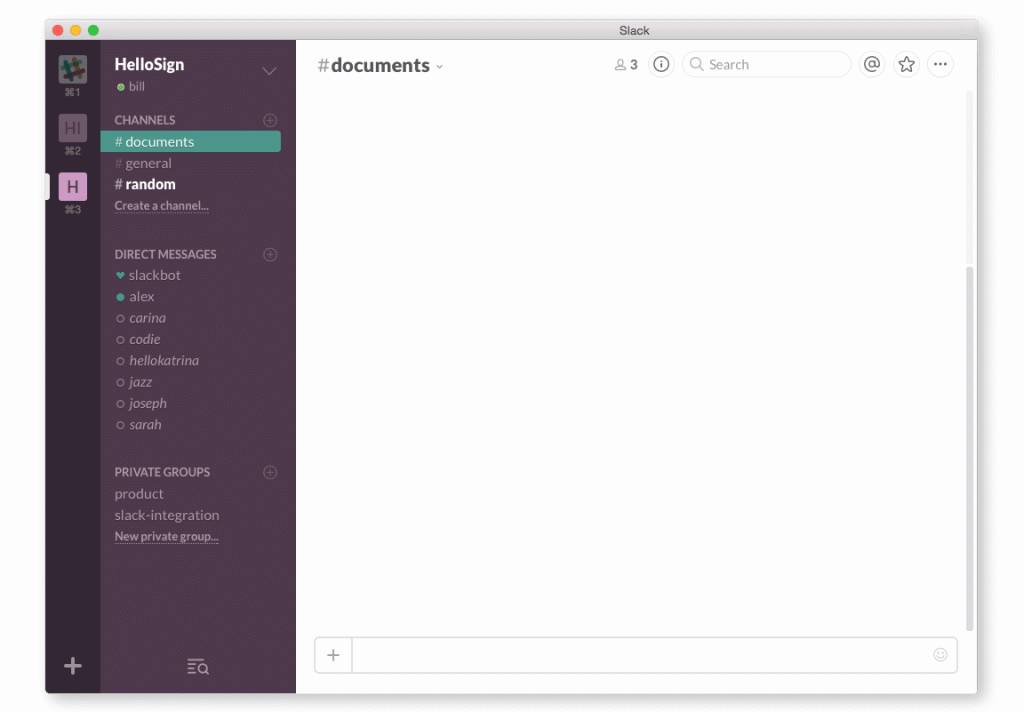
HelloSign is an e-signature tool that streamlines the process of signing sales documents and contracts.
Integrating HelloSign with Slack allows you to manage and track document workflows directly within your Slack channels, ensuring that your sales team stays on top of important signatures and contract statuses.
Key Features
- Real-time notifications: Get immediate updates in your designated Slack channel whenever a customer signs a document. This keeps your team informed and ready to take the next steps without delay.
- Daily reminders: Receive daily reminders of outstanding signature requests, helping your team follow up efficiently and ensuring no important documents are overlooked.
- Celebratory reactions: Pin fun reactions to updates about signed documents, allowing your team to celebrate each closed deal instantly and maintain a positive and motivated atmosphere.
- Flexible notification options: Choose to send notifications to specific Slack channels, direct messages, or Slackbot, making it easy to manage where and how you receive updates.
Pricing
HelloSign offers several pricing plans to suit different business needs. The plans typically start with a free tier that includes basic functionalities, with more advanced features available in paid plans starting at $15 per user per month.
For the most current pricing details, it’s best to visit the HelloSign website or contact their sales team for a customized quote.
8. Google Analytics Insight: best Slack app for sales analytics
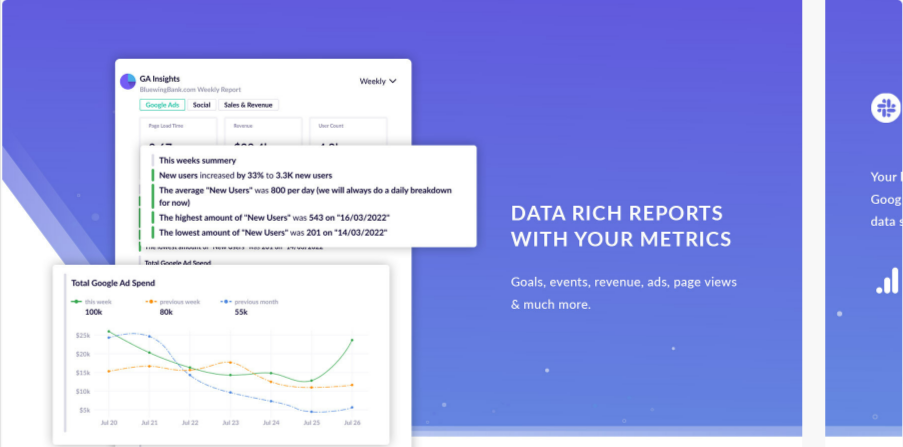
Sales analytics are crucial for any sales team to track performance and make informed decisions. Google Analytics Insights simplifies integrating various analytics tools into Slack, providing your team with essential data without switching between platforms.
Key Features
- Comprehensive integration: Google Analytics Insights integrates with Google Analytics (UA), Google Analytics 4, Google Ads, Google Search Console, and Facebook Ads. This allows your sales team to access all relevant data in one place.
- Automated reports and alerts: Instantly receive automated reports and alerts in your specified Slack channels. You can choose from pre-made templates featuring popular metrics or create custom reports and alerts tailored to your needs.
- SEO and ad tracking: Track SEO progress and get alerts when search terms change position. You can also manage your ad spend by sending daily or weekly ad reports directly into Slack.
- AI-enhanced data alerts: Benefit from AI-enhanced alerts that monitor your data hourly or daily, helping you spot anomalies and opportunities quickly.
Pricing
Google Analytics Insights offers different pricing tiers:
- Google Analytics Free Version: Ideal for smaller businesses or those with lower traffic volumes.
- Google Analytics 360: Starts at $150,000 per year, suitable for large enterprises that need advanced features and support. This includes enhanced data limits, unsampled reports, and faster data processing
9. Trello: best Slack app for project management
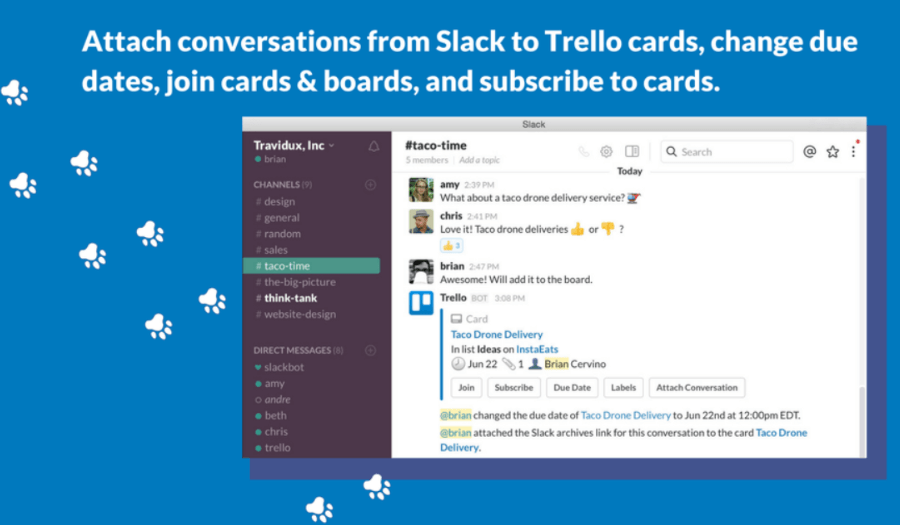
Trello is an excellent project management tool, and its integration with Slack creates a seamless workflow that combines Trello’s task management with Slack’s real-time communication.
This project management app helps your team stay organized and on top of their projects without the need to switch between multiple applications.
Key Features
- Create Trello cards from Slack: Easily create Trello cards directly from Slack by using simple slash commands. This allows team members to quickly add and create tasks and projects without leaving their Slack conversation.
- Real-time notifications: Receive updates and notifications about Trello activities directly in your Slack channels. This ensures that all team members are aware of progress, deadlines, and any changes to tasks or projects.
- Link Trello boards to Slack channels: Link specific Trello boards to corresponding Slack channels, making it easy to reference and discuss projects while chatting. This helps keep all related information in one place and enhances collaboration.
- Automate reminders and notifications: Set up reminders for Trello cards and activities directly within Slack. You can configure a Slack bot to remind you or your team about pending tasks, ensuring nothing falls through the cracks.
- Share Trello cards in Slack: Share Trello cards with relevant information like descriptions, comments, and deadlines in Slack channels or direct Slack messages, making it easy to keep everyone informed and engaged.
Pricing
Trello offers several pricing plans:
- Free Plan: Ideal for individuals or small teams looking to keep work organized with basic features.
- Standard Plan: $5 per user/month, suitable for teams that need to manage more work and scale collaboration.
- Premium Plan: $10 per user/month, designed for teams up to 100 members needing advanced features like multiple project tracking and visualization tools.
- Enterprise Plan: Custom pricing for large organizations requiring extensive administrative controls and security features.
10. Giphy: best Slack app for adding fun
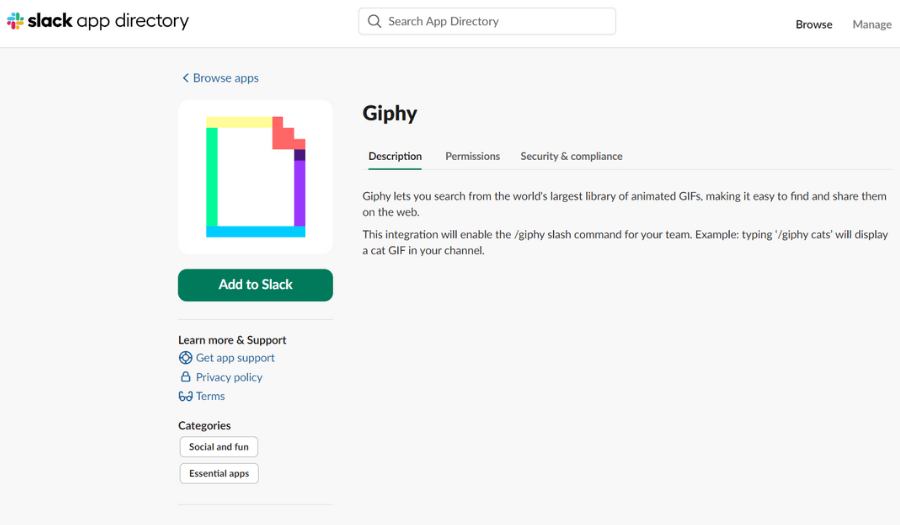
Adding a bit of fun to your workday can go a long way in boosting team morale and engagement. The Giphy integration for Slack makes it easy to share animated GIFs, bringing a touch of humor and personality to your Slack conversations.
When integrated with Slack, it allows team members to easily search for and share GIFs directly within their conversations. This can help lighten the mood, celebrate achievements, and make remote work more enjoyable.
Key Features
- Easy GIF sharing: Type /giphy followed by a keyword or phrase to search for the perfect GIF. Giphy will present a random GIF based on your search term, which you can shuffle through until you find the right one.
- Customizable settings: Manage the GIF ratings to ensure content remains appropriate for your workplace. Set the maximum GIF rating to G, PG, PG-13, or R to control what kind of GIFs are shared.
- Preview before posting: Enable GIF previews to see what you’re sending before it goes live in the channel, helping avoid any unintended surprises.
- Fun commands: Use Giphy’s wide range of GIFs to respond to Slack messages with humor, celebrate achievements, or lighten up the mood during a long workday.
Pricing
Giphy for Slack is free to use. There are no additional costs associated with integrating Giphy into your Slack workspace, making it an excellent tool for adding a bit of fun to your team’s communications without impacting your budget.
Transform Your Workspace With the Best Slack Apps
We’ve explored some of the best Slack apps that can boost your sales team’s productivity and streamline your workflow.
From the robust CRM capabilities of Salesforce to the project management tools of Trello, and even adding a touch of fun with Giphy, these tools integrate seamlessly with Slack to support your team’s needs.
But let’s not forget the game-changer in team communication: live chat.
Social Intents is built to work directly within Slack, making it easier than ever to manage customer interactions, share files, and automate responses, all from one platform. The result? Instant communication, faster problem-solving, and happier customers.
So why wait? Sign up for a free 14-day trial of Social Intents today and see for yourself.