Your AI chatbot can answer thousands of questions instantly. But what happens when a customer needs more? What happens when they're frustrated, confused, or facing a problem your bot wasn't trained to solve?
That's where AI chatbot with human handoff becomes essential. It's the bridge between automated efficiency and personal care. The bot handles routine questions at lightning speed, then seamlessly passes complex issues to your team when needed.
63% of customers will abandon a company after just one poor chatbot experience. But when handoff works smoothly, customers report higher satisfaction than either AI-only or human-only support. They get instant help for simple needs, and human expertise for complex ones.
This guide shows you how to implement chatbot-to-human handoff the right way. You'll learn when to trigger escalations, how to make transitions seamless, and exactly how to set it up (with step-by-step instructions using Social Intents).
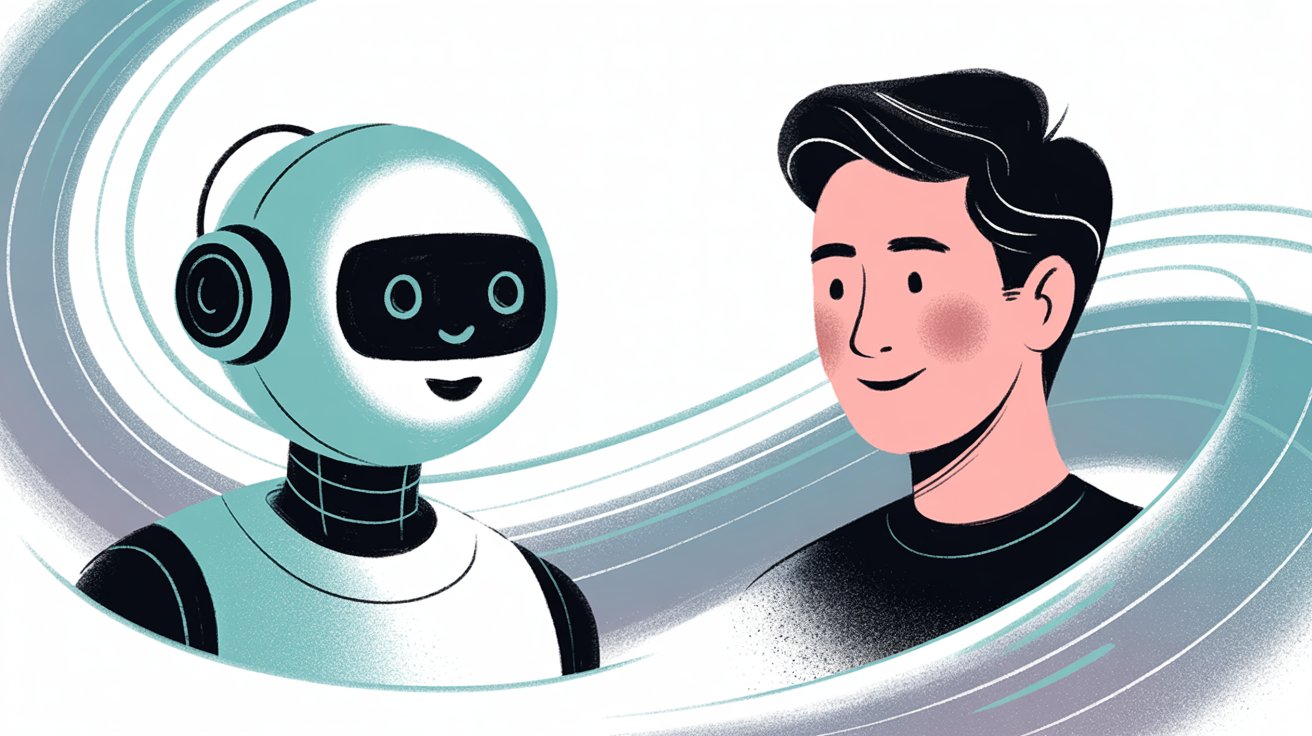
Why AI Chatbot Handoff to Humans Matters for Customer Retention
A chatbot without proper handoff is like a customer service desk with no way to reach a manager. Customers get stuck, frustrated, and eventually leave.
The data is clear: 80% of people will only use chatbots if they know a human option exists. They don't trust bots to handle everything (and they shouldn't). But they'll happily engage with AI if they know backup is available.
A well-designed handoff system delivers Four Massive Benefits:
How Poor Chatbot Handoff Causes Customer Churn
Nothing kills trust faster than a bot that loops endlessly without offering human help. When customers can't escape an unhelpful bot, they abandon your company entirely.
The escape hatch isn't just nice to have.
It's what keeps customers from rage-quitting your service.
Think about it: every failed bot interaction is a customer considering your competitors.
Why Hybrid AI and Human Support Increases Satisfaction
82% of consumers prefer instant chatbot responses for simple questions. But they also expect humans for complex issues.
When you give people both options, customer loyalty increases. They know nothing will fall through the cracks. They trust your service because it adapts to their needs.
The hybrid advantage: Customers get speed AND expertise, not speed OR expertise.
How Chatbot-to-Human Handoff Speeds Up Problem Resolution
Some issues require human judgment, empathy, or authority. A billing dispute, sensitive account problem, or urgent request needs a person who can actually solve it.
Proper handoff improves first-contact resolution because conversations don't hit dead ends. The bot handles basics. Humans tackle the rest.
No more "I'll escalate this" followed by days of silence.
How AI Chatbots With Handoff Make Support Teams More Efficient
Well-trained AI can handle 70-80% of routine inquiries. That means your team isn't drowning in "What are your hours?" and "How do I reset my password?" questions.
Instead, agents focus on high-value interactions where their expertise actually matters. Your support operation scales without sacrificing quality.
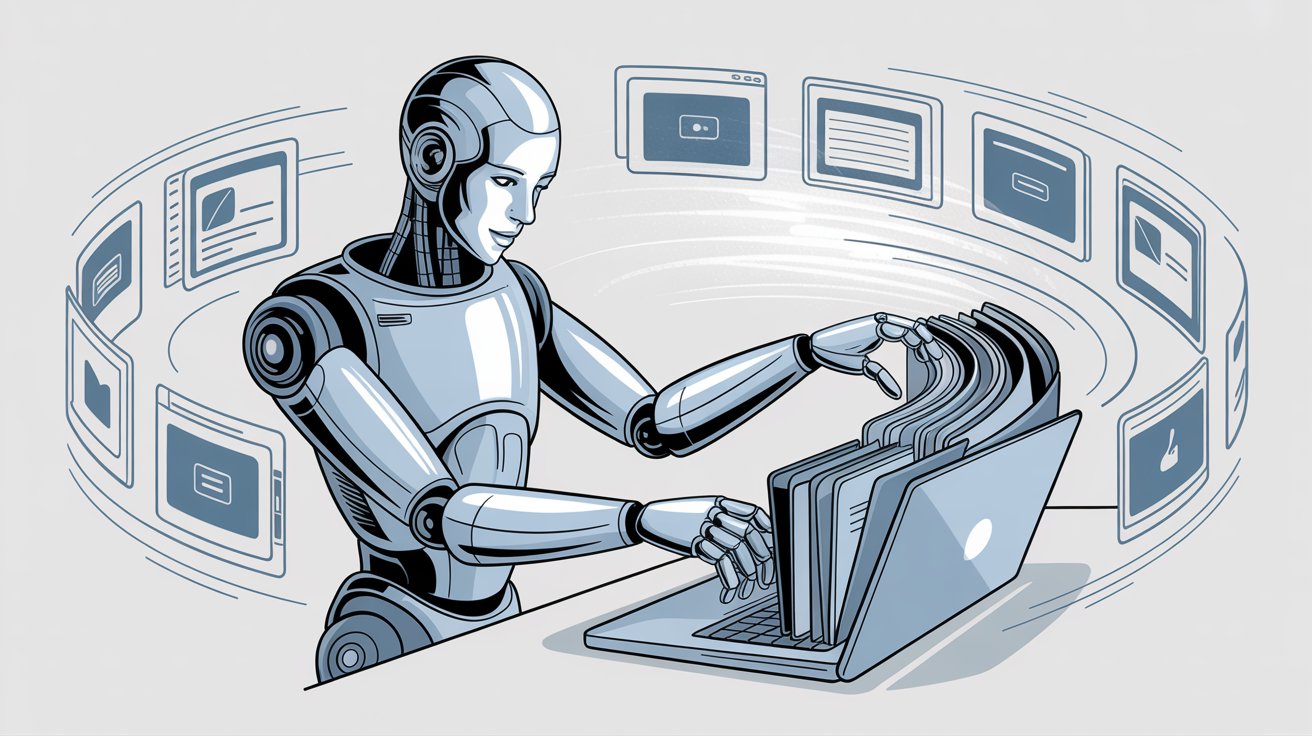
Bottom line: Chatbot-to-human handoff isn't optional. It's how you make AI support actually work for real customers.
When Should a Chatbot Escalate to a Human Agent: 7 Critical Scenarios
Even the smartest AI needs to know its limits. The key is defining clear triggers for when your bot should step aside and bring in a human agent.
1. When Customers Explicitly Request Human Help
This one is non-negotiable. If someone types "I want to talk to a person" or clicks "Talk to an Agent," your chatbot must immediately connect them to a live agent.
Ignoring a direct request for human help is a major UX mistake. Make the exit obvious. Never make customers plead twice.
2. When the AI Chatbot Doesn't Know the Answer
When a query is too complex or outside the bot's knowledge base, it's time for human help.
Don't let conversations loop. If the bot gives unhelpful responses twice in a row, escalate on the third attempt.
Modern AI chatbot platforms can track confidence scores automatically. If confidence drops below 50% twice consecutively, route to a human.
3. When Sentiment Analysis Detects Customer Frustration or Anger
AI can analyze message sentiment. When it detects anger or frustration, offer human intervention proactively.
Messages like "This isn't helping, I'm getting annoyed" should trigger: "I'm sorry. Let me connect you with a human agent who can assist further."
Emotionally charged situations need empathy that humans provide better. Rescue the interaction before customers rage-quit.

4. When High-Value or VIP Customers Need Priority Service
If you can identify priority users (platinum clients, big sales prospects), consider escalating them after initial triage.
Important clients expect white-glove service. The bot can greet and gather info, then quickly pass them to a live agent or dedicated account manager. This increases satisfaction and conversion.
5. When Urgent Issues or High-Risk Problems Arise
Certain keywords should trigger Instant Handoff. Examples:
→ Fraud
→ Emergency
→ Refund
→ Account locked
→ Outage
Don't leave critical situations in AI hands. A travel bot seeing "my flight is tomorrow and I need to change it" should escalate immediately. Any delay could be costly.

6. When Customers Need Help With Personal Data or Complex Transactions
Issues around Billing Errors, Refunds, Cancellations, or account changes often require human judgment or authorization.
Money and account-related queries are usually best handled by a person for both security and service reasons. Customers feel more comfortable when humans confirm refunds or billing fixes.
Trust matters most when money is involved.
7. How Advanced "Human in the Loop" Triggers Work
Some platforms allow "human in the loop" workflows. The bot drafts an answer but asks a human to approve it before sending if confidence is low.
With Social Intents, an agent can monitor live AI chats and jump in anytime by typing a reply. The chatbot immediately steps out once the agent takes over.
The key principle: Every business should map triggers to what their bot doesn't handle well. Your chatbot's job is to assist, not gatekeep. Human support should always be one step away.
How to Make Chatbot-to-Human Handoff Seamless: 5 Best Practices
A poorly executed handoff can be almost as bad as no handoff at all. Done right, the customer barely notices the transition (except they're suddenly getting the personal help they need).
How to Make Human Help Easy to Access in Chatbots
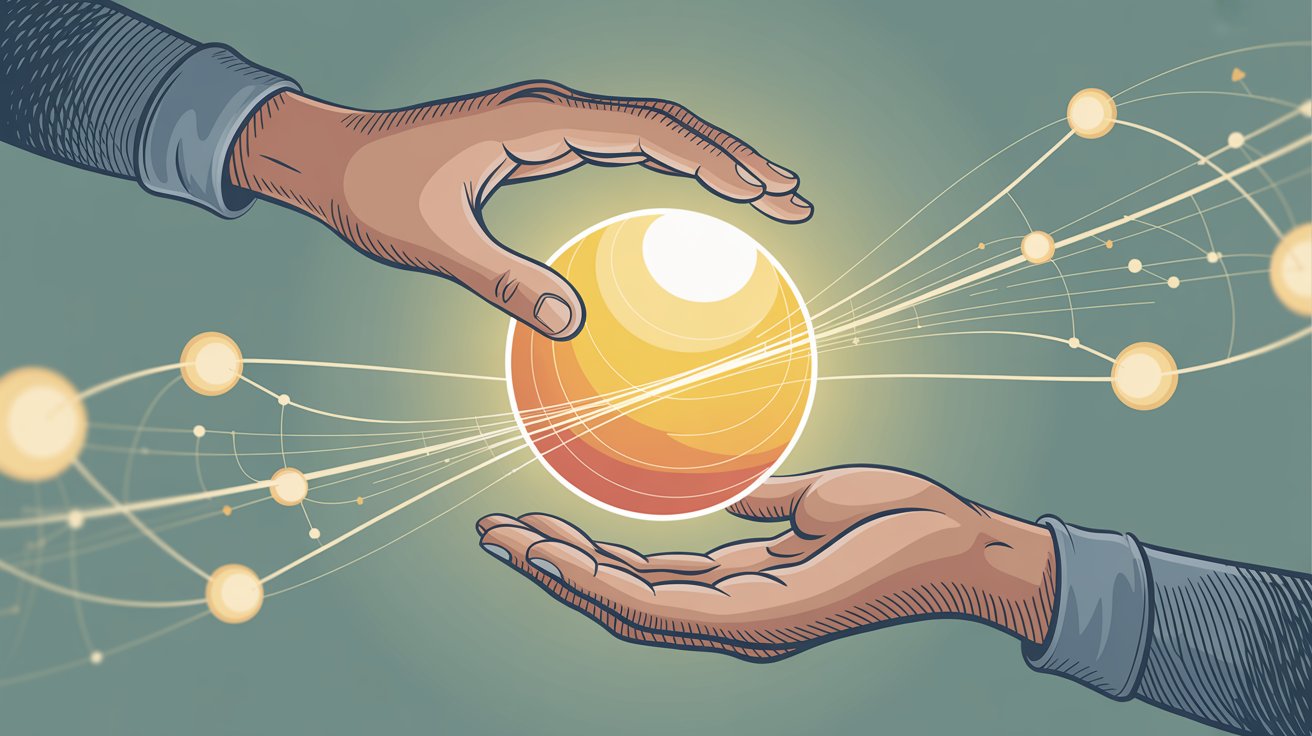
Never trap users in a chatbot with no escape. From the start, provide a visible "Talk to an agent" button or instruct users that typing "agent" will summon a person.
Interestingly, prominently offering a human option actually increases engagement with the chatbot. People trust it more when they know they won't get stuck.
The psychology: Knowing escape exists makes people less likely to need it.
Set up automatic triggers too. Configure rules for keywords, sentiment, and failed-answer count.
For example: If user says "representative" or "human," or if AI confidence drops below 40% twice, instantly transfer to live chat.
These rules ensure the bot doesn't flail too long. It knows when to raise its hand and say "I need help."
Why Preserving Chat Context During Handoff Prevents Customer Frustration
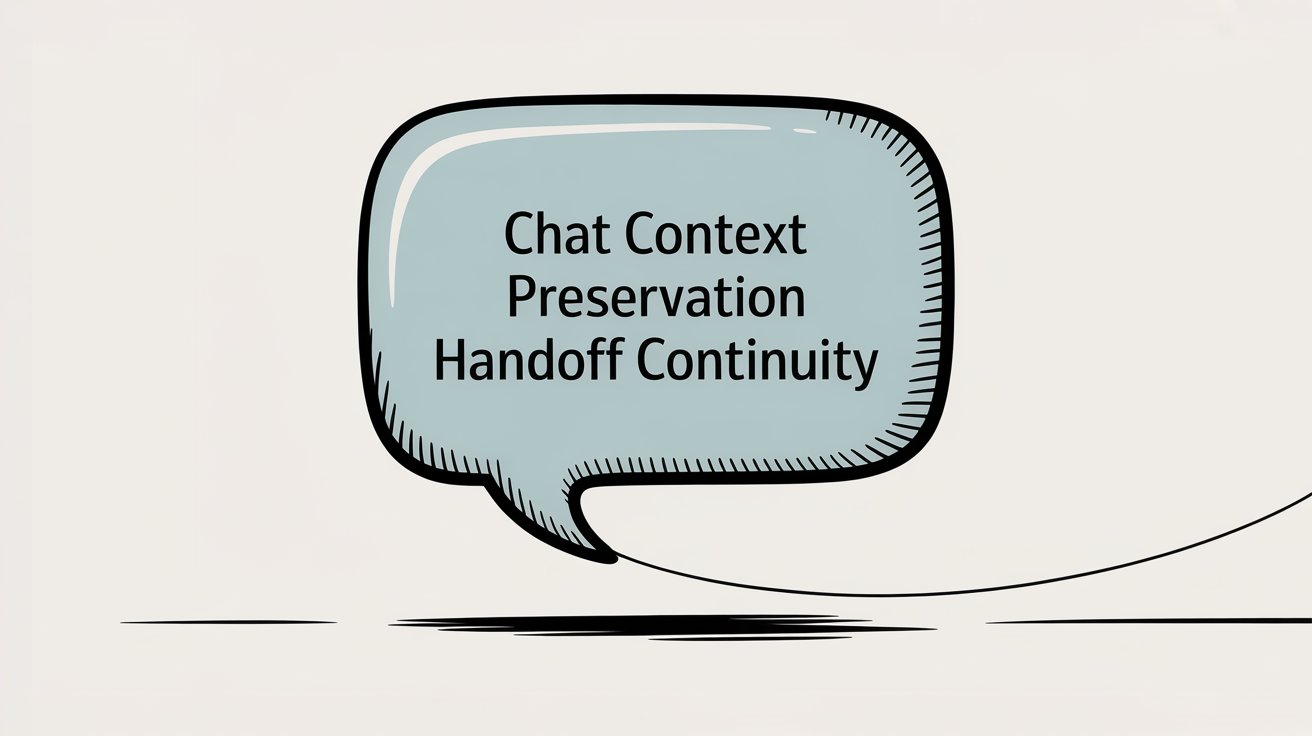
The handoff should feel like a natural continuation, not a hard reset.
The agent must see the full chat history (everything the user and bot discussed). Humans shouldn't ask customers to repeat information the bot already collected.
Critical insight: Customers rank "not having to re-explain themselves" as a top satisfaction factor. Context continuity is arguably the number one success factor for handoffs.
Communicate what's happening. Don't just silently switch over. The bot should say: "Sure, I'm connecting you with a human agent who can assist further."
If there's a wait, set expectations:
-
"An agent will join shortly"
-
"You're #2 in line. An agent will be with you in about 1-2 minutes."
This communication reassures users that help is coming. Silence during handoff creates confusion.
How to Route Escalated Chats to the Right Support Team
A seamless handoff means getting to the best human for the job.
If your support has multiple departments, use the conversation context to route appropriately. A trigger phrase containing "refund" should route to Billing, while "integration help" routes to Technical Support.
Nothing is worse than reaching a human who says "Sorry, I'll transfer you to a different team." Avoid that second handoff by routing correctly the first time.
How to Train Human Agents for Smooth Chatbot Takeover
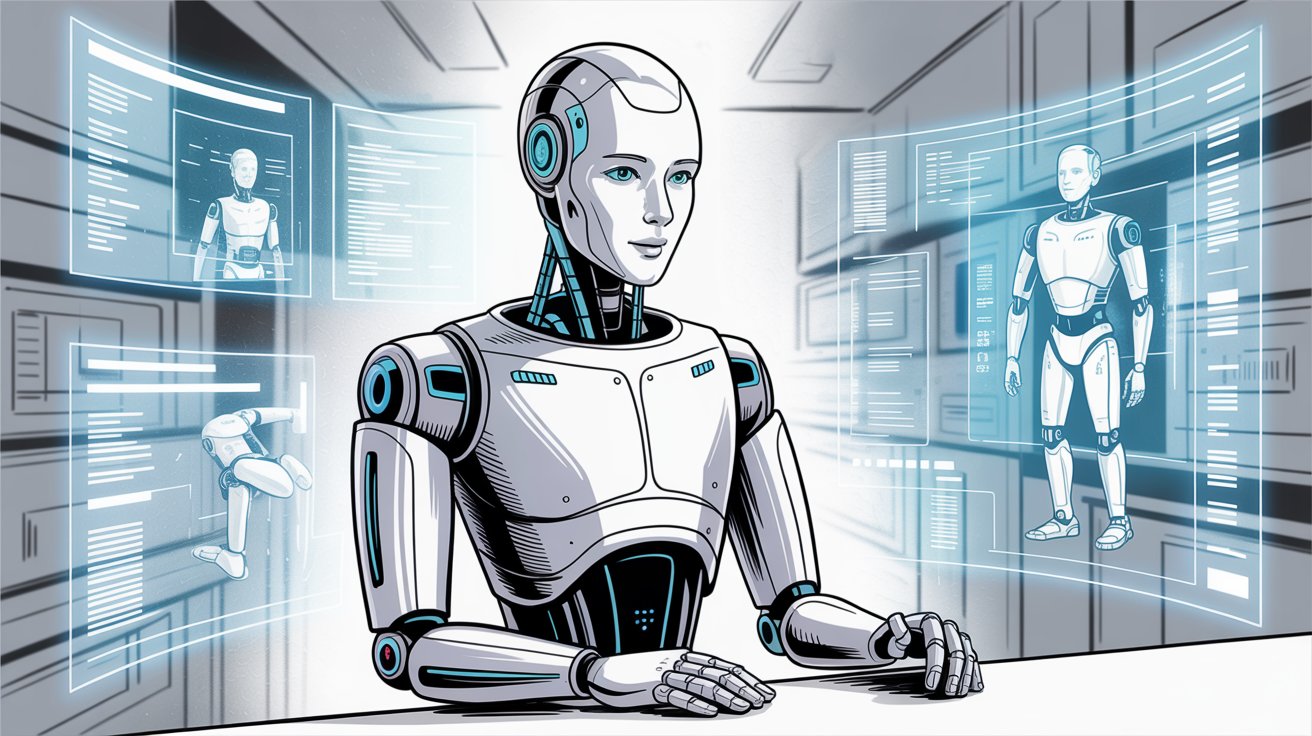
Agents need training and tools to take over smoothly.
First message should acknowledge what's been discussed: "Hi {name}, I see you were chatting with our bot about a refund for Order #1234. I can help with that."
This shows the agent is up to speed and values the customer's time. Far more reassuring than "Hi, how can I help you?"
The difference between good and great: Context acknowledgment in the first message.
Train agents on what the bot is capable of. If the bot already gathered name, email, or order number, agents shouldn't ask again. If the bot tried two troubleshooting steps that failed, agents shouldn't repeat them.
This avoids redundancy and makes bot and human seem like a Cohesive Team, not disconnected tools.
How to Analyze and Improve Chatbot Escalations Over Time
Every chatbot escalation is a Learning Opportunity.
Send post-chat surveys to gauge satisfaction. Analyze transcripts regularly to find patterns. Maybe lots of users request humans at a specific point in a bot flow (indicating that part is confusing). Or the bot frequently fails on certain questions (suggesting a knowledge gap).
Use these insights to train your chatbot to handle more scenarios.
The improvement loop: Each escalation teaches your bot how to be better next time.
The goal: reduce unnecessary handoffs while ensuring necessary ones happen promptly. Some escalations will always be needed, and that's good. The aim is making sure the bot handles what it should, and passes along what it shouldn't.
Chatbot handoff requires ongoing tuning as your AI gets smarter and business needs evolve.
How to Set Up AI Chatbot With Human Handoff Using Social Intents
Implementation sounds complex, but modern tools make it straightforward. Here's how to set up chatbot-with-human-handoff using Social Intents (the same steps apply to other platforms with slight variations).
Social Intents integrates AI chatbots with your team on Microsoft Teams, Slack, Google Chat, and more. Perfect for seamless handoff workflows.
Prerequisites: You've already set up your AI chatbot (connected OpenAI API, Anthropic, or Google, trained on your knowledge base). Your Social Intents account is linked to Teams, Slack, or you have agents in the web dashboard.
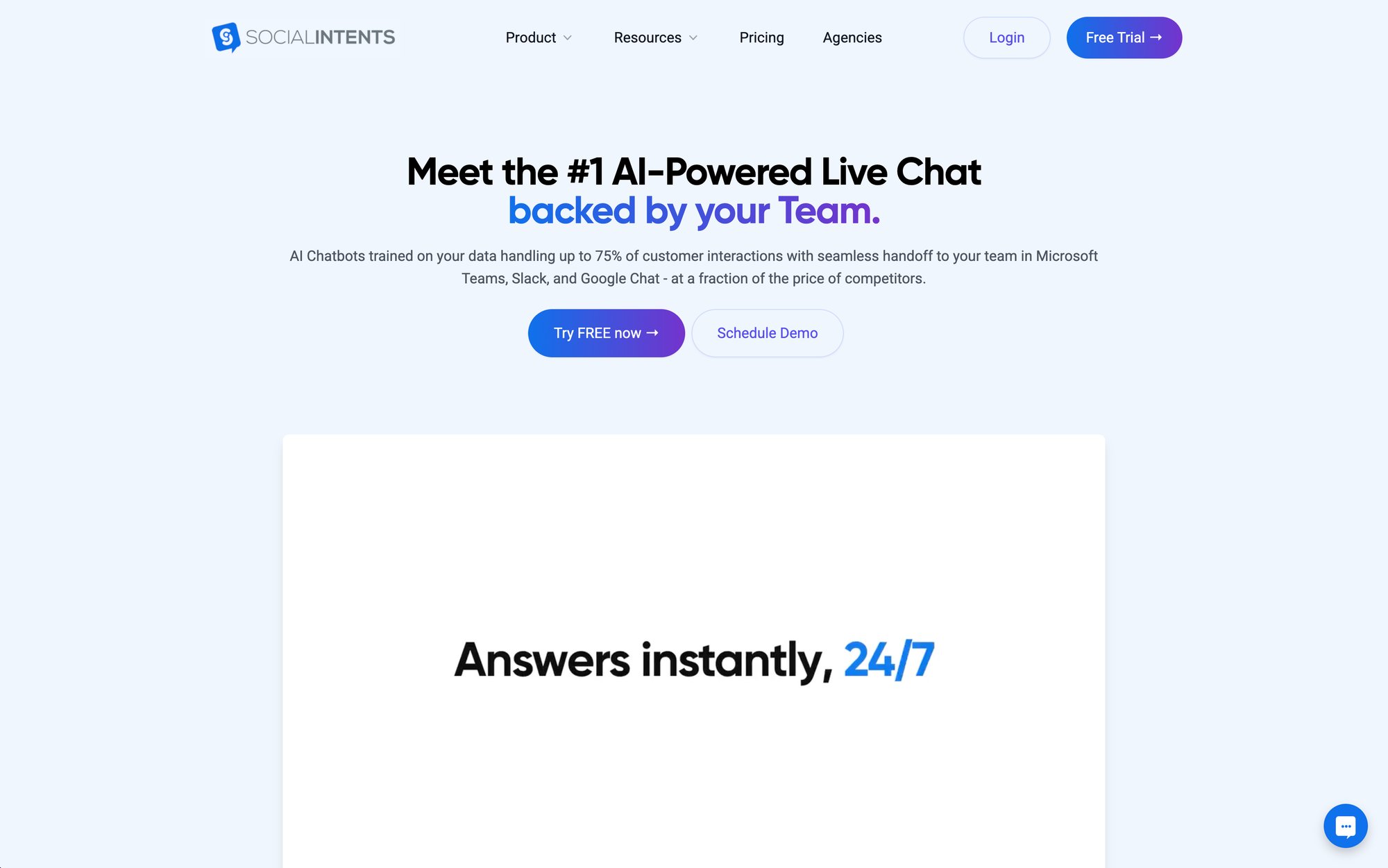
Step 1: How to Choose Your Chatbot's Handoff Mode
In Social Intents, navigate to Chat App settings → AI Chatbot tab → find "Chatbot Action".
You have three options:
① Chatbot Only: AI handles conversations until handoff is triggered. Agents join only on escalation. Great when you want the bot to answer as much as possible first.
② Chatbot + Agents: Both bot and agents join from the start. The bot tries to answer, but agents can see messages and jump in anytime. As soon as a human replies, the AI steps out.
This is "hybrid chat" (useful for training or when you want personal touch on every conversation).
③ Chatbot When Offline or Missed: Bot only answers if no human is available (outside business hours, or if chat goes unanswered for X minutes). The bot is your safety net.
You can configure the "missed chat timeout" (Social Intents defaults to 3 minutes). Excellent for after-hours support.
Select your mode and Save.
Step 2: How to Configure Escalation Trigger Phrases
On the AI Chatbot settings tab, find "Human Escalation Trigger Phrases."
List keywords that cause Immediate Handoff. Examples:
① talk to an agent
② representative
③ human
④ live person
Social Intents supports wildcards (like *agent to match "speak to an agent").
Add a Quick Reply button: Many teams add a "Talk to an Agent" button that appears at chat start. This gives users a manual option right away.
Advanced option: You can instruct the ChatGPT-based bot to present a handoff button in its replies. Add HTML with data-reply='invite_agent' and the AI shows a clickable "Talk to an Agent" option.
Once triggers are set, Save. Your chatbot now knows exactly when to summon humans.
Step 3: How to Connect Your Human Support Team
For handoff to bring in real people, agents need to be connected.
In Social Intents, agents can use the Web Dashboard, Microsoft Teams, Slack, Google Chat, Zoom, or Webex.
Complete the integration for your chosen platform. For Teams, add the Social Intents app to Microsoft Teams and set it to post chats into a specific channel. Same for Slack or other tools.
Train your team: When escalation happens, how will they be alerted? In Teams/Slack, the channel pings with a new chat request. In the web app, they see a new chat in queue.
As soon as an agent responds, the user sees it and the bot steps out.
Configure business hours: Set office hours and offline behaviors. Outside those hours, the bot might handle everything or take messages. During hours, the bot might escalate more readily.
Step 4: How to Test Your Chatbot Handoff Workflow
Go to your website and start a chat as a customer would.
Try triggering handoff Multiple Ways:
→ Type "I want a human" (keyword trigger)
→ Ask a complex question the bot can't answer
→ Click "Talk to an Agent" button
Verify the chat properly notifies in Teams/Slack or the dashboard.
Test the agent side: Have a team member respond via the channel. Check that you (the test user) see the agent's message. Confirm the conversation history is visible to the agent. In Social Intents' Teams integration, the entire prior chat posts into the channel once handoff triggers.
Make sure once the agent responds, the AI stops responding.
Walk through a full scenario:
Bot greets → user asks complex question → bot escalates → agent joins and solves → Chat Ended
Adjust settings if anything is amiss (maybe add more trigger phrases or adjust timeout).
Step 5: How to Monitor and Refine Chatbot Handoff Performance
Once live, review how often handoffs happen and how they perform. Social Intents provides chat transcripts and analytics.
If 50% of chats escalate immediately, ask why. Maybe the bot isn't confident enough. Retrain it on those topics to improve self-service rate.
If the bot should have handed off but didn't (user said "get me a person" and bot missed it), add new trigger phrases or fix typos in keywords.
Get feedback from agents. They can tell you if context is sufficient or if users seem irritated at any point. Use this feedback loop to fine-tune the experience.
Setting up AI chatbot with human handoff is Configure → Test → Monitor → Improve. But with these steps, you have the fundamentals: your AI answers what it can, and seamlessly loops in your team when needed.
Best AI Chatbot With Human Handoff: Why Social Intents Works
Social Intents is built specifically for this hybrid support model. The platform combines powerful AI chatbots with seamless human handoff, all integrated into the tools your team already uses.
Why Social Intents Is the Best Solution for Hybrid AI and Human Support
Works Where Your Team Works
Your agents don't need to learn another tool. Social Intents pipes chats directly into Microsoft Teams, Slack, Google Chat, Zoom, or Webex. Agents respond from the platforms they're already in all day.
This means faster adoption, happier teams, and no context switching.
Smart AI With Natural Handoff
The platform supports OpenAI ChatGPT, Anthropic Claude, and Google Gemini. Train your bot on your website content, documents, and knowledge bases in minutes.
When the bot needs help, agents can monitor AI chats and jump in instantly by typing a reply. The AI gracefully steps out. No clunky handoff process, just smooth transitions.
Custom AI Actions
Social Intents offers Custom AI Actions that integrate with third-party tools. Enrich conversations with Order Status Checks, Ticket Creation, Shipping Updates, and more.
These capabilities are getting massive interest from customers looking to automate complex workflows while keeping humans in the loop. Connect to Salesforce, HubSpot, Dynamics 365, or custom APIs.
WhatsApp and Messenger Support
Beyond website chat, Social Intents powers AI chatbots for WhatsApp and Facebook Messenger with human escalation. Meet customers where they already are.
E-Commerce Ready
Native apps for Shopify, BigCommerce, Wix, and WordPress. Install in minutes, no technical expertise required.
Unlimited Agents From Basic Plan Up
Most live chat tools charge per agent. Social Intents includes Unlimited Agents Starting at the Basic Plan ($69/Month Annual). Scale your team without scaling costs.
|
Plan |
Annual Price |
Key Features |
|---|---|---|
|
Starter |
$39/month |
3 agents max, 200 conversations/month, ChatGPT integration |
|
Basic |
$69/month |
Unlimited agents, 1,000 conversations/month, 25 trained URLs |
|
Pro |
$99/month |
Unlimited agents, 5,000 conversations/month, 200 trained URLs, remove co-branding |
|
Business |
$199/month |
Unlimited agents, 10,000 conversations/month, 1,000 trained URLs, real-time translation |
Agency/Reseller Plan: White-label solution at $299/month. Perfect for agencies, web design providers, and Microsoft partners enhancing their offerings with AI chatbots.
Real-World Use Cases for AI Chatbot With Human Handoff
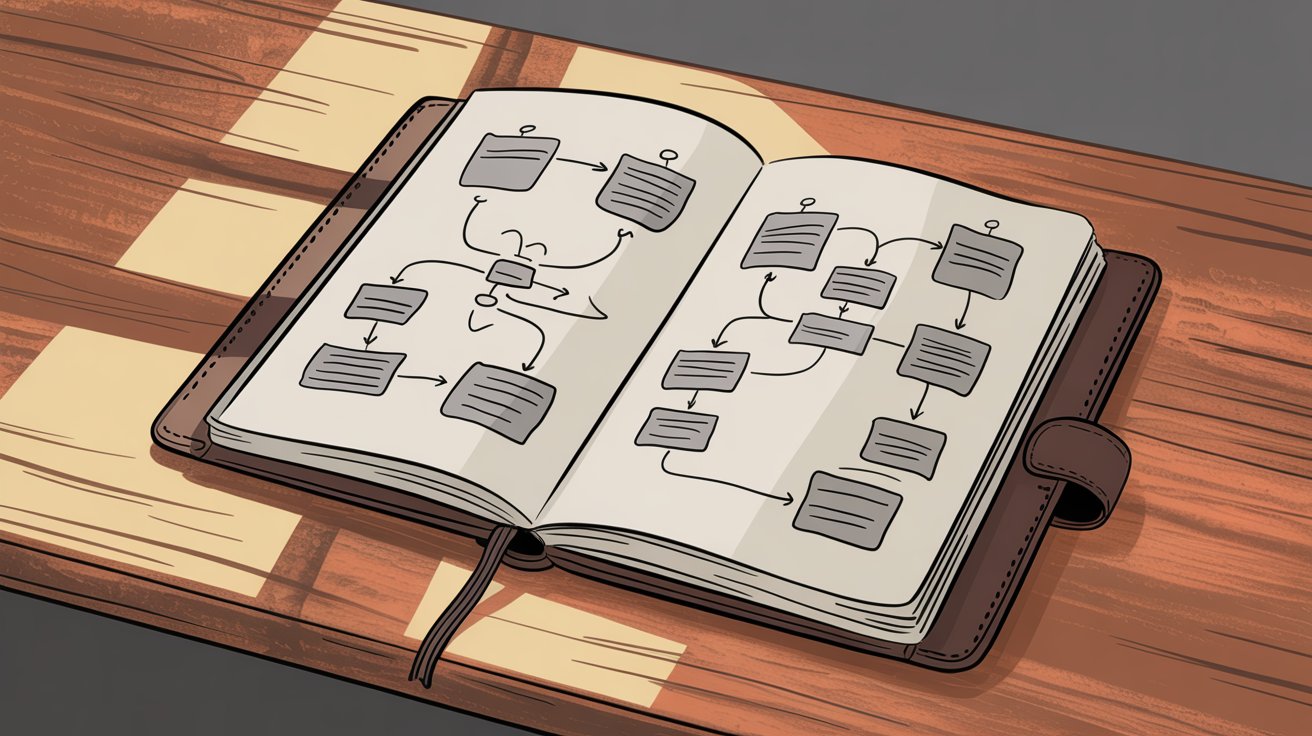
E-Commerce Support
Social Intents handles "Where's my order?" and "What's your return policy?" instantly via AI. Complex issues like damaged shipments or refund requests escalate to humans automatically.
Perfect for e-commerce platforms like Shopify, BigCommerce, and WooCommerce.
SaaS Customer Success
The bot answers onboarding questions and simple troubleshooting. Technical problems or feature requests go to your CS team in Slack without missing a beat.
After-Hours Coverage
Set the bot to "Chatbot When Offline" mode. Customers get instant AI help at 2 AM. If issues aren't resolved, they queue for your team in the morning.
Lead Qualification
AI chats with website visitors, gathers information, identifies buying intent. Hot leads get handed to sales reps immediately in Teams.
How to Get Started With Social Intents AI Chatbot Handoff
Social Intents offers a 14-day free trial (no credit card required).
The setup process:
① Sign up at socialintents.com
② Connect your AI model (OpenAI, Claude, or Gemini)
③ Train on your content (paste URLs or upload docs)
④ Install the app in Teams/Slack or embed on your website
⑤ Configure handoff triggers
⑥ Go live
The entire setup takes less than an hour for most teams.
Frequently Asked Questions About AI Chatbot With Human Handoff
What's the Difference Between AI-Only Chatbots and AI Chatbots With Human Handoff?
AI-only chatbots handle conversations independently without escalation options. When they can't answer, customers get stuck. AI with human handoff combines automated responses for simple questions with the ability to seamlessly transfer complex issues to live agents. 80% of customers will only use chatbots if a human option exists.
How Do I Know When to Escalate a Chatbot Conversation to a Human Agent?
Escalate when customers explicitly request it, when the bot doesn't know the answer (especially after 2-3 failed attempts), when sentiment analysis detects frustration, for high-value customers, for urgent/sensitive issues (fraud, refunds, emergencies), and for complex transactions. Modern AI chatbot platforms can automatically detect these scenarios and trigger handoff.
Do Customers Have to Repeat Information When Transferred From Chatbot to Human?
Not if your handoff system works properly. The agent should see the full chat history including everything discussed with the bot. With Social Intents, the entire conversation posts to your team when escalation happens. Agents can greet customers by acknowledging what was already discussed.
What Percentage of Chats Can AI Chatbots Handle Before Needing Human Help?
Well-trained chatbots typically handle 70-80% of routine inquiries autonomously. The remaining 20-30% require human expertise. This varies by industry and how well the bot is trained. The goal isn't to eliminate handoffs entirely, but to ensure the bot handles appropriate queries while humans focus on complex cases.
Does Social Intents Integrate With Existing Support Tools and Platforms?
Yes. Social Intents integrates with major collaboration platforms including Microsoft Teams, Slack, Google Chat, Zoom, and Webex, plus provides a web console.
For e-commerce, it has native apps for Shopify, BigCommerce, Wix, and WordPress. It also offers extensive app integrations via Zapier for CRMs and other tools. Custom AI Actions can connect to third-party systems for order status, ticket creation, and more.
What Happens if No Agents Are Online When Chatbot Handoff Is Triggered?
Configure this in your settings. Options include: having the bot continue answering and collect contact info for follow-up, routing to email/ticket system, offering a callback option, or displaying offline hours and when agents will return. Social Intents lets you set business hours and offline behaviors to handle this gracefully.
How Can I Prevent Customers From Getting Frustrated With Chatbots?
Make human help accessible from the start with a visible "Talk to an Agent" button. Never trap users in a chatbot with no escape. Set up automatic escalation triggers for failed answers, low confidence scores, and frustrated sentiment. Train your bot thoroughly on common questions. Customers actually engage more with bots when they know a human option exists.
Does Implementing AI Chatbots Reduce Support Team Workload?
Yes, significantly. AI can handle 70-80% of routine inquiries like hours, pricing, password resets, and simple troubleshooting. This frees agents to focus on high-value interactions where their expertise matters. Your team becomes more efficient without sacrificing quality. With unlimited agents at the Basic tier, Social Intents makes it easy to scale support as needed.
How to Balance AI Automation With Human Support for Customer Trust
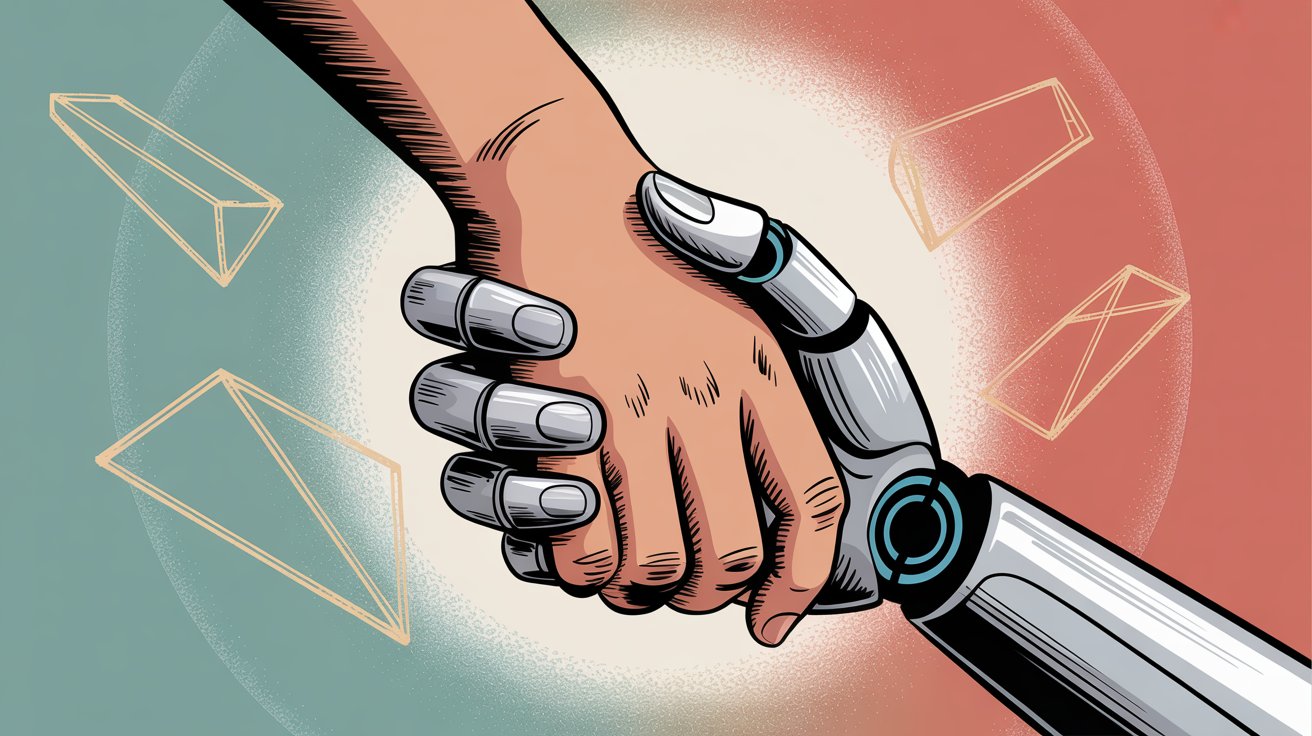
AI automation delivers speed and efficiency. Human support provides empathy and complex problem-solving. The best customer experience comes from Both Working Together.
A thoughtful chatbot-to-human handoff system tells customers:
"We're here for you however you need us. Our bot provides instant help, and our humans have your back when you need them."
This builds trust and loyalty. Customers who know they won't hit dead ends are more likely to engage with your chatbot and come away satisfied.
As you deploy your AI + human strategy, keep the customer's perspective front and center. Solicit feedback. Iterate on your bot's training and agent protocols.
AI capabilities advance rapidly. Today's chatbots handle far more than those from even a year ago. For most organizations, a hybrid model remains the gold standard: let the bot do what it does best, and always have a human ready for the rest.
By following the practices in this guide and leveraging tools like Social Intents that are built for seamless escalation, you can deliver fast AI-driven service without losing the human touch.
The result? Support that feels truly 24/7 and always-on, yet never leaves customers hanging when they need a real person.
Happier customers. Less churn. More efficient teams. Win-win-win.
Ready to implement it? Social Intents has everything you need to create world-class hybrid support. Start your free trial today and see how AI + human handoff can transform your customer experience.


