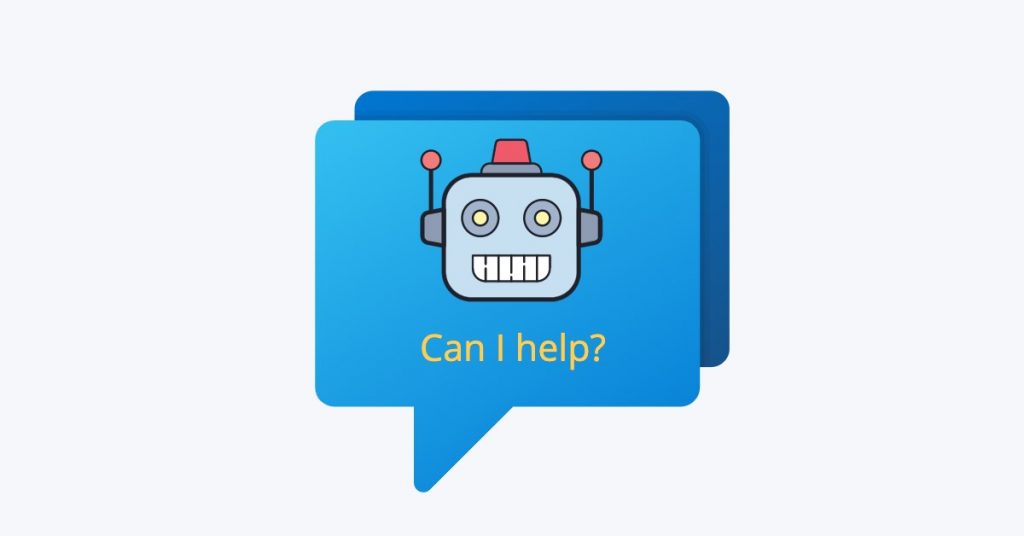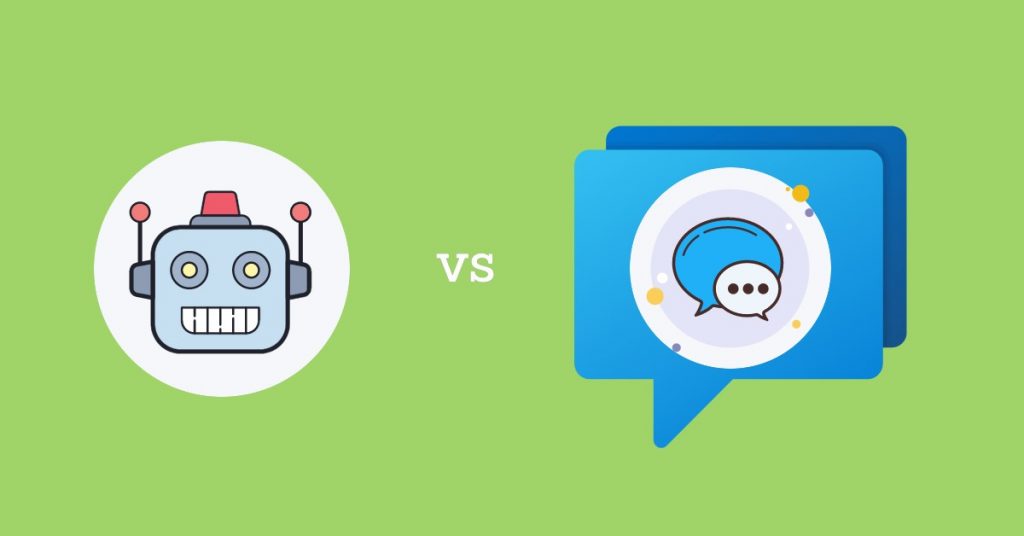Ever thought about building your own chatbot but got intimidated by all that coding mumbo jumbo?
The good news: you don’t need any coding skills or a big budget to get started. In fact, you can now learn how to create a chatbot for free without writing a single line of code.
Whether you’re looking to automate customer support, create a sales assistant, or just want to experiment with AI, you’ll find everything you need right here.
In this guide, we’ll walk you through the entire process, step by step, using Social Intents’ chatbot building platform.
What Are the Different Types of Chatbots?
While there are multiple chatbot solutions on the market today, they mainly consist of two types of chatbots:
Rule-based chatbot
A rule-based chatbot is a digital assistant that follows a specific set of rules to answer common questions and interact with users. Specific keywords will trigger set responses.
It’s not super smart or capable of understanding complex conversations, but it’s great at handling straightforward, routine tasks. Each user input leads to a pre-defined response. It doesn’t “learn” from interactions but sticks strictly to the rules it’s been given.
Pros
- Budget-friendly: These chatbots are usually cheaper to develop, which is great if you’re working with a tight budget or just need something simple.
- Predictable responses: Since they follow specific rules, you can trust that your customers will get consistent responses every time.
- Quick setup: Rule-based chatbots can be up and running fairly quickly, so you can start benefiting from them sooner rather than later.
- Full control: You get to decide exactly how the chatbot interacts with customers, keeping everything on-brand and in line with your business goals.
Cons
- Limited flexibility: These bots can only handle what you’ve programmed them to do, which means they might struggle with more complex or unexpected questions.
- No personalization: They don’t learn from past interactions, so they can’t offer personalized responses or get smarter over time without someone stepping in to update them.
- Ongoing maintenance: As your business grows and customer needs change, you’ll need to keep updating the rules, which can be time-consuming and may require extra help from software developers.
AI-based chatbot
Unlike rule-based chatbots that stick to predefined scripts, AI-based chatbots use artificial intelligence algorithms, machine learning, and natural language processing to engage in more dynamic and natural conversations.
These chatbots can learn from interactions, understand context, and even adapt their responses over time, making them much more versatile and smarter in handling customer queries.
Pros
- Highly flexible: AI-powered chatbots can handle a wide range of queries, even those they haven’t been specifically programmed for, thanks to their ability to learn and adapt.
- Personalized interactions: These chatbots can use machine learning to tailor responses based on individual customer behavior.
- Handles complex issues: Unlike rule-based chatbots, AI-powered ones can manage more complicated and nuanced questions, making them suitable for more sophisticated customer service or sales needs.
Cons
- Requires more data: To really shine, these chatbots need access to a lot of data for training.
- Ongoing management: While they improve over time, AI chatbots still need regular monitoring and tweaking to ensure they’re meeting business goals and staying on track.
Why Your Business Needs an AI Chatbot

Incorporating an intelligent chatbot into your business is no longer just a nice-to-have. It’s a necessity if you want to stay competitive.
As more and more companies take advantage of chatbot platforms for customer service and sales, they’re reaping the benefits of improved customer experience, reduced agent costs, and the ability to respond to customers 24/7.
With an AI chatbot, your customers get the help they need right when they need it, boosting satisfaction levels and keeping them happy.
But the perks don’t stop there.
Here are some reasons why an artificial intelligence chatbot is essential for your business:
Instant customer satisfaction
According to recent studies, one in five customers will stop using a product if a brand is slow to respond via online chat.
Chatbots can quickly answer customer questions, meeting the growing demand for immediate assistance.
Efficient multitasking
They can handle multiple real-time conversations simultaneously, ensuring no customer is left waiting. In fact, chatbots can manage most routine customer inquiries without the need for human intervention.
Boosted sales
Businesses using this conversational software can see up to a 67% increase in sales, thanks to improved user engagement and personalized recommendations.
Increased interactivity
By making your website more interactive and engaging, AI chatbots can enhance your brand’s credibility and keep visitors coming back.
How to Create a Chatbot for Free (Chatbot Without Code)
Ready to learn how to build a chatbot without coding?
Let’s dive into the step-by-step process that will have your chatbot up and running in no time. With just a few simple clicks, you can create your own chatbot effortlessly.
Prerequisites
Before we get started with this chatbot tutorial, make sure you have the following accounts set up:
- OpenAI ChatGPT Account: Sign up here to access the powerful AI technology that will drive your no-code chatbot.
- Social Intents Account: Sign up here to integrate your free chatbot with your website or other messaging platforms.
Once you’ve got these accounts ready, you’re all set to start building your chatbot!
Step 1: Create your OpenAI account
Start by creating an OpenAI account if you don’t have one yet.
Once you’re logged in, go to your Dashboard and select API keys to generate a new API key. This key is essential for linking OpenAI’s artificial intelligence capabilities to your chatbot.
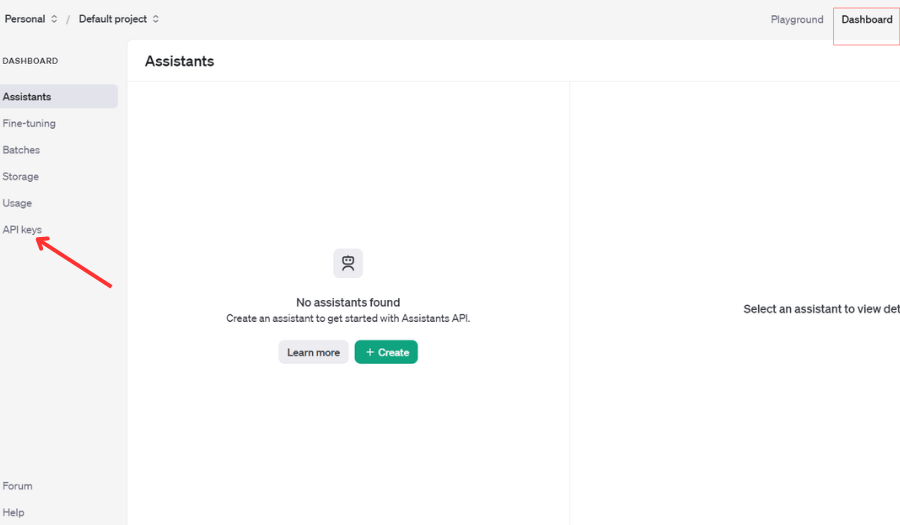
To do this, click ”Create a secret key”.
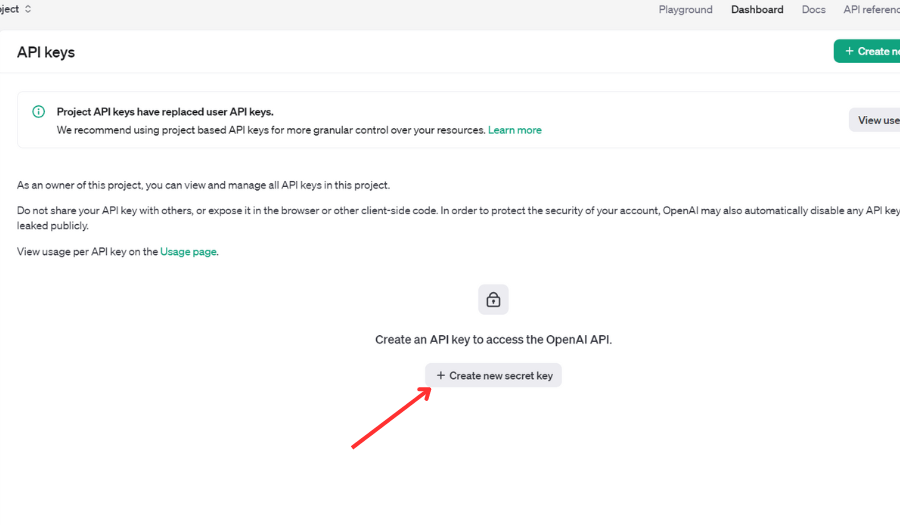
Step 2: Sign up for a Social Intents free trial account
If you haven’t already, sign up for a free trial with Social Intents. During the registration process, choose the option to Create a ChatGPT chatbot. This will allow you to integrate the AI into your platform and start setting up your chatbot.
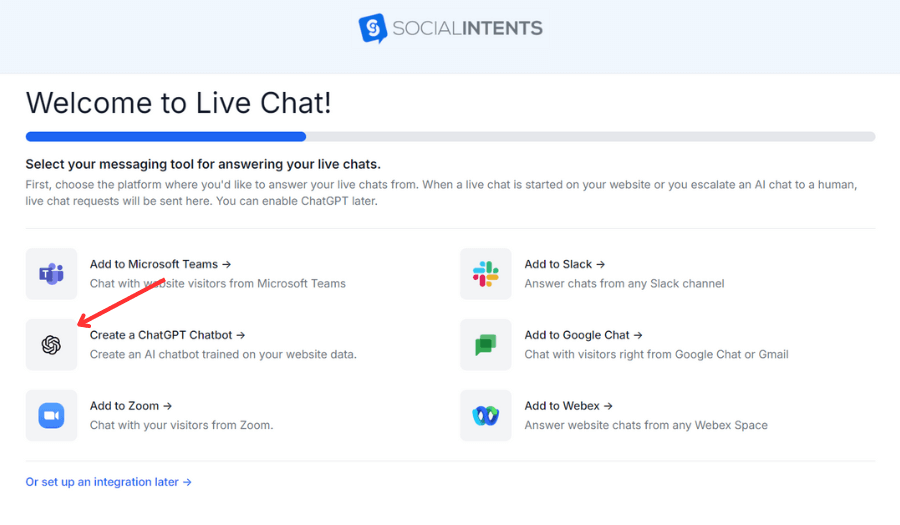
Step 3: Add your OpenAI API key to Social Intents
Here, you’ll need to paste the OpenAI API key you generated earlier.
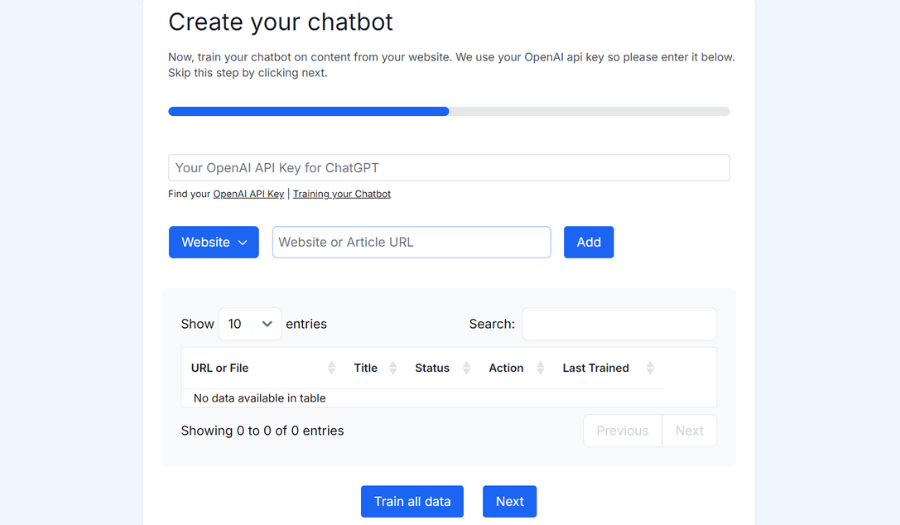
To start training, you can add various types of content:
- Website URLs: Add your website’s URL to allow the chatbot to learn from the information available on your site. Social Intents will crawl your website content, adding individual pages to the chatbot’s training dataset.
- Documents: Upload PDFs, Word documents, spreadsheets, and other files that contain valuable information your chatbot should know. These documents could include FAQs, product manuals, or any other resource that might help the chatbot answer customer queries accurately.
- Knowledge base: If you have a knowledge base or help center, you can also include these URLs in the training process. This ensures that the chatbot can provide detailed, helpful responses based on your existing support resources.
Once you’ve added all the relevant URLs and documents, click the “Train all data” button.
This action kicks off the training process, where the AI will analyze the provided content to improve its responses. The more comprehensive and relevant your training data, the more effective your chatbot will be in handling customer inquiries.
After the training is complete, you can further customize the chatbot’s behavior and responses through the settings, ensuring it aligns perfectly with your business’s needs and communication style.
This step is crucial because it ensures that your chatbot isn’t just responding generically but is tailored to understand and answer questions specific to your business.
Here you have your code snippet that you can add directly to your website to enable your free AI chatbot on your website.
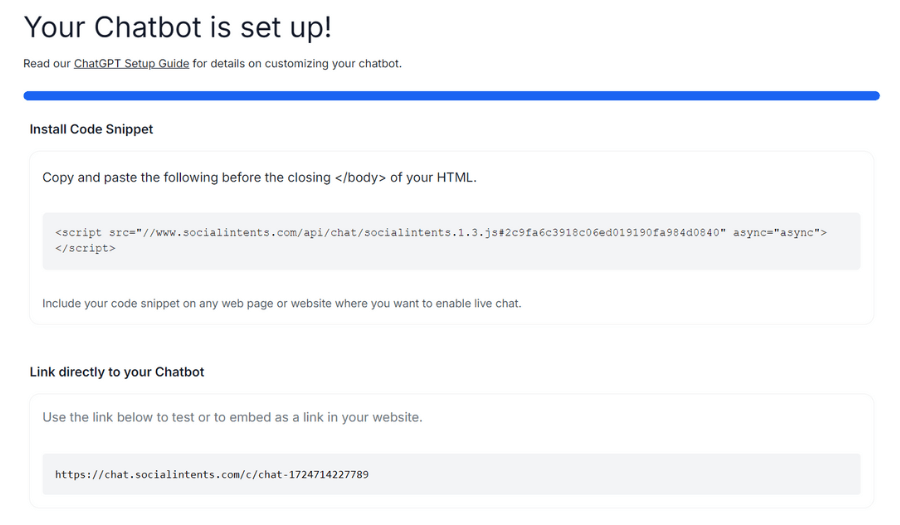
Just include this code snippet anywhere in the body of your HTML template. You can also use a standalone URL to link directly to the chat from a button or link anywhere on your website page.
Step 4: Customize your chatbot settings
Now that your chatbot is trained, it’s time to customize its settings.
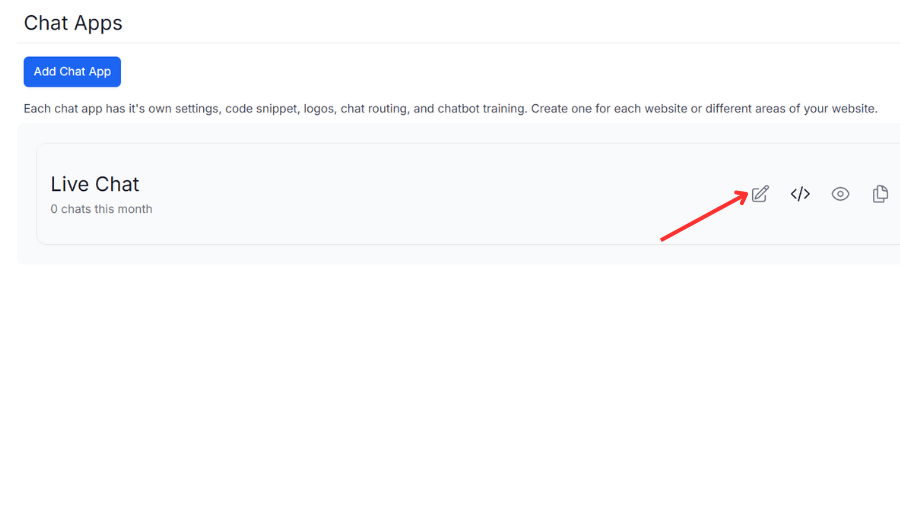
You can tweak the welcome messages, set up human escalation triggers – phrases that trigger the chatbot to pass the conversation to a live agent – and adjust instruction phrases to ensure your custom chatbot aligns with your brand’s voice and content.
Welcome messages
The first impression matters, especially in digital interactions. Your chatbot’s welcome message is the initial greeting that users will see when they start a conversation.
You can customize this message to set the tone for the interaction. For example, you can choose a friendly, informal greeting if your brand is casual, or a more formal and professional tone if that suits your business better. You can also include Quick Reply buttons that offer users a set of predefined options to choose from, which helps guide the conversation efficiently.
Human escalation triggers
Even the best chatbots can’t handle all user messages on their own.
That’s where human escalation triggers come into play. These are specific phrases or keywords that, when detected by the chatbot, signal that a conversation should be passed to a live agent. For example, if a user types “speak to a representative” or “I need help from a person,” the chatbot will automatically notify a human agent to take over the conversation.
You can configure these trigger phrases based on common customer needs, ensuring that complex or sensitive issues are handled by a real person when necessary. The chatbot can be set to invite agents through various platforms like Microsoft Teams, Slack, Zoom, or Webex.

Instruction phrases
Instruction phrases are another key aspect of customization. These phrases guide the chatbot on how to respond in specific scenarios. For instance, you might want to ensure that the chatbot always references certain products or services when asked about particular topics.
By customizing these instructions, you help the chatbot maintain consistency with your brand’s messaging and improve its relevance in responding. You can also instruct the chatbot to prioritize certain sources of information, such as directing users to specific pages on your website for more detailed answers.
Personalization and consistency
Customization doesn’t stop at just settings. It extends to the overall personality and behavior of your chatbot. You can customize its avatar, name, color scheme, and even the language style to make it feel more aligned with your brand. For example, if your brand is playful and lighthearted, you might give the chatbot a fun name and use emojis in its responses. On the other hand, a more corporate brand might opt for a straightforward, professional tone with no-frills communication.
If you’d like more details on each chatbot settings field, you can check out our AI chatbot setup guide here.
Step 5: Deploy your chatbot
The chatbot creation process is finally over.
If you haven’t done so already, you need to make your chatbot live on your website.
Copy the provided code snippet from Social Intents and embed it into your site’s HTML. This will activate the chatbot, allowing it to interact with your visitors. Alternatively, you can use a standalone URL to link directly to the chatbot from anywhere on your site.
Next Steps After Building Your First AI Chatbot
Congratulations on building your first AI chatbot.
Now that you’ve got the basics down, it’s time to take things to the next level and fully integrate your chatbot into your business operations. Here are some essential steps to maximize the impact of your AI chatbot:
1. Pre-qualify Your leads
Use your chatbot to engage with potential customers and gather information that helps qualify them as leads. By asking the right questions, it can identify who’s ready to buy and who might need more nurturing, saving your sales team valuable time.
2. Choose the right ChatGPT AI model
Selecting the appropriate ChatGPT model is crucial. Depending on your needs, you can opt for models that offer different levels of complexity and understanding. Make sure to choose a model that aligns with your business goals and the type of interactions you expect.
3. Train ChatGPT on your content
Boost your chatbot’s effectiveness by training it on your specific content. Feed it with information from your website, articles, files, spreadsheets, PDFs, and knowledge base. This ensures your chatbot provides accurate and relevant answers to user queries.
4. Set up initial system messages
Define initial system messages for the ChatGPT API to set the tone and context of conversations. These messages can guide the chatbot on how to respond in various situations, ensuring consistency and a professional tone that matches your brand.
5. Implement human escalation triggers
Sometimes, a chatbot interaction may require human intervention. Set up specific trigger phrases that prompt the chatbot to escalate the chatbot conversation to a live agent. This ensures that complex or sensitive issues are handled appropriately.
6. Direct visitors to key resources
Your chatbot can act as a guide for website visitors, directing them to important resources such as product pages, FAQs, or support articles. This helps visitors find the information they need quickly, improving their overall experience on your site.
7. Register leads and capture information
Leverage your chatbot to register leads by capturing essential contact information during interactions. This data can then be seamlessly integrated into your CRM, helping you build a robust customer database for follow-up.
8. Share important links
Ensure your chatbot can easily share links to important URLs, such as sign-up forms, promotional offers, or download pages. This keeps your visitors engaged and drives them toward your desired actions.
Bringing Your Free Chatbot to Life
So there you have it.
We’ve walked you through the step-by-step process of how to create a chatbot for free without needing any coding knowledge. From setting up your OpenAI account to customizing your chatbot with Social Intents, you’ve got all the tools to get your AI chatbot up and running in no time.
If you’re serious about improving your customer interactions and staying ahead of the competition, then choosing the right chatbot-building platform is a must. Social Intents makes this process easy and accessible, providing you with a powerful platform to create and customize your chatbot just the way you want.
Ready to see the difference an AI chatbot can make? Sign up for a 14-day free trial with Social Intents today and start building your chatbot in just a few clicks.