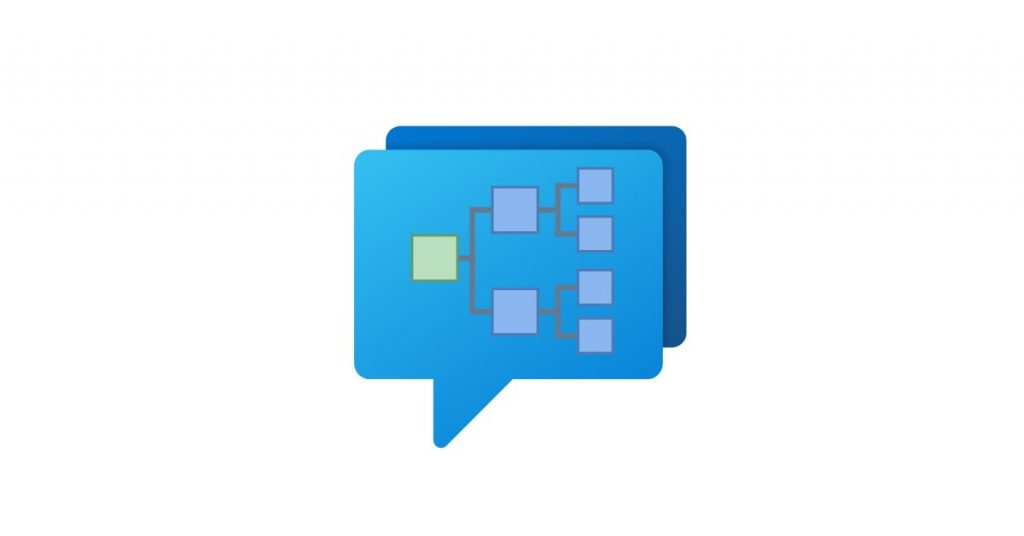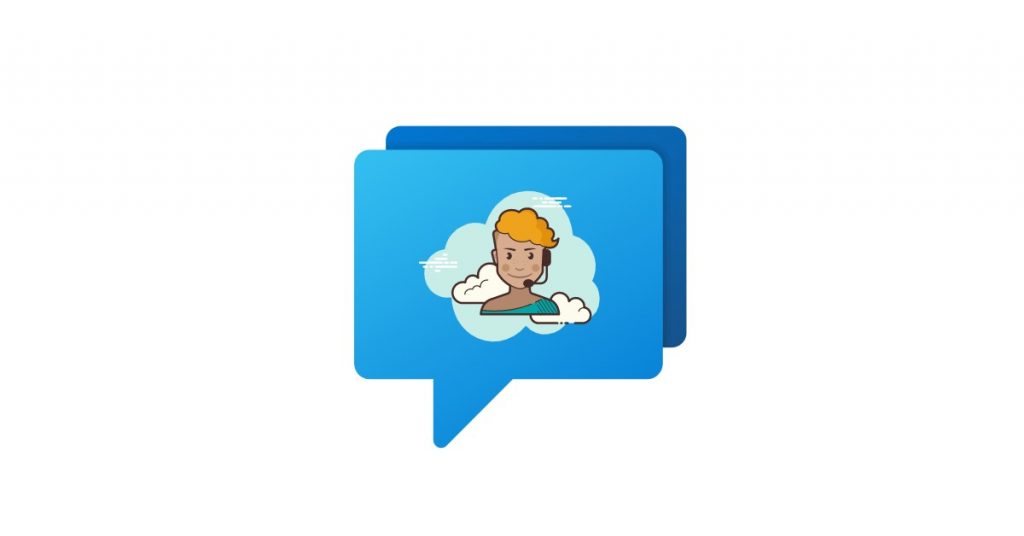Your customer base just doubled. Your support tickets are piling up. And your CFO is absolutely, definitely not approving budget for 10 new agents.
You know this situation.
Support request volumes have climbed about 20% since the pandemic, but budgets haven't grown with them. Most organizations are being asked to do more with less, which sounds great in theory but feels impossible when you're drowning in unanswered tickets.
But most companies miss this: you don't need more agents to handle more support volume. You need smarter systems.
The most successful support teams aren't winning by throwing bodies at the problem. They're winning by eliminating unnecessary work, automating the repetitive stuff, and letting their agents focus on what actually requires a human brain. The result? They handle 2x, 3x, even 10x the volume without proportionally scaling headcount.
This guide will show you exactly how to do it. We'll cover proven strategies from building robust self-service to deploying AI chatbots, optimizing your support channels, and streamlining workflows. Each tactic is backed by real data and companies that pulled it off successfully.
By the end, you'll have a complete playbook for scaling support efficiently. Your agents might even thank you for it.

1. How to Build Self-Service Support That Reduces Tickets
The best support interaction is the one that never happens. Or more accurately, the one where customers solve their own problems before they ever think about contacting you.
Modern customers prefer this approach. Research shows that 81% of customers try to solve issues themselves before reaching out to support, and 67% would rather use self-service than talk to a rep. They want answers fast, and they don't want to wait for your business hours.
So giving customers the tools to help themselves isn't just a cost-saving tactic. It's what they're already expecting from you.
How to Create a Knowledge Base That Customers Actually Use
A knowledge base only helps if customers can actually find answers in it. That means:
Clear, searchable content. Your articles need to show up when customers search for common problems. If someone types "reset password," they shouldn't get a wall of unrelated articles about account settings.
Updated regularly. Nothing kills trust faster than outdated help docs. If your product changed six months ago but your knowledge base still shows the old interface, customers will assume the rest of your content is equally useless.
Actual examples. Generic instructions like "configure your settings" don't help. Show them exactly where to click, what fields to fill in, and what the result should look like.
Critical insight: DataCamp revamped their documentation and saw support tickets drop by 66%. Buffer redesigned their help center to suggest articles before customers submit tickets, which cut incoming tickets by 26%.
Those kinds of reductions free your team to focus on complex issues instead of answering the same basic questions 50 times a day.

Why Community Forums Reduce Support Workload
Your most engaged customers are often your best support agents. They know your product inside and out, and many of them want to help others.
Community forums tap into this. When customers can ask questions and get answers from experienced users, you deflect tickets while building engagement. Studies show that 67% of customers prefer seeking advice from peers in self-service forums.
Even better, thriving communities become self-sustaining. In some communities, 75% of support content is created by users themselves, which means less work for your team.
How to Use Customer Education to Prevent Support Tickets
Stop waiting for customers to get stuck. Educate them upfront.
Tutorials and onboarding content should walk new users through your product before they encounter common pain points. The more you teach customers during onboarding, the fewer "how do I…?" questions you'll field later.
Many support leaders say the best tactic for scaling support is boosting customer education during onboarding. Well-trained users encounter fewer issues and can answer their own questions.
The impact: Self-service reduces incoming tickets, lowers support costs, and increases customer satisfaction all at once. Research indicates that 85% of businesses now offer some form of self-service to customers. It's table stakes.
The key is continuous improvement. Monitor what customers still escalate to agents, and create content to fill those gaps. Every question you answer in your help center is one less ticket in your queue.
2. How to Deploy AI Chatbots for Customer Support
If self-service is your first line of defense, AI chatbots are your scalability multiplier.
Modern AI can handle a surprisingly wide range of customer questions without human intervention. Order status, password resets, basic troubleshooting, account questions. The routine stuff that makes up 70-80% of most support queues.
The math makes this powerful: your human agents can only help one customer at a time (maybe 3-4 if they're using chat efficiently). A chatbot can handle hundreds or thousands of conversations simultaneously, 24/7, without coffee breaks or vacation days.
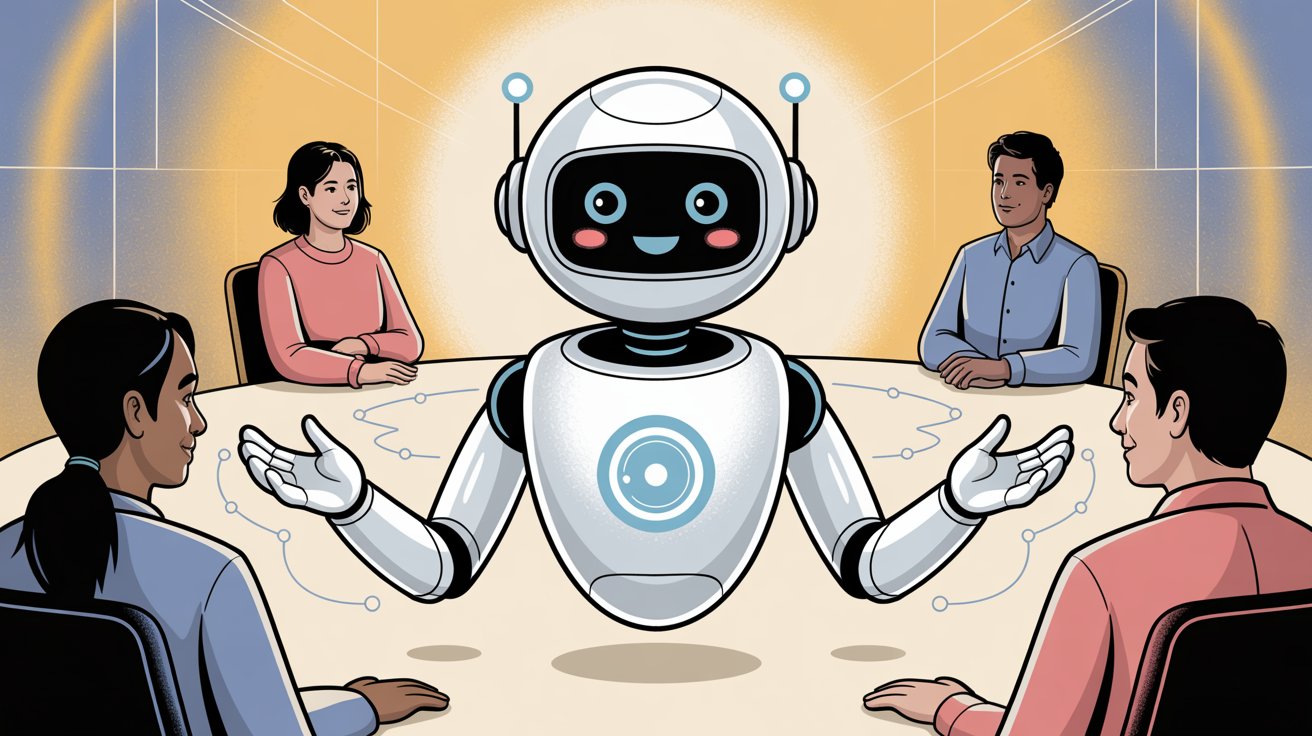
How AI Chatbots Handle More Support Volume Than Humans
24/7 instant responses. Customers get help at 3 AM as easily as 3 PM. No more "we'll get back to you during business hours."
Massive concurrency. Klarna's AI chatbot handles the equivalent workload of about 700 support agents. That's an extreme example, but the principle holds: automation can take huge chunks of volume off your team's plate.
Consistent quality. Bots don't have off days. They give the same correct answer every time for common questions. Research indicates that customers actually prefer chatbots over humans for simple questions because they just want a fast answer.
|
AI Capability |
Impact |
Example |
|---|---|---|
|
24/7 Availability |
Instant help anytime |
No “business hours” delays |
|
Concurrent Handling |
Hundreds of chats at once |
Klarna: 700-agent workload |
|
Response Speed |
76% faster replies |
HelloFresh case study |
|
Call Deflection |
40% reduction |
IBM Watson deployment |
Real results. HelloFresh's AI chatbot reduced response times by 76% while handling more messages than before. IBM saw a 40% decrease in call center traffic after deploying their Watson Assistant.
How to Combine AI and Human Agents Effectively
You're not trying to replace your team. You want AI to handle the grunt work while humans focus on complex, sensitive, or VIP issues that need genuine insight.
Salesforce showed exactly how this works. They deployed more AI tools and redeployed 500 support agents to other roles, saving $50 million. Those agents weren't made redundant. They were freed to tackle higher-value work.
The key is seamless handoff. Your chatbot should know its limits. When it can't help or a customer gets frustrated, it needs to smoothly transfer to a human agent with full context of the conversation. No one should get stuck in an endless loop with an unhelpful bot.
Social Intents built this exact model into their platform. Their AI chatbots handle up to 75% of customer interactions, then escalate the rest to your team in Microsoft Teams or Slack without missing a beat. That gives you massive scalability from automation and the human touch when it matters.

How AI Tools Increase Support Agent Productivity
AI doesn't just deflect customer questions. It can also help your human agents be more productive:
• Auto-suggesting reply drafts
• Pulling up relevant knowledge base articles in real time
• Summarizing long customer messages so agents can respond faster
Research shows that nearly 8 in 10 consumers say AI bots help with simple issues, and 75% are in favor of agents using AI to craft better responses. Agents with AI assistance are 20% more likely to feel they can do their job well.
How to Start Using AI Chatbots in Customer Support
Start with the low-hanging fruit:
① Identify high-volume, low-complexity tickets (password resets, order tracking, basic FAQs)
② Deploy a chatbot trained on your help center content
③ Set up escalation triggers for complex conversations or frustrated customers
④ Measure containment rate (percentage of sessions the bot resolves without human help)
Companies often see 50-80% of routine queries handled fully by AI, which translates directly into fewer tickets for your team. That's scaling in action.
3. How to Choose the Right Customer Support Channels
Not all support channels are created equal.
Phone support is a one-lane road. One agent can only help one customer at a time. If the customer is fumbling to find their account number, your agent sits there waiting, completely idle.
Chat and messaging are multi-lane highways. That same agent can handle 3-6 conversations simultaneously because there are natural pauses in each chat. While waiting for one customer to reply, they're helping three others.
This isn't about rushing customers. It's about using dead time productively. And customers don't mind brief waits between chat responses, especially when it beats sitting on hold for 20 minutes.

Why Live Chat Is More Efficient Than Phone Support
Support teams report agents managing 5-6 live chats concurrently on average. That's 5-6x the throughput of phone for the same agent.
For asynchronous messaging (WhatsApp, SMS, Facebook Messenger), agents can have dozens of conversations "in flight" over a day as customers reply at their own pace. A study by Quiq found that converting phone calls to messaging reduced actual work time per issue by 25-40%.
Think about it: instead of a 15-minute phone call, an agent might spend 5 total minutes across a text exchange that spans an hour. The customer isn't sitting idle during that hour, and neither is the agent.
How to Shift Customers From Phone to Chat Support
Promote live chat prominently. Make your chat widget easy to find. Many companies use proactive popups ("Hi, need help?") to catch users before they submit a contact form or dial in.
Offer support in messaging apps. If your audience uses WhatsApp, Facebook Messenger, or SMS, meet them there. One agent can handle many WhatsApp threads simultaneously.
Tools like Social Intents let you pipe these channels into Slack or Microsoft Teams, so agents answer everything from one place instead of juggling separate apps.
Reserve phone for high-touch cases. For urgent or complex issues, phone still has its place. But everything else should flow through more efficient channels.
|
Channel |
Agent Capacity |
Best For |
|---|---|---|
|
Phone |
1 customer at a time |
Urgent, complex, emotional issues |
|
|
10-15 per hour (async) |
Non-urgent requests, detailed issues |
|
Live Chat |
3-6 concurrent |
Real-time help, moderate complexity |
|
Messaging Apps |
10-20+ concurrent |
Simple questions, international customers |
What Happens When You Optimize Support Channels
A global hospitality brand found that 75% of customers preferred messaging to calls. By shifting to messaging support, they improved response times by 40%. Customers were happier (no hold times), and agents handled more volume.
Support tickets from messaging channels recently rose 48%, far outpacing growth in legacy channels. Customers are voting with their feet.
Key insight: Channel mix dramatically affects support capacity. By steering customers to chat and messaging for everyday support, each agent can handle substantially more contacts per day without rushing or hurting service quality.
When Video Support Makes Sense for Customer Service
For certain technical issues, offering video calls can actually save time. One company reported that video support resolved tickets 46% faster on average because seeing the issue helps solve it in one go.
Video is still one-to-one, but it can prevent multi-touch tickets that eat up more total agent time. Worth considering for high-value or technically complex scenarios.
4. How to Eliminate Workflow Friction in Support Teams
Even if you never add new customer-facing tools, you can dramatically increase capacity by making your agents more efficient behind the scenes.
The biggest productivity killer? Context switching.
The average digital worker toggles between apps and websites nearly 1,200 times a day, losing about 9% of work time just reorienting after switches. That's roughly five working weeks per year lost per employee due to tool-switching overhead.
For support teams constantly bouncing between ticketing systems, live chat, CRM, knowledge bases, and order management systems, this tax is crushing.
How to Consolidate Support Tools and Reduce Context Switching
Integrate everything. If agents are copy-pasting info between systems, find integrations or automations to connect them. Better yet, use a unified platform that brings customer data, ticketing, and communication into one interface.
Use tools your team already lives in. This is where Social Intents shines. Instead of forcing agents to monitor yet another dashboard, it funnels live chats directly into Slack or Microsoft Teams. Your team is already in Slack all day. Now they can respond to website visitors without switching apps.

No alt-tabbing, no context loss, faster responses, less mental load.
Research shows that nearly 70% of CX teams say unified customer context is critical to their efficiency. Conversely, 30%+ of agents report that not easily accessing information causes customer frustration.
How to Give Support Agents Instant Access to Information
Internal knowledge bases. When an agent doesn't know an answer, how quickly can they find it? If they have to search through PDFs or ask teammates, that's minutes wasted per ticket.
Integrate your FAQ into the agent interface. Better yet, use AI to suggest relevant articles based on the customer's query.
Qonto implemented this and saved over 1,000 support hours each quarter, cutting first-response times by 2 minutes on average.
Customer context automatically surfaced. Nothing slows interactions like hunting for order history or previous tickets. When a chat comes in, your agent should automatically see who the customer is, their purchase details, and past interactions.
Research indicates that 70% of customers expect agents to know their full context. Failing that wastes time and hurts satisfaction.
How to Automate Repetitive Support Tasks
Macros and templates. If agents type the same answer repeatedly, create one-click canned responses. Something as simple as a template for "Here's how to reset your password…" saves seconds per ticket.
Across hundreds of tickets, that becomes hours saved weekly. Teams using macros aggressively often see agents handle 15-20% more tickets per day simply because they're not typing full answers from scratch.
Automation rules. Auto-assign, categorize, or prioritize tickets based on keywords. For known simple issues, you can even auto-solve tickets without human touch.
Why Agent Empowerment Speeds Up Support Resolution
Stop forcing agents to seek manager approval for every small refund or exception. Give them autonomy within set boundaries.
If an agent can quickly resolve a customer issue with a small coupon, let them do it. Faster resolution means they move to the next ticket sooner.
5. How to Prevent Customer Support Problems Before They Happen
The cheapest support interaction is the one that never happens.
Scaling isn't just about handling higher volume. It's about preventing unnecessary volume from piling up in the first place.
How to Identify and Fix Product Issues That Create Tickets
Analyze your support tickets for patterns. If 500 customers asked "How do I export my data?" last quarter, that's a sign the export feature isn't obvious enough.
A simple UI tweak or tooltip could cut those inquiries by 40%. Continuous product improvement based on support insights can dramatically reduce ticket volume over time.
Why Proactive Communication Reduces Support Volume
Publish release notes and status updates. When you roll out changes, tell customers how it might affect them. If you discover a bug that could spike support contacts, proactively communicate it on your status page.
During outages, companies that provide timely updates deflect thousands of "Is this a known issue?" tickets. Transparency turns potential crises into non-issues.
How In-App Guides Reduce Support Requests
Guide customers before they hit roadblocks. If new users commonly struggle with a setting, an in-app walkthrough at that screen answers questions before they're asked.
This reduces support load while improving activation. Every question answered in-app is one less email to support.
How Proactive Customer Outreach Prevents Escalations
Use product analytics to identify signs of trouble (usage dropping, errors occurring) and reach out to offer help before customers complain.
It's easier to solve things quietly on a 1-1 basis than let problems fester and blow up with many users contacting you.
The principle: Research shows that 67% of customer churn could be avoided if businesses resolved issues the first time they occurred. Don't let preventable issues keep generating tickets. Seek and destroy them at the source.
6. How to Scale Customer Support Without Losing Quality
None of these strategies matter if they tank your customer experience.
You want to scale without losing quality or personalization. Poor service at scale backfires badly, leading to churn and damaged brand reputation.
How to Balance Automation with Human Support
Never trap customers in bot loops. Always provide a clear "talk to a human" option. When a chatbot hands off to an agent with full context, customers rate the experience highly. But if the bot refuses to connect them when they're frustrated, your CSAT will plummet.
Automation is awesome, but know its limits. A human should always be within reach for tough or sensitive issues.
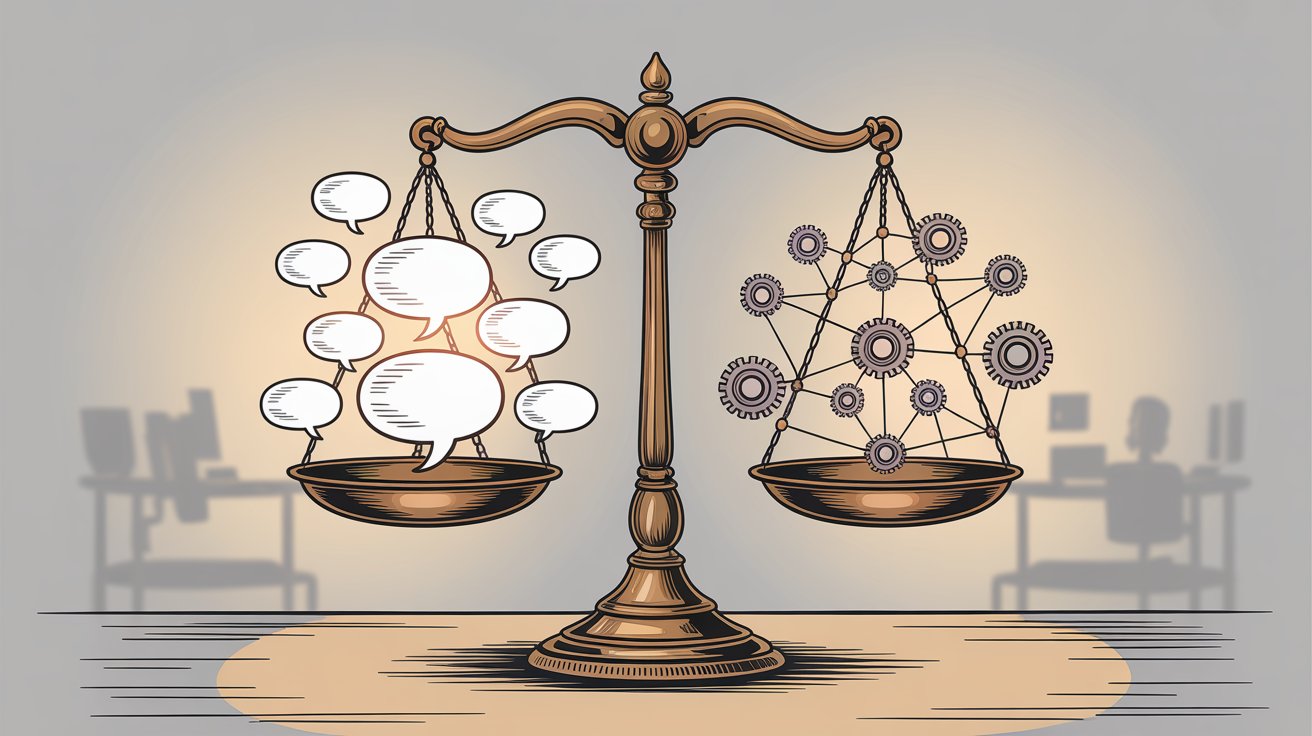
What Customer Satisfaction Metrics to Track When Scaling
As you implement changes, watch CSAT, NPS, and customer effort scores. If satisfaction dips correlated with a new initiative, dig in immediately.
Also monitor first contact resolution. If it drops, agents might be rushing and creating repeat contacts.
Studies show that 90% of CX leaders who invested in AI saw positive ROI and improved customer experience metrics. But those results require careful tuning and oversight.
How to Maintain Personalization at Scale
Use customer names, reference their specific situation, and maintain a friendly tone. Simple personalization keeps interactions human even at scale.
Research indicates that two-thirds of consumers become repeat customers if they feel a business cares about their needs.
Why Happy Support Agents Are More Productive
Well-optimized workflows aren't just faster. They're less frustrating. Agents not fighting clunky software are less stressed and provide better service.
Happy, experienced agents are more productive. They handle more cases and require less oversight. So investing in good tools has human benefits that feed back into efficiency.
It's a virtuous cycle: smooth systems lead to happy agents, which creates better support, resulting in happier customers, fewer escalations, and even happier agents.
Scale Customer Support with Social Intents
If you're looking for a platform that brings all these strategies together, Social Intents is built specifically for scaling support efficiently.
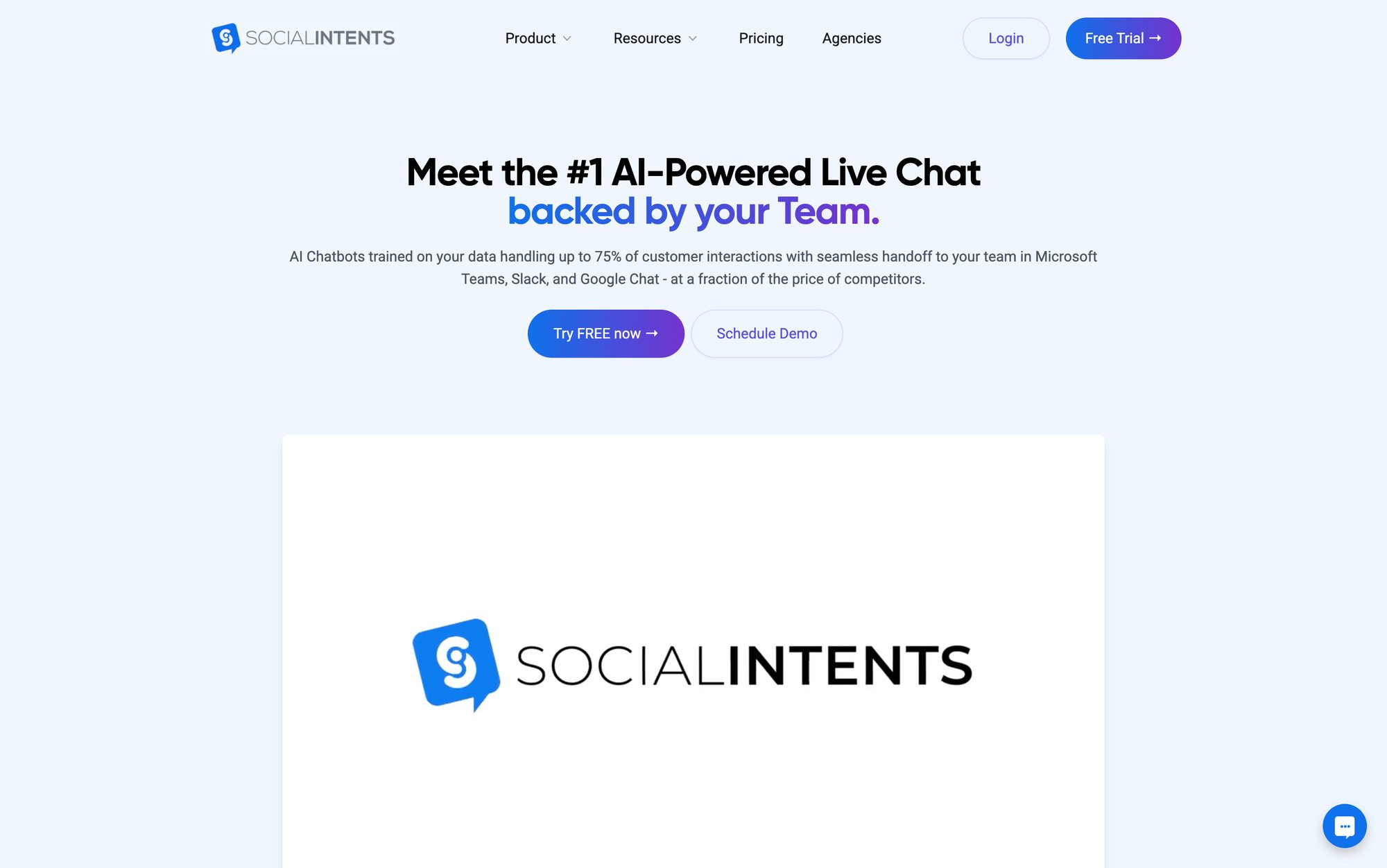
AI chatbots with seamless human handoff. Social Intents' AI chatbots handle up to 75% of routine customer interactions, then automatically escalate complex cases to your team with full conversation context. Customers get instant help 24/7, and your agents only handle what truly needs human insight.
Support from tools your team already uses. Instead of adding another dashboard to monitor, Social Intents pipes all customer chats directly into Microsoft Teams, Slack, Google Chat, Zoom, or Webex. Your team responds from the tools they're already in all day. No context switching, no productivity tax.
Unlimited agents on most plans. Starting at the Basic tier, Social Intents offers unlimited agents. As your team grows, your costs stay predictable. No per-seat pricing surprises.
Multi-channel support in one place. Handle website chat, WhatsApp, Facebook Messenger, and more from a single unified inbox. Agents don't juggle separate apps for each channel.
Custom AI actions for advanced workflows. Social Intents can integrate with your backend systems to check order status, create tickets, or look up shipping info directly in the chat. This is a capability customers are very interested in because it solves issues without agent involvement.
|
Feature |
Benefit |
|---|---|
|
AI Chatbots |
Handle 75%+ of routine queries 24/7 |
|
Teams/Slack Integration |
Zero context switching for agents |
|
WhatsApp & Messenger Support |
Meet customers on their preferred channels |
|
Unlimited Agents (Basic+) |
Scale without per-seat cost increases |
|
Custom AI Actions |
Automate complex workflows like order lookups |
Many companies use Social Intents to handle rapid growth without proportionally scaling their support team. The combination of AI deflection, efficient channels, and workflow integration hits all the key strategies we've covered.
Try Social Intents free for 14 days and see how much volume your existing team can actually handle with the right tools.
How to Implement These Customer Support Scaling Strategies
Scaling customer support without hiring more agents isn't just possible. It's increasingly the norm for agile organizations.
Your playbook:
1. Build robust self-service. Knowledge bases, community forums, and proactive education deflect 25-50% of tickets before they reach your queue.
2. Deploy AI strategically. Let chatbots handle 50-80% of routine queries 24/7, freeing humans for complex issues.
3. Optimize your channels. Shift to chat and messaging where agents can handle 3-6x more conversations concurrently than phone.
4. Streamline agent workflows. Eliminate context switching, integrate tools, and give agents the information they need at their fingertips.
5. Prevent problems upstream. Fix product pain points, communicate proactively, and guide customers before they get stuck.
6. Monitor quality relentlessly. Efficiency gains should enhance customer experience, not degrade it.
You don't have to implement everything at once. Start with your biggest pain points and measure the impact.
The companies succeeding at scale today combine people, process, and technology in smart ways. They use automation as a genuine tool to enhance service, not replace humans. They empower customers with self-service while keeping human support easily accessible. They use data to continuously improve.
Your company can do the same.
The result? A support operation that handles 2x, 3x, or 10x the volume without breaking a sweat or breaking the bank. And without compromising the service quality that made customers love you in the first place.
In an era where 80% of companies plan to increase CX investments, those who crack the code of scalable support will stand out as customer experience leaders.
Your support team will handle surging demand with confidence. Your finance team will love the efficiency. And most importantly, your customers will still get exceptional service every step of the way.
That's how you scale support without scaling headcount.
Frequently Asked Questions
Q: How much can AI chatbots really reduce my support workload?
Trained AI chatbots typically handle 50-80% of routine customer queries without human intervention. Social Intents' chatbots, for example, resolve up to 75% of interactions before escalating to human agents. The key is training them on your actual help content and setting up proper escalation triggers for complex cases. Companies like IBM saw 40% reduction in call center traffic after deploying AI assistants.
Q: Won't customers hate talking to a bot instead of a human?
Research shows that 74% of customers prefer chatbots over humans for simple questions because they get instant answers. The trick is knowing when to hand off. Customers get frustrated when bots can't help with complex issues and won't connect them to humans. Always provide an easy escalation path. When done right, AI handles the routine stuff fast, and customers get human help for anything truly complicated.
Q: How many chat conversations can one agent realistically handle at once?
Most support teams report agents managing 5-6 live chats concurrently on average. For asynchronous messaging (WhatsApp, SMS), agents can handle even more because conversations happen over longer timeframes. Compare that to phone support where one agent helps one customer at a time, and you can see why channel optimization is so powerful for scaling.
Q: What if our customers prefer phone support?
Some customers will always prefer phone for urgent or complex issues, and that's fine. You're not trying to eliminate phone entirely, but to reserve it for situations where it truly adds value. Promote chat and messaging for routine inquiries, and most customers will naturally gravitate there because it's faster and more convenient. A global hospitality brand found 75% of customers preferred messaging when given the choice.
Q: How do we measure if our scaling efforts are working?
Track these key metrics:
• Ticket volume vs. resolution time: Are you handling more tickets without response times increasing?
• First contact resolution (FCR): Are issues getting solved in one interaction?
• CSAT and NPS: Is customer satisfaction stable or improving as volume grows?
• Agent utilization: Are agents spending less time on repetitive tasks?
• Deflection rate: What percentage of customers find answers through self-service or chatbots?
If you're handling more volume with stable or improving satisfaction scores, your scaling efforts are working.
Q: What's the biggest mistake companies make when trying to scale support?
Over-automation without escape hatches. Forcing customers through endless bot loops or hiding human support options absolutely tanks satisfaction. The second biggest mistake is neglecting self-service quality. If your knowledge base is outdated or hard to search, customers bypass it entirely and go straight to your agents. Scale works when you give customers good self-service options, helpful AI that knows when to hand off, and efficient channels that make your agents more productive.
Q: How can we scale support if we're a small team with limited budget?
Start with the highest-impact, lowest-cost changes:
① Improve your knowledge base (nearly free, huge impact)
② Add a basic chatbot trained on your existing help docs
③ Promote live chat instead of phone for routine questions
④ Use tools like Social Intents that integrate with Slack or Teams you already pay for, avoiding another expensive platform
Small teams actually benefit most from these strategies because every efficiency gain has proportionally bigger impact. You don't need a massive budget to 2x your support capacity.
Q: How long does it take to see results from these strategies?
Some changes show immediate results. Companies like Buffer saw a 26% ticket reduction within weeks of improving their help center. Deploying AI chatbots can show impact within days once properly trained. Channel optimization takes a bit longer as you shift customer behavior, but most companies see measurable improvements within 1-2 months. The key is to implement incrementally, measure impact, and iterate based on what works.