ChatGPT isn't just changing how we write content or answer emails. It's fundamentally reshaping how businesses find and convert customers. What started as an impressive AI chatbot has evolved into a practical toolkit for generating leads at a scale and speed that wasn't possible just a couple of years ago.
By 2024, 84% of B2B companies had already planned to integrate AI into their lead generation strategy. That's not hype, and it's not speculative. Companies using these tools report efficiency increases up to 50% after implementing AI-driven approaches. The gap between early adopters and everyone else is widening fast.
If you're wondering how to actually use ChatGPT for lead generation (not just talk about it), you're in the right place. This guide walks through proven strategies, real implementation steps, and practical examples that work right now. Whether you're looking to capture more website visitors, scale your outreach, or create content that attracts qualified prospects, ChatGPT can accelerate every stage of your funnel.
Let's look at exactly how.
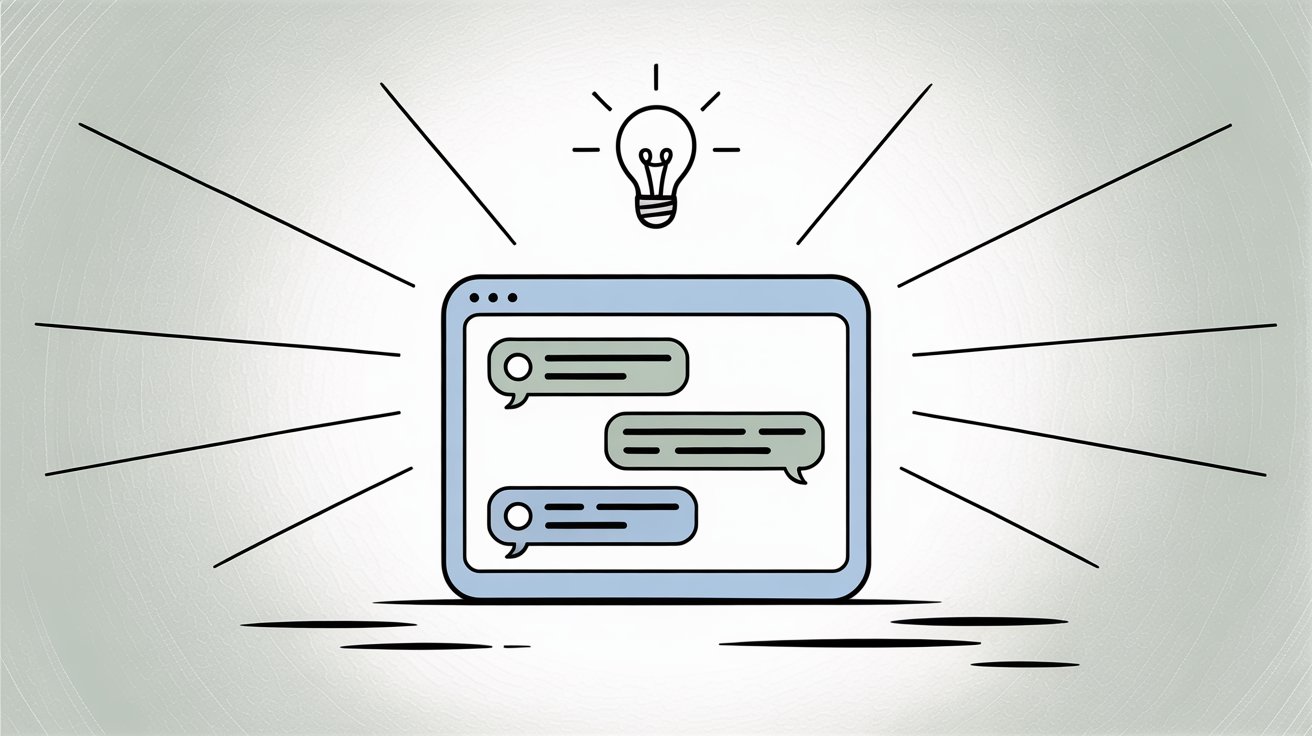
Why ChatGPT Works Better Than Traditional Lead Generation Methods
Lead generation has always been about connecting with the right people at the right moment with the right message. ChatGPT takes that fundamental equation and multiplies the results by bringing speed, scale, and personalization together in ways that would require massive teams to replicate manually.
How Fast Response Times Increase Lead Conversion Rates
Timing in lead generation isn't just important. It's absolutely critical. Research shows that responding to a new lead within five minutes makes you 100 times more likely to connect and convert them compared to waiting an hour. After that five-minute window closes, your odds of qualifying that lead drop dramatically with every passing minute.
Most teams can't maintain that response speed around the clock. ChatGPT-powered systems can. A properly configured AI chatbot greets website visitors immediately, answers their questions instantly, and captures their information before they move on to a competitor. When someone fills out a form at 2 AM, the AI responds in seconds instead of waiting for your team to start work at 9 AM. That speed advantage alone transforms conversion rates.

How to Personalize Outreach at Scale with AI
Traditional lead generation forces a choice. You can either personalize your outreach to each prospect (which doesn't scale) or send generic messages to thousands of people (which gets ignored). ChatGPT breaks that trade-off.
The AI can analyze context about each prospect (their industry, company size, past behavior, specific interests) and generate messages that feel individually crafted in seconds. You can create highly personalized messages for hundreds of leads without spending hours researching and writing each one. The result is automated communication that maintains the quality and relevance of one-on-one interaction.
How AI Accelerates Content Creation for Lead Generation
Inbound lead generation requires a constant stream of valuable content:
→ Blog posts that answer questions your prospects are asking
→ Social media posts that position your expertise
→ Email sequences that nurture relationships
→ Ad copy that cuts through noise
→ Case studies that prove your value
Creating all of that manually is expensive and slow. ChatGPT accelerates the process dramatically. 93% of marketers now use AI to generate content faster, and they're seeing results. The AI can draft blog posts, optimize content for different platforms, script video content, write social posts, and even generate dozens of ad variations in the time it would take to write one piece manually.
This isn't about replacing human creativity. It's about using AI to handle first drafts, generate variations, and cover more ground while your team focuses on strategy and refinement.

How ChatGPT Qualifies Leads Automatically
Every lead isn't worth the same amount of attention. Some website visitors are ready to buy. Others are just browsing. Some are perfect fits for your solution. Others will never convert. Separating the qualified leads from the tire-kickers usually requires human judgment and time.
ChatGPT can handle initial qualification through natural conversation. An AI chatbot asks the right questions (budget, timeline, company size, specific needs) without feeling like an interrogation. It captures the answers, scores the lead based on criteria you define, and routes high-value prospects directly to your sales team while providing useful information to everyone else.
This automated filtering means your human reps spend their time on leads that are actually likely to convert, not chasing people who aren't a fit.
How to Automate Follow-Up Without Losing Leads
The statistics are sobering. 44% of sales reps admit they're too busy to follow up consistently with leads. When you're managing dozens or hundreds of prospects, some inevitably slip through the cracks. They showed interest, maybe even strong interest, but never got the nurturing they needed to convert.
ChatGPT eliminates that problem. It can manage follow-up sequences at scale, sending personalized messages on schedule without anyone having to remember. The AI drafts emails that reference previous conversations, shares relevant content based on where leads are in their journey, and maintains engagement until prospects are ready to have a sales conversation.
The consistency is the key. Every lead gets the same level of attention, the same timely follow-ups, and the same quality of communication regardless of how many other prospects are in your pipeline.
Why AI Lead Generation Costs Less Than Traditional Methods
All of this translates to better results with lower costs. Companies implementing AI in lead generation have seen acquisition costs drop by 60% in some cases. When you can capture more leads, qualify them more accurately, and nurture them more consistently without proportional increases in headcount, the economics improve dramatically.
That's why 79% of B2B marketers are already actively using AI tools. This isn't experimental anymore. It's becoming table stakes in competitive markets.
Now that the "why" is clear, let's get specific about implementation.
8 Proven Ways to Use ChatGPT for Lead Generation
ChatGPT's flexibility means there are multiple high-impact applications across your entire lead generation process. These aren't theoretical possibilities. They're strategies being used successfully right now by companies across industries.
How to Set Up AI Chatbots That Capture Website Leads 24/7
The fastest way to see immediate results from ChatGPT is deploying it as an intelligent chatbot on your website. This is where AI-powered lead generation started making a real impact, and it's still one of the most effective applications.
How it works in practice
When someone visits your site, a ChatGPT-powered chatbot can greet them proactively. Not with a generic "Can I help you?" but with context-aware messages. If someone's on your pricing page, the bot might offer to answer questions about plans. If they're reading a specific blog post, it can offer related resources or a demo of the solution you discussed.
The critical difference from old-school chatbots is conversation quality. ChatGPT can handle open-ended questions, understand intent, and maintain natural dialogue. When a visitor asks "Do you integrate with Salesforce?" or "How does this compare to [competitor]?" the AI provides helpful, specific answers instead of "Let me connect you with someone who can help."
Behind the friendly conversation, the bot is working to capture lead information. It might say, "I can have our team send you detailed integration specs. What's the best email to reach you?" Or it could offer to schedule a demo directly within the chat interface. The goal is frictionless conversion from anonymous visitor to qualified lead.
Real impact on lead volume
The results can be substantial:
① One B2B SaaS company replaced their basic live chat with an AI-powered system and saw a 42% increase in qualified leads per month
② An e-commerce brand used an AI chatbot with exit-intent triggers (offering help right before someone leaves) and converted 22% more would-be abandoned visitors into leads or customers
These improvements come from capturing interest exactly when it peaks. Someone browsing your site at 11 PM gets the same instant, helpful response as someone visiting during business hours. That consistency and speed converts visitors who would otherwise move on to competitors.
Implementation without coding
You don't need developers to make this happen. Modern platforms have simplified the setup dramatically. Services like Social Intents offer ChatGPT-powered chatbots that you can add to your website in under an hour with no coding required.
The process typically involves:
-
Signing up and adding a snippet of JavaScript to your site
-
Or using a plugin if you're on Shopify, WordPress, Wix, or similar platforms
-
Connecting your OpenAI API key
-
Training the bot on your specific content by uploading documents, pointing it to your knowledge base, or having it crawl your website
This training ensures the AI gives accurate, relevant answers about your actual products and services instead of generic responses.
Configuration includes setting what information the bot collects (name, email, company, specific needs), defining when it appears (immediately, after time on page, on specific pages), and establishing how it routes hot leads. Platforms like Social Intents integrate directly with CRMs and can send instant notifications to your sales team via Slack, Microsoft Teams, or email when a high-value prospect engages.
The key is ensuring the bot has good knowledge to draw from and clear escalation paths. It should know when to hand off to a human agent and how to gracefully move conversations toward lead capture without feeling pushy.
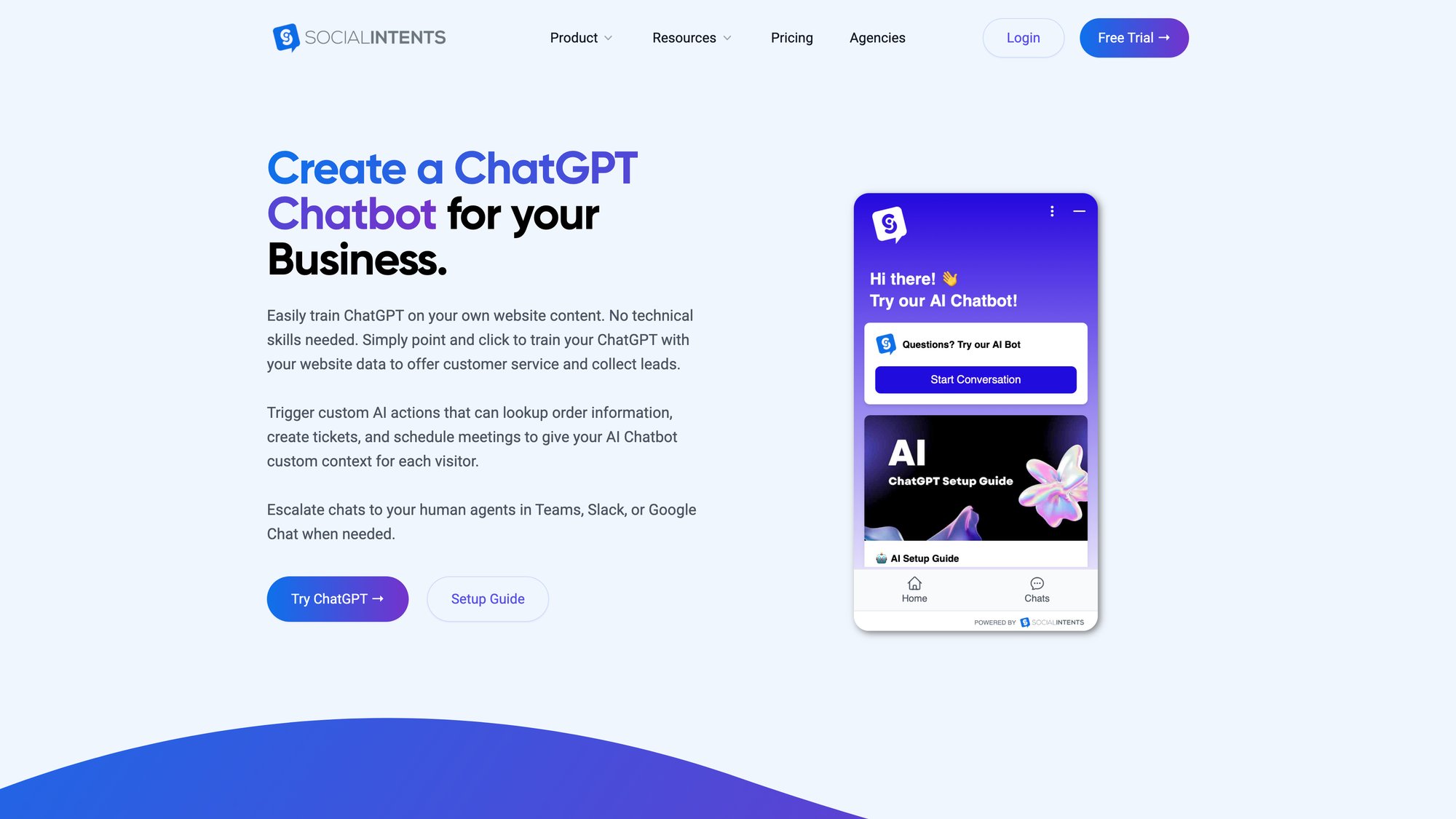
How to Write Personalized Cold Outreach Emails at Scale
Not all leads come to you. Outbound prospecting still matters, especially in B2B contexts. But cold outreach is time-consuming, and generic templates get ignored. ChatGPT helps you scale personalized outreach without sacrificing quality.
Crafting individual messages at scale
Instead of sending the same email to 500 prospects, you can use ChatGPT to generate unique, relevant messages for each one. The process starts with context. Feed the AI information about the prospect (their role, industry, company size, recent activity) and your value proposition, then prompt it to write an outreach message.
A well-structured prompt might be: "Write a concise email to a VP of Operations at a 200-person manufacturing company. Mention how our workflow automation reduces manual processes and reference their likely pain points around scaling operations efficiently. Keep it under 150 words with a clear call to action for a 15-minute discovery call."
The AI generates a draft that sounds like you wrote it specifically for that VP, mentioning relevant challenges and outcomes. You can refine the prompt if the tone isn't quite right, or ask for variations. In the time it would take to write three carefully crafted emails manually, you can generate and review dozens of personalized messages.
Automated follow-up sequences
The real power comes with systematic follow-up. Most prospects don't respond to a first email. They need multiple touches with progressively different angles and value offerings. Building these sequences manually is tedious. ChatGPT makes it fast.
Prompt the AI to create an entire follow-up series:
"Draft a four-email sequence for someone who hasn't responded to initial outreach about our live chat platform. First email: check in with a helpful blog post about improving response times. Second: share a relevant case study. Third: mention a limited-time implementation offer. Fourth: final attempt with a simple question. Keep each under 100 words."
You get a complete sequence that maintains context from message to message, provides value at each touch, and gradually increases urgency without being aggressive. Load these into your sales engagement platform or CRM to send automatically on your schedule.
This systematic approach is critical given that nearly half of sales reps struggle to follow up consistently. AI ensures no lead gets forgotten, and every prospect receives multiple well-crafted attempts at engagement.
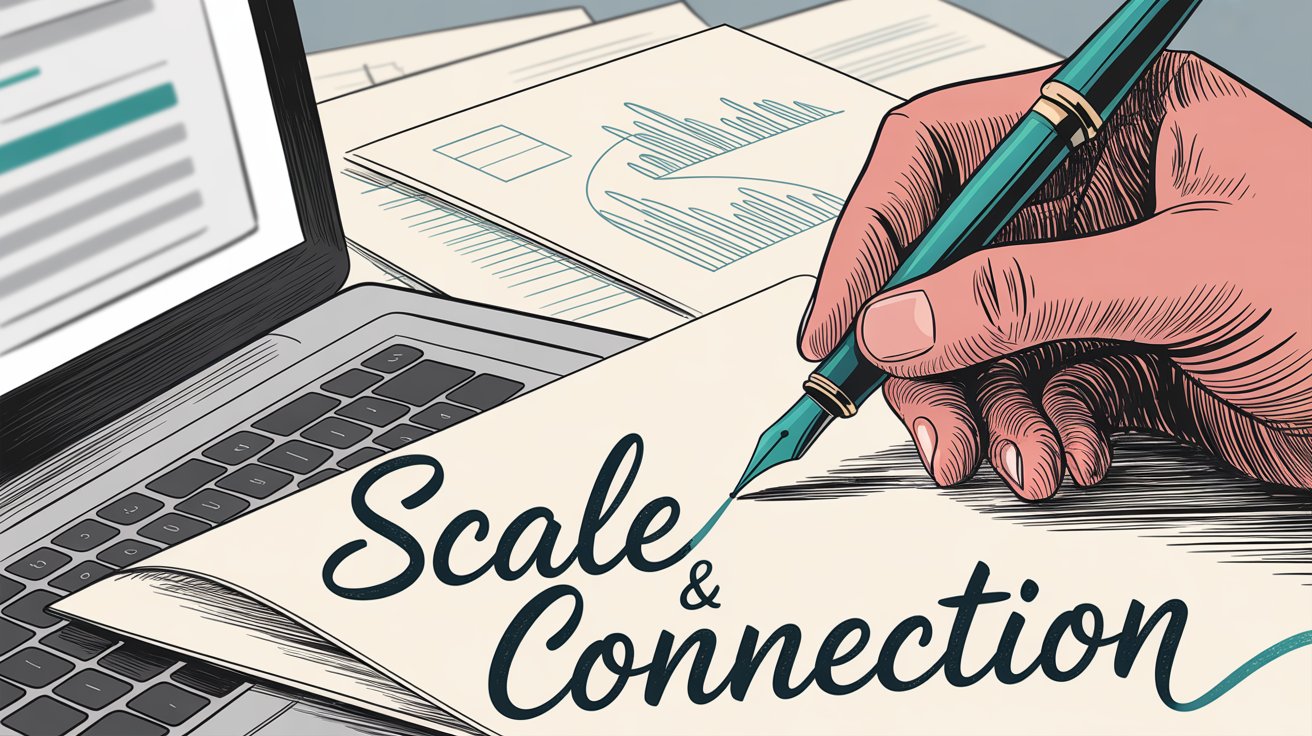
Preparing for conversations
ChatGPT also helps with phone calls and meetings. Before reaching out to a prospect, feed their LinkedIn profile or company description into the AI and ask for talking points:
"Based on this prospect's background, what are five likely pain points related to customer support efficiency, and how should I position our solution?"
The AI generates insights and suggested approaches that help you prepare quickly and sound knowledgeable in the actual conversation. For handling objections, you can prompt:
"I'm calling leads about our AI chatbot. What are five common objections I'm likely to hear and how should I respond to each?"
The AI drafts persuasive counter-points you can adapt to your style.
This preparation reduces the anxiety and improves the effectiveness of outreach conversations, especially for newer sales reps.
Maintaining the human element
A critical note: AI should enhance your outreach, not replace judgment. Always review AI-generated messages before sending. Add personal touches (a line about something specific to that prospect), adjust tone if needed, and make sure the message aligns with your actual value proposition.
The goal is using AI to handle the heavy lifting of drafting and variations while you maintain strategic control and personal connection. Recipients shouldn't be able to tell AI helped write the email, but they should notice that the message is relevant, concise, and respectful of their time.
How to Create Lead Generation Content 10X Faster
Inbound lead generation depends on a steady stream of content that attracts, educates, and converts your target audience. Blog posts, ebooks, social media, webinars, case studies. Producing all of that consistently strains most marketing teams. ChatGPT dramatically accelerates content creation without sacrificing quality (if used properly).
Blog posts and long-form content
ChatGPT can't replace subject matter expertise, but it can handle the mechanics of writing remarkably well. Start by asking it to outline a topic:
"Create a detailed outline for a blog post titled 'Five Ways Small Businesses Can Improve Customer Response Time.'"
It provides structure with headings and key points.
Then expand each section:
"Write 250 words explaining how live chat reduces response time compared to email support, including benefits and implementation considerations."
The AI generates a solid draft that covers the topic clearly. You review, add your specific insights or examples, fact-check any claims, and refine the voice to match your brand.
The result is getting to a quality draft in 30% of the time it would take to write from scratch. That time compression means you can publish more frequently, cover more topics, and maintain the consistent content calendar that drives organic traffic.
68% of marketers use content to generate leads specifically, and AI tools are enabling them to do it at scale. More content means more opportunities to rank for search terms your prospects care about, which means more inbound leads discovering your solutions.
Lead magnets and downloadable resources
Ebooks, guides, checklists, and templates are classic lead generation tools. Someone gets valuable content, you get their contact information. But creating these resources is time-intensive. ChatGPT shortens that timeline significantly.
Prompt it to structure a lead magnet:
"Outline a 15-page ebook titled 'The Complete Guide to Implementing Live Chat for E-commerce.' Include chapter titles and key topics for each section."
Use that outline to generate content section by section, then format it into a professional PDF.
The same approach works for templates, checklists, or worksheets. The AI can even suggest what types of resources your audience would find valuable based on their likely challenges and goals.
Multi-channel content repurposing
Creating a single piece of content is one thing. Distributing it effectively across multiple channels is another. ChatGPT excels at repurposing. Take a blog post and ask the AI to:
• "Create five tweets highlighting different points from this article"
• "Write a LinkedIn post summarizing these insights"
• "Draft an email to our newsletter list introducing this content"
• "Generate three Facebook ad variations promoting this guide"
Each request takes seconds, and you get platform-appropriate versions of your core content ready to deploy. This comprehensive distribution increases reach and gives you more touchpoints with potential leads across the channels they actually use.
Maintaining quality and originality
The caution here is important: ChatGPT is a tool, not a replacement for your expertise. AI-generated content should serve as a foundation that you build on with specific knowledge, original examples, and your unique perspective. Search engines (and readers) value content that demonstrates real expertise and original insight.
Always fact-check statistics or claims the AI generates. Verify sources independently. Add your own data, case studies, or experiences. Inject personality and brand voice that reflects your company's values. The goal is using AI to accelerate production while maintaining the quality that makes content worth reading and sharing.
When done right, AI-assisted content creation means you can feed your lead generation funnel consistently without burning out your team or cutting corners on quality.
How to Generate High-Converting Social Media and Ad Copy
Social platforms are where many prospects first encounter your brand. They're also where paid advertising puts your solution directly in front of target audiences. ChatGPT helps with both organic engagement and paid campaigns.
Managing social interactions
Responding quickly and thoughtfully to comments and direct messages on LinkedIn, Facebook, Twitter, or Instagram builds relationships with potential leads. But monitoring and responding to everything manually is labor-intensive.
ChatGPT can draft responses to common inquiries. Someone comments on your LinkedIn post asking about pricing? Feed that question to the AI with context about your pricing approach, and it generates a helpful reply you can post (after review). Someone DMs your Facebook page asking if your solution works for their industry? The AI drafts a response that addresses their specific question while offering to continue the conversation.
Some companies integrate ChatGPT into messenger platforms directly, allowing the AI to handle initial responses automatically while flagging conversations that need human attention. This enhances social media interactions by ensuring everyone gets timely, helpful responses even if your social media manager is offline.
The immediacy improves engagement rates and captures leads that might otherwise move on if they have to wait hours for a response.
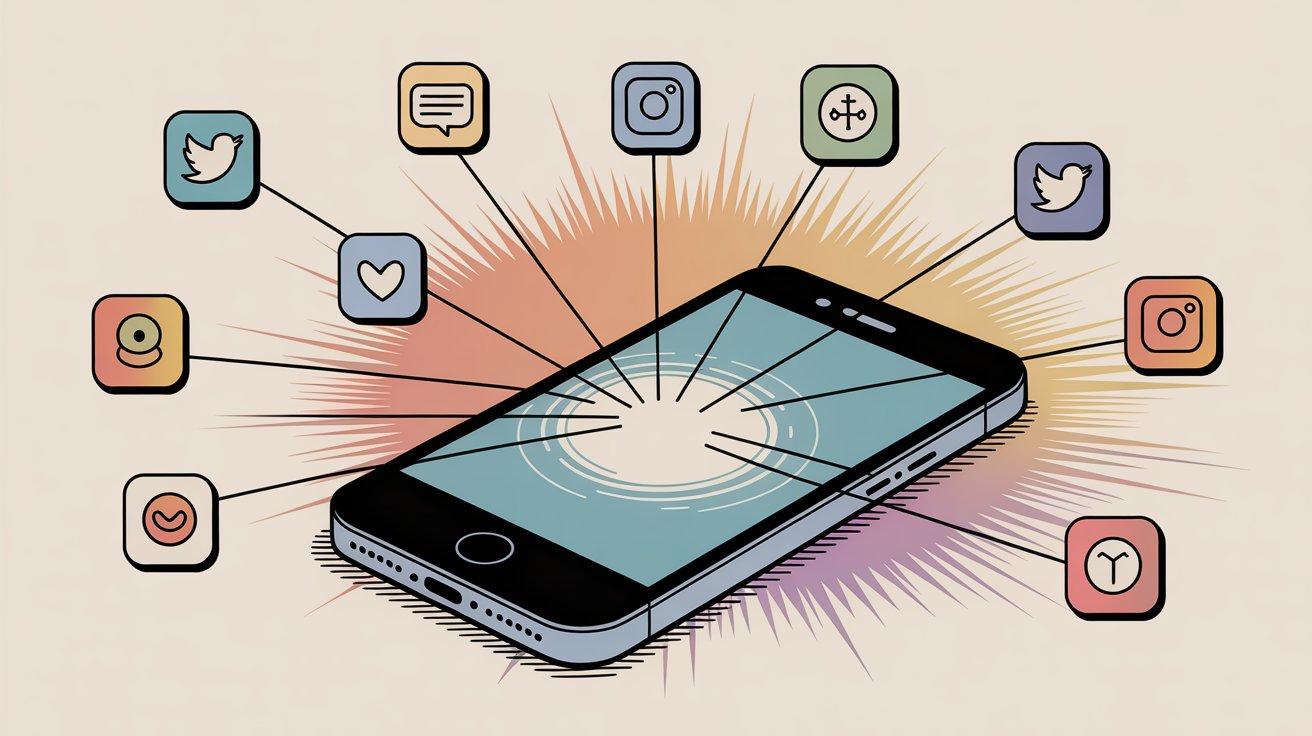
Creating high-performing ad variations
Paid advertising requires testing. Different headlines, different benefit statements, different calls to action. You need multiple variations to find what resonates. Writing dozens of ad options manually is tedious. ChatGPT generates them quickly.
Prompt it specifically:
"Create five Google Search ad headlines (under 30 characters each) for a CRM tool that helps small businesses improve follow-up and convert more leads."
Or:
"Write three Facebook ad descriptions (50 words each) for a webinar about using AI in customer service. Target small business owners worried about response times."
The AI produces multiple options that you can test immediately. Companies using AI-generated ad creatives have seen CTR improvements of 47% in testing, and cost-per-acquisition drops of 29% when using AI for creative optimization.
These aren't guarantees (your results depend on product, market, and execution), but they indicate the potential impact of testing more variations and finding the messages that truly connect with your audience.
Platform-specific optimization
Different platforms have different norms and constraints. A Twitter post needs to be punchy and brief. A LinkedIn article can be detailed and professional. An Instagram caption might need to be visual and aspirational. ChatGPT can adjust content for each platform's context.
Take a core message and ask the AI to optimize content for different platforms:
"Rewrite this product benefit for Instagram (casual, benefit-focused, under 100 words)."
Then:
"Now adapt the same benefit for LinkedIn (professional tone, industry context, under 150 words)."
You maintain message consistency while respecting platform conventions.
The human oversight requirement
Social media is public and real-time. An inappropriate or tone-deaf response can cause problems quickly. Always review AI-generated social content before posting, especially responses to individual people. Make sure the tone matches your brand, the information is accurate, and the message won't be misinterpreted.
Use AI to draft and suggest, but keep humans responsible for what actually goes public. This balance gives you speed and scale while maintaining the judgment and empathy that effective social engagement requires.
How to Research and Qualify Leads Faster with AI
Finding and qualifying the right leads consumes significant time. Sales teams research prospects, parse information from various sources, and assess whether someone is worth pursuing. ChatGPT can accelerate this behind-the-scenes work substantially.
Synthesizing prospect information
Imagine you have a prospect's LinkedIn profile, their company's website, and a couple of news articles about their recent expansion. Reading all of that and extracting relevant insights takes 10-15 minutes per prospect. ChatGPT can do it in seconds.
Feed the information to the AI with a specific question:
"Based on this LinkedIn profile and company description, what are this prospect's likely priorities and challenges, and how might our workflow automation solution address them?"
The AI analyzes the text and returns a summary highlighting relevant context, pain points, and potential angles for your outreach.
This synthesis doesn't replace deep research for major accounts, but it dramatically speeds up the initial assessment that helps you decide how to approach each prospect and what to emphasize in your messaging.
Assisting with lead scoring
When leads come in through forms or chatbots, you need to prioritize them. Some are ready to buy. Others are just exploring options. Some fit your ideal customer profile perfectly. Others are marginal.
ChatGPT can help evaluate leads if you provide the relevant context:
"I have a lead in the healthcare industry, 150 employees, interested in improving patient communication. They indicated a 3-6 month buying timeline and budget is a concern. How would you rate this as a prospect for our HIPAA-compliant communication platform, and what should I emphasize in follow-up?"
The AI might respond with an assessment of fit, suggest positioning patient outcomes and ROI over technical features given budget sensitivity, and recommend a consultative approach given the timeline. This isn't a replacement for your lead scoring model, but it's helpful input that can surface considerations you might overlook when processing high volumes of leads.
Some companies have reported conversion rate increases of 50% by implementing AI-driven lead scoring and prioritization, allowing sales teams to focus time on the prospects most likely to close.
Privacy and data considerations
An important caution: don't paste sensitive personal information into public AI interfaces. If you're using ChatGPT's web interface, be careful about what prospect data you include. For processing real customer data or confidential information, use the OpenAI API with appropriate data handling policies, or a private deployment where you control data privacy.
Always comply with regulations like GDPR regarding how you collect, store, and process lead information. AI tools don't change those obligations. They just help you work more efficiently within proper boundaries.

How to Set Up AI Chatbots for Your Website (Complete Guide)
While there are many ways to use ChatGPT for lead generation, deploying an intelligent chatbot on your website typically delivers the fastest, most measurable impact. This is where Social Intents becomes particularly relevant.
Most businesses already use collaboration tools like Microsoft Teams, Slack, Google Chat, Zoom, or Webex for internal communication. Social Intents connects your website chat directly into those tools, so your team can respond to leads from the apps they're already working in all day. Add ChatGPT to that equation, and you get automated lead generation that feels personal and captures opportunities 24/7.
Why This Approach Works
The traditional problem with website chat is that it requires someone monitoring a separate dashboard or tool. Alerts get missed. Response times slip. During off-hours, leads get no response at all.
Social Intents eliminates that friction. When someone starts a chat on your website, the conversation appears as a message in your Teams channel or Slack workspace. Your team sees it immediately alongside their other work and can respond naturally. If it's 3 AM and no one's online, ChatGPT handles the conversation automatically. The AI answers questions, provides information, and captures lead details. Then it sends an instant alert to your CRM or team channel so someone can follow up first thing in the morning.
This hybrid approach combines the speed and availability of AI with the judgment and relationship-building of human agents. Leads get immediate responses (which dramatically improves conversion), while your team stays in their familiar workflow without context-switching.
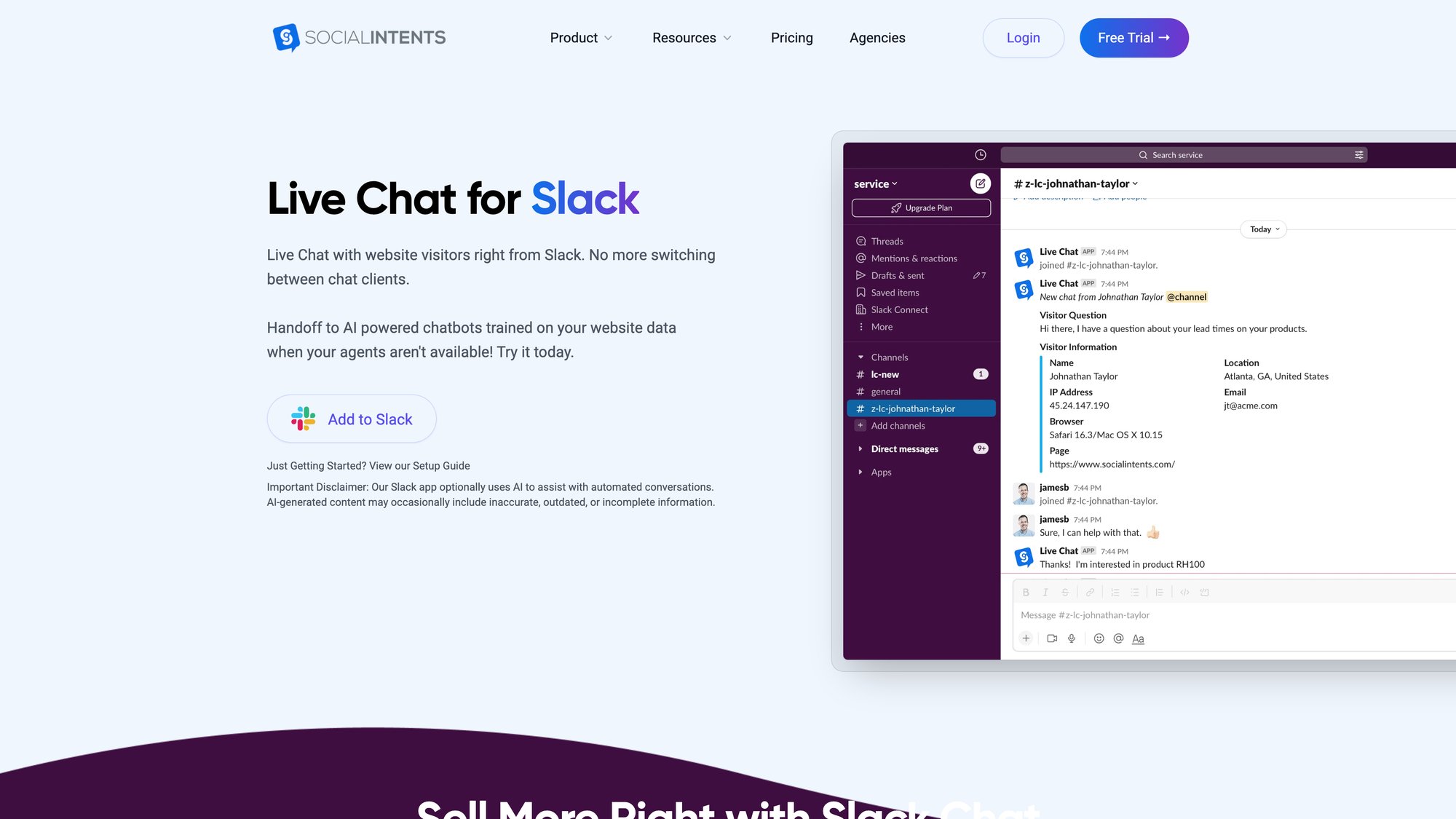
Key Capabilities for Lead Generation
Social Intents offers several features specifically designed for capturing and qualifying leads:
| Feature | What It Does | Why It Matters |
|---|---|---|
| One-Click Training | Crawls your website or uploads docs to train AI | Bot gives accurate answers about your products |
| Custom AI Actions | Triggers events when conditions are met | Automatic lead creation in CRM, team alerts |
| Human Handoff | Seamlessly transfers complex chats to agents | AI handles routine, humans handle complexity |
| Multi-Channel Support | Works on website, WhatsApp, Messenger | Capture leads where your audience is |
| Unlimited Agents | No per-seat costs from Basic plan up | Entire team can handle chats without extra fees |
One-click training on your content
You can train the AI chatbot by simply providing your website URL, uploading documentation, or pointing to your knowledge base. The system crawls that content and trains the AI to answer questions accurately based on your actual products, services, and policies. This ensures the bot isn't guessing or giving generic responses. It knows your business.
Custom AI actions
This is particularly powerful for lead generation. You can configure custom actions that trigger when certain conditions are met. For example, if someone asks about pricing or says they're ready to buy, the bot can automatically create a lead record in Salesforce, send an alert to your sales team in Teams, and offer to schedule a demo call. These actions connect the chat directly to your lead management workflow without manual intervention.
Human handoff
The AI knows when to escalate. If a conversation gets complex, if someone explicitly asks for a human, or if the bot isn't confident about an answer, it smoothly transfers the chat to a person on your team. This happens seamlessly within the conversation, maintaining context so your team member can pick up exactly where the bot left off.
Multi-channel support
Beyond website chat, Social Intents supports chatbots for WhatsApp and Facebook Messenger. This means you can capture leads across the channels where your audience actually spends time, all managed from the same platform and routing to your team in Teams or Slack.
Unlimited agents
Starting at the Basic plan ($69/month annually), Social Intents includes unlimited agents. This is significant because as your company grows, you don't face per-seat costs that can make other chat solutions expensive. Your entire customer service team, sales team, or support staff can participate in handling chats without additional charges.
Implementation Steps
Setting up Social Intents for lead generation is straightforward:
① Sign up at app.socialintents.com and choose the plan that fits your conversation volume and needs
② Connect your collaboration tool by installing the Social Intents app in Microsoft Teams, adding it to a Slack channel, or connecting to Google Chat, Zoom, or Webex
③ Add the chat widget to your website using the JavaScript snippet Social Intents provides, or via plugins for Shopify, WordPress, Wix, BigCommerce, or Webflow
④ Train your AI chatbot by providing your website URL, uploading key documents (FAQs, product sheets, knowledge base), and configuring the bot's personality and response style
⑤ Configure lead capture by setting up what information the bot should collect (name, email, company, specific needs), defining when to create leads in your CRM, and establishing notification triggers
⑥ Set proactive rules (optional) to make the chat appear on certain pages (like pricing or product pages) or after a visitor spends a certain amount of time on your site
⑦ Test and refine by having team members test the chat from various pages, ask typical questions, and verify that responses are accurate and helpful

Real-World Applications
A B2B software company might use Social Intents to handle common pre-sale questions automatically while routing enterprise inquiries directly to account executives in Teams. The AI handles "What integrations do you support?" and "What's included in each plan?" while letting humans address "Can you handle 10,000 concurrent users?" or pricing negotiations.
An e-commerce store could deploy the bot to assist with product questions during checkout, reducing cart abandonment by answering concerns immediately. When someone asks "Do you ship to Canada?" or "What's your return policy?" the AI responds instantly, keeping the purchase process moving.
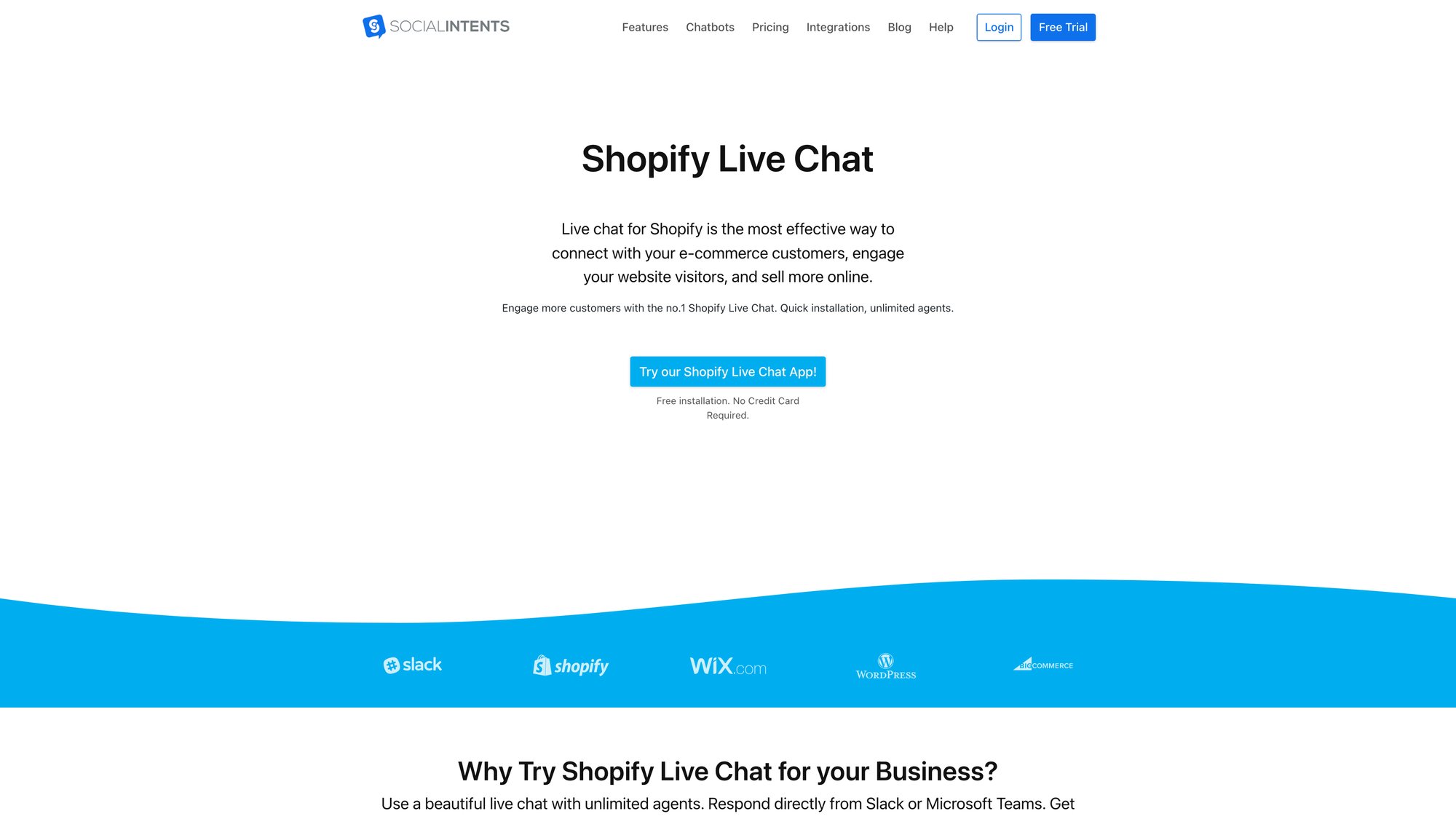
A service business might use it for automated lead qualification. The bot asks visitors what service they're interested in, what their timeline looks like, and what their budget range is. Based on the answers, it routes high-intent leads straight to sales via Teams and provides information resources to everyone else.
The consistent theme is capturing interest immediately while integrating seamlessly with your existing workflow and tools.
12 Best Practices for ChatGPT Lead Generation Success
Implementing ChatGPT successfully requires more than just turning on tools. These practices separate companies seeing transformational results from those experiencing frustration.
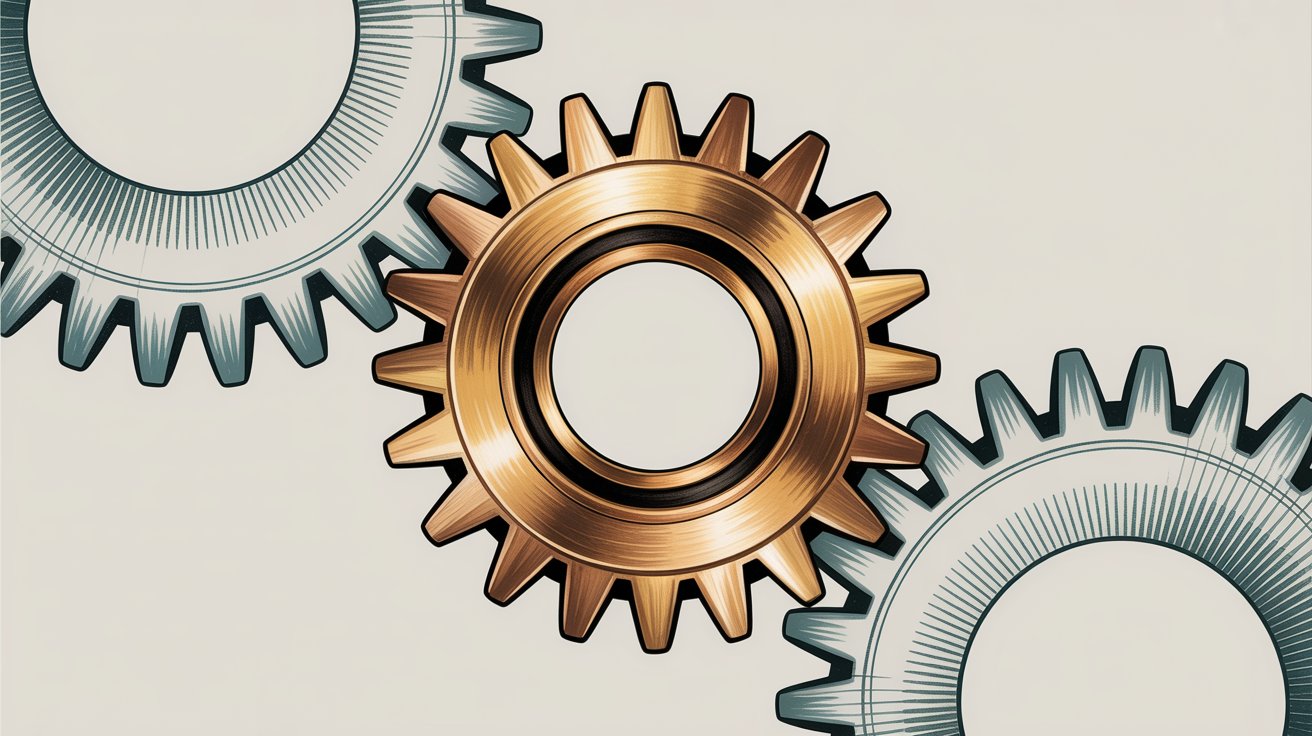
Be Specific with Your Prompts
ChatGPT responds to what you ask. Vague prompts get mediocre results. Detailed, context-rich prompts get high-quality outputs. When generating content or messages, include specific context about audience, goal, tone, and constraints.
Compare these prompts:
-
Weak: "Write an email about our chatbot"
-
Strong: "Write a 100-word email to a retail business owner explaining how an AI chatbot can reduce their customer service costs while improving response times. Include a specific statistic about efficiency gains and end with an offer for a free demo. Use a friendly, consultative tone."
The second prompt gives the AI everything it needs to produce something useful immediately.
Iterate and Refine
Don't expect perfection on the first try. Use an iterative approach. Generate an initial output, review it, then refine with follow-up prompts: "Make this more concise," "Add more emphasis on ROI," "Adjust the tone to be more formal." This back-and-forth dialogue with the AI typically produces better results faster than trying to craft the perfect prompt initially.
Think of it as working with a very talented but literal-minded assistant. You guide it toward what you need through a series of refinements.
Maintain Human Oversight
AI should accelerate your work, not replace judgment. Always review AI-generated content before it reaches prospects. Check for:
-
Factual accuracy (does it make claims you can stand behind?)
-
Tone appropriateness (does it sound like your brand?)
-
Relevance (does it actually address the recipient's likely needs?)
-
No awkward phrasing or logic gaps
This quality control is especially critical for anything public-facing: social media posts, published blog content, responses to customer questions. The goal is maintaining your brand's reputation and reliability while gaining AI's efficiency.
Train AI on Your Specific Knowledge
When using ChatGPT in chatbots or for domain-specific content, give it access to your actual information. Upload product documentation, FAQs, case studies, and company policies. Training the AI on your knowledge base ensures it provides accurate, contextual answers rather than generic or potentially incorrect information.
Most modern platforms support this through document uploads, URL crawling, or integration with knowledge management systems. The investment in properly training your AI pays off in higher quality interactions and fewer escalations to human agents.
Define Clear Boundaries
Establish when AI should handle interactions and when it should escalate to humans. For example, a chatbot should have clear rules:
-
If a question involves pricing negotiations, route to sales
-
If someone is angry or frustrated, involve a human immediately
-
If the AI isn't confident about an answer, admit uncertainty and offer human assistance
-
Never make promises or commitments without human approval
These boundaries prevent awkward situations where AI says something you can't deliver on or handles a sensitive conversation poorly.
Track Metrics and Optimize
Treat AI implementations like any other marketing or sales initiative. Measure results:
-
Lead volume (are you capturing more leads?)
-
Lead quality (are they converting at higher rates?)
-
Response time (how much faster are you engaging prospects?)
-
Conversion rates (are more interactions turning into opportunities?)
-
Time saved (how much bandwidth has your team recovered?)
Use this data to refine your approach. If chatbot conversations are dropping off at a certain point, analyze those transcripts and improve the flow. If AI-generated emails aren't getting replies, adjust your prompts and test new variations.
The companies seeing the best results with AI are those that measure carefully, experiment continuously, and optimize based on real outcomes rather than assumptions.
Stay Current
AI capabilities are improving rapidly. GPT-4 is significantly more capable than GPT-3.5. The next generation will likely be another leap forward. New features, integrations, and applications emerge constantly.
Keep informed about developments that could enhance your lead generation. Subscribe to updates from the platforms you use. Test new features when they become available. Don't assume the setup you implement today is the best choice for next year. The most successful companies stay slightly ahead of the curve by being willing to evolve their approach as better tools and techniques become available.
How to Fix Common ChatGPT Lead Generation Problems
Every technology adoption comes with challenges. Anticipating these issues and knowing how to address them saves frustration and prevents problems.
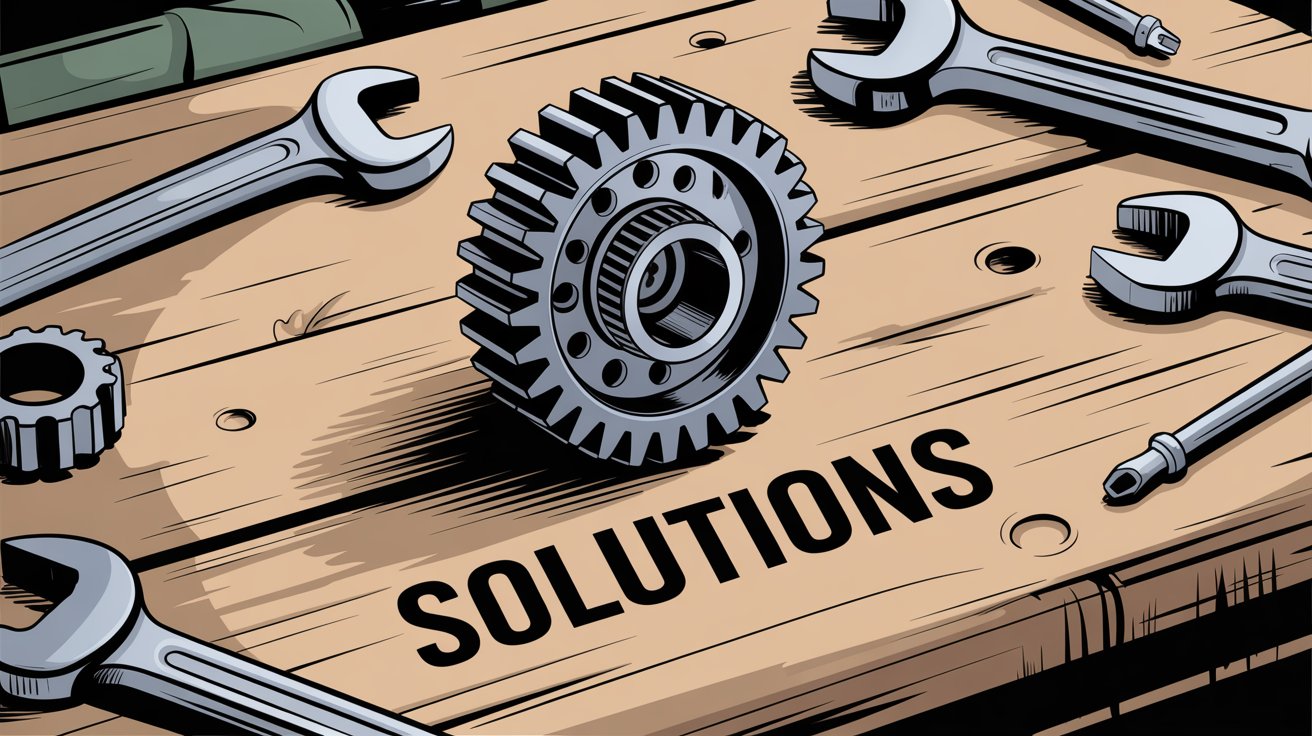
AI Hallucinations and Inaccuracy
ChatGPT occasionally generates information that sounds authoritative but is wrong. It might cite statistics that don't exist, misremember facts, or make logical leaps that aren't supported. In lead generation, this could mean giving prospects incorrect information about your products or making claims you can't support.
Solution: Put validation layers in place. Train chatbots specifically on your verified content rather than letting them improvise. For content generation, fact-check anything that sounds too specific or surprising. Build prompts that request verifiable information rather than speculation. Include disclaimers when appropriate ("I'll confirm this with our team and follow up") rather than having AI commit to things it's uncertain about.
Consider this a "measure twice, cut once" situation. The cost of fact-checking AI outputs is far lower than the cost of damaging your reputation with incorrect information.
Tone and Brand Inconsistency
Without guidance, ChatGPT might produce content that's too casual, too formal, too salesy, or just off-brand for your company. Different prompts to the same AI might produce wildly different tones, creating inconsistent experiences for leads.
Solution: Create detailed style guides and examples to reference in your prompts. Save effective prompts that produce on-brand content and reuse them. Many companies create prompt libraries organized by use case (outbound emails, blog posts, social media, customer support) with tone and style specifications built in.
For chatbots, work with your platform to define the bot's personality explicitly. Social Intents and similar tools let you set guardrails about how the AI should communicate, ensuring consistency across all interactions.
Privacy and Compliance Concerns
Using AI with customer data raises questions about privacy, GDPR compliance, data storage, and security. If you're pasting prospect information into a public AI interface, you may be violating data protection regulations or your own privacy policies.
Solution: Understand where your data goes. The OpenAI API (used by most platforms) has clear data handling policies, but verify them. For sensitive applications, consider enterprise agreements with specific data handling commitments, or self-hosted AI solutions where you control the infrastructure completely.
Never put confidential customer data, personally identifiable information, or proprietary business information into public AI tools without explicit permission and appropriate safeguards. Treat AI systems like any other technology vendor in terms of security review and compliance assessment.
Integration Complexity
Getting AI tools to work seamlessly with your existing CRM, email platform, analytics, and other systems can be technically challenging. If the systems don't talk to each other, you end up with data silos and manual work that eliminates the efficiency gains.
Solution: Focus on platforms with native integrations for the tools you already use. Social Intents connects directly to Teams, Slack, Google Chat, Zoom, and Webex. Many AI tools integrate with popular CRMs like Salesforce, HubSpot, or Pipedrive.
For gaps, use automation platforms like Zapier. These services can connect almost any web application with a few clicks, creating workflows like "when chatbot captures a lead, create contact in CRM and send notification in Slack."
If you lack technical resources internally, this is a reasonable place to bring in a consultant or implementation partner for a short engagement to build the integrations once, then hand off the running system to your team.
Over-Automation and Loss of Human Connection
There's a risk of automating too much. If prospects only ever interact with AI and never reach a knowledgeable human, they may feel you're not taking them seriously or that you're trying to avoid actual engagement. This can damage relationships and reduce conversion rates.
Solution: Use AI to start conversations and handle routine matters, but bring humans in for anything complex, emotional, or high-value. Make it easy for leads to reach a person when they want to. Have clear escalation triggers in your automations.
Think of AI as handling the first interaction and qualification, while humans take over for relationships and closing. This hybrid model combines efficiency with the empathy and judgment that only humans provide. Leads appreciate quick initial responses from AI, but they also appreciate talking to a real person who understands their specific situation when it matters.
Best Tools and Platforms to Get Started
The ecosystem for ChatGPT-powered lead generation has grown rapidly. Here are the main categories of tools and specific options worth considering.
AI Chatbot Platforms
These services provide hosted ChatGPT-powered chatbots you can deploy on your website or other channels:
Social Intents integrates ChatGPT directly into Teams, Slack, Google Chat, Zoom, or Webex. Offers one-click training on website content, custom AI actions for CRM integration, and human handoff capabilities. Supports website chat, WhatsApp, and Messenger. Pricing starts at $39/month with unlimited agents from $69/month up.
When choosing, focus on platforms that integrate with tools you already use and offer the specific lead capture capabilities you need (form filling, meeting scheduling, CRM updates).
Sales Engagement and Email Tools
Many traditional sales platforms now include AI writing assistance. These tools are valuable if you're already using them. They keep AI assistance within your existing workflow rather than requiring separate tools.
Content Generation Platforms
Specialized AI writing tools built for marketing content offer more structure and marketing-specific templates than raw ChatGPT, which some teams prefer. You can often accomplish similar results with well-designed prompts directly to ChatGPT if budget is tight.
Automation and Integration Tools
These connect your AI tools to the rest of your tech stack. Even simple workflows like "New chatbot lead → Create in CRM → Send Slack notification" can dramatically improve your response process. These tools make that possible without developers.
Getting Started Recommendations
For most businesses, start with:
-
A ChatGPT-powered website chatbot (Social Intents or similar)
-
Direct ChatGPT access (via paid subscription to GPT-4) for drafting emails and content
-
One automation tool (Zapier) to connect the chatbot to your CRM
This stack covers the highest-impact applications without complexity. You can capture website leads 24/7, accelerate outreach, and ensure leads flow into your existing sales process. As you get comfortable and see results, expand to additional tools or more advanced applications.
The key is starting with what solves your biggest immediate problem (usually capturing more website leads or scaling outreach) rather than trying to implement everything at once.
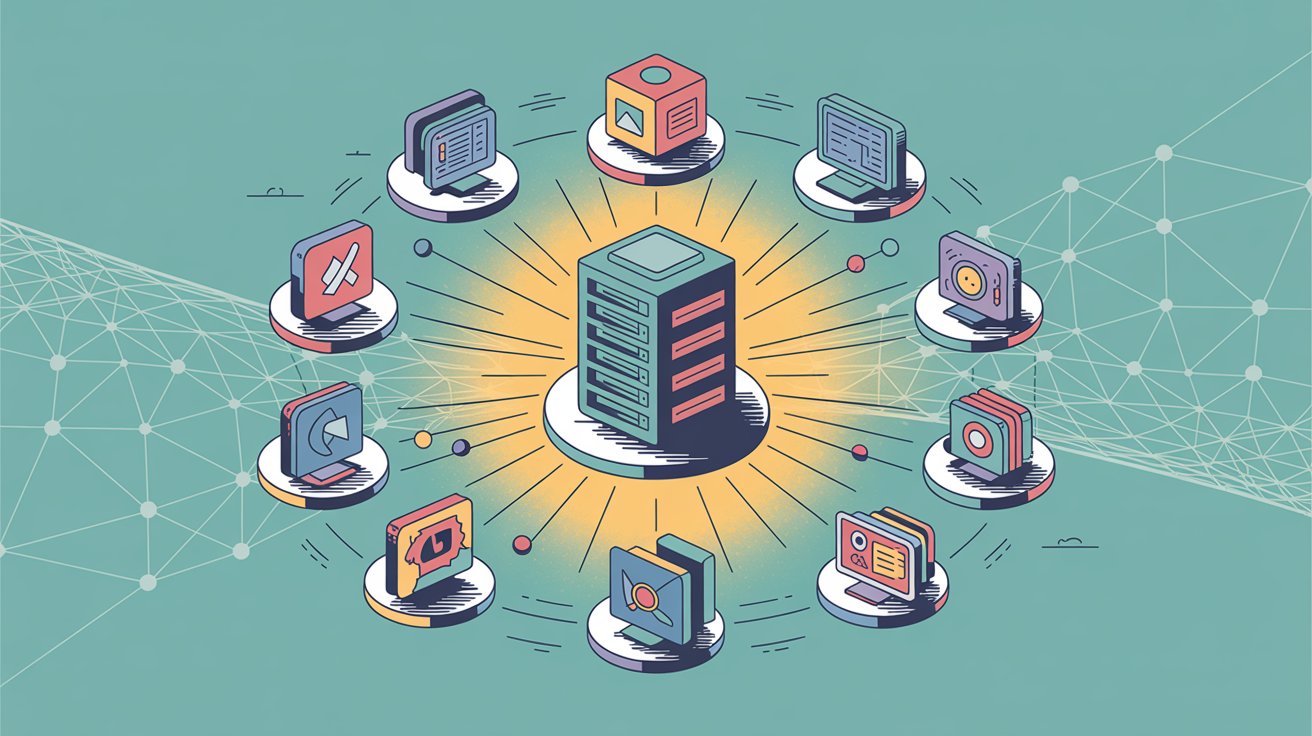
What's Next: the Future of AI-Powered Lead Generation
The trajectory here is clear. AI in lead generation is moving from experimental to essential. Within the next couple of years, companies not using these capabilities will be at a measurable disadvantage.
Near-Universal Adoption
84% of B2B companies had already planned to use AI for lead generation by 2024, and that percentage is only increasing. This isn't because AI is trendy. It's because it delivers measurable improvements in volume, quality, and efficiency.
The competitive dynamics are straightforward. If your competitor can respond to leads in 30 seconds 24/7 while you respond in two hours during business hours, they're going to capture more of the market. If they can personalize outreach to 500 prospects while your team can handle 50, they're going to create more opportunities. Those differences compound over time.
What's Coming Next
Current AI capabilities will seem basic compared to what's in development. We're likely to see:
-
Voice-based AI that handles phone calls naturally, qualifying leads and even conducting initial discovery conversations
-
Predictive systems that identify when a lead is ready to buy based on behavioral signals and proactively engage them at exactly the right moment
-
Multimodal AI that can analyze images, video, and audio as part of lead qualification and research
-
More sophisticated personalization that adapts messaging based on personality type, communication style, and emotional state
-
Deeper CRM integration where AI doesn't just suggest actions but takes them autonomously within parameters you define
Some of these capabilities already exist in experimental form. They'll become mainstream and affordable in the next 12-24 months.
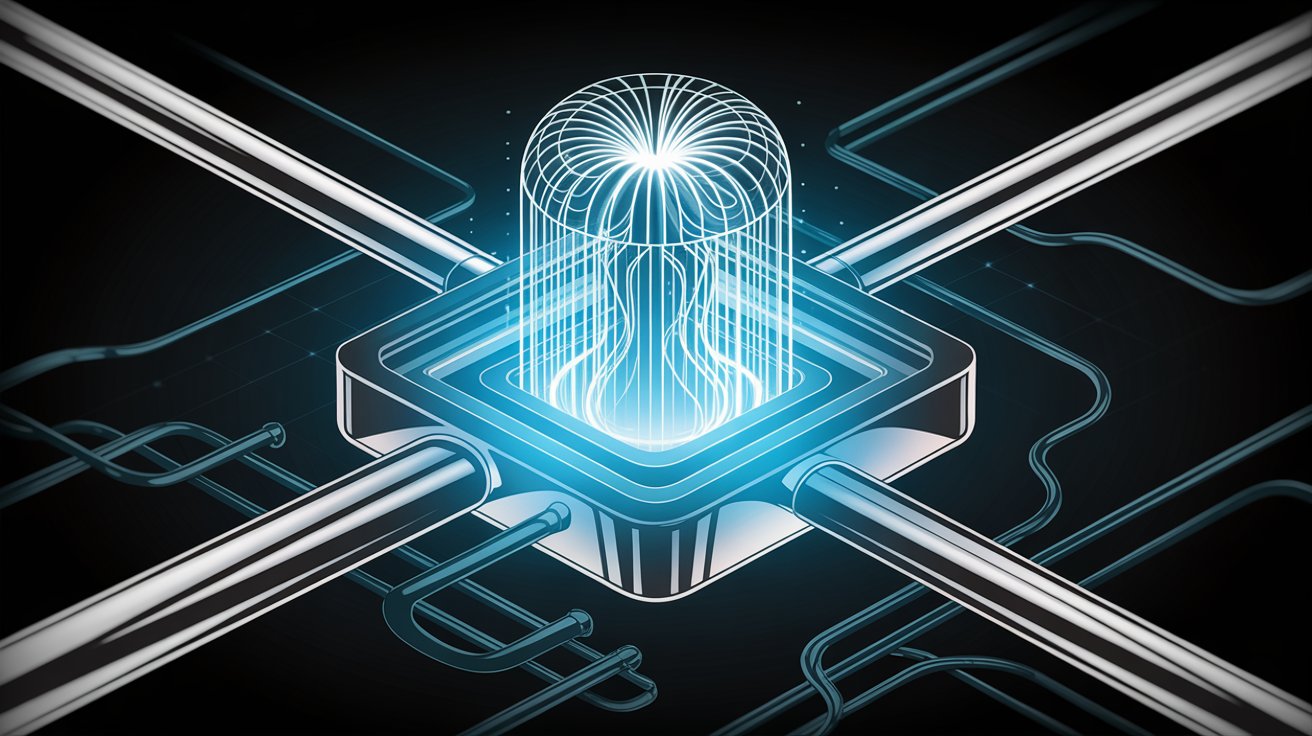
Positioning for Success
Companies winning with AI in lead generation over the next few years will be those that start now, learn systematically, and evolve their approach as capabilities improve. This isn't about implementing once and being done. It's about building organizational muscle for working effectively with AI as a collaborative tool.
That means:
-
Starting with practical applications that show clear ROI
-
Measuring results carefully and iterating based on data
-
Training your team to use AI effectively (prompt engineering, quality control, strategic oversight)
-
Staying informed about new capabilities and being willing to experiment
-
Maintaining ethical standards and human oversight even as automation increases
Taking Action Now
The advantage isn't in waiting for AI to mature further. It's in building experience and momentum while competitors are still hesitating. Companies that deployed AI chatbots a year ago have refined their approach through thousands of conversations. They know what works, what doesn't, and how to optimize. That experiential advantage compounds.
If you're still in "wait and see" mode, the question is: what are you waiting to see that hasn't already been demonstrated? The technology works. The results are measurable. The cost of entry is low. The main risk at this point is falling behind while others accelerate.
Start with one high-impact application. Deploy a ChatGPT chatbot on your website. Use AI to draft your outbound email sequences. Accelerate your content creation. Measure what happens. Then expand from there. Each successful implementation builds confidence and capability for the next.
The future of lead generation will be intensely competitive, highly automated, and deeply personalized. The tools to compete effectively in that future are available right now. The question is whether you'll use them.
Frequently Asked Questions
How Much Does It Cost to Use ChatGPT for Lead Generation?
Costs vary widely based on your approach. A ChatGPT Plus subscription is $20/month and gives you access to GPT-4 for drafting content and emails yourself. Platforms like Social Intents that provide ready-to-deploy chatbots start at $39/month for starter plans, with professional plans at $69-199/month depending on volume and features. Most include free trials so you can test before committing. The OpenAI API itself charges based on usage (tokens processed), typically pennies per conversation for a chatbot. Many businesses find ROI within the first month from increased lead capture, making the cost easily justifiable.
Do I Need Technical Skills or Developers to Implement ChatGPT for Lead Generation?
Not for basic applications. Modern platforms are designed for non-technical users. You can set up a Social Intents chatbot by copying a snippet of code into your website (or using a plugin) and configuring it through a visual interface. No programming required. Drafting content and emails with ChatGPT directly is just a matter of writing good prompts. You might want technical help for complex integrations (connecting multiple systems) or custom implementations, but the core use cases work with point-and-click configuration.
How Do I Ensure the AI Doesn't Give Prospects Incorrect Information?
Train your chatbot on your actual content (FAQs, product docs, knowledge base) rather than letting it improvise from general knowledge. Most platforms let you upload documents or crawl your website to create a specific knowledge base for the AI. Configure it to admit uncertainty when it doesn't know something rather than guessing. Include human oversight by having the bot escalate complex questions to your team. Regularly review chat transcripts to catch any issues and refine the bot's knowledge. For content you're creating with AI, always fact-check before publishing.
Can AI Really Replace Human Sales and Marketing Teams?
No, and that's not the goal. AI handles repetitive, time-consuming tasks (initial responses, drafting messages, qualifying basic criteria) so humans can focus on what they do best (building relationships, handling complex situations, strategic thinking, closing deals). The most effective approach is hybrid: AI for speed and scale, humans for judgment and empathy. Think of AI as amplifying your team's capabilities rather than replacing them. Your team will handle more leads more effectively, not be replaced by automation.
What Happens If Someone Asks the Chatbot Something It Can't Answer?
Well-configured chatbots acknowledge limitations and escalate gracefully. The AI might say "That's a great question. Let me connect you with someone on our team who can give you a detailed answer." Then it captures the person's contact info and notifies your team. You can also program the bot to handle specific questions by routing to humans immediately (pricing negotiations, technical specifications, complaints). The key is configuring clear escalation rules so prospects never feel stuck talking to an unhelpful bot.
How Quickly Can I See Results from Implementing ChatGPT for Lead Generation?
Results from website chatbots can be immediate. You'll start capturing leads 24/7 as soon as the bot is live. Most businesses notice an uptick in lead volume within the first week. For outreach and content, it depends on your sales cycle, but accelerated productivity typically shows up in the first month (more emails sent, more content published, faster response times). Full ROI assessment usually takes 60-90 days as leads you capture move through your funnel to conversion. The fastest way to prove value is deploying a chatbot on a high-traffic page and measuring lead volume before and after.
Is ChatGPT Secure Enough for Handling Lead Data?
OpenAI's API (which most platforms use) has security measures including encryption in transit and at rest. You're responsible for how you handle data. Don't paste sensitive personal information into public ChatGPT interfaces. For business applications, use the API through platforms with proper security practices, or sign enterprise agreements with specific data handling commitments if you have regulatory requirements. Treat AI tools like any other SaaS provider in terms of security review and compliance. Make sure any chatbot platform you use is transparent about where data is stored and how it's protected.
Can I Use ChatGPT for Lead Generation in Highly Regulated Industries?
Yes, but with additional care. If you're in healthcare, finance, legal, or other regulated sectors, you need to ensure your implementation complies with relevant regulations (HIPAA, SOX, industry-specific rules). This typically means using platforms with appropriate security certifications, signing business associate agreements or data processing agreements, configuring AI to avoid handling protected information directly, and maintaining human oversight for sensitive interactions. Some companies in regulated industries use AI for general information and routing while requiring human agents to handle anything involving personal data or medical/financial advice. Consult with your compliance team before implementing.
What If My Competitors Are Already Using AI for Lead Generation?
Then you need to move quickly to catch up. AI-driven lead generation compounds over time. Competitors capturing more leads, responding faster, and nurturing more effectively gain momentum that becomes harder to overcome the longer you wait. The good news is implementation can be fast. You can have a ChatGPT chatbot live on your website in a day. Start with one high-impact application, measure results, and expand. Even if you're not first, being in the game and optimizing your approach beats staying on the sidelines.
How Do I Measure If AI Lead Generation Is Actually Working?
Track specific metrics before and after implementation. For chatbots: lead volume (how many conversations result in captured contact info), lead quality (what percentage meet your qualification criteria), and conversation completion rate (what percentage of chats reach your desired outcome). For outreach: email response rates, meeting booking rates, and time to first contact. For content: organic traffic growth, content production volume, and leads attributed to specific content. Use your analytics and CRM to compare these metrics over time. Most businesses see measurable improvements in lead volume within 30 days.
Can ChatGPT Handle Leads in Multiple Languages?
Yes. ChatGPT supports dozens of languages and can respond in whatever language the user writes in. Some chatbot platforms also include real-time translation features where the visitor sees messages in their language while your team sees everything in yours. This makes international lead generation much more practical without hiring multilingual staff. Quality varies by language (English tends to be best), so test thoroughly if you're supporting non-English markets.
What's the Best Way to Train My Team to Use ChatGPT Effectively?
Start with practical workshops focused on prompt engineering. Show them examples of good prompts vs. vague prompts and the different results they produce. Have them practice drafting content, generating email sequences, and researching prospects using AI, then share best practices. Create a prompt library with templates for common tasks. Establish quality control standards so everyone knows what to review before using AI outputs. The key is hands-on practice with real use cases rather than theoretical training. Most people develop effective AI skills within a few weeks of regular use with good feedback.
Should I Tell Prospects They're Talking to AI or Try to Make It Seem Human?
Transparency is generally best practice and increasingly required by regulation. Most effective implementations make it clear: "Hi, I'm an AI assistant here to help answer your questions quickly. If you need to speak with someone on our team, I can connect you immediately." This sets appropriate expectations while still providing value. Trying to deceive people into thinking AI is human damages trust when they figure it out (and they usually do). Framing AI as a tool for faster, better service rather than a replacement for humans typically gets positive reception.
What If the AI Generates Something Embarrassing or Inappropriate?
This is why human oversight is critical. Review AI outputs before they're public or sent to prospects. Configure guardrails in chatbots to avoid certain topics or language. Most platforms let you define what's off-limits. If an AI chatbot does say something problematic, apologize directly to the person affected, have a human take over the conversation immediately, and adjust the bot's training to prevent recurrence. Regularly audit chat transcripts to catch issues early. The risk is real but manageable with appropriate controls and quick response when problems arise.
Can AI Help with Lead Generation on LinkedIn Specifically?
Yes. ChatGPT can help draft personalized LinkedIn connection requests, write messages to prospects, generate post ideas that position your expertise, and even suggest comments on relevant content. Some tools integrate directly with LinkedIn (following their terms of service) to assist with outreach at scale. The key is maintaining LinkedIn's professional tone and adding genuine value rather than using AI for spam. Many salespeople use ChatGPT to research prospects' LinkedIn profiles and draft initial messages that reference specific details, significantly improving response rates.
How Often Should I Update or Retrain My AI Chatbot?
Review your chatbot's performance monthly. Look at common questions it's receiving, any that it's handling poorly, and feedback from your team. Add new content whenever your products, services, or policies change. If you're running seasonal campaigns or promotions, update the bot to mention them. The more current and comprehensive your bot's knowledge, the better it performs. Some platforms allow continuous learning where the bot improves from interactions, but you should still manually review and refine regularly. Most businesses do major updates quarterly with minor tweaks monthly.
What's the Difference Between Social Intents and Other Chatbot Platforms?
Social Intents is specifically designed to integrate with the collaboration tools your team already uses (Teams, Slack, Google Chat, Zoom, Webex). Instead of requiring a separate dashboard, chats appear directly in your existing workflow. This dramatically improves response times and adoption because your team doesn't need to monitor another tool. It also offers unlimited agents at accessible price points, while many competitors charge per seat. The platform includes ChatGPT training on your content, custom AI actions for CRM integration, and seamless handoff between AI and humans. It's built for teams that want powerful AI capabilities without complex setup or requiring everyone to learn new software.
Is It Better to Build a Custom ChatGPT Solution or Use an Existing Platform?
For most businesses, using an existing platform like Social Intents is far more practical. Building custom requires significant development resources, ongoing maintenance, security management, and the expertise to implement AI effectively. Platforms offer tested, secure implementations that work out of the box, regular updates as AI capabilities improve, and customer support when you need help. Custom makes sense only if you have very specific requirements that can't be met with existing tools and the technical resources to support a custom build long-term. Start with a platform and move to custom only if you identify specific limitations you can't work around.
What's the Typical ROI Timeline for AI Lead Generation?
You'll see operational improvements (faster responses, more productivity) immediately. Lead volume improvements typically appear within 30 days for chatbots, though longer for content and outreach strategies that depend on your sales cycle. True ROI (measuring if the leads convert to revenue) usually takes 60-90 days as captured leads move through your sales process to closing. Most businesses consider AI lead generation successful if it captures more qualified leads than the cost of the tools (usually achieved within the first month for chatbots), with the long-term ROI depending on how those leads convert relative to leads from other sources.


