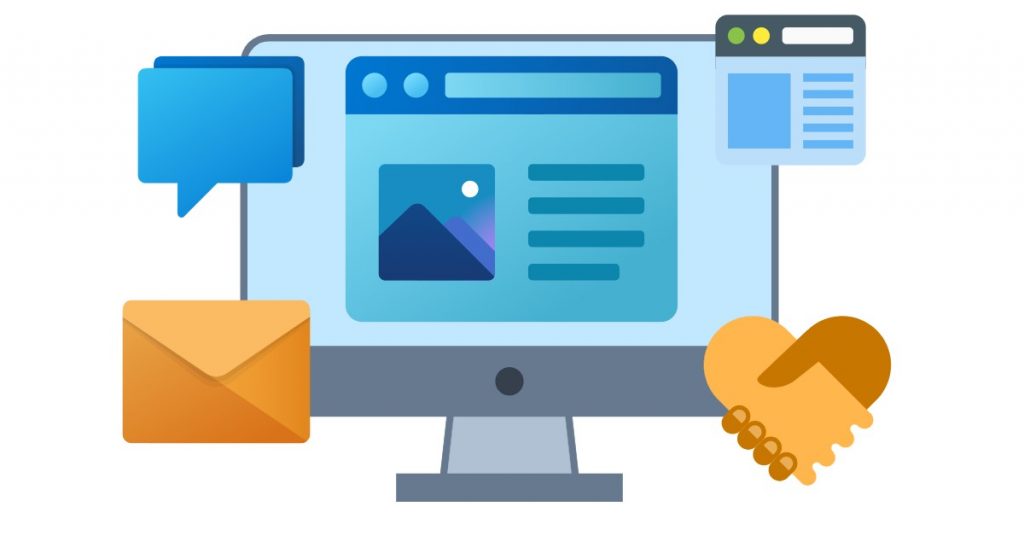Generating high-quality leads is a challenge. It feels like there’s always a new strategy or tool popping up, and figuring out what actually works can be frustrating.
But here’s the thing: when you find the right lead generation software, everything clicks. Suddenly, attracting potential customers and turning them into loyal clients becomes a lot easier.
Whether you’re running a startup, managing a sales team, or handling marketing for a growing company, finding reliable ways to fill your pipeline is essential.
In this article, we’ve gathered 17 of the most effective lead generation solutions that will help you attract, engage, and generate leads.
Why Is Lead Generation so Important?
Lead generation is super important because, without new leads, your business can’t grow.
Think of leads as prospective customers – they’re the lifeblood of any company. If you’re not constantly bringing in new leads, you’re essentially running out of people to sell to, and that’s a fast track to stagnation.
It’s not just about making a sale today. It’s about building a sales funnel for future growth. Leads give you opportunities to nurture relationships, build trust, and convert prospects into loyal, paying customers.
What to Look for in a Lead Generation Tool
When it comes to picking a lead generation tool, the options can feel endless. There are literally hundreds of tools out there, and let’s face it, not all of them are created equal.
So how do you know which one is right for your business?
Here’s what you should keep in mind when choosing the best lead-generation software for your website:
Ease of use
You want a tool that anyone on your team can figure out, whether they’re tech-savvy or not. It should be simple to install, look good, and most importantly, be easy to update or remove. No one has time for complicated software, so it should feel like second nature to use.
Accessibility
The best lead generation tools are cloud-based. This means you can log in from anywhere and manage your lead generation strategies without being tied to your office desk. Flexibility is key, especially if you’re working with remote teams or need quick access while on the go.
Website performance
Some tools can slow down your website, which is a big no-no. The last thing you want is for potential leads to leave because your site took forever to load. Look for tools that run in the background without affecting performance.
Customer support
Let’s be real: no software is perfect. Things can and do go wrong. That’s why it’s crucial to pick a tool backed by solid customer support. You don’t want to waste hours troubleshooting on your own, so make sure the company has a responsive and knowledgeable support team ready to help.
Integrations
Lead generation isn’t a one-step process. You need to capture visitor info, segment leads, send marketing emails, and more. That’s why your lead generation tool should integrate smoothly with other tools like Mailchimp for email marketing or Salesforce for lead management. The more integrations, the better.
Pricing
Of course, price matters, but don’t get too hung up on just the cost. It’s about value. Make sure the tool fits your budget and delivers on everything you need, from ease of use to strong integrations. Sometimes spending a little more upfront can pay off big time in the long run.
The 17 Best Lead Generation Solutions on the Market
Here’s a breakdown of the top online lead generation tools, organized by category.
Each type of tool plays a crucial role in building a successful lead generation strategy, so to cover all your bases, it’s a good idea to consider using one from each category.
Live chat software
One of the biggest perks of adding live chat to your website? Lead generation.
Live chat software adds a handy chat widget to your site, allowing visitors to instantly connect with your sales and marketing teams. It’s a simple but powerful way to track leads and engage with prospective customers in real-time.
But it doesn’t stop there.
Good live chat tools let you send personalized messages, answer questions quickly, and even use chatbots to increase your sales when your team isn’t around. This keeps visitors engaged and familiar with your business, turning them into warm leads.
Plus, 42% of customers actually prefer sharing personal info through live chat, making it a must for lead generation.
Learn how to specifically use live chat for lead generation here.
1. Social Intents
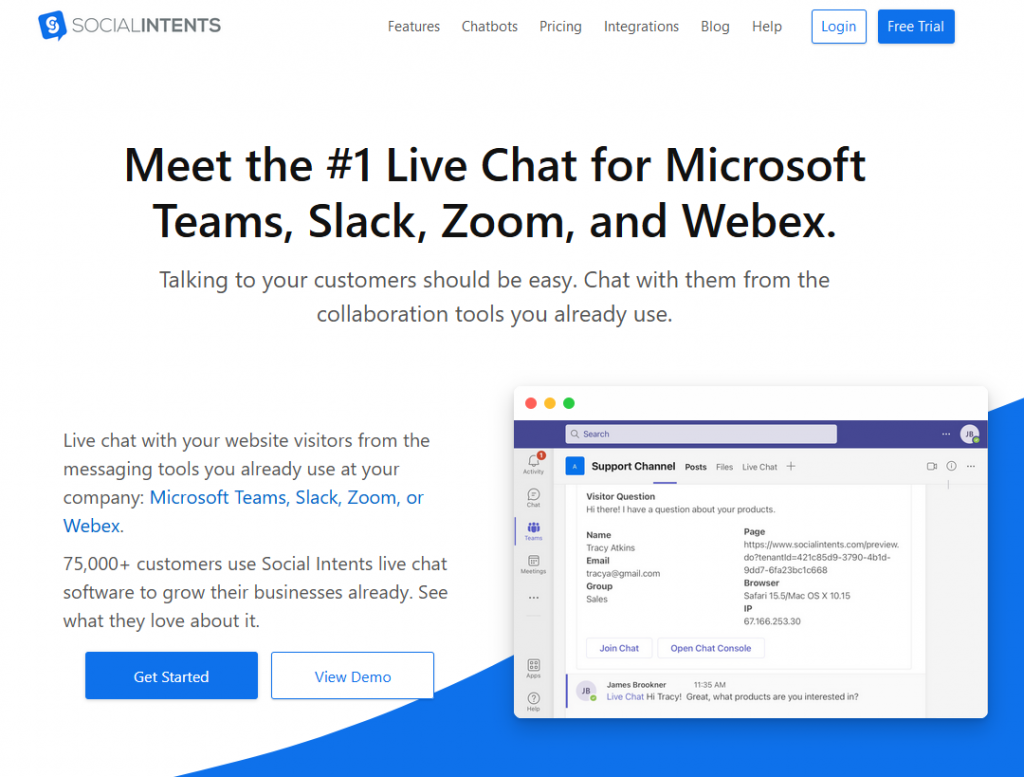
Social Intents is a highly effective tool for converting website visitors into leads.
It seamlessly integrates with Slack and Microsoft Teams, allowing your sales teams and marketing teams to chat directly with website visitors without leaving their internal communication tools. This streamlined experience is perfect for businesses aiming to boost lead generation through proactive customer engagement.
Key features
- Proactive chat invites: Engage visitors with automatic chat invites based on their behavior on your site, such as time spent on a page or scrolling activity.
- Custom pre-sales forms: Capture lead information (name, email, etc.) before starting a chat, ensuring you collect valuable data even if the chat doesn’t result in a sale.
- AI-powered chatbots: Powered by Google Dialogflow and ChatGPT, these bots can engage visitors, answer questions, and hand off qualified leads to your team when necessary, ensuring that leads are captured 24/7.
- Slack and Microsoft Teams integration: Your team can manage all website chats directly from Slack or Teams, making it easier to respond quickly and efficiently, ensuring no lead is missed.
- Chat transcripts and CRM integration: Every conversation is logged and can be exported to CRM systems, allowing for easy follow-up and lead nurturing.
- File sharing and advanced customization: Agents and visitors can share files directly through chat, while the widget can be customized to fit your brand with colors, logos, and personalized messages.
Pricing
- 14-day free trial: Test all features for free here.
- Starter: $29/month for basic live chat functionality.
- Basic: $49/month, which includes more customization and integrations.
- Pro: $99/month, offering advanced features like AI chatbots and expanded support.
- Business: $199/month, with priority support and additional custom features.
2. PureChat
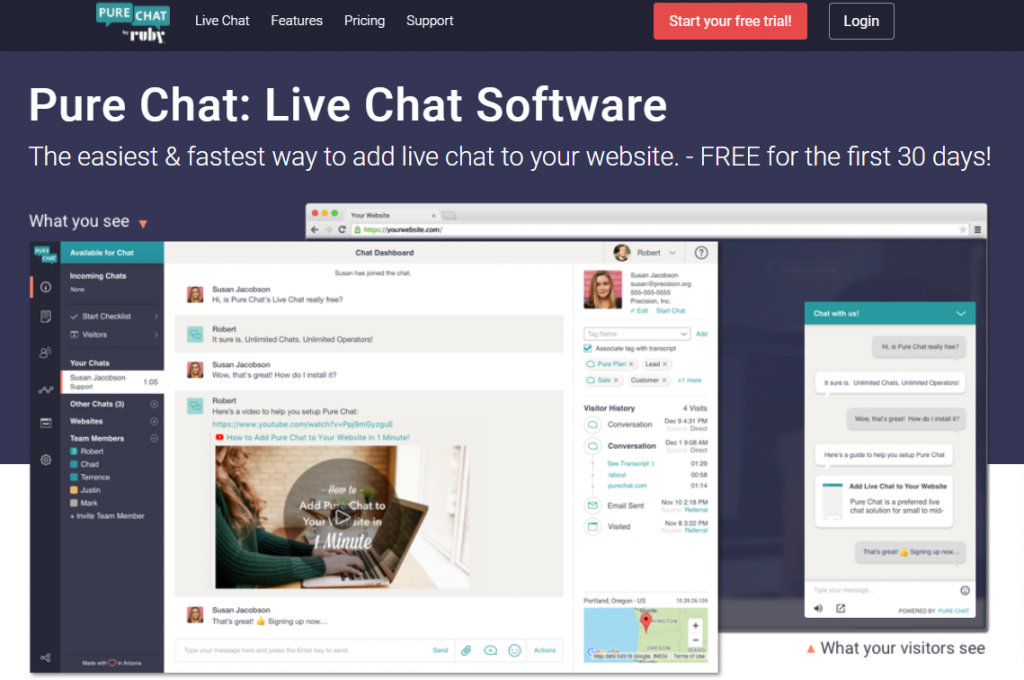
Pure Chat is a user-friendly live chat software designed to help businesses engage with website visitors in real-time and capture valuable leads. It provides an easy-to-use interface, making it ideal for small to medium-sized businesses looking to improve customer engagement and convert visitors into leads.
Key features
- Lead capture forms: Use pre-chat forms to collect visitor information, such as names and emails, before starting a conversation.
- Visitor tracking: Track visitors in real-time, view their location, and monitor their behavior to engage them at the right moment.
- Customizable chat widget: Customize the appearance of the chat widget to match your website’s branding.
Pricing
- Pro Plan: $39/month for unlimited chats, 4 users, real-time visitor analytics, chat transcripts, and integrations with third-party tools.
Pop-up builder software
Pop-ups are arguably the most widely used and effective lead generation tool around. And for good reason – they are a proven way to generate leads.
When done right, pop-ups grab attention without being overly intrusive and provide a direct path for visitors to engage with your offers – whether it’s signing up for a newsletter, accessing a special promotion, or downloading a resource.
3. Wisepops
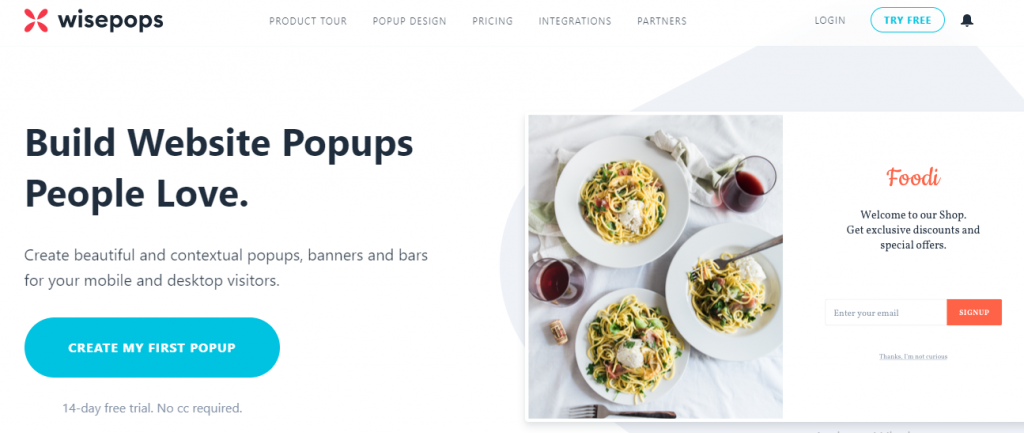
Wisepops is a popular pop-up builder tool designed to help businesses capture leads through beautifully designed, highly customizable pop-ups.
Whether you’re promoting special offers, gathering customer feedback, or converting casual visitors into leads, Wisepops makes it easy with its drag-and-drop builder and more than 60 pre-built templates.
Key features
- Drag-and-drop builder: Wisepops’ WYSIWYG interface makes it easy to create pop-ups without coding. This ensures that anyone on your team can build lead generation campaigns quickly and efficiently.
- Advanced targeting: You can show pop-ups based on specific visitor behaviors, such as exit intent, scrolling, or time on page. This helps ensure that they reach the right people at the right time, significantly improving conversion rates.
- A/B testing: Wisepops allows you to run A/B tests to optimize the effectiveness of your pop-ups. Test different designs, headlines, and triggers to see which versions convert more visitors into leads.
- Responsive design: All pop-ups are automatically optimized for mobile, ensuring you don’t miss out on leads from mobile visitors.
- Integrations: Seamlessly connect Wisepops with your CRM or email marketing platform. Whether you’re using HubSpot, Mailchimp, or another system, you can automatically sync your collected leads for easy follow-up.
- Analytics and reporting: Wisepops provides valuable insights into your popup performance, so you can track conversions, engagement rates, and other key metrics to continually refine your lead generation efforts.
Pricing
- 100,000 monthly page views: €49/month
- 250,000 monthly page views: €99/month
- 500,000 monthly page views: €149/month
- 1,000,000 monthly page views: €249/month
4. OptinMonster
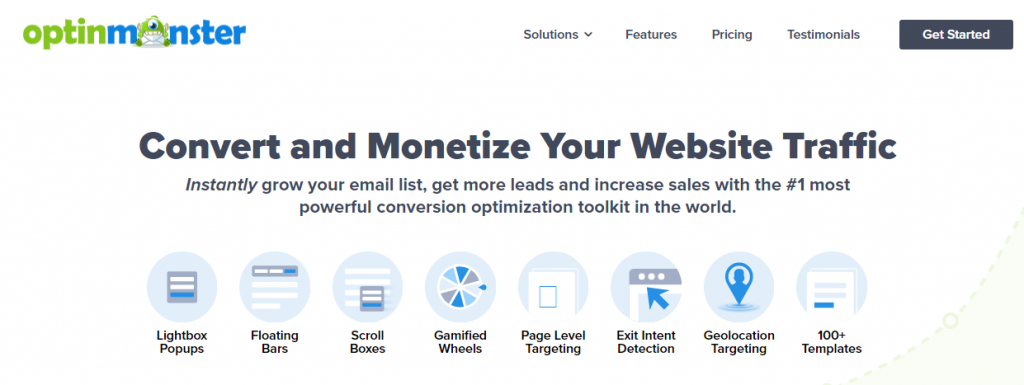
OptinMonster is a lead capture platform that helps you capture visitor information through a variety of attention-grabbing pop-ups.
While its templates may feel a bit dated compared to competitors like Wisepops, Optinmonster makes up for it with a comprehensive range of popup types and powerful targeting options designed to boost lead conversion
Key features
- 100+ templates: Optinmonster provides over 100 templates to help you build pop-ups that suit your brand, although the design options may feel a bit more limited than competitors.
- Exit-intent and behavioral targeting: Trigger pop-ups based on user behavior, like exit intent, scroll depth, or time spent on a page, ensuring your pop-ups appear at the most strategic moments.
- Gamified pop-ups: Use spin-to-win wheels or scratch cards to engage visitors in a fun way and incentivize them to provide their email addresses.
- A/B testing: Easily split-test different popup designs and targeting rules to optimize conversion rates.
- Comprehensive integrations: Optinmonster works with all major CRMs and email marketing platforms, making it easy to manage your leads and nurture them after capture.
Pricing
- Basic: $14/month for up to 2,500 page views
- Plus: $30/month for up to 10,000 page views
- Pro: $47/month for up to 25,000 page views
- Growth: $80/month for up to 100,000 page views
5. Sleeknote
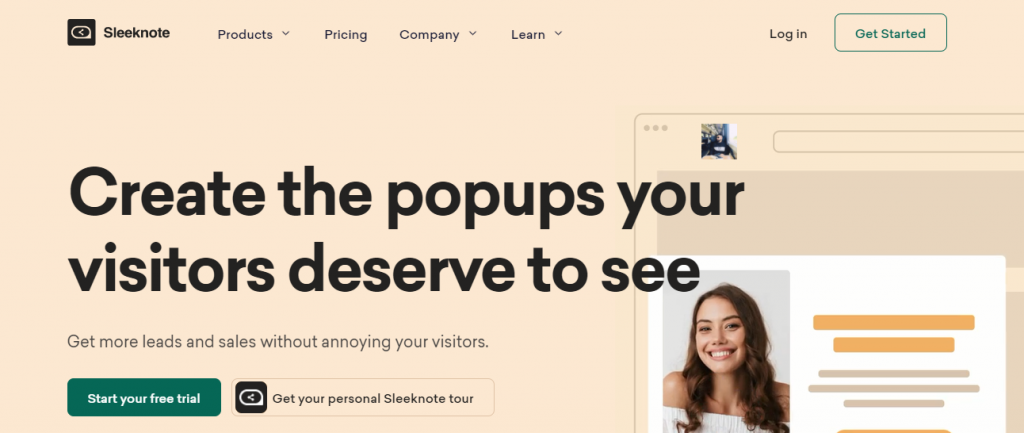
Sleeknote is a powerful popup builder, particularly suited to e-commerce businesses. It offers over 120 templates to create pop-ups for giveaways, discounts, newsletters, and more.
Sleeknote stands out by allowing product recommendations, cross-selling, and upselling within pop-ups, making it a great tool for increasing sales alongside lead capture.
Key features
- Dynamic product recommendations: Show complementary products within pop-ups to increase average order value (AOV).
- Easy-to-use builder: Create professional-looking pop-ups without design skills.
- 1200+ integrations: Connect Sleeknote to your favorite CRMs, email platforms, and marketing tools.
Pricing
- Lite (25,000 visitors/month): €49/month
- Basic (50,000 visitors/month): €59/month
- Plus (125,000 visitors/month): €114/month
- Pro (300,000 visitors/month): €225/month
- Premium (500,000 visitors/month): €369/month
Email marketing tools
Email marketing remains one of the most cost-effective marketing channels.
A crucial component of successful email marketing is collecting relevant email leads, which is why many email marketing tools also double as lead generation tools.
6. Omnisend
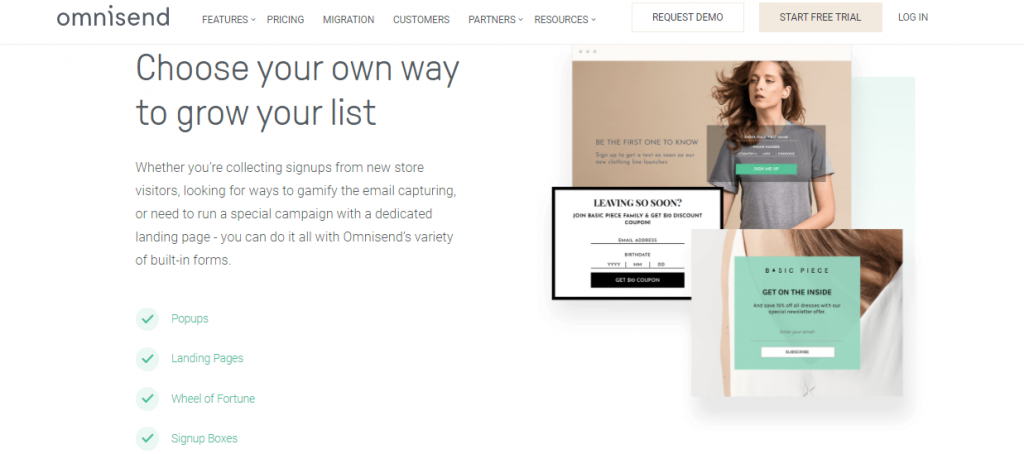
Omnisend is a versatile omnichannel marketing tool primarily designed for e-commerce businesses. It allows you to run active lead-generation campaigns across multiple channels, including email, SMS, push notifications, and more, making it ideal for driving engagement and conversions.
Omnisend also offers a range of lead generation tools, including pop-ups, sign-up boxes, and landing pages, which help capture visitor details efficiently.
Key features
- Email collection: Use pop-ups, landing pages, and sign-up forms to collect leads directly from your website.
- Pre-built workflows: Omnisend offers pre-designed automation workflows to convert visitors, recover abandoned carts, cross-sell, and win back customers.
- Laser-target segmentation: Create precise audience segments based on behavior, purchase history, and demographics to send relevant messages, boosting conversion rates.
Pricing
- Free Plan: $0/month (up to 500 emails, 60 SMS, and 500 web push notifications)
- Standard Plan: $16/month (up to 6,000 emails/month)
- Pro Plan: $59/month (unlimited emails, additional SMS credits)
7. Constant Contact
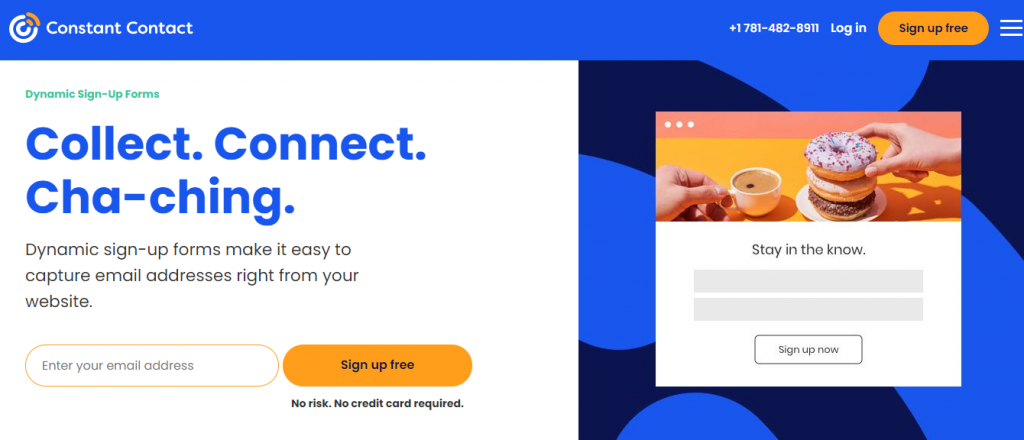
Constant Contact is an email marketing platform that also serves as a good lead-generation tool, primarily through customizable signup forms. These forms allow businesses to collect contact details from website visitors, enabling them to grow their email lists effortlessly.
It’s particularly ideal for small to medium-sized businesses looking to get started with email campaigns.
Key features
- Intuitive form editor: Customize lead generation forms without needing design expertise.
- Mobile-optimized forms: All forms are designed to look great and load quickly on mobile devices.
- Email marketing automation: Use features like list segmentation, automated welcome emails, and marketing flows to nurture collected leads.
- List management: Sync data from various platforms and manage contacts efficiently with built-in tools.
Pricing
- Core Plan: Starts at $20/month for up to 500 subscribers.
- Plus Plan: Starts at $45/month, offering more advanced features like A/B testing, email automation, and event marketing tools.
8. Mailchimp
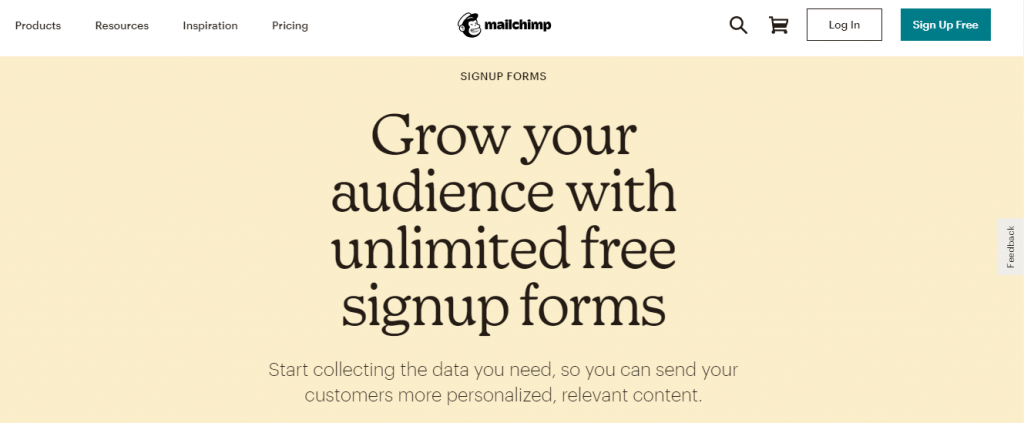
Mailchimp is a veteran email marketing software company for small businesses.
It has expanded its offerings to include website building, social media tools, and, importantly for lead generation, sign-up forms, and landing pages. These features make it easy to capture visitor details and grow your contact list.
Key features
- Custom pop-up forms: Create sign-up forms and display them anywhere on your site to capture leads.
- Targeted messaging: Segment your target audience based on behavior or demographics and send personalized messages.
- Automation tools: Build and automate email sequences like welcome series or cart recovery to nurture leads efficiently.
Pricing
- Free Plan: $0/month (up to 500 contacts, 1,000 emails per month)
- Essentials Plan: Starts at $13/month (up to 500 contacts)
- Standard Plan: Starts at $20/month (up to 500 contacts)
- Premium Plan: Starts at $350/month (up to 10,000 contacts)
Landing page tools
Landing pages, or “lead capture pages,” are specifically designed to streamline the sales process by converting visitors into leads or customers. These pages are critical for businesses running ad campaigns, as they provide a focused environment where potential customers can be directed for maximum conversion.
9. Leadpages
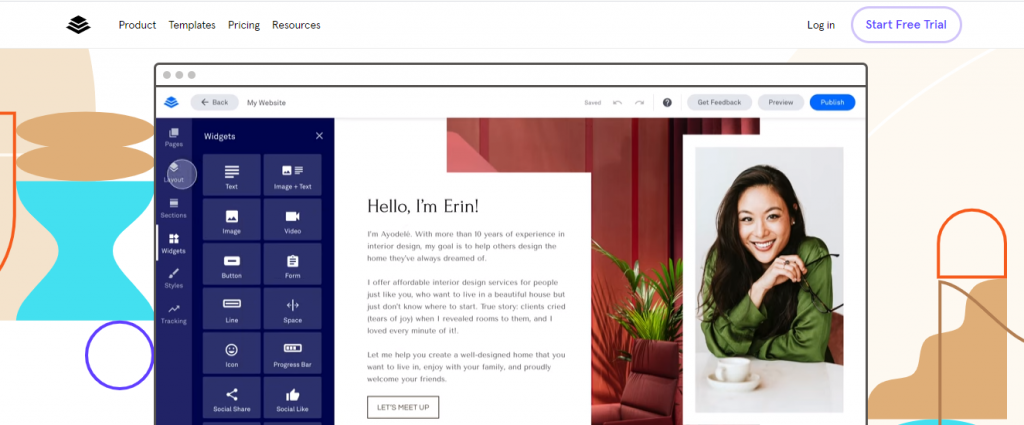
Leadpages is a popular landing page builder known for helping businesses create high-converting landing pages without the need for coding knowledge. It offers a variety of templates for different use cases like lead capture, giveaways, newsletters, and more.
Key features
- Numerous templates: Access a wide range of professionally designed templates, optimized for conversions.
- Pop-ups and alert bars: Easily add pop-ups and notification bars to your site to increase lead capture.
- Integrations: Leadpages supports over 40+ integrations with CRM, email marketing, payment processors, and more.
- A/B testing: Available with higher-tier plans, allowing you to test different variations of landing pages for optimal results.
Pricing
- Standard Plan: $49/month ($37/month if billed annually), includes 1 website, unlimited landing pages, pop-ups, and traffic.
- Pro Plan: $99/month ($74/month if billed annually), includes 3 websites, online sales and payments, and unlimited A/B testing.
- Advanced Plan: $399/month ($299/month if billed annually), designed for agencies and businesses managing multiple sites, with advanced features and support
10. Instapage
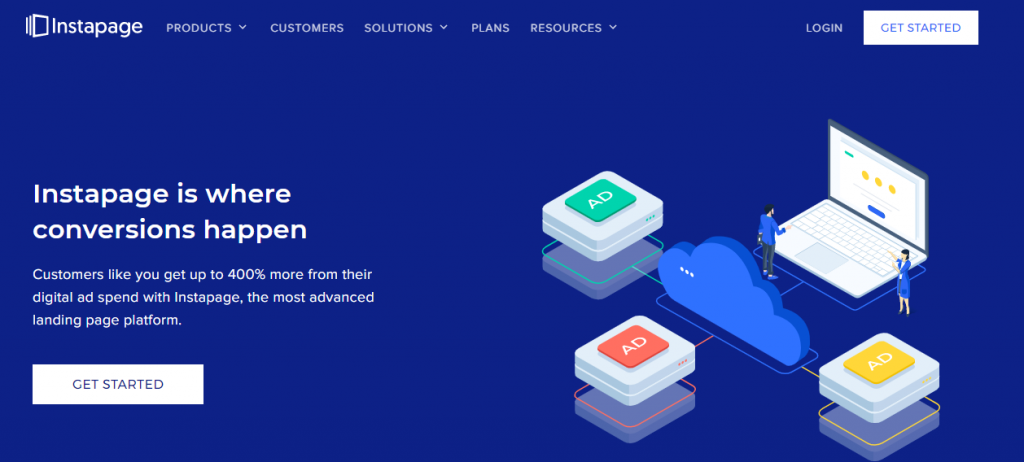
Instapage is a premium landing page creation tool with more than 500 customizable templates across a variety of categories, including app downloads, business inquiries, event registrations, and promotions.
These templates can be easily tailored to your campaign needs, making it a go-to platform for businesses focused on driving conversions through personalized landing pages.
Key features
- Fast pages: Instapage’s Thor Render Engine ensures your landing pages load at lightning speed, which is critical for keeping potential leads engaged.
- AdMap: A unique feature that allows you to visually map out ad campaigns and link them to corresponding landing pages, ensuring better ad-to-page relevance.
- A/B testing: Conduct unlimited split tests to see which landing pages perform best and optimize for higher conversions.
- Team collaboration: Instapage supports real-time team collaboration, making it easy for multiple people to work on and review landing pages.
Pricing
- Building Plan: $199/month if paid annually ($299/month if paid monthly), which includes unlimited conversions, A/B testing, AMP support, and up to 30 landing pages.
- Custom Plan: Tailored for businesses with higher website traffic or advanced needs, this plan offers features like personalized ad-to-page experiences and advanced support.
11. Unbounce
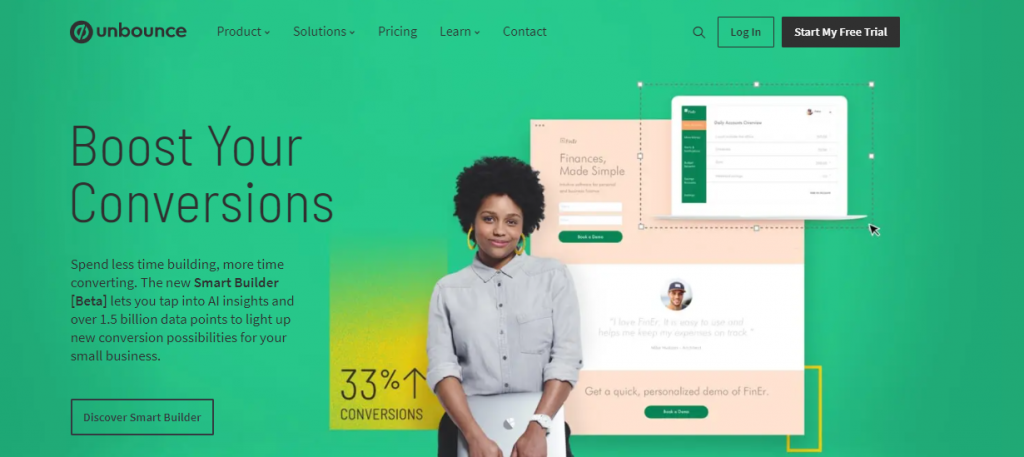
Unbounce is a landing page builder that offers over 100 customizable templates for creating high-converting pages. It also includes pop-ups and sticky bars to help convert visitors into leads.
Key features
- Smart traffic: Automatically routes visitors to the landing page variant with the highest chance of converting, based on AI-driven insights.
- Integrations: Connect Unbounce with a variety of tools like HubSpot, Salesforce, and others via native integrations or Zapier.
- A/B testing: Run split tests on different landing page versions to identify the best-performing variant.
Pricing
- Launch: $72/month (up to 20,000 visitors/month)
- Optimize: $108/month (includes A/B testing and up to 30,000 visitors/month)
- Accelerate: $180/month (includes Smart Traffic and up to 50,000 visitors/month)
- Scale: $270/month (for large-scale operations, with up to 100,000 visitors/month)
Referral program software
Referral marketing is a powerful way to unlock new sales opportunities by incentivizing your existing customers to refer your product or service to their friends, family, or network. Since consumers trust recommendations from friends and family, these referral programs are one of the most effective ways to generate new leads.
12. Refersion

Refersion is a specialized affiliate and referral marketing platform designed to help e-commerce businesses manage and grow their affiliate programs. Once integrated with popular e-commerce platforms like Shopify, BigCommerce, WooCommerce, Magento, and Stripe, you can begin tracking sales, clicks, and conversions directly from the Refersion dashboard.
Key features
- Affiliate dashboard: Track clicks, conversions, and sales in real-time.
- Auto coupon code creation: Automatically generate unique, trackable coupon codes for affiliates.
- Seamless integration: Works with major e-commerce platforms like Shopify, Magento, and Stripe, among others.
- Unlimited affiliates: Even at the Professional level, you can manage unlimited affiliates and visits.
Pricing
- Professional Plan: $89/month (up to 130 affiliate orders/month)
- Business Plan: $249/month (for growing programs with up to 200 affiliate orders/month)
- Enterprise Plan: Custom pricing, with unlimited affiliate orders and additional features like white labeling and multi-store support.
13. InviteReferrals

InviteReferrals is a versatile referral marketing tool designed for businesses across various platforms, especially those not hosted on traditional e-commerce platforms. Its simplicity makes it easy to set up and manage referral programs with minimal effort.
Key features
- Supports multiple platforms: Works seamlessly across various website platforms through a simple JavaScript embed.
- In-depth analytics: Track shares, clicks, and conversions with detailed reports to optimize your referral program.
- Social sharing: Allows users to share referral links easily via social media, email, and other channels.
- Fraud prevention: Includes tools to detect and prevent fraudulent activities in your referral program.
Pricing
- Basic Plan: $79/month (billed annually) or $99/month (billed monthly)
- Standard Plan: $199/month (billed annually) or $249/month (billed monthly)
- Enterprise Plan: Custom pricing for larger businesses requiring advanced features and support
Sales prospecting tools
Sales prospecting tools are designed to help marketing teams and sales reps identify potential customers and gather their contact details. These tools are crucial for B2B and B2C businesses looking to expand their customer base by sending cold emails, cold calling, or messaging.
14. UpLead
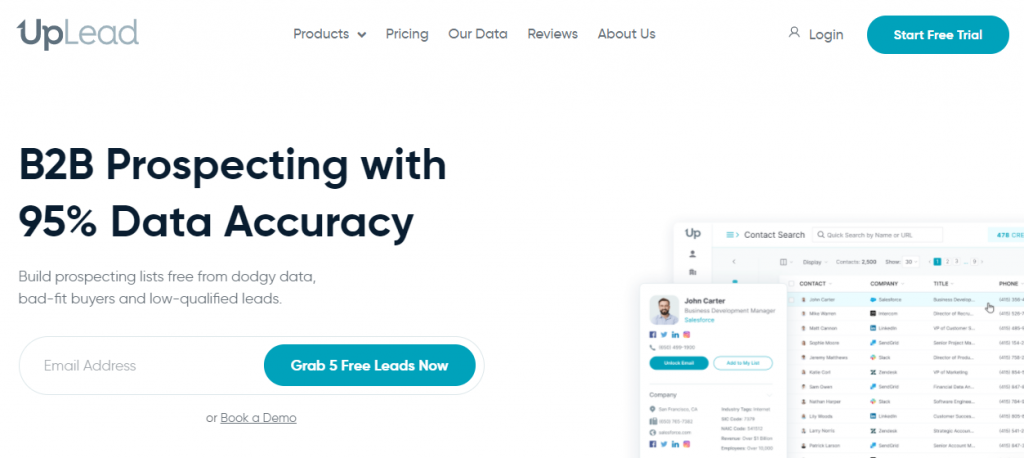
UpLead is a B2B prospecting tool designed to help businesses find and connect with potential customers by providing access to a database of over 108 million verified business contacts.
Key features
- Massive database: Access to over 108 million contacts, including direct email addresses and phone numbers.
- Email verification: Real-time email verification ensures that contact data is accurate and minimizes bounce rates.
- Advanced filtering: Filter contacts by job title, company size, industry, location, and more to refine your prospect search.
- Chrome extension: Easily find and extract lead details while browsing the web or LinkedIn, streamlining the lead generation process.
Pricing
- Essentials Plan: $99/month for 200 credits.
- Plus Plan: $199/month for 500 credits.
- Professional Plan: $399/month for 1500 credits.
15. BuiltWith
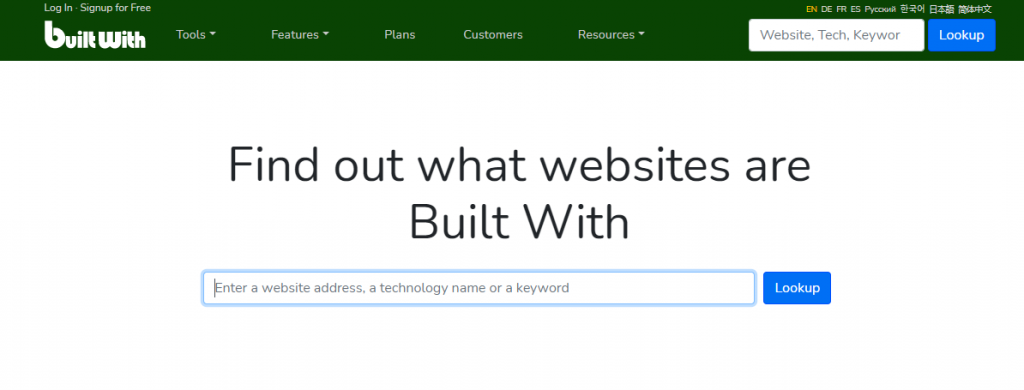
BuiltWith is a prospecting tool that helps businesses find potential customers based on their website’s technology stack. It allows users to search for companies using specific platforms (like Shopify, Magento, or WordPress) or even filter down further to sites using particular tools (such as Shopify stores using Klaviyo).
Key features
- Technology-based lists: Access data on over 100,000 different technologies used across more than 673 million websites.
- Advanced filtering: Narrow down leads by specific tech usage, revenue, tech spending, and more to create a refined list of potential customers.
- Integrations: BuiltWith integrates with CRMs like Salesforce and HubSpot, making it easy to import leads directly into your existing systems.
Pricing
- Basic Plan: $295/month
- Pro Plan: $495/month
- Team Plan: $950/month, or $9950/year for unlimited accounts..
Cold email software
Cold email software is essential for businesses that want to reach out to prospects in bulk without violating anti-spam rules. Unlike traditional email marketing tools (like Mailchimp or Constant Contact), cold email tools are specifically designed to send emails to prospects who haven’t opted in.
16. GMass
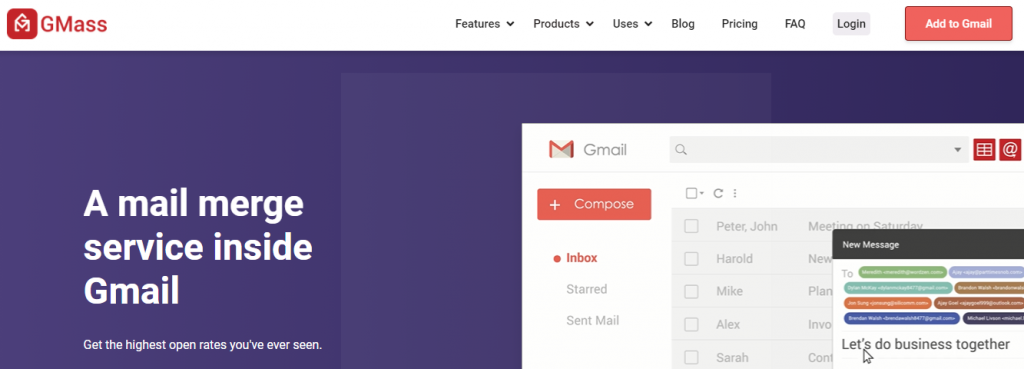
GMass is a cold email software that allows you to send mass, personalized emails directly from your Gmail account. It’s perfect for businesses that rely on email outreach and want to manage everything from the familiar Gmail interface.
Key features
- Mass emails in Gmail: Send bulk emails directly from Gmail using a simple Google Sheet integration.
- Analytics: Track key metrics such as open rates, reply rates, click-through rates, and bounce rates from the GMass dashboard.
- Auto follow-up: Automatically send follow-up emails to prospects based on timers or actions.
- Email personalization: Use mail merge features to personalize each email for better engagement.
Pricing
- Standard Plan: $12.95/month
- Premium Plan: $19.95/month
17. Mailshake
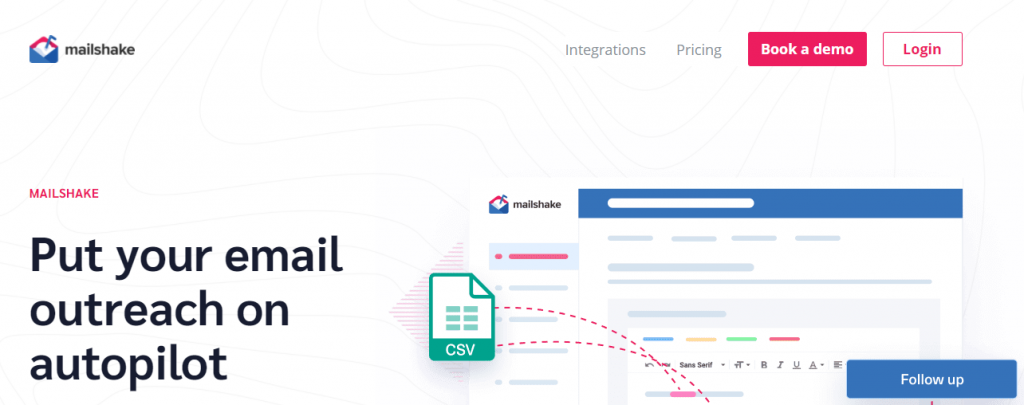
Mailshake is a sales automation and engagement platform designed to streamline cold email outreach. It allows you to send personalized email campaigns directly from its dashboard, making it an ideal tool for sales teams.
Key features
- CRM integrations: Seamlessly integrate Mailshake with your CRM to automatically sync leads and track interactions, ensuring your sales pipeline stays updated as you engage with prospects.
- A/B testing: Mailshake lets you run A/B tests to determine which email variations are driving the best results, helping you optimize your cold outreach strategy.
- Analytics: Track essential metrics like open rates, click rates, and reply rates to measure the effectiveness of your cold email campaigns and adjust your approach for maximum impact.
Pricing
- Email Outreach Plan: Starts at $58/month per user, which includes cold email features, basic analytics, and email scheduling.
Transform Your Leads into Long-Term Business Growth
Lead generation is the backbone of any successful business, and we’ve gone through a bunch of great lead generation solutions to help you attract and convert more leads.
Whether you’re using landing pages, email marketing campaigns, or referral programs, the right tools can make all the difference. But if you’re looking for an easy, real-time way to engage visitors, live chat is hard to beat.
Social Intents lets you chat with your visitors directly from Slack or Microsoft Teams, but it also helps you capture leads on the spot. With features like customizable chat widgets, pre-chat forms, and chatbots that can run 24/7, it will take your lead generation to the next level.
Why wait? Try Social Intents with a 14-day free trial and start turning your website visitors into leads now.