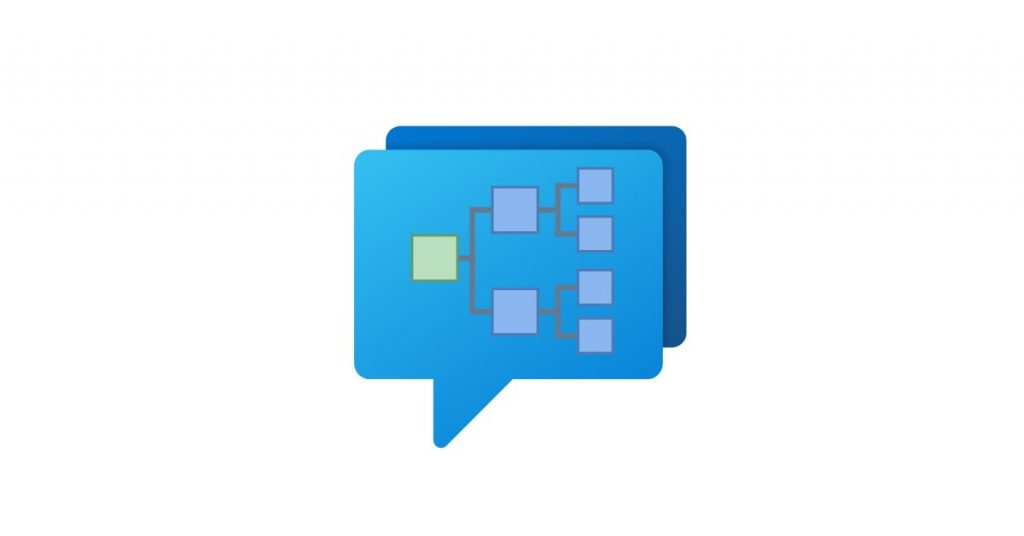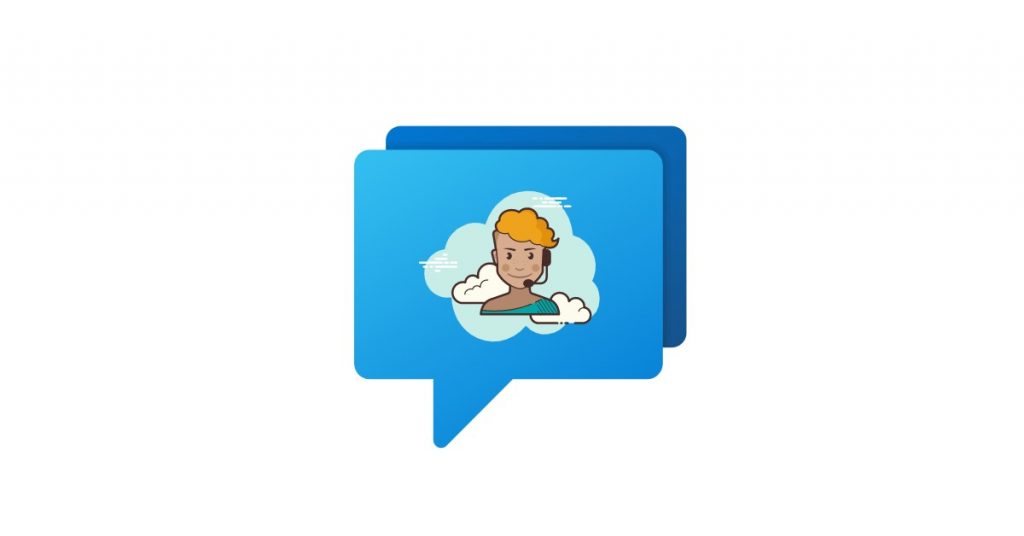Live chat has been a game-changer for businesses looking to provide excellent customer support. It offers real-time assistance, ensuring that customers’ queries are addressed promptly and efficiently.
But how can you actually measure the effectiveness of this powerful chat support tool?
Live chat metrics uncover critical insights into the performance of your support team and the satisfaction of your customers. By regularly monitoring them, you can identify areas of improvement, optimize agent performance, and ultimately enhance the customer experience.
Below we have gathered the most important live chat performance metrics to help you measure and optimize the success of your service.
Let’s take a look.
How Effective is Live Chat in Customer Support?
Live chat is an invaluable tool that enables website visitors to interact with customer support agents throughout their browsing journey.
This real-time support allows for prompt customer query resolution without losing the human touch customers love.
In fact, 71% of consumers said they would be less likely to use a brand if it didn’t have human customer service representatives.
So, why should your business integrate a live chat service into your website?
- Personalized support: Support agents can adapt to different customer emotions. This is especially important for complex conversations that require human empathy.
- High conversion rate: Support agents can understand customer needs in real-time. This capacity to connect on a personal level makes them effective at converting browsers into buyers.
What Are Live Chat Metrics?
Live chat metrics, also known as live chat KPIs, are data used to assess the performance and quality of live chat software.
These provide your business with insights into how well your live chat support is functioning, and without them, it would be difficult to know the effectiveness of your strategy.
Regularly monitoring this data means that you can:
- Understand customer needs: By analyzing live chat conversations, you can gain a better understanding of common customer queries and preferences. That way, you can tailor your services more effectively.
- Assess agent performance: Live chat metrics give an accurate overview of how well the team is performing.
- Optimize customer service strategy: Regular assessment of this data will enable you to adjust your strategies effectively.
Key Live Chat Metrics You Need to Know About
Now that you understand the significance of measuring live chat metrics in order to evaluate your customer support operations, let’s go over these essential key performance indicators:
- First Contact Resolution Rate
- Average Response Time
- Net Promoter Score
- Customer Satisfaction Rate
- Agent Utilization Rate
- Chat to Conversion Rate
- Missed Chats Report
- Average Wait Time
- Chat Duration
- Chat Tags
NOTE: You don’t need to start tracking all these key metrics simultaneously. Start with the ones that align closely with your business goals, and gradually expand your focus from there. This approach will allow you to make meaningful improvements without becoming overwhelmed.
First Contact Resolution Rate (FCR)
What is it?
First Contact Resolution Rate is a live chat KPI used to evaluate the effectiveness of your customer service team in resolving customer inquiries during the very first interaction with a customer. A higher FCR Rate indicates that website visitors are getting their issues resolved promptly without the need for a follow-up.
Customers prefer quick and efficient resolutions to their problems, so a high FCR Rate reduces the frustration of repeated conversations and leads to increased customer satisfaction.
Your team will also benefit from this, as it will reduce the extra workload that comes from dealing with annoyed customers.
How can I measure it?
Measuring your FCR Rate is easy. Simply follow this formula:
First Contact Resolution Rate = (the number of chat sessions where a user’s issue was resolved during the initial contact/the total number of chat sessions)x100
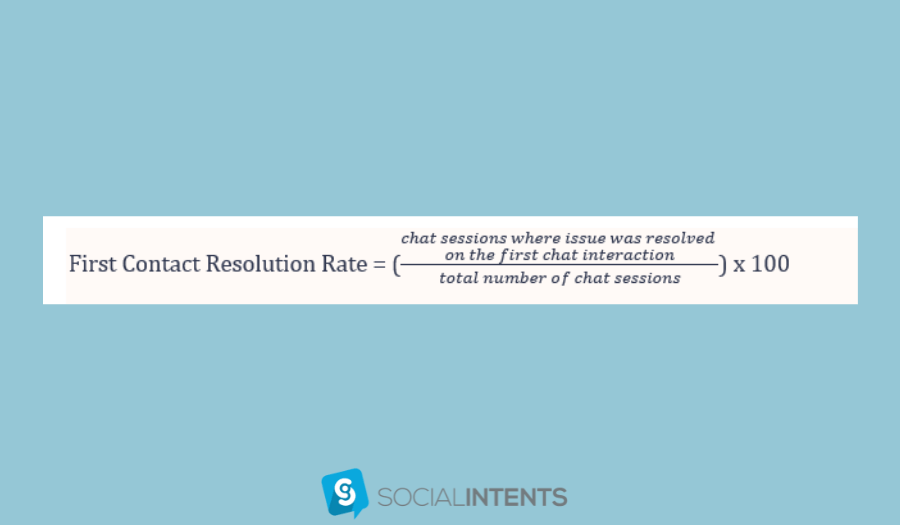
First things first, you need to identify the number of chat sessions where the customer’s issue was resolved on the first interaction without requiring further follow-ups.
Then, you need to track the total number of chat sessions.
Use the formula to get the percentage (%) of issues resolved on the first contact out of the total interactions.
How can I improve it?
If your FCR score isn’t ideal, you can do the following to improve it:
- Train your customer service team: Ensure that your live chat agents are well-trained and equipped with the required knowledge to resolve issues efficiently.
- Make use of knowledge bases: Provide your agents with access to knowledge bases – customer FAQs, customer data, and other resources – so they can quickly find answers to common queries.
- Measure FCR across all customer service channels: This will ensure that you get a holistic view of agent performance.
Average Response Time (ART)
What is it?
Also known as Chat Response Time, this live chat metric refers to the average duration it takes for an agent to respond to a customer’s first message within a chat session.
This is necessary for evaluating the responsiveness of customer support, which can play a huge role in customer satisfaction.
A low Chat Response Time score indicates that your customer service team responds promptly to customer issues.
Customers expect swift replies when they initiate a live chat, so prolonged waiting times can harm the overall customer experience.
How can I measure it?
Measuring your ART is easy. Simply follow this formula:
Average Response Time (ART) = Total First Response Times/Total Number of Conversations
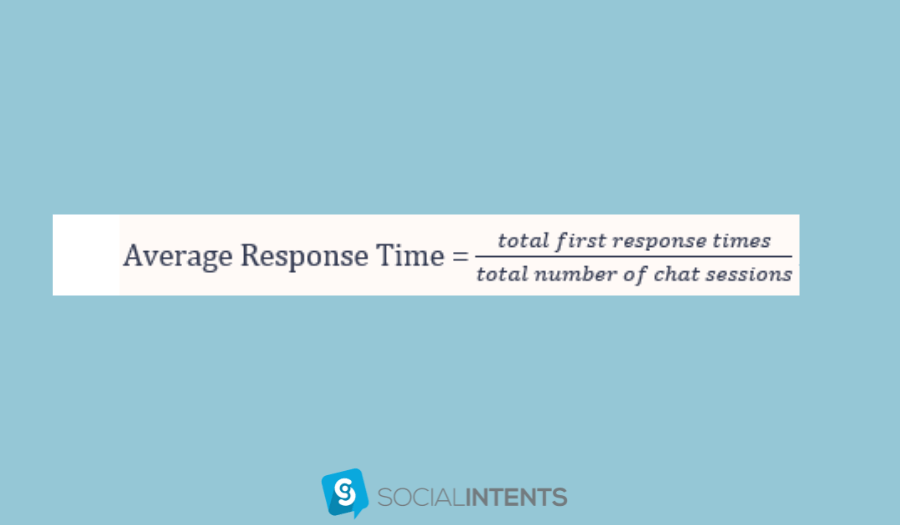
Start by measuring the time between when a customer sends their initial message and when an agent sends their first reply.
Do this for all chat sessions over a specific period and divide that by the total number of conversations.
The final number will be the average time customers have to wait for an initial response from your chat support team.
IMPORTANT: Only measure response times during business hours to avoid distorted data from after-hours messages.
How can I improve it?
If your ART score isn’t ideal, you can do the following to improve it:
- Prepare answers for Frequently Asked Questions (FAQs) in advance: Utilizing canned responses will enable your agents to respond quickly without them having to type out common replies manually.
- Deploy a chatbot: Chatbots can handle simple customer queries and provide immediate responses. This is especially useful for peak times or after-hours when your sales team isn’t available.
- Integrate dedicated live chat software: With Social Intents you can set up a live chat tool to converse with visitors in real-time from Slack or Microsoft Teams – two of the most widely used business communication platforms. Doing so will bring both internal and external communication in one place.
Once set up, your agents will see the chat requests in the dedicated group or channel. The available agent can then join the chat and start assisting right away.
Net Promoter Score (NPS)
What is it?
Net Promoter Score is a live chat metric that evaluates customer satisfaction and their willingness to recommend your product or service to others.
Start by conducting an NPS survey soon after the live chat session has ended. This is because you are more likely to receive good-quality responses straight after a support request has been resolved.
The survey should operate on a scale of 0-10, and it should ask something like:
“How likely are you to recommend our service to others?“
There are three customer classifications:
- Detractors (0-6): These customers are dissatisfied and unlikely to recommend your company. They might even discourage others from using your services.
- Passives (7-8): These customers are fairly satisfied but not enthusiastic enough to actively promote your company. They are also vulnerable to competitive offers.
- Promoters (9-10): These customers are very satisfied and loyal. They are likely to recommend your company to others.
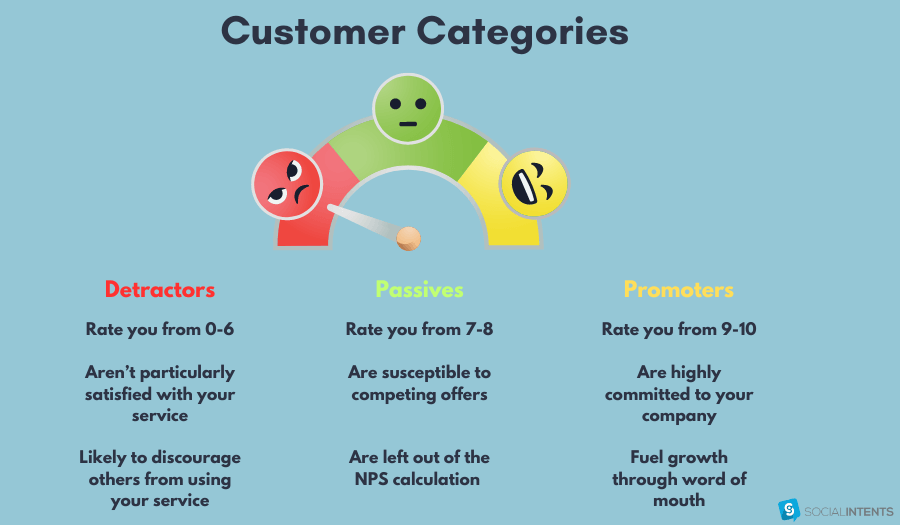
By categorizing consumers into the above, you can start targeting specific areas for improvement.
How can I measure it?
Measuring the NPS score is easy. Simply follow this formula:
Net Promoter Score = %Promoters – %Detractors.

The NPS ranges from -100 to 100, providing a clear indicator of customer loyalty and sentiment.
Categorize the customers’ responses based on their scores and organize them according to the destractors, passives, and promoters categories.
Finally, use the formula to get a score between -100 and 100. A high score indicates higher levels of customer satisfaction.
How can I improve it?
If your NPS score isn’t ideal, you can do the following to improve it:
- Get in touch with detractors: Address their concerns and provide solutions to improve their customer experience.
- Engage with promoters: Encourage them to share their experiences and recommend your services to others.
Customer Satisfaction Score (CSAT)
What is it?
Customer Satisfaction Score (CSAT) is a live chat metric used to measure customer satisfaction with a company’s products, services, and interactions.
This KPI is crucial for understanding customer happiness and identifying areas where improvements can be made to enhance the overall customer experience.
A high score indicates increased customer loyalty and retention, as satisfied customers are more likely to return and encourage referrals.
How can I measure it?
Measuring the Customer Satisfaction Score is easy. Simply follow this formula:
Customer Satisfaction Score = (Number of Positive Responses/Total Number of Responses)x100
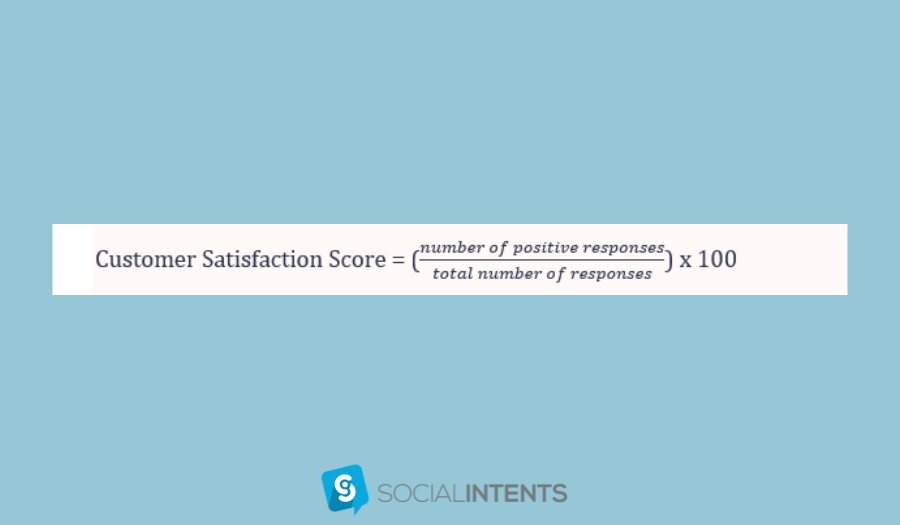
First, you will need to conduct a CSAT survey to ask customers whether they were satisfied with the support they received.
Most surveys typically operate with star ratings, where a higher star rating indicates greater customer satisfaction.
Once you have gathered enough responses, use the formula to calculate the percentage (%) of satisfied customers.
TIP: Filter Customer Satisfaction Scores per agent, so you can objectively determine their live chat performance.
How can I improve it?
If your CSAT score isn’t ideal, you can do the following to improve it:
- Personalize your surveys: Customized surveys are more likely to elicit meaningful customer feedback.
- Invest in training: Well-trained agents can resolve issues more efficiently.
- Analyze high satisfaction scores: Review chat transcripts from interactions with high scores and encourage your team to replicate those behaviors.
Agent Utilization Rate
What is it?
Agent Utilization Rate is a live chat metric that indicates the percentage of time agents spend assisting customers compared to their total working time.
To put it simply, it measures how productive they are during their working hours.
Calculating this score will help you understand if support resources are allocated efficiently.
A high utilization rate would suggest that your support team is consistently busy, maximizing the use of available resources. On the other hand, a low rate might indicate overstaffing or inactivity.
How can I measure it?
Measuring the Agent Utilization Rate is easy. Simply follow this formula:
Agent Utilization Rate = (Active Chat Time/Total Working Time)x100

For example, if an agent is logged in for 8 hours (480 minutes) and spends 360 minutes actively chatting with customers, the utilization rate would be 75%.
How can I improve it?
If your Agent Utilization Rate isn’t ideal, you can do the following to improve it:
- Deploy a chatbot: By handling routine tasks, your agents will have more time to optimize their active chat sessions.
- Regularly review workloads: Ensure that your agents aren’t overwhelmed. A more balanced workload schedule is more likely to maintain efficiency.
Chat to Conversion Rate (CTCR)
What is it?
Chat to Conversion Rate is a live chat performance metric that evaluates the effectiveness of live chat interactions in driving conversions. This could be in the form of sales or lead generation.
The score provides insights into how influential your live chat service is with purchasing decisions and other desired actions such as signing up for a newsletter.
Not only is this important for tracking agent performance, but it also helps identify the success of marketing campaigns.
How can I measure it?
Measuring the CTCR is easy. Simply follow this formula:
Chat to Conversion Rate = (website visitors who’ve completed a desired action during or after a live chat session/website visitors who made use of live chat)x100
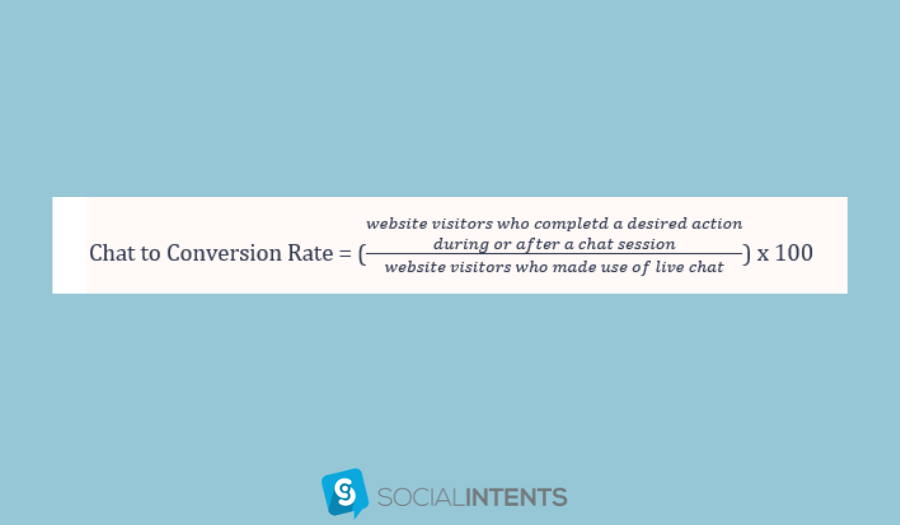
Begin by identifying the total number of website visitors who engage in live chat sessions with your customer support team.
Then track the number of visitors who complete a desired action during or after a live chat session.
Follow the formula and see the percentage (%) of visitors who convert as a result of live chat support.
How can I improve it?
If your CTCR isn’t ideal, you can do the following to improve it:
- Implement proactive live chat: By proactively reaching out to customers, you can initiate more conversations and boost the conversion rate.
- Use personalized welcome messages: When visitors feel valued, they are more likely to convert.
Missed Chats Report
What is it?
Missed Chats Report is a live chat metric that monitors the number of chat requests initiated by customers who do not receive a timely response from the support team.
These missed opportunities can harm customer satisfaction and the overall perception of your brand.
Each missed chat represents a lost chance to engage with customers, answer queries, solve issues, or turn visitors into conversions.
How can I measure it?
Measuring the Missed Chats rate is easy. Simply follow this formula:
Missed Chats Rate = (Missed Chat Requests/Total Number of Chats)x100
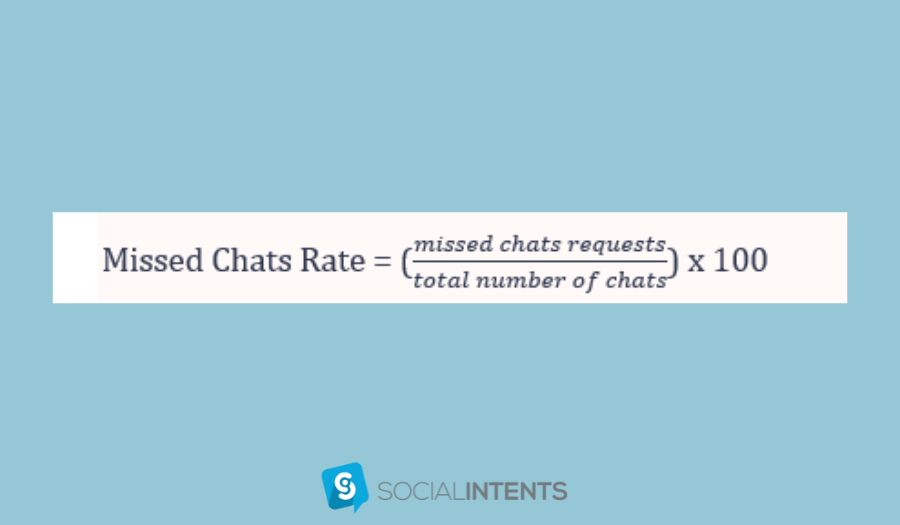
Before calculating the rate, you need to set up alerts for missed chats. These can be email notifications or real-time alerts that inform the team about unanswered chat requests.
Identify the missed chats over a specific period and divide them by the total number of chats (including the missed chat requests) to get the final score.
A high percentage indicates that your team is leaving a lot of incoming chat requests unanswered.
IMPORTANT: Remember to only measure missed chats within your business hours to avoid distorted data from off-hours requests.
How can I improve it?
If your Missed Chats score isn’t ideal, you can do the following to improve it:
- Optimize staffing: Adjust your team’s work schedule to cover peak chat times.
- Utilize chatbots: Chatbots can easily handle basic queries and engage customers 24/7. This will ensure that routine queries are always resolved.
Average Wait Time (AWT)
What is it?
Average Wait Time (AWT), also known as Average Speed of Answer (ASA), is a metric that tracks the average duration customers wait in a queue before being connected to a support agent.
This provides insights into your business’ operational efficiency and the impact this has on customer satisfaction.
Customers who have to wait long to speak to a live chat agent will likely end up feeling dissatisfied with your response time.
How can I measure it?
Measuring the Average Wait Time is easy. Simply follow this formula:
Average Wait Time = Total Sum of Wait Times/Total Number of Chat Sessions
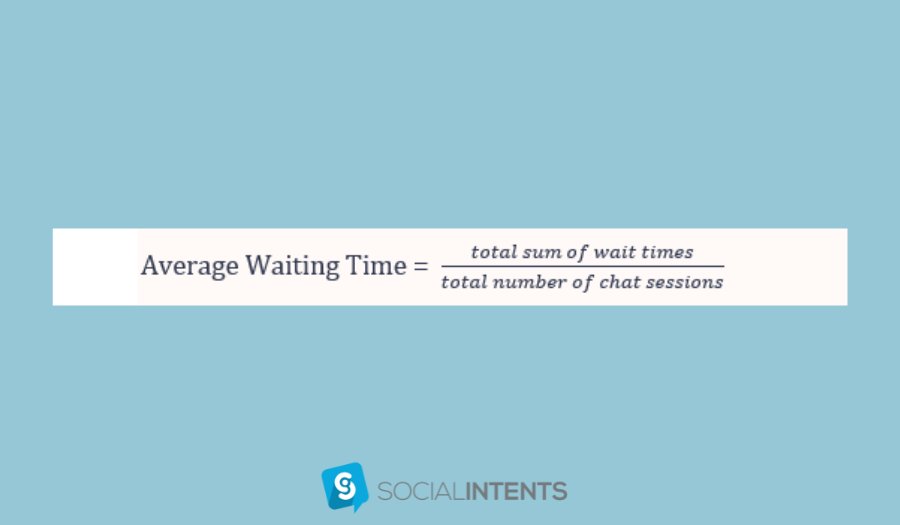
Start by measuring the time each customer spends waiting from the moment they initiate the chat until one of your chat agents responds.
Add up all the individual wait times over a specific period and divide it by the total number of chat sessions.
A high figure indicates that your team’s live chat response time isn’t optimal.
How can I improve it?
If your AWT isn’t ideal, you can do the following to improve it:
- Encourage agents to handle multiple chats simultaneously: This will reduce wait times significantly.
- Provide your entire support team with knowledge bases: These will help them respond faster.
- Offer a self-service option: Studies show that 81% of customers attempt to take care of matters themselves before reaching out to a service representative. This will reduce the average time visitors have to wait.
Chat Duration
What is it?
Chat Duration is a metric that tracks the total time a live chat session lasts, from the initiation by the customer to its conclusion by either the customer or the support agent.
This KPI provides insights into the length of customer interactions, which can reflect the complexity of the issues being addressed, the efficiency of the support agent, and the comprehensiveness of the conversation.
Understanding chat duration is essential if you are looking to improve the overall customer experience.
How can I measure it?
Measuring the Chat Duration is easy. Simply follow this formula:
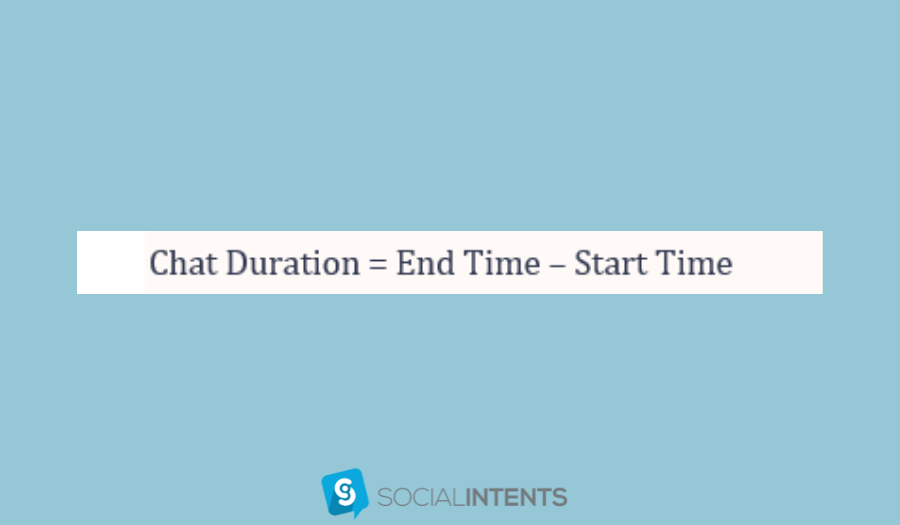
Start by recording the time a chat interaction lasts. This should be from the moment chat conversations are initiated to when they end.
Subtract the start time from the end time to find out the duration of each session.
A high number may indicate that the average resolution time isn’t optimal and your customer service operations are taking longer to deal with customer inquiries.
How can I improve it?
If your Chat Duration isn’t ideal, you can do the following to improve it:
- Implement prewritten responses: Your agents can use this to speed up resolution times.
- Deploy chatbots: Chatbots can resolve common queries instantly. This will significantly reduce chat durations.
Chat Tag Frequency
What is it?
Chat Tags are labels or keywords assigned to live chat interactions to categorize the types of queries customers are raising.
By tagging chats, you can identify frequently encountered customer problems and notice gaps in the resources provided on your website. For example, if certain topics are repeatedly tagged, it may indicate that this data isn’t clear to customers.
How can I measure it?
Measuring Chat Tag frequency is easy. Simply follow this formula:
Chat Tag Frequency = (Number of Total Chats with Specific Tag/Total Number of Chats)x 100
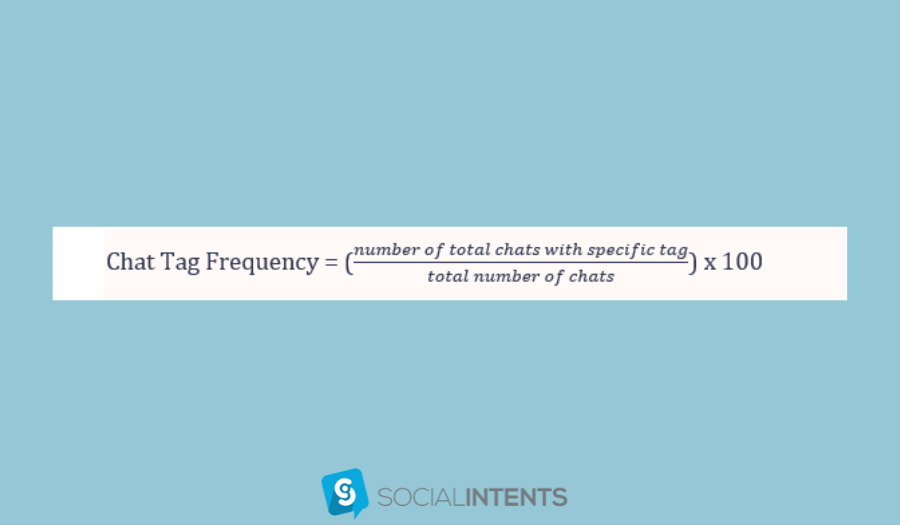
Start by establishing a set of predefined tags that link to common topics. After each session, instruct your team to assign a relevant tag.
To track tag frequencies, count the number of times each tag has been applied to a chat session and divide it by the total number of chats over a specific period to see the final figure.
Leverage Live Chat Metrics to Improve Your Customer Support
Live chat metrics are essential for understanding and improving your customer support operations. From tracking agent performance to monitoring customer satisfaction, they can help your business maintain an optimal customer service strategy.
The result? Happier customers and increased sales.
This way, you can enjoy all the benefits a live chat tool has to offer.
With Social Intents, you can easily track your live chat performance by accessing your complete transcript archive. This allows you to search, sort, and filter information to gain a deeper understanding of customer needs.
Get started with a 14-day free trial today.