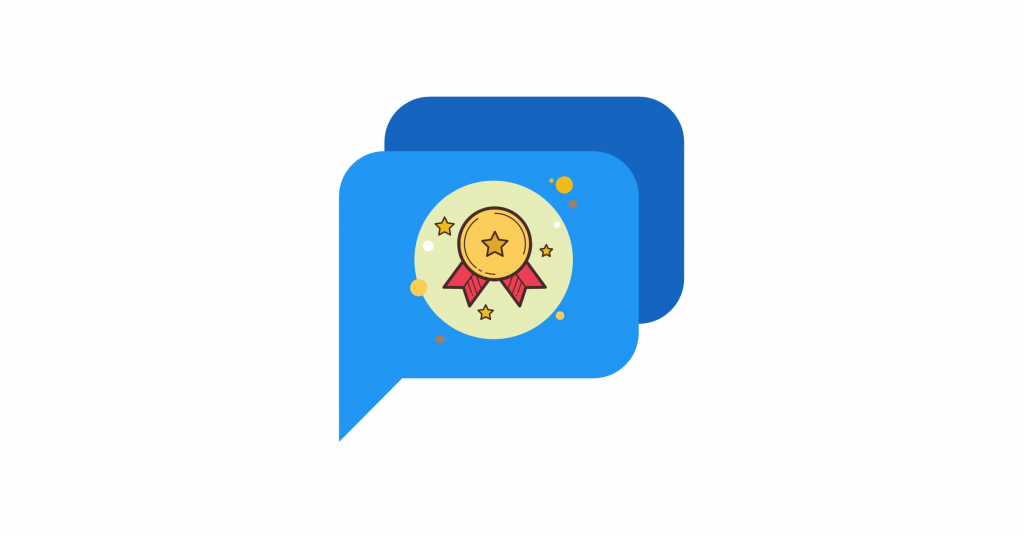Are you wondering what proactive live chat is? Looking for tips to win customers with proactive chatting?
FACT: 48% of consumers favor companies that offer proactive live chat support. What’s more, website visitors are more likely to respond to proactive sales chat rather than initiate the conversation themselves.
Live chat is a relatively new channel for customer support and sales. Many companies are just beginning to get a grip on using live chat to grow their businesses. Many others are yet to power their business with it. And from experience, I know that very few know how to use proactive chatting.
In this article, you will learn what a proactive live chat is, what to use it for, and why. You will also discover advice on how to use proactive live chat effectively.
So, let’s begin.
What is Proactive Live Chat?
Proactive live chat refers to the chat you start with the website visitor instead of waiting for the visitor to send a message first. It works similarly to a salesperson standing in the corner of the store, ready to assist as soon as they see you are doubtful or lost.
Usually, proactive chat messages are automated messages meant to encourage visitors to start a conversation. Even something as simple as sending a “Hello, how may I help you?” pop-up is proactive chatting.
But of course, proactive chat goes beyond that. As you’ll see shortly, there are many ways to initiate a proactive live chat conversation, all depending on a visitor’s particular situation.
Benefits of Proactive Live Chat
Not every visitor will initiate a live chat conversation with you. But that doesn’t mean that they don’t want to chat. It may just be that those people are either afraid to start the conversation or need a nudge from you to do so.
And that’s one of the biggest benefits of taking a proactive approach to a live chat – Being able to start meaningful conversations with more visitors.
But that’s not all.
Proactive live chat increases customer satisfaction: Because you are proactively asking or suggesting customers things by anticipating their needs, it shows you are ready to help.
Plus, it offers a solution before customers’ questions/doubts turn into frustration. For instance, a web hosting company can proactively share a link to their “connecting your domain with hosting” FAQs through chatbox after someone buys a hosting plan.
It reduces shopping cart abandonment: On average, almost 70% of people add products to the cart and leave without purchasing. Answering questions, offering discounts, and assisting hesitant visitors proactively is a sure-shot way to reduce abandoned carts.
Proactive chatting increases customer loyalty: Simply put, proactive chat improves customer experience. And good customer experience directly and positively impacts customer loyalty.
You can reduce the website bounce rate with proactive live chat too: Consider this: You heard there’s something called “proactive live chat.” You Google it and find this article. Now, if we set up a proactive chat trigger that suggests another relevant article like “10 real-life examples of proactive live chat,” you are likely to open it. Meaning, the bounce rate decreases (and the average session time increases), leading to a better conversion rate.
It can also help you increase the average order value: With proactive chatting, you can cross-sell and upsell during the live chat session (initiated because of your proactive message) and with the proactive message itself. For example, if you own an online t-shirts store and someone has bought the same t-shirt twice, you can upsell them a quarterly subscription by reaching out via the chat window when they revisit the store.
Reduce incoming call volume: Most businesses’ support page asks customers to call, email, or chat. If the customer wants answers fast, they are likely to call. Simply setting a proactive message like “Hey [FirstName], how may I help you?” for support page visitors will reduce call volume. It will direct them to live chat, leading to overall customer service costs reduction.
Finally, proactive live chat increases lead volume: You can acquire visitors’ emails, names, and more through trigger chat messages.
For instance, you are more likely to fill this form instead of looking for our contact page, finding our email, and sending in the query.
Common proactive live chat use-cases: When to use proactive chatting?
Unlike the regular or reactive chat, where the visitor clicks the live chat button and starts the conversation, proactive chatting is a bit complex. You have to anticipate visitors’ questions, needs, and desires for an effective proactive live chat strategy. Moreover, you have to personalize the message as much as possible.
These are the common types of users to engage with proactive live chat:
- New visitors: Someone visiting your site for the first time barely knows about your product or service. These people might need help and assistance with figuring out whether you can help them at all.
Concentrate on the “awareness” stage of the sales funnel while creating proactive messages for the new visitor.
For instance, we can direct you to our YouTube video on seamlessly integrating live chat with MS Teams by asking, “Hey, want to see how you can manage all your customer support efforts right from Microsoft Teams?”
- Returning visitors: A visitor returning to your landing page is likely somewhere between the “interest” and “consideration” stages of the funnel.
Continuing the previous example: At this stage, we can ask you to sign up for a 14-day free trial with a message like, “Hey, want to give Social Intents a try? It’s free – No credit card required!” to reduce the friction.
- Price checkers: If someone is checking your pricing page multiple times, they are presumably interested in your offerings but are hesitant for some reason. You can proactively reach out and offer them a free trial, give a discount, make them aware of your full refund policy, show them the value, or do anything that gets them to perform the desired action.
- Cart abandoners: If you are in the products business, you know the horrors of cart abandonment.
People go through the whole sales funnel and leave at the very end because of reasons like:
- Extra costs
- Slow delivery
- Complicated checkout process
- Security issues
- Etc.
You can send a message like “Hey [FirstName], any questions about shipping, refunds, or delivery? Just let me know! I might have a discount too :)” to decrease cart abandonment.
This is also a great time to upsell or cross-sell. For example, a message like “You can get free shipping if you add an item of $8.55 or above. Other buyers frequently purchase [Relevant Item] with [Purchased Item].” can increase AOV.
- Support seekers: Asking “Hey, how can I help you?” or “Hi [First Name], any issues with your [Last Purchased Item]?” when a customer opens your support page or knowledgebase makes for a great customer support experience.
TIP: The best approach to segmenting customers for proactive chat is to understand their intent and reason for visiting the site. This way, you can match the proactive chat triggers to that intent directly, and increase the relevancy of the messages you use to engage customers.
Tips to Win Customers with Proactive Live Chat
1. Trigger proactive chat messages at the right time
The biggest secret to making proactive live chat work is to get the timing right.
It may sound like a cliche, but unfortunately, it is true: Display the message too early, and you might deter a person from wishing to speak to you. Trigger the proactive chat message too late, and you might lose a chance to engage with the person.
Your timing will depend on the intent and the type of content a person’s reviewing. For example, readers of a blog post might want some time to consume the content before they’re ready to engage with you.
The same goes for product pages or feature pages. Those customers might need time to familiarize themselves with the information on the page before being ready to start asking questions about it.
For that reason, you could trigger a proactive message like “Hey, I see you are looking through our features. Let me know if you need any help :)” after 20 seconds of the visitor checking your features page.
2. Personalize the message
I see many sites using generic “Hey there! Let me know if you need any help.” messages.
There is nothing wrong with such approach, of course, but at the same time, these messages are weak and often fail to engage visitors enough for them to pick up the conversation.
Personalizing messages for the web page and the visitor makes for a better customer experience and increases conversions.
For example- We ask, “Can I answer any questions about our Slack integration?” on our Live Chat for Slack page. The question references a specific question our potential customers have when researching our live chat software product. For that reason, it initiates many conversations with us.
3. Keep the chat minimal
It’s easy to overwhelm users with a proactive message blast. I’m sure you can only imagine what a visitor seeing these messages one after the other would feel:
- “Hey, James here! Let me know if you need any help :)”
- “BTW, you can directly test Social Intents too. We offer a 14-day free trial.”
- “Also, in case you already know about our product and want to skip the trial, I have a 20% discount for you.”
Yes, all the messages are relevant and helpful in some way or the other. However, the sheer amount of information there is a bit baffling and disturbing, right?
For one, such a string of questions doesn’t give a person many opportunities to reply to any of those and initiate the conversation.
Secondly, these messages contain a mix of sales and help information, confusing a person.
Therefore, as a rule of thumb, keep your proactive chat minimal. Set up a single message targeting a specific intent and leave it there. If a person is ready to chat, they’ll pick up the conversation.
4. Automate the proactive chat as much as possible
This is where having a chatbot powering your live chat comes in handy.
Set up your chatbot with as many Q&A as possible. Of course, do it in a way to ensure that the user knows an actual professional is there to assist if needed.
Automating proactive chat triggers with chatbots saves you time, gets users the answers faster, and helps you understand their needs so that you can direct them to the most relevant person.
5. Handover to live chat agent
If all the trigger messages are over and the visitor or customer still has queries, let your support or sales professional handle it. You can also send a customized chat invitation to enhance the customer experience.
Replying quickly to queries is essential to customer experience. To reply as fast as humanly possible, you can integrate your live chat with your business communications platform.
For example, Social Intents lets you integrate live chat with Slack and Microsoft Teams- two of the most used communications platforms. Once set up, your live chat agents will see all chat requests in real-time in the group/channel. Anyone can join the chat instantly and start assisting.
Conclusion
Proactive live chat starts conversations that wouldn’t have happened otherwise. With a proactive approach to chatting, you can optimally win customers. What else do you need as a business?!
Hopefully, this guide helped you understand proactive live chat thoroughly. Now, it’s time to implement it and grow your business.
Good luck!