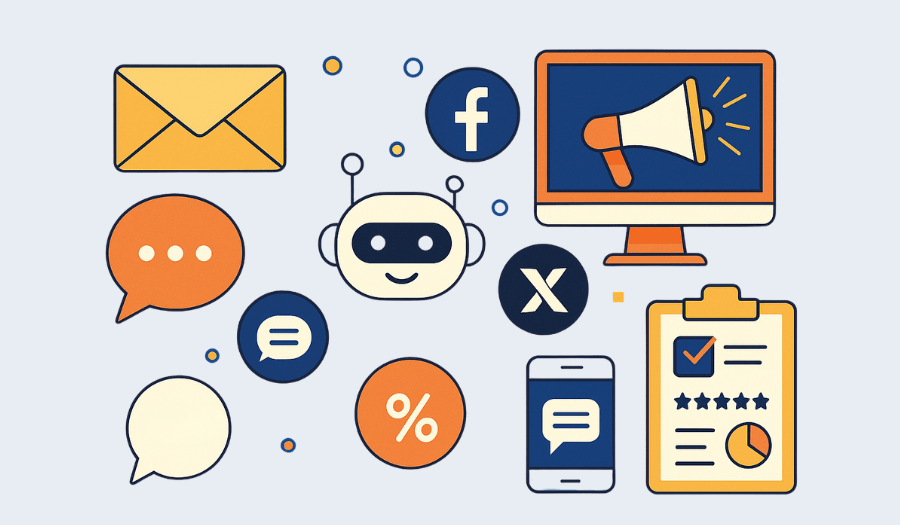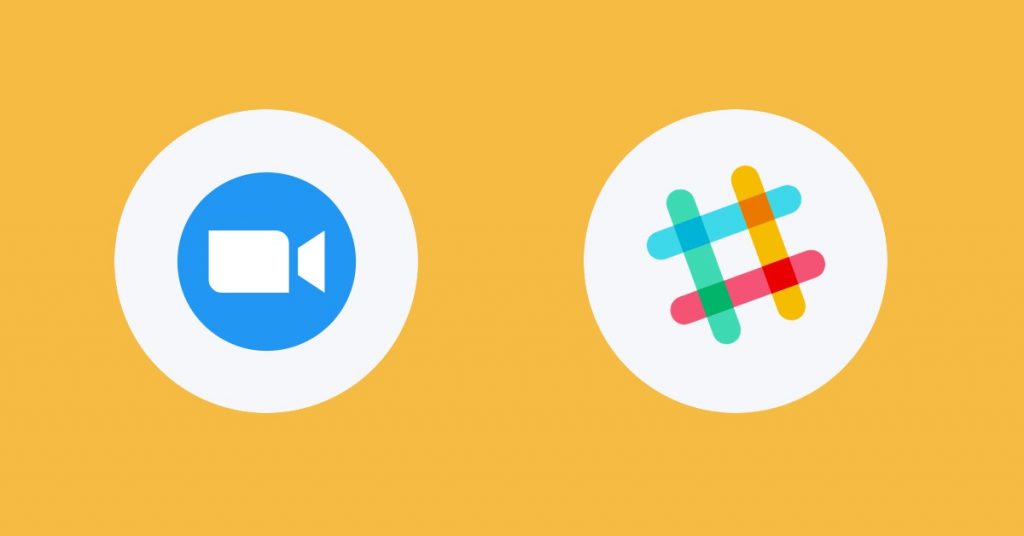Not sure if you’re using the right marketing communication tools? You’re not alone.
Many teams are investing time and money into email platforms, ad tools, social schedulers, live chat, and more, but still struggle to create a marketing system that works well.
If your results are underwhelming, it could be a sign you’re relying on tools that aren’t the right fit or aren’t built to support your current marketing strategy.
In this guide, we’ll break down the core types of digital marketing communication tools that can help you reach the right people and get better results, without wasting your time or budget.
What Are Marketing Communication Tools?
Marketing communication tools are the software and platforms businesses use to connect with their audience across channels like email, chat, social media, SMS, and advertising. They help deliver the right message to the right person at the right time, whether you’re nurturing leads, answering questions, promoting offers, or gathering feedback.
While some tools focus on a specific channel or purpose, such as paid advertising or website live chat support, others often combine functionalities. For example, an outbound email marketing platform might also hold a customer database.
These kinds of multifunctional solutions are often referred to as integrated marketing communication tools.
Understanding the role each tool plays (and where it might cross over) is key to choosing the right marketing mix for your online marketing efforts.
7 Types of Communication Tools in Marketing
With so many tools available, it’s easy to get overwhelmed.
This section breaks down the key types of marcom tools – what they do, how they help, and where they fit in your strategy.
1. Email marketing tools
Email platforms are one of the most effective direct marketing tools because they allow businesses to send messages straight to their target audience’s inboxes. These could be a sales promotion campaign, a welcome sequence, or a post-purchase follow-up.
Used well, they’re key to building relationships over time and bringing back existing customers with personalized offers.
Types of email marketing tools:
- Broadcast email platforms: Best for sending one-off direct mail campaigns or newsletters to a large list (e.g., Mailchimp).
- Behavioral/automated email platforms: Best for automation triggered by user actions like signing up, purchasing, or abandoning a cart (e.g., ActiveCampaign).
Common features:
- Campaign builder with templates or a drag-and-drop editor
- List segmentation and tagging
- Automation and workflow builders
- A/B testing and performance analytics
- Deliverability and compliance tools (e.g., GDPR settings, unsubscribe links)
Examples:
Mailchimp:
A beginner-friendly email tool for sending campaigns, building automations, and managing contacts.
ActiveCampaign:
A great tool for behavior-based marketing, known for its advanced automation and CRM integration.
ConvertKit:
A creator-focused platform that blends email with landing pages and audience tagging.
2. Live chat tools
Live chat tools let you talk to visitors in real time while they’re browsing your website. Unlike email or contact forms, live chat offers immediate, personal selling and support, making it a great tool for reducing cart abandonment and assisting customers quickly.
Common features to look for:
- Real-time messaging
- Proactive chat prompts
- Agent routing and availability settings
- Integration with internal tools (e.g., CRM, Slack, Microsoft Teams)
- Visitor tracking and chat history
Examples:
Social Intents:
A flexible live chat solution that lets you chat with website visitors directly from tools your team already uses – like Microsoft Teams, Slack, or Zoom. It’s ideal for companies that want live chat functionality without adopting a whole new interface.
Social Intents also supports proactive chat, team routing, and chatbot integration, making it a smart choice for efficient support workflows.
Intercom:
A well-known platform that combines live chat with bots, help docs, and in-app messaging. Best suited for SaaS and tech companies.
LiveChat:
A straightforward, easy-to-use live chat tool with strong customization and reporting features.
3. Chatbots
Chatbots are automated tools that simulate real-time conversations with users. They’re often used on websites, messaging apps, or via SMS to provide instant support without needing a human agent.
A well-designed chatbot should be able to answer questions, guide users through a process, or escalate the conversation when more help is needed.
Types of chatbots:
- Rule-based chatbots: Follow a predefined decision tree with options like “Choose a topic” or “Click to speak to support.” Great for simple, predictable use cases.
- AI-powered chatbots: Use natural language processing (NLP) and tools like ChatGPT to understand and respond to open-ended queries. Best for companies handling large volumes of support or lead gen inquiries.
- Hybrid chatbots: Combine automation with human handoff, allowing agents to step in as needed.
Common features:
- Customizable chat flows
- NLP or keyword matching
- Integration with knowledge bases or CRMs
- Handoff to live agent
- Multi-platform support (e.g., web, Facebook Messenger, WhatsApp)
Examples:
Social Intents:
A chatbot platform that offers AI-powered bot functionality built on ChatGPT, Gemini, or Claude (up to you) that integrates seamlessly with live chat workflows.
Businesses can train their chatbot on internal documents, website content, or FAQs to ensure more accurate, on-brand responses. It also allows chatbots to function on multiple platforms – including Microsoft Teams, Slack, and your website – without writing code.
ChatBot:
A user-friendly platform for building rule-based or AI-enhanced bots for websites and Messenger. Good for small to mid-sized businesses.
Drift:
A conversational marketing platform designed for lead qualification, meeting scheduling, and sales enablement – often used by B2B teams.
4. Social media marketing tools
Social media marketing tools help businesses manage their presence across platforms like Facebook, Instagram, LinkedIn, X, TikTok, and others.
Instead of jumping between apps, your team can plan content, schedule posts, engage with followers, and track performance all in one place.
Types of social media marketing tools:
- Scheduling and publishing tools: Let you plan and post content across multiple platforms from a single dashboard. Useful for maintaining a regular posting schedule and streamlining workflows.
- Engagement tools: Focus on responding to comments, mentions, and messages across platforms in one place. Helpful for social customer service or community management.
- Analytics and reporting tools: Track engagement metrics, audience growth, and campaign performance. Good for measuring ROI and refining your content strategy.
Some platforms offer all three capabilities, especially at higher pricing tiers.
Common features:
- Multi-platform post scheduling
- Content calendar and drafts
- Comment and message management
- Hashtag suggestions and performance tracking
- Social analytics (reach, engagement, follower trends)
- Team collaboration and approval workflows
Examples:
Buffer:
A user-friendly platform for scheduling, publishing, and analyzing posts across major social networks. Popular with small teams and solo marketers.
Hootsuite:
A long-standing social media management tool with strong scheduling, analytics, and team collaboration features. Scales well for mid-sized and enterprise teams.
Sprout Social:
An all-in-one platform for scheduling, engagement, and in-depth analytics. Known for its clean interface and advanced reporting tools, it’s especially useful for agencies and data-driven teams.
5. Online advertising tools
Online advertising tools help businesses promote their products or services across digital channels like search engines and third-party websites. They make it easier to launch marketing campaigns and monitor how they’re performing over time.
Types of online advertising tools:
- Search advertising tools: Allow businesses to display ads on search engine results pages (like Google). These ads find your target market based on keywords and intent, making them highly effective for capturing demand.
- Display and programmatic ad tools: Serve banner, video, or interactive ads across websites and apps. Often used for brand awareness and retargeting.
- All-in-one ad management platforms: Combine campaign creation, A/B testing, budget tracking, and analytics across multiple channels in one dashboard – popular with agencies and larger teams.
Common features:
- Campaign creation and audience targeting
- Budget and bid management
- Ad creatives (text, image, video support)
- Conversion tracking and pixel integration
- A/B testing for ad variations
- Performance reporting and optimization recommendations
Examples:
Google Ads:
The go-to platform for search advertising and YouTube ads. Offers keyword-based targeting, geographic segmentation, and detailed analytics for ROI tracking.
Meta Ads Manager:
A centralized platform for advertising across Facebook and Instagram. Known for its advanced targeting and retargeting capabilities, as well as lookalike audience options.
LinkedIn Ads:
A B2B-focused advertising platform that allows precise targeting by job title, company size, industry, and more. Ideal for professional services, SaaS, and recruitment campaigns.
6. SMS and messaging tools
SMS and messaging tools allow businesses to reach customers directly on their phones or through popular messaging apps.
Instead of relying on email or waiting for someone to visit your website, you can deliver timely messages that feel personal and immediate. They’re particularly helpful for reaching potential customers who haven’t yet subscribed to your email list.
Types of SMS and messaging tools:
- One-way messaging tools: Used to send bulk announcements, reminders, or alerts. Customers receive the message but can’t respond, making it ideal for logistics, confirmations, or time-sensitive updates.
- Two-way messaging tools: Allow for direct interaction between the business and customer. These are useful for support conversations, appointment rescheduling, or answering quick questions.
- Messaging-based chatbot platforms: Combine automation with messaging apps like WhatsApp, Messenger, or SMS. These tools can answer FAQs, collect data, or guide users through next steps without involving a human agent right away.
Common features:
- Contact list management with opt-in tracking
- Message personalization (e.g., names, order numbers)
- Delivery reports and open rates
- Scheduled or recurring messages
- Support for shortcodes, multimedia, or chatbots
Examples:
Twilio:
A developer-friendly messaging platform that supports SMS, voice, and WhatsApp integrations. Known for its flexibility and robust API infrastructure.
EZ Texting:
An easy-to-use interface for sending mass texts, reminders, and promotions without needing technical setup. Designed for small to mid-sized businesses.
7. Customer feedback and survey tools
Customer feedback and survey tools help businesses gather insights directly from their audience. You can use them to understand how people feel about your product, why they didn’t complete a purchase, or what could make their experience better.
Types of feedback and survey tools:
- Surveys: Typically longer and more structured. These are useful for post-purchase follow-ups, onboarding feedback, or broader customer satisfaction checks.
- Micro-feedback tools: Allow you to ask a single question at key moments, such as after a support chat or while someone’s using your product. These are quick to complete and often yield higher response rates.
- Session-based feedback tools: Often embedded on websites or apps, these ask for input based on user behavior. For example, prompting feedback when someone’s about to exit a page.
Common features:
- Customizable question types (e.g., multiple choice, rating scales, open text)
- Logic-based flows that adapt to user responses
- Anonymous response options
- Analytics dashboards for trends and summaries
- Integrations with CRM or support tools
Examples:
Typeform:
A visually engaging tool that offers a clean, interactive survey experience that feels more conversational than traditional forms. Great for collecting feedback in a user-friendly format.
SurveyMonkey:
A robust platform with a wide range of templates, logic rules, and export options for in-depth analysis.
Hotjar:
A behavior analytics tool that combines surveys with heatmaps and session recordings. Useful for spotting friction points in your website experience.
How to Choose the Right Marketing Communication Tool for Your Business
You don’t need to use every tool right away to see results. The best approach is to start small and intentionally.
Choose one tool that aligns with your most immediate goal and focus on trialing it properly. If it delivers value, you can build on it. If it doesn’t, move on without burning through resources.
To help narrow down your options, consider the following:
- Define your goals. Are you trying to attract new leads, convert more visitors, or improve customer support? Your objective should guide which type of tool you start with.
- Understand your audience. Where do your customers spend time? Do they prefer quick messages, email updates, or direct interaction through your website?
- Think about your internal capacity. If your marketing team is small, a tool that requires minimal setup or works with software you already use will be easier to manage.
- Set a clear budget. Free tools can be a great starting point, but if you’re investing in a paid solution, make sure the cost makes sense relative to your goals and expected return.
- Look for scalability. Choose tools that can grow with your business – whether that means adding automation, supporting more channels, or integrating with your Customer Relationship Management (CRM) system down the line.
You Don’t Need Every Tool, Just the Right Ones
Now that you know what to look for, the smartest next step is to put one tool into action and see what it can do for your business.
If live chat or AI chatbots are part of your marketing communication strategy, Social Intents is indispensable in your stack of marketing communication tools.
It’s quick to set up, connects with platforms your team already uses, and lets you train AI chatbots using your own content – all without writing a single line of code.
You’re one step away from better customer conversations. Try Social Intents free for 14 days.