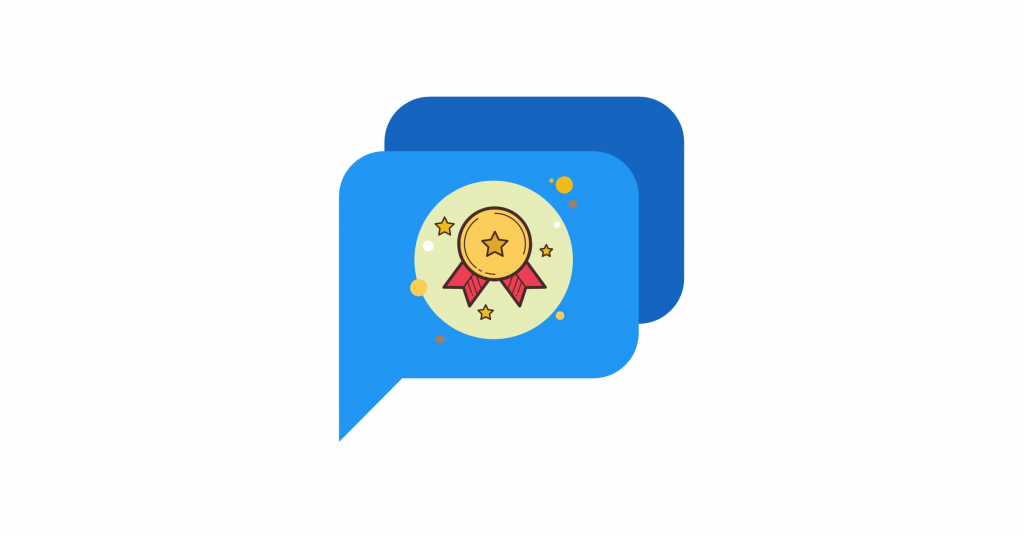You're browsing a website, and a little chat box pops up in the corner. "Need help?" it asks. You type a question and get an answer in seconds.
No phone hold music, no waiting hours for an email reply. Just instant, helpful conversation.
That's live chat, and it's the support channel about 41% of consumers prefer. The satisfaction ratings consistently hit the mid-80s percent range, beating both email and phone support. But how does it actually work? What happens when you type that message and hit send?
This guide explains exactly how live chat functions on a website, from the technology behind that little chat widget to the real-time systems connecting visitors with support teams. You'll see why businesses are embracing it and how you can add it to your own site.
What Is Live Chat and How Does It Work?
Live chat is an online messaging interface embedded directly on a website. It lets visitors talk with a company in real time, right there on the webpage they're viewing. No downloads, no switching apps, no friction.
The chat interface usually appears as a small window or icon at the bottom of the page. Click it, type your message, and a human (or sometimes an AI assistant) responds within the same interface. Many live chat tools can be proactive, automatically popping up with a greeting like "Can I help you find something?" when someone spends time on a specific page.
The key difference from email or phone support? Real-time conversation. Your question gets answered now, not tomorrow.
Why Does Live Chat Matter for Businesses?
Live chat isn't just convenient. It's become essential for online business. The benefits stack up fast.

Immediate support when people need it most.
The average response time on live chat is measured in seconds. Research shows companies typically answer via chat in about 46 seconds, compared to potentially 12 hours for an email. When customers have questions, they get solutions on the spot instead of waiting around wondering.
Higher customer satisfaction.
Because it's so fast and convenient, live chat consistently earns the highest satisfaction ratings of any support channel. People can multitask during a chat, they don't have to repeat themselves, and they solve problems with minimal hassle. Over 80% satisfaction rates are common.
Better sales and conversion rates.
Live chat works for sales, not just support. Visitors who engage via live chat are up to 40% more likely to make a purchase. A quick product clarification or timely suggestion from an agent can turn hesitant browsers into buyers. Businesses also report higher average order values when using live chat, because agents can help customers feel confident about larger purchases.
Efficiency for small teams.
Unlike phone support where one agent handles one call, a chat agent can juggle multiple conversations simultaneously. They can handle routine questions with saved responses and switch between conversations while customers type. Fewer support reps can assist more people at once.
Personal and proactive service.
Live chat feels like a one-on-one conversation. Agents can see which page a customer is viewing and even pull up past chat history for personalized help. Tools can trigger proactive chat invitations automatically, like showing a message if someone lingers on a pricing page. It's like having a helpful store associate say "Can I help you?" at exactly the right moment.
24/7 coverage with AI backup.
Your support doesn't have to sleep. Humans can handle chats during business hours, and AI chatbots can step in after hours to answer common questions instantly. The bot handles FAQs and simple requests, then seamlessly hands off to a human agent when needed. This hybrid approach ensures customers get help anytime while your team focuses on complex issues.
Live chat combines the speed of instant messaging with the helpfulness of personal service, right where customers need it.
How Does Live Chat Work? Step-by-Step Process
From a user's perspective, live chat feels simple. Type a message, get an answer. But behind that simplicity, sophisticated technology connects website visitors with support teams in real time.
| Step | What Happens | Technology Involved |
|---|---|---|
| 1️⃣ Visitor Opens Widget | Chat button clicked, greeting appears | JavaScript widget, HTML injection |
| 2️⃣ Message Travels | Data sent to live chat server | WebSockets, encrypted connection |
| 3️⃣ Agent Gets Alert | Notification sent to support team | Real-time messaging, integrations |
| 4️⃣ Agent Responds | Reply sent back through server | Bidirectional communication |
| 5️⃣ Resolution & Logging | Chat archived, data saved | Transcript storage, CRM sync |
How Does a Visitor Start a Live Chat?
The process starts when someone clicks that chat button on your website. But how did it get there in the first place?
Businesses add a chat widget by inserting a JavaScript code snippet into their website's HTML, typically just before the closing body tag. This snippet injects the chat interface onto every webpage.
When a visitor clicks the chat button, the widget springs to life with a greeting or prompt to enter a question.
Once the visitor types a message and hits send, the chat widget captures that input and instantly sends it to the backend server. All of this happens seamlessly in the browser without any special software. You can customize the widget's appearance to match your brand, and sometimes a pre-chat form collects the visitor's name or issue details upfront to help route the conversation properly.
How Do Messages Travel to Support Agents?
The visitor's message doesn't magically appear to an agent. It travels through the internet to reach them.
The chat widget opens a persistent connection to the live chat provider's servers. Modern live chat systems typically use WebSockets or similar real-time protocols to maintain an open channel for messages. This means messages deliver almost instantly, without the delays of traditional web requests.
Everything transmits securely over encrypted connections, so conversations stay private. The live chat server acts as a middleman. It receives the incoming message along with context (which website, which page, pre-chat form data) and knows which company account this chat belongs to.
At this stage, the system checks business rules. If you have departments or skill groups, the server routes the chat based on the topic or visitor input. Sales inquiries might go to the Sales team's queue automatically. If an AI chatbot is enabled, the message might first be processed by the bot, which can reply instantly if it recognizes the question. Otherwise, the server looks for a human agent to help.
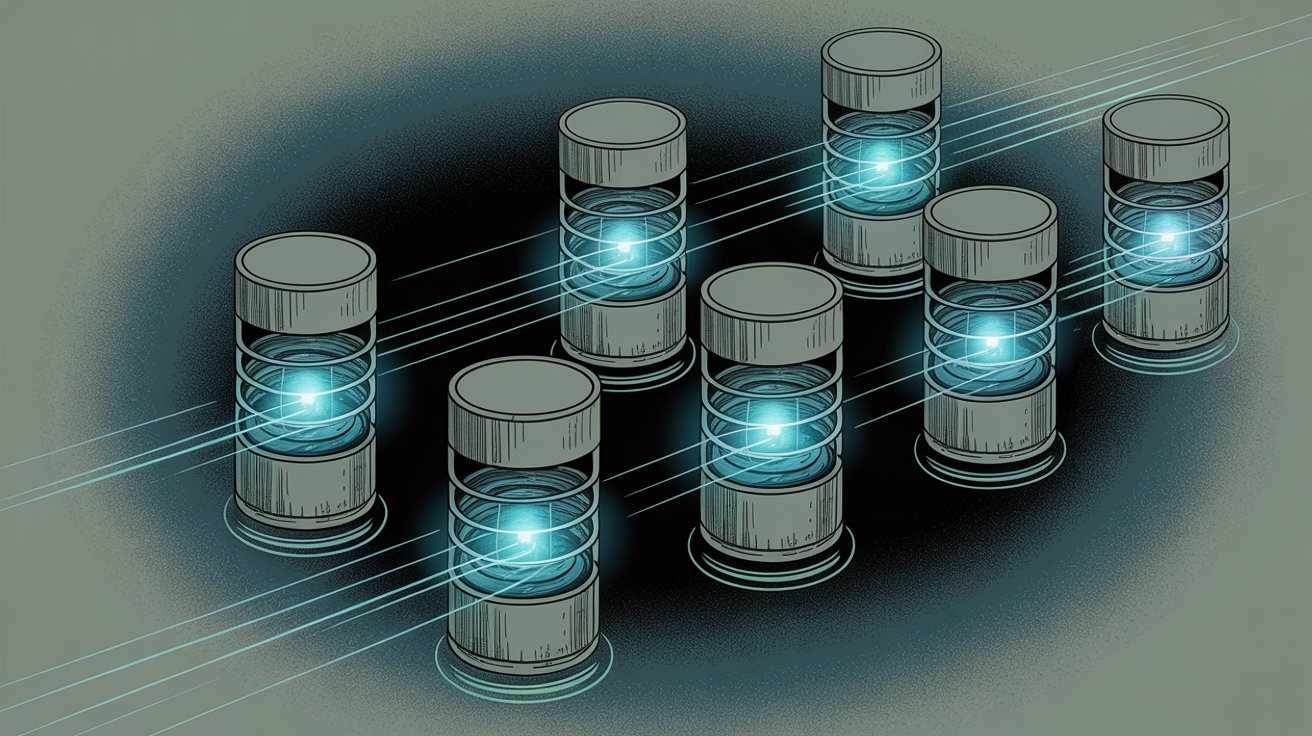
How Do Agents Get Notified of New Chats?
On the business side, support teams need to know when someone starts a chat. Live chat systems have an agent interface where team members receive notifications when visitors need help. Some platforms ring a bell or flash an alert, ensuring no request goes unnoticed.
But here's where things get interesting. Modern live chat doesn't force your team to sit in a separate dashboard if they don't want to.
Platforms like Social Intents can pipe chats directly into tools your team already uses. A message can post into a Microsoft Teams channel or Slack workspace as soon as the visitor sends it.
Your agents see the customer's message right inside Teams or Slack and can reply from there. Imagine a Slack channel called "Website Live Chat" where each new chat opens as a thread. The support rep responds in that thread in real time.
Social Intents makes this integration straightforward with dedicated setup pages for both platforms:
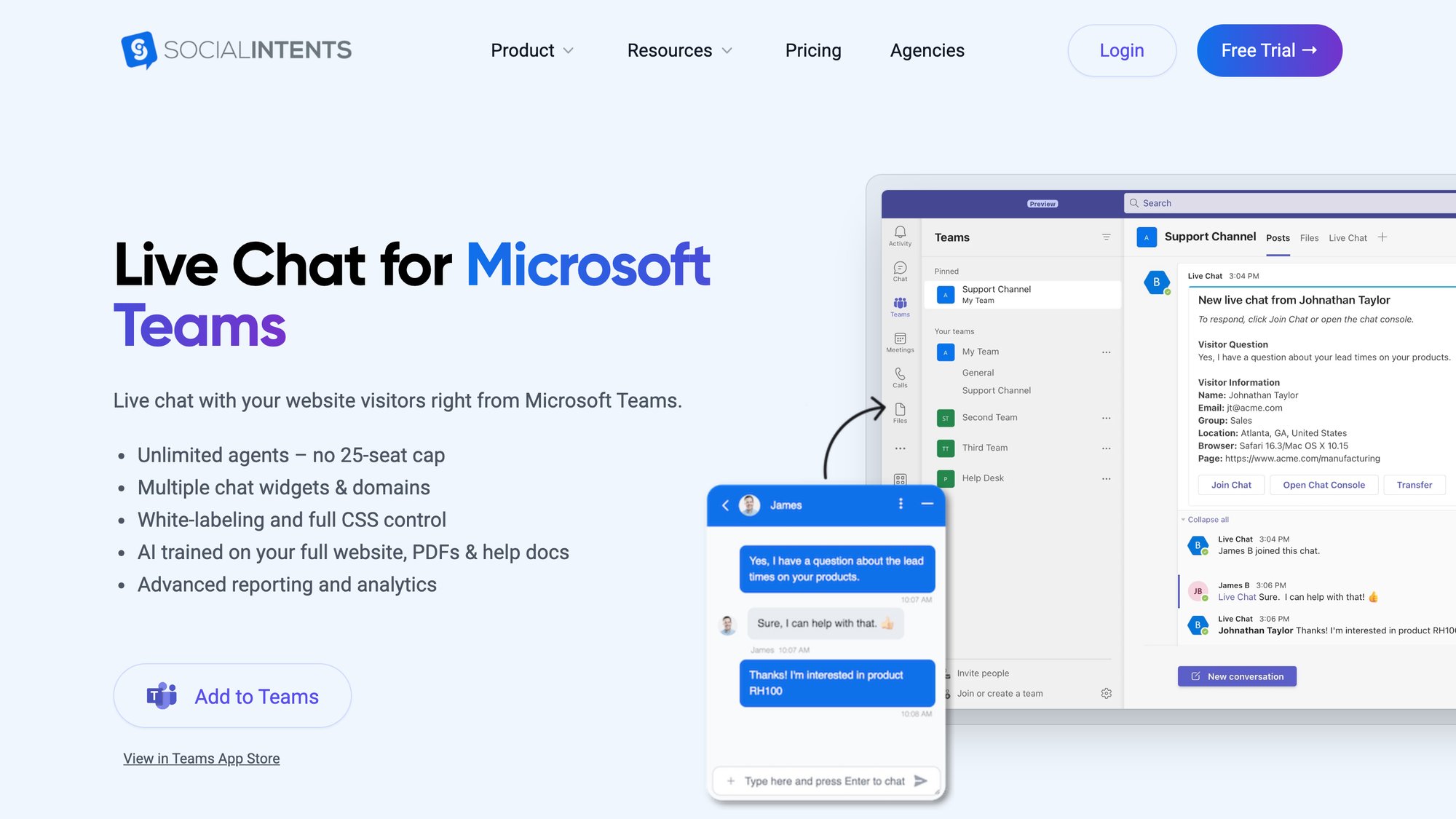
The Teams integration includes features like unlimited agents, multiple chat widgets, white-labeling options, and AI training capabilities. The setup process connects your Social Intents account directly to your Teams workspace, routing incoming website chats to designated channels.
The Slack integration works similarly, allowing your team to handle website conversations without leaving Slack. Both integrations include full visitor context (name, location, current page, browser details) so agents can provide personalized assistance immediately.
This integration approach keeps teams in one unified place and often speeds up response times. Whether through an integrated messenger or dedicated chat console, the agent sees the visitor's question and details like which page they're on, their name if provided, and any chat history.
The chat gets assigned to a specific agent (automatically to whoever's free, or picked up manually from a queue). Now the real-time conversation truly begins.
How Do Agents Respond in Real Time?
The support agent types a reply and sends it. The visitor sees the answer appear almost instantaneously in the chat window on the website. How? The live chat server relays the agent's message through that same open connection back to the user's browser, where the widget displays it immediately.
This back-and-forth continues as a live conversation with only a second or two of latency. It feels nearly as instant as an in-person talk.
→ Agents have canned responses (pre-written answers for common questions) that they can insert with a click to save time
→ They can share files or links through the chat, like product brochures, screenshots, or knowledge base articles
→ Multiple chats simultaneously without customers feeling ignored – agents quickly switch between conversations
A big advantage: agents can handle multiple chats at once without customers feeling ignored. The live chat interface has tabs or a list of ongoing conversations. Agents quickly switch between them. While one customer types a long question, the agent can respond to another chat. From the visitor's perspective, they still get prompt replies.
If needed, agents can collaborate behind the scenes. In Slack or Teams, an agent might tag a colleague for advice within an internal thread, or use whisper messages in a chat dashboard. Some systems allow easy chat transfers to another department or specialist if the query needs expert help.
The focus throughout? Resolving the visitor's issue quickly and helpfully, just like a friendly real-time conversation.
What Happens After a Chat Ends?
Once the question is answered or issue resolved, the chat session ends. The visitor might close the chat or indicate they're satisfied. The agent marks it as resolved.
But the work continues in the background. The live chat system logs the entire chat transcript and related data for future reference. Both the customer and business benefit from this. Many chat widgets let visitors save or email themselves a copy of the conversation.
On the business side, conversation records might be stored in the live chat archive or piped into a CRM system or help desk for tracking. These transcripts are valuable for training and for the next time that customer returns. An agent can pull up the chat history and immediately see what was discussed before, making follow-ups much smoother.
At the end of a chat, some companies trigger a post-chat survey asking "How did we do?" to gather feedback. This is how those high customer satisfaction scores get measured. If the issue wasn't fully solved, an agent might escalate it to a support ticket or schedule a follow-up email.
All this data flows into analytics. Managers can see metrics like chat volume, response times, and satisfaction ratings to gauge team performance. If no agent was available (say a chat came in after hours without a bot active), most live chat widgets offer an offline mode. They'll prompt the user to leave a message or email so the team can respond later.
The chat session might end, but the information is captured and can kick off other actions as needed.
What Technology Powers Live Chat?
What makes all this possible? The chat widget on your site is lightweight and non-blocking, often loading asynchronously so it won't slow down your web page. It maintains a continuous connection to the server (using WebSockets or similar protocols) to send and receive data instantly.
Communication is encrypted via SSL/TLS, so even though messages traverse the internet, they're protected from eavesdropping. The live chat server infrastructure is built to handle many simultaneous conversations, routing each chat to the right place and scaling to handle traffic spikes.
In essence, live chat systems blend a client-side app (the widget), a cloud service, and an agent-side interface to create one continuous, instant communication loop.
What Features Do Modern Live Chat Systems Include?
Beyond basic message exchange, today's live chat software comes packed with features that enhance both the agent's workflow and the customer's experience.
How Does Chat Routing Work?
Live chat platforms can automatically route incoming chats based on rules or keywords. If a visitor selects "Billing" in a pre-chat form, the system sends that chat straight to a billing specialist.
Some advanced systems even analyze message text to route the chat, ensuring customers connect with the right team without being manually transferred. This saves time and prevents the frustration of being bounced around.
Can Live Chat Connect to Other Messaging Apps?
While we're focused on website chat, many solutions integrate other channels into the same interface. Your team can manage chats from your site, Facebook Messenger, WhatsApp, SMS, or other messaging apps in one dashboard.
The live chat software funnels all these conversations together, so an agent might be handling a website chat and a Facebook Messenger question side by side. This omnichannel approach lets customers reach you on their preferred platform while your team responds from one place, maintaining context and history across channels.
How Does Live Chat Integrate with Business Tools?
Modern live chat doesn't exist in a vacuum. Most tools offer integrations with CRM databases, e-commerce platforms, and help desk systems.
When a chat comes in, the agent might see the visitor's CRM profile (purchase history, past tickets) right alongside the chat, giving valuable context.
Agents can create tickets in your help desk directly from a chat or update CRM records with conversation notes. These integrations ensure live chat becomes a seamless part of your overall customer service ecosystem, not a silo. For instance, Social Intents can connect with tools like Zapier to push chat leads into email marketing software automatically or sync transcripts to your support system.
How Do AI Chatbots Work with Live Chat?
Many live chat setups now include AI-powered chatbots. These bots use natural language processing to answer common questions or at least triage inquiries.
A well-trained chatbot can handle a large volume of simple chats (like "What's your refund policy?") instantly, freeing human agents for more complex issues.
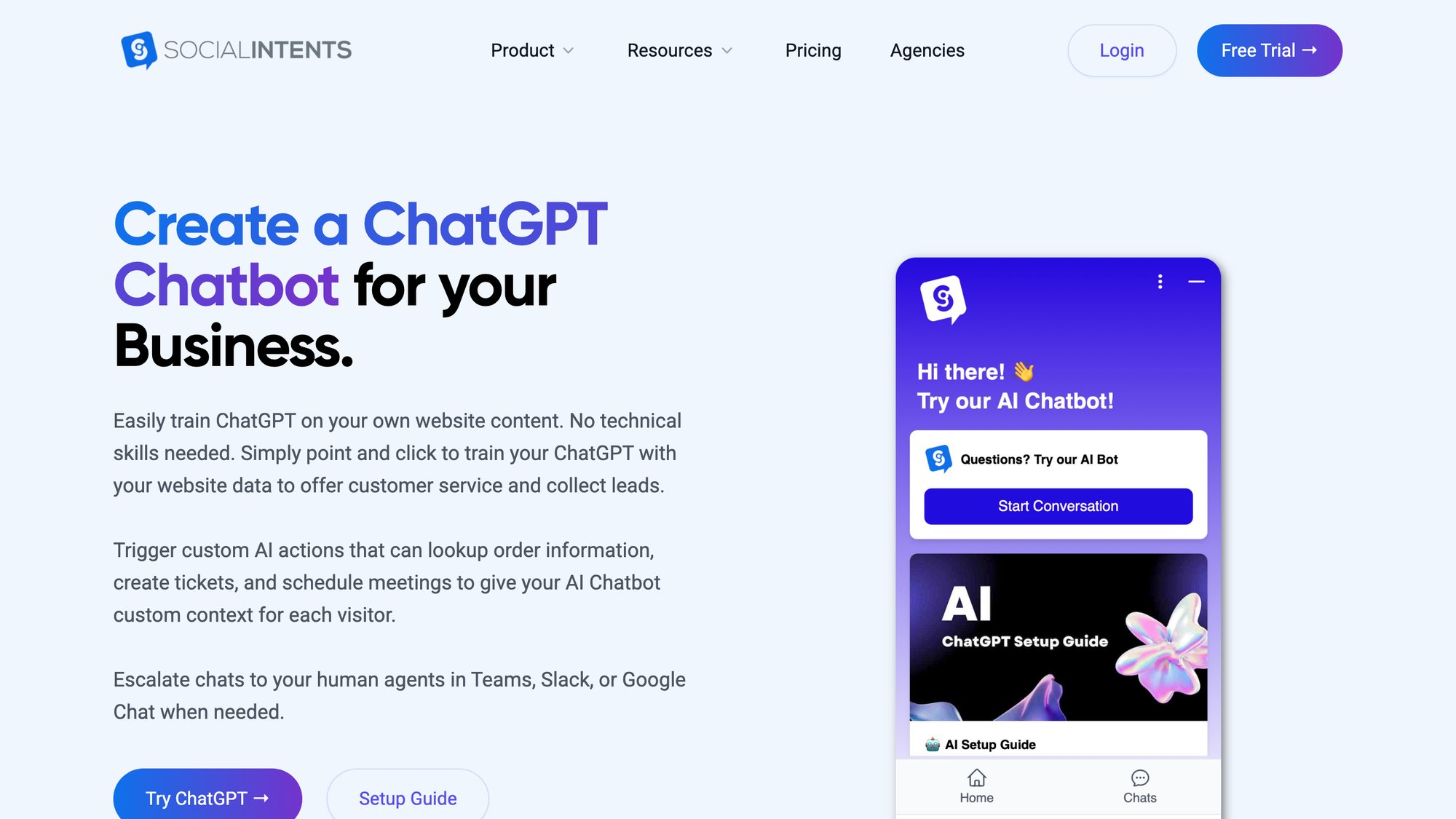
Social Intents offers integrated AI chatbot capabilities powered by ChatGPT, Claude, or Gemini. The setup is straightforward: simply train the chatbot on your website content, PDFs, and help docs with one-click training. The AI handles routine questions automatically and escalates to human agents when needed, providing 24/7 coverage while your team focuses on complex issues.
The best systems allow smooth handoffs. If the bot gets a question it can't confidently answer, it can ping a human to step in or offer to connect the user to a live agent. Automation also extends to chat triggers (automatically sending "I see you're looking at our pricing. Can I assist?") and post-chat follow-ups (a bot could email the customer a copy of the chat or satisfaction survey).
AI and automation amplify live chat by ensuring routine tasks are covered 24/7 and by assisting agents with suggested answers in real time.
Is Live Chat Secure and Private?
Companies need to keep customer data safe, and live chat is built with this in mind. Chat windows are typically secure and private. Only the visitor and authorized agents can see conversations.
Reputable live chat providers use encryption for data in transit and at rest and comply with privacy laws like GDPR. Features like automatic redaction can hide sensitive info (some systems can mask credit card numbers typed into chat). Audit logs and role-based access ensure only the right staff can view transcripts.
Behind that friendly chat interface, there's enterprise-grade security controlling access and protecting data.

Can Live Chat Handle High Traffic?
If your site suddenly has 100 visitors all wanting to chat at once, a good live chat service can handle it. Providers use cloud servers and CDN networks to keep chats snappy around the globe.
The widget is designed to load efficiently, so even under heavy load the rest of your site remains unaffected.
High-quality platforms boast uptime over 99.9% and have redundancies so your chat doesn't go down and leave customers hanging. As a user, you won't see these mechanisms, but they're crucial for reliable live chat at scale.
Can You Share Files Through Live Chat?
Live chat isn't limited to plain text. Agents and customers can often share images, screenshots, PDFs, and other files through the chat. This is invaluable for support (like sending a troubleshooting guide or customers sharing a photo of an issue).
Many chat widgets support rich content like product cards, clickable buttons for preset replies, emojis, and more to make conversations more interactive. For example, an e-commerce site's chat might display a product recommendation with an image and link inside the chat. These features make the experience more engaging and useful than a simple text stream.
What Analytics Does Live Chat Provide?
Live chat comes with analytics tools on the backend. You can monitor things like how many chats per day, average response time, peak chat times, and agent performance.
Some systems even show live visitor analytics. You can watch in real time as users browse your site and see what they're typing before they hit send (a feature some tools offer for agents to prepare responses faster).
These insights help businesses continuously refine their support. If you see many chats about the same product issue, maybe update your FAQ or train your bot to answer it proactively. If average wait time is creeping up, maybe staff more agents during certain hours.
Live chat opens a window into customer needs and behaviors in real time, and that data can improve overall service strategy.
How to Add Live Chat to Your Website
If you're eager to add live chat to your own site, the good news is that setting it up is usually straightforward. You don't need to build this from scratch. Plenty of solutions handle the heavy lifting for you.
How to Choose a Live Chat Platform
Start by picking software that fits your needs. Think about factors like ease of use, feature set, integrations, and cost.
① Do you want a tool that integrates with Slack or Microsoft Teams so your team can answer in those apps?
② Do you need AI chatbot capabilities?
③ Is mobile support crucial?
Most modern live chat solutions are cloud-based (the provider hosts everything for you). Popular choices include dedicated platforms, as well as integrated solutions like Social Intents which specializes in connecting website chat with collaboration apps.
Look for a mobile-friendly widget, clean agent interface, and good analytics. Reading reviews and trying free trials can help. Social Intents offers a 14-day free trial so you can test how it works with your team's workflow.
How to Install the Chat Widget on Your Site
Once you've signed up, you'll typically get a small JavaScript snippet or embed code. Adding live chat to your website involves copy-pasting this code into your site's HTML, just before the closing body tag (or using a plugin if you're on WordPress).
This snippet loads the chat widget. After signing up with Social Intents, you get code to embed or a Widget Key for their WordPress plugin. Simply drop that in, and the chat button appears on your site.
If your site is on Shopify, Wix, or BigCommerce, many chat providers have one-click apps or plugins. It usually takes just a few minutes to integrate.
Once the code is in place, visit your website and you should see the chat icon in the corner. That means it's live (though you might keep it hidden until you finish setup).
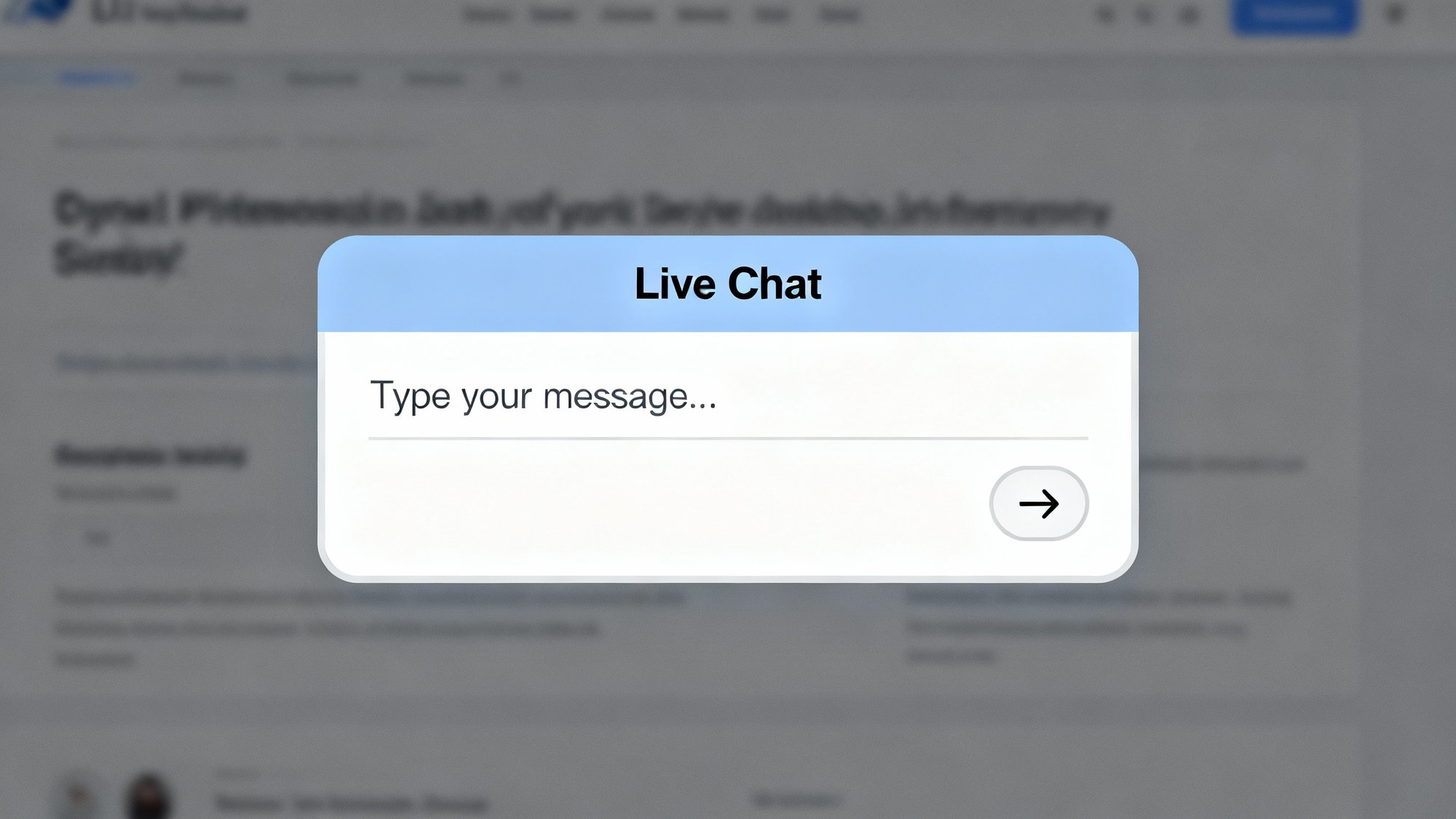
How to Set Up Your Support Team
Next, configure where incoming chats should go. In your live chat software's settings, invite team members to be agents and define how they'll receive chats. If using the software's own dashboard, your agents will log in there to respond.
If you're integrating with Teams or Slack, follow the steps to connect those accounts. With Social Intents, you add their app to your Slack or Teams, choose a channel, and authorize the connection. Then any chat from the website posts in that channel.
Set your business hours, offline behavior (like "show offline form after 6pm"), and any routing rules (sales chats to sales team). It's also smart to create some canned responses for common questions and prepare knowledge base links you want to share quickly.
How to Customize Your Live Chat Widget
Most live chat tools let you tailor the widget to match your branding and needs. Dive into customization settings to adjust the color, avatar, welcome message, and position of the widget.
You can add a friendly greeting or define trigger rules for proactive chats (like "After 30 seconds on pricing page, show message X").
Also set up the pre-chat form if you want one (ask for name/email or issue category). Customization often includes enabling typing indicators ("Agent is typing…"), sound notifications, and deciding if you want the widget minimized or open by default. These tweaks ensure live chat feels like a natural extension of your site's look and tone.
How to Test Your Live Chat Setup
Before announcing "We have live chat!" to the world, test the whole flow. Open your website in an incognito window or on a mobile device and send a test message. Verify that your agent or integration receives it and send a reply back to confirm the visitor sees it.
Check that visitor info, page tracking, and transcript logging work.
Also test the offline scenario. If you mark all agents as offline, does the widget show the expected offline message or form? Ensuring everything works smoothly ahead of time saves headaches later.
How to Train Your Team and Go Live
Get your support team comfortable with the new tool. Provide training on using the agent interface, accessing canned responses, transferring chats, and speaking in the company's tone over chat. Emphasize quick response times (live chat users expect speed).
You might create an internal cheat sheet of common answers to copy-paste until your team gets the hang of it.
Once ready, make the chat widget visible (if you had it hidden during setup) and maybe announce on your site: "We're now available via live chat for instant assistance!"
From here, monitor initial chats and gather feedback. Over time, optimize by adding more canned responses, tweaking proactive chat rules, or integrating more systems (like linking live chat with Google Analytics to see how chats impact conversions).
That's the setup in a nutshell. The barrier to entry is fairly low. In many cases, you can add live chat to a website in an afternoon. The key is picking the right platform that fits your workflow. For a Slack-centric team, a solution like Social Intents (which lets agents reply from Slack or Teams channels instead of a separate app) can be ideal. But regardless of provider, the core steps are similar: embed code, set up agents, customize, and start chatting.
Best Practices for Running Effective Live Chat
Setting up live chat is one thing. Using it effectively is another. Because it's a real-time, personal touchpoint, approach it with strategy.
How Fast Should You Respond to Live Chats?
Customers turn to live chat for speed, so meet those expectations. Set up alerts or sounds so agents notice new chats immediately.
Many users expect an agent's first response within a minute or two. If you need a moment to look up info, send a quick acknowledgement ("Let me check on that for you…") rather than going silent. Quick, attentive service makes your live chat stand out. The average chat response is just seconds in many cases, and that immediacy is a big part of chat's appeal.
When Should You Use Proactive Chat?
Proactive chat (where the system starts a conversation with the visitor) can boost engagement, but use it thoughtfully. Configure triggers based on meaningful behavior.
If a visitor has been on support docs for 2 minutes, offer help. But avoid bombarding users with pop-ups on every page, which can annoy them.
A friendly, well-timed "Can we help you find something?" can nudge a customer toward a purchase or answer a question they didn't know they had. Just don't overdo it. You want to be helpful, not pushy.
How to Make Live Chat Feel Personal
Even though it's digital, live chat should have a human touch. Train agents to introduce themselves by name and use a conversational tone (emojis or warmth can work if it fits your brand voice).
Agents should read the context. If the chat system shows pages a visitor has viewed, the agent can tailor their help ("I see you were looking at our pricing page. Let me clarify how the plans work.").
Use information from previous chats if available. Nothing impresses a customer more than not having to repeat their issue. Also, if using canned responses or bots, ensure they're written in a friendly, personalized manner so it doesn't feel like talking to a robot.

What Resources Should Chat Agents Have?
Since live chat agents need to respond fast, make sure they have information at their fingertips. Integrate your knowledge base into the chat tool if possible, or have a quick-search document for common solutions.
Features like sharing links or knowledge base articles through chat are handy. Agents should know how to quickly grab and send a relevant help article.
If your live chat integrates with your CRM or order system, train agents to use that data ("I see your last order was shipped yesterday, here's the tracking info…"). The more context agents have, the faster and more accurately they can help.
How to Handle Peak Times and After Hours
Monitor when you get the most chat volume and ensure you have enough agents logged in during those times. For off-hours, decide how you want to handle chats. Will you have some staff on late, or rely on a chatbot or offline message form?
Many businesses use a chatbot to handle common queries at night and collect contact info for human follow-up if needed.
Whatever your approach, set the right expectations with customers. If it's after hours and only a bot is available, the widget can say something like "Our virtual assistant can help with basic questions now, or leave us a message and we'll get back to you first thing in the morning." This transparency maintains trust.
How to Improve Live Chat Over Time
Treat chat interactions as a goldmine of feedback. Regularly review chat transcripts (or at least those with poor ratings or long durations) to spot areas for improvement.
Are customers often asking for the same information? Maybe put that info more prominently on your site or create a canned answer. Did an agent struggle with a product question? That might indicate the team needs better training on that topic.
Also look at metrics. If one agent consistently handles chats faster with high satisfaction, what are they doing right that others can learn from? Continual refinement of your live chat process ensures it keeps delivering high-quality service.
What Etiquette Should Agents Follow?
Excellent etiquette is key in live chat. Short, snappy messages are good, but make sure agents aren't coming off as curt. Use polite language, thank customers for reaching out, and apologize when issues arise.
Unlike face-to-face or phone, tone can be tricky in text, so err on the side of courtesy and clarity. Avoid slang or jargon that could confuse users.
Maintain professionalism. No matter how casual the medium feels, it's still a representation of your brand. One useful tip: have agents read their responses twice before sending. Once for accuracy, and once imagining how they'd feel receiving that message as a customer.
By following these best practices, your live chat won't just work from a technical standpoint. It'll shine as a customer service tool. The real-time nature of chat can forge a strong connection with customers if executed well. It's all about being quick, helpful, and human.
Why Social Intents Makes Live Chat Integration Easier
When you're picking a live chat platform, one key question is: where will your team actually handle these conversations?
Most live chat tools require your support staff to log into a separate dashboard or app. That's fine, but it adds another tool to their workflow. If your team already lives in Microsoft Teams, Slack, Google Chat, Zoom, or Webex all day, why make them context-switch to yet another interface?
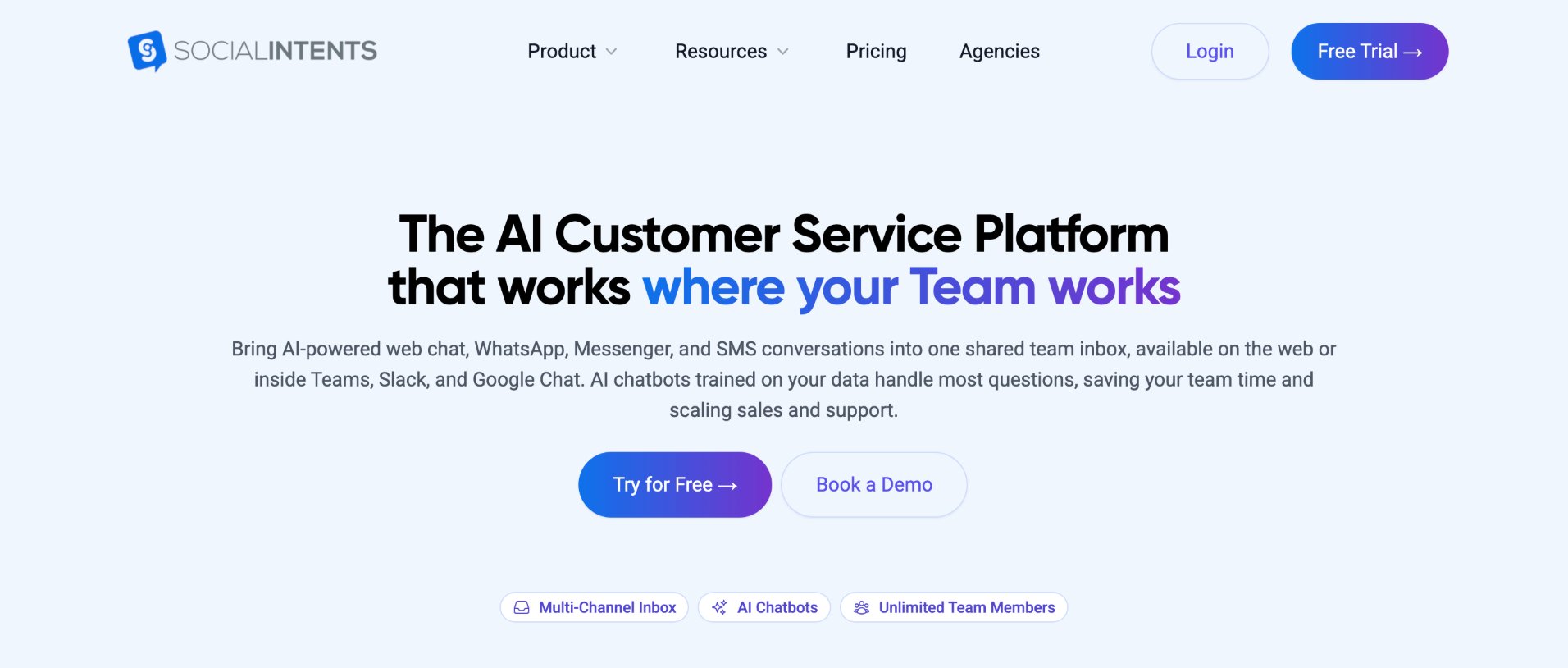
Social Intents solves this by bringing website chats directly into your existing collaboration platform.
When a visitor starts a chat on your site, it appears as a message in your Teams channel or Slack workspace. Your agents can respond right there, using the tools they're already comfortable with. No separate login, no learning curve, no context switching.
Here's why this matters for support teams:
Faster response times
When chats appear where your team already is, they don't miss messages. They see the notification in Teams or Slack instantly and can respond without switching apps. This integration approach keeps teams in one unified place and often speeds up response times significantly.
Easier collaboration
Need to loop in a colleague or escalate an issue? In Teams or Slack, you can tag a teammate, discuss the issue internally, and collaborate on the response without the customer seeing your internal discussion. This makes complex inquiries easier to solve.
Lower friction for adoption
Getting your team to actually use a new tool can be a challenge. When live chat integrates with Teams or Slack (tools they already love), adoption is nearly instant. No training on new interfaces. No resistance to "another app."
Social Intents also includes powerful features like:
-
AI chatbot integration with ChatGPT, Claude, or Gemini for handling common questions automatically and handing off to humans when needed
-
Custom AI actions that integrate with third-party tools for things like order status checks, ticket creation, and shipping updates (customers are particularly interested in these capabilities)
-
Unlimited agents from the Basic plan upward, so you're not limited by headcount as your team grows
-
Multi-platform support for Teams, Slack, Google Chat, Zoom, Webex, plus a web console for teams that prefer browser-based chat
-
Real-time translation for conversations in multiple languages
-
Easy setup on Shopify, BigCommerce, Wix, WordPress, and Webflow with native apps and plugins
What makes Social Intents particularly valuable is that combination of meeting your team where they already work while still giving you enterprise-grade chat features like AI automation, analytics, custom actions, and integrations.
For agencies and web design providers, Social Intents also offers a white-label solution through their Agency/Reseller plan. This lets you provide branded live chat services to your clients under your own brand, which has become increasingly attractive as businesses seek AI-powered customer service solutions.
The platform is built on AWS infrastructure with encryption for data in transit and at rest, ensuring your customer conversations stay secure. And with a 14-day free trial, you can test how it works with your team's actual workflow before committing.
If you're serious about adding live chat but want it to fit seamlessly into your existing tools rather than adding complexity, Social Intents is worth a close look. It's live chat designed around how support teams actually work, not the other way around.
Frequently Asked Questions About Live Chat
How Is Live Chat Different from Regular Messaging Apps?
Live chat is embedded directly on websites and designed for customer service interactions between businesses and visitors. Regular messaging apps (like WhatsApp or iMessage) are for personal communication or established relationships. Live chat is one-time or episodic, started by website visitors, and typically integrates with business tools like CRM systems and help desks. The widget loads right in the browser without requiring downloads or account creation.
Does Live Chat Work on Mobile Devices?
Yes, modern live chat widgets are responsive and work seamlessly on mobile browsers. When visitors access your site on their phones, the chat widget adapts to the smaller screen. Mobile visitors can chat just as easily as desktop users. On the agent side, most live chat platforms offer mobile apps so your support team can respond to chats from their smartphones if needed.
How Do I Know If Someone Is Waiting for a Chat Response?
Live chat systems alert agents through various notification methods: sound alerts, browser notifications, badge counts, or (if using a tool like Social Intents) direct messages in Teams or Slack. Most platforms have agent dashboards that show active chats, queue status, and waiting visitors in real time. You can also set up alerts for when chats go unanswered beyond a certain threshold.
What Happens If No Agents Are Available?
Most live chat platforms offer an offline mode. When all agents are unavailable or outside business hours, the chat widget can display an offline message and offer a contact form for visitors to leave their details and question. The team receives these offline messages as emails or tickets to follow up on later. Alternatively, many businesses deploy AI chatbots to handle basic inquiries 24/7 and collect information for human follow-up.
How Much Does Live Chat Cost?
Pricing varies widely depending on features, agent limits, and chat volume. Entry-level plans typically start around $15-50 per month for small teams. Mid-tier plans with unlimited agents and advanced features range from $70-200 per month. Enterprise solutions with custom integrations, white-label options, and high volume capacity can cost several hundred dollars monthly. Many providers offer free trials so you can test before committing.
Can Live Chat Integrate with My Existing Tools?
Yes, most modern live chat platforms offer extensive integrations. Common integrations include CRM systems (Salesforce, HubSpot), help desk software (Zendesk, Freshdesk), e-commerce platforms (Shopify, WooCommerce), email marketing tools (Mailchimp, Constant Contact), and collaboration apps (Teams, Slack, Google Chat). Many also offer Zapier integration for connecting with hundreds of other tools. Check your preferred platform's integration list before choosing.
Is Live Chat Secure for Sensitive Information?
Reputable live chat providers use encryption (SSL/TLS) for data in transit and at rest. They comply with privacy regulations like GDPR and offer features like audit logs, role-based access, and automatic redaction of sensitive data. But you should still avoid asking customers to type credit card numbers or passwords directly into chat. Instead, use secure payment links or ask customers to verify identity through alternative means for highly sensitive transactions.
How Do I Measure Live Chat Success?
Key metrics include: average response time (how quickly agents reply), resolution time (how long to solve issues), customer satisfaction scores (usually via post-chat surveys), chat volume (number of conversations), conversion rate (for sales-related chats), and agent utilization (how many chats each agent handles). Most platforms provide analytics dashboards with these metrics. Track them over time to identify trends and improvement opportunities.
Can I Use Live Chat for Sales, Not Just Support?
Absolutely. Live chat is highly effective for sales. Proactive chat invitations on product pages can engage potential buyers, answer pre-purchase questions, and overcome objections in real time. Many businesses report higher conversion rates and larger order values when using live chat for sales. You can route sales-related chats to your sales team and support questions to your support team based on rules or visitor behavior.
What's the Difference Between Live Chat and Chatbots?
Live chat connects visitors with human agents for real-time conversations. Chatbots are automated software that uses AI or rule-based logic to respond to messages without human intervention. Many modern solutions combine both: chatbots handle routine questions automatically and escalate complex issues to human agents through live chat. This hybrid approach provides 24/7 coverage while ensuring humans are available for nuanced or complicated situations.
Conclusion: Real-Time Connection in a Digital World
Live chat on a website might seem almost magical. A customer on one side of the world asks a question and gets an answer seconds later from another side. But as we've seen, there's a robust system making that possible: the embedded widget, real-time protocols, agent interfaces, and smart routing algorithms in the cloud.
In 2025 and beyond, live chat has evolved into an essential component of online business. It keeps the human touch in digital interactions by enabling personal, real-time conversations at scale.
For businesses, adding live chat is one of the most impactful steps you can take to improve customer engagement. It's a win-win. Customers get instant help when they need it, and companies get more conversions, higher satisfaction, and efficient support operations.
You don't have to reinvent the wheel. Solutions like Social Intents and others have made it plug-and-play to add live chat to your site and even integrate it with tools you already use (Slack, Teams, etc.). Letting agents stay in platforms like Teams can accelerate adoption and response times, making live chat even more seamless for companies that live in those tools.
How live chat works comes down to this: it creates a direct line between you and your website visitors, collapsing the distance and delay of traditional communication. A simple chat box enables you to say "Hi, how can I help?" exactly when a customer needs to hear it.
In a world where speed and personalization are paramount, live chat works as the digital handshake between a business and its customers. Friendly, fast, and incredibly effective. If you're not already leveraging it, now is the time to join the conversation.