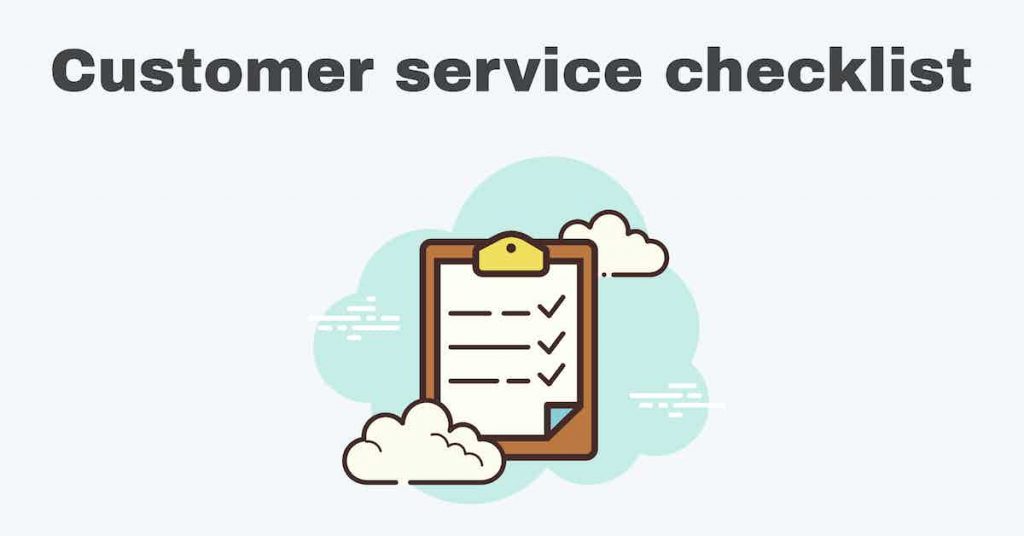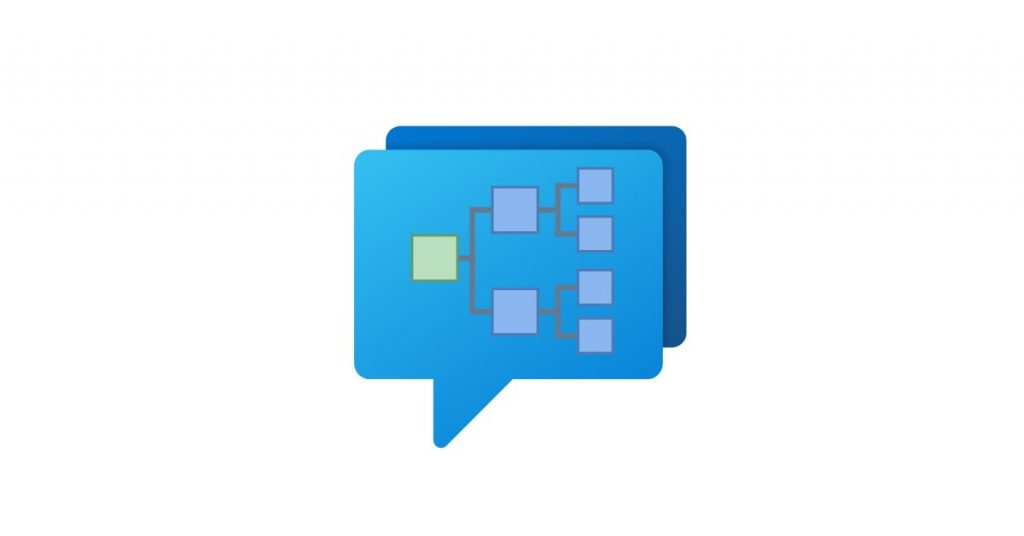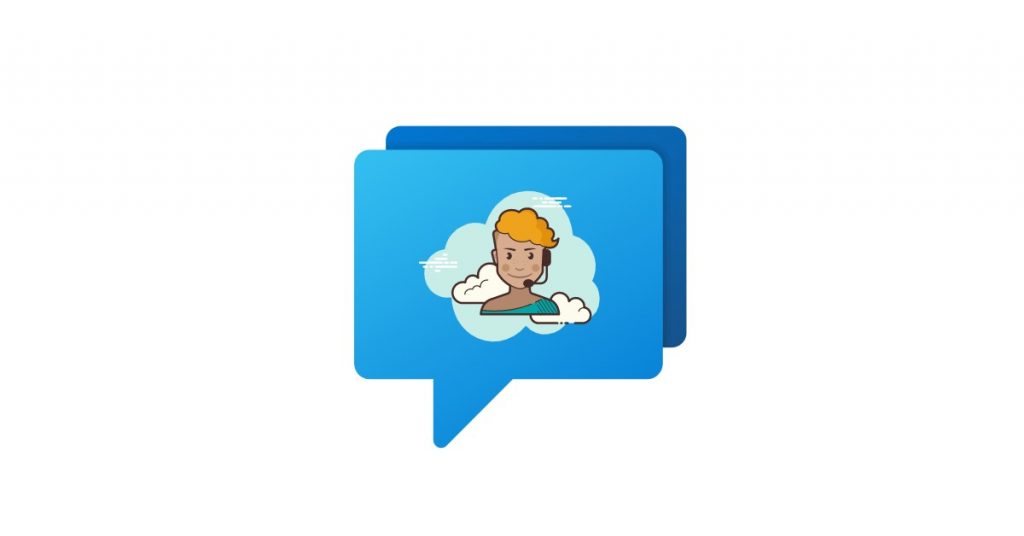Are you concerned about the quality of your customer interactions? A customer service checklist ensures that your team consistently provides superior support.
Statistics show that 86% of agents and 74% of mobile workers say customer expectations are higher than they used to be.
A well-defined checklist helps standardize service procedures, ensuring that every interaction meets those rising expectations. This not only fosters customer satisfaction but also makes it easier to train new support agents effectively.
To help you achieve this, we’ve created the ultimate customer service checklist template. This guide is designed to streamline your service processes, ensuring consistency and excellence in every customer interaction.
What Is a Customer Service Checklist?
A customer service checklist is a set of rules and guidelines a company follows to deliver exceptional customer service.
Think of the checklist as a guidebook or reference point that helps your team process customer inquiries, offer assistance, and handle customer complaints. It can also guide team members in upselling or cross-selling products.
Essentially, the checklist ensures that your company performs all the necessary actions to meet and even exceed service expectations.
By adhering to the recommended steps, you can create a structured and predictable approach to customer service that enhances satisfaction and loyalty to your brand.
The Importance of a Customer Service Checklist
A customer service audit checklist ensures that customer service protocols are standardized across the entire company. This guarantees that every customer interaction is handled efficiently.
Consistency is key in customer service. Regardless of who a customer interacts with, they should receive the same high level of service.
A customer service checklist helps maintain consistency by serving as a reference point for employees, reducing variability in customer interactions, and promoting a uniform customer experience.
Let’s take a look at some of its benefits:
- Greater consistency: By standardizing procedures, the checklist ensures that every customer receives the same level of support and assistance throughout their journey, leaving fewer aspects to chance. This consistency builds trust and reliability in your service.
- Fewer mistakes: With a clear set of guidelines, employees are less likely to make errors that could negatively impact the quality of service. The checklist serves as a constant reminder of the company’s standards and procedures.
- Faster onboarding: New hires can quickly get up to speed with the company’s customer service expectations. The checklist aids in training and provides a reference for new team members, helping them understand how to handle various customer scenarios effectively.
- Performance monitoring and improvement: The customer service checklist establishes benchmarks for service quality, facilitating performance analysis and the setting of new targets. It helps in monitoring how well the team is adhering to service standards and identifying areas where improvements can be made.
Customer Service Checklist Template
The following steps will help you develop a customized customer service checklist template.
It’s important to note that there is no universal checklist that applies to all organizations.
Each company has its own unique standards and requirements for customer service, influenced by its organizational structure and the products or services offered.
Here are 14 essential elements to consider for your customer service standards checklist:
1. Establish your company’s customer service standards
Defining customer service standards is often the most challenging aspect of creating a customer service checklist. Yet, it is the foundation upon which the entire checklist is built, so it is crucial not to overlook this step.
Customer service standards outline the quality of service that should be provided to every customer at every touchpoint, addressing every inquiry or issue. These standards should clearly define the desired customer experience, covering aspects such as how customers are greeted, how their inquiries are handled, and the overall interaction process.
In essence, these standards define what your organization aims to be known for in terms of service quality. Key elements include:
- Responsiveness: The speed and efficiency with which customer inquiries are addressed.
- Empathy: Demonstrating understanding and concern for customers’ needs and issues.
- Willingness to help: The extent of assistance provided to customers.
2. Define customer expectations
In addition to outlining the level of service you strive to provide, your checklist should also specify what customers can expect from your organization.
While service standards and customer expectations may appear similar, they serve distinct purposes:
- Service standards define what your organization aims to achieve.
- Customer expectations define how you will accomplish these goals.
For example, your standard may be to resolve customer inquiries promptly. However, the reality is that customers will have to wait for some time for resolution. Therefore, you might set an expectation to limit wait times to a specific duration, such as X minutes for phone support and X seconds for live chat.
Furthermore, customer expectations are aspects that you can (and should) communicate directly with your customers. By managing these expectations effectively, you lay the groundwork for a positive customer service experience.
Here’s an example of a company clearly communicating what customers can expect on their website:
3. Make it easy for customers to reach you
A frustratingly common scenario for many customers is encountering an issue with a product and struggling to find contact information for customer service. Even if the issue isn’t significant, the inability to easily reach support can lead to dissatisfaction.
For example, a quick search reveals that thousands of customers in the U.S. alone search for terms like “Microsoft customer service number” each month.
This problem isn’t limited to website navigation. Sometimes, even customer service teams are unaware of all the available support channels.
To address this, your customer service checklist should:
- Define every support channel: List all available support options, such as phone, email, live chat, social media, and in-person support.
- Ensure visibility: Make sure these channels are prominently communicated to customers. This should be done on your website, within product information, and any other customer touchpoints.
By clearly defining and communicating your support channels, you can enhance accessibility for customers and ensure that they can easily find the help they need.
4. Reduce context-switching for your customer service team
While customers may struggle to find the right way to reach your support, your teams face a different challenge: context-switching between tools to process customer inquiries. This issue is particularly prevalent with live chat support.
Customer service agents often use one tool for internal communication (like Slack, MS Teams, or Webex) and a separate interface for chatting with customers.
This setup creates several points of friction:
- Multiple interfaces: Teams must learn and operate several different tools.
- Disconnected communication: The gap between live chat and internal communication tools can cause customer support teams to lose touch with each other while handling customer inquiries.
- Slower response times: Teams cannot seamlessly involve other experts within the company to quickly resolve customer queries.
TIP: To eliminate this friction, consider using a live chat tool that integrates with your internal communication platform.
For example, Social Intents allows you to chat with customers and website visitors directly from Slack, MS Teams, Zoom, or Webex.
With this integration, you will benefit from:
- a unified interface: No need to switch to an external interface for live chat, as chat conversations appear within your existing communication tool.
- frictionless team collaboration: Your team can collaborate more effectively to handle customer inquiries.
- an efficiency boost: Use common shortcuts and canned responses directly from your internal communication tool, speeding up response times.
Implementing Social Intents can significantly reduce context-switching, enhance team efficiency, and improve overall customer service quality.
(A screenshot of a live chat conversation happening in MS Teams thanks to Social Intents integration)
Here is some of the positive feedback Social Intents has received from happy customers:
| “Rapid setup and ease of deployment. It uses Microsoft Teams which we already used so staff were able to hit the ground running.” Russell L. – Web Developer, 1001-5000 employees |
| “Social Intents powered our COVID-19 Success Story. Our college was given less than a week’s notice that we needed to close our campuses due to the COVID-19 Pandemic. The live chat technology is so easy to learn, that within a week, we had more than 110 staff trained and answering hundreds of student’s questions every day.” Joshua S. – Education Management, 1001-5000 employees |
5. Define and maintain your brand voice
Every customer interaction is a representation of your company, and these conversations should reflect your company’s voice. This voice encapsulates your brand personality and the unique way you communicate with the world.
To ensure consistency, your customer service checklist should clearly define this voice — how your company wants to sound to its customers.
This definition will guide your customer support agents, helping them understand how to respond to customer communications in a manner that aligns with your brand identity.
6. Establish ideal response times
Response time refers to the length of time it takes an agent to respond to a customer’s initial inquiry.
These times will naturally vary between different communication channels. For instance, email response times will generally be longer than live chat response times. However, maintaining quick replies is crucial as they significantly impact the overall customer experience with your support.
Your checklist should specify ideal response times for each channel, ensuring these targets are realistic given your resources. For example, if your support team is small, it wouldn’t be feasible to expect responses to all emails within a couple of minutes. Unrealistic targets can lead to backlogs and customer dissatisfaction.
The same considerations apply to live chat. While canned responses help speed up interactions, it’s important to anticipate that response rates may slow down during peak times.
TIP: Keep customers informed about typical response times for each channel. If possible, also provide average time frames for resolving support issues. This transparency helps manage customer expectations and enhances their overall experience.
7. Direct customers to a knowledge base
One of the most effective ways to ensure fast issue resolution is to create a comprehensive knowledge base. This resource provides agents with all the necessary materials and product information while also empowering customers to solve their issues independently.
Why is a knowledge base so important? According to various studies, up to 70% of customers expect companies to provide self-service options. This not only enhances customer satisfaction but also reduces the workload on your support team by addressing common queries efficiently.
Some companies integrate access to their knowledge base into their contact pages:
Customers can use these pages to reach out for support, but they also have the option to access information about common issues and resolve them on their own.
8. Implement strategies to reduce agent burnout
Burnout is a significant challenge that every company must address, especially within customer service teams.
Research indicates that up to 74% of customer service agents are at risk of burnout. The consequences of burnout include:
- Loss of energy to perform tasks
- Apathy towards responsibilities
- Negative attitude towards the job
- Increased mistakes
When your agents are burnt out, the quality of your customer service declines.
To prevent this, it’s crucial to include strategies for combating prolonged stress in your checklist. These processes can help maintain the well-being of your team and ensure consistent, high-quality customer service.
These could include:
- Regular breaks: Encourage your customer service team to take regular breaks throughout the day to rest and recharge.
- Distributing tasks evenly: This way you can prevent overloading any single agent.
- Flexible work options: Where possible, offer flexible working hours or remote work options. Flexibility can help agents balance work and personal life, reducing stress.
- Automation tools: Equip agents with automation software, like chatbots, to streamline their work. Reducing manual tasks can alleviate frustration and improve job satisfaction.
9. Utilize canned responses
These pre-written replies for frequently asked questions (FAQs) or common conversation scenarios allow agents to respond to customers almost immediately. This significantly reduces wait times.
Instead of typing out each reply, agents can simply trigger a canned response with a dedicated shortcut.
To make the most of this efficiency, your customer service checklist should include the following steps:
- Identify frequent questions and scenarios: Determine the most common questions and service scenarios encountered in live chat.
- Develop common replies: Create standardized responses for each scenario.
- Implement in live chat software: Set up these canned responses in your live chat software to streamline customer interactions.
By defining and implementing these elements, you can ensure that your customer service team can handle inquiries more efficiently, providing quick and consistent responses to your customers.
Here’s an example of an agent using Social Intents to type a shortcut and trigger a canned response:
10. Use pre-chat surveys to direct customers more efficiently
Optimizing response times is crucial to customer satisfaction, and one effective method to achieve this is utilizing pre-chat surveys. Pre-chat surveys are short questionnaires that capture essential information about the customer’s inquiry. They are usually triggered before a customer engages with a support agent and help identify the reason for the contact.
By determining the nature of the query, customers can be routed directly to the right person, whether it’s a sales representative for pre-sale questions or a support agent for technical issues. This process eliminates unnecessary redirects, which can frustrate customers and prolong resolution times.
TIP: Opt for a live chat software like Social Intents that lets you set up custom pre-chat surveys and automatically direct inquiries to the relevant team members.
11. Implement proactive customer service
By anticipating customer queries and addressing them before the customer feels the need to reach out, you can significantly enhance their experience with your support.
To incorporate proactive customer service into your operations, consider including the following strategies in your customer service checklist:
- Anticipate common questions: Identify common customer questions and provide answers through various channels, such as FAQs, knowledge bases, and proactive messaging.
- Provide regular updates: Keep customers informed about important updates, potential issues, and maintenance schedules before they encounter problems.
- Offer personalized assistance: Use customer data to offer personalized support and recommendations, showing customers that you understand their needs.
- Ask follow-up questions: Implement a follow-up system to check in with customers after a purchase or service interaction to ensure they are satisfied and to address any potential concerns.
12. Integrate chatbots into your customer service strategy
Chatbots make it super easy to offer excellent customer service.
These automation tools can immediately handle live chat requests and process customer inquiries. This instant engagement can significantly enhance the customer experience by providing timely support.
Your customer service checklist should include strategies for utilizing chatbots to scale and enhance your support operations. Consider the following:
- Immediate responses: Deploy chatbots to handle initial customer inquiries, providing instant responses and basic troubleshooting.
- Seamless handoffs: Ensure smooth transitions from chatbot to human agents for more complex issues, maintaining continuity in the customer experience.
- 24/7 availability: Use chatbots to offer round-the-clock support, addressing customer queries outside regular business hours.
- Personalization: Program chatbots to use customer data for personalized interactions, improving the relevance and effectiveness of their responses.
13. Know your products and services
Deep product knowledge enables customer service agents to resolve issues efficiently and accurately.
When customers reach out for help, they often don’t use precise terminology or may struggle to articulate their problems. A well-informed support agent can interpret these vague descriptions and diagnose the issue correctly, thanks to their comprehensive understanding of the product.
Product knowledge is also crucial for anticipating customer needs and offering proactive support. Agents who are well-versed in the product can suggest optimal ways to use it, recommend complementary features, and provide tips that customers might not have considered.
To maintain a high level of product knowledge, businesses should encourage ongoing learning. This can be achieved through training sessions, webinars, hands-on testing, and access to detailed product documentation.
13. Remain calm and use positive language
When dealing with customer issues, especially when a customer is uncomfortable or angry, maintaining a positive and polite tone is crucial.
A calm and respectful demeanor can help diffuse tension and make the customer more open to resolving the issue. It demonstrates your willingness to work collaboratively towards a solution, even when the customer may not be polite themselves.
Here are some strategies to help maintain your composure and keep the conversation positive:
- Avoid negative language: Using negative or confrontational language can escalate the situation. Instead, focus on positive and constructive communication. For example, instead of saying, “I can’t help you with that,” try, “Let’s see what we can do to resolve this issue.”
- Practice active listening: Show the customer that you are genuinely interested in understanding their perspective. This involves listening carefully, acknowledging their concerns, and responding empathetically. Active listening can help build rapport and trust, making the customer more receptive to your efforts to help.
- Stay respectful: Regardless of the customer’s tone or attitude, always respond respectfully. This helps in de-escalating the situation and shows that you are committed to resolving their issue professionally.
14. Always evaluate customer service performance
You can only determine the effectiveness of your customer service checklist by continuously monitoring key performance indicators (KPIs).
Regularly tracking performance metrics helps identify strengths and areas for development, enabling your team to consistently provide excellent service.
Here are some key metrics to consider:
- Net Promoter Score (NPS): NPS measures customer loyalty by asking customers how likely they are to recommend your company to others.
- Customer Satisfaction Score (CSAT): CSAT measures how satisfied customers are with a specific interaction or overall service. Typically, customers rate their satisfaction on a scale, and the average score represents your CSAT. This metric provides direct feedback on customer service performance.
- Average Response Time (ART): ART refers to the average duration it takes for an agent to respond to a customer’s first message within a chat session. This evaluates the responsiveness of customer support.
Customer Service Checklists Are the Key to Great Customer Service
Providing excellent customer service can be challenging, especially when managing an entire team of customer service representatives, each with their own unique interpretation of what constitutes good customer service.
A customer service checklist helps standardize procedures, define clear standards, and ensure that customer needs are met at every touchpoint in their journey.
For those seeking to elevate their customer service capabilities, Social Intents offers powerful live chat tools that integrate seamlessly with your internal communication platforms.
Features such as pre-chat surveys to direct customers to the appropriate support agent, automated chatbots for instant responses, and canned responses for frequently asked questions enable your team to provide quick and consistent support.
Get started with our 14-day free trial and experience the difference Social Intents can make to your customer service performance.