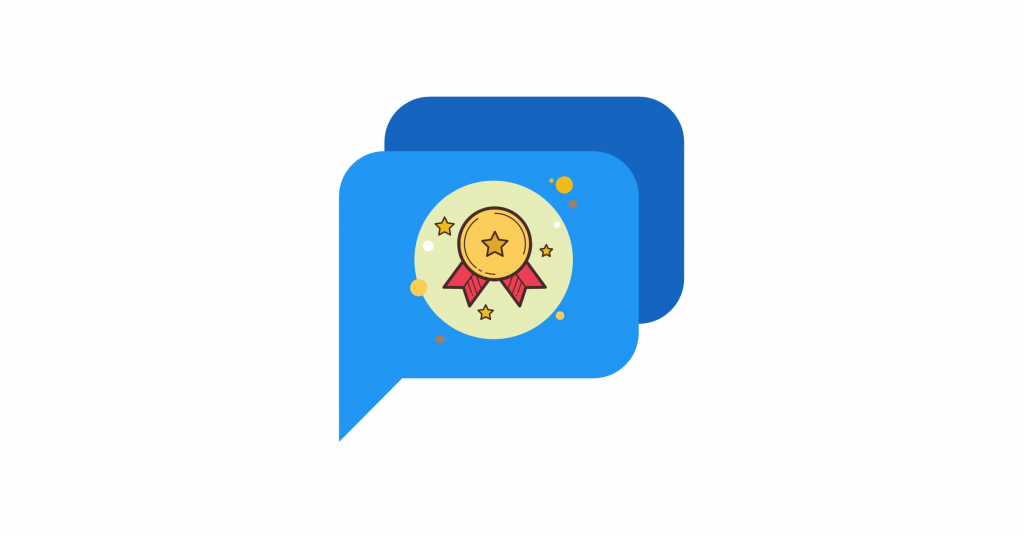Freshchat has built a solid reputation in the live chat space. It pulls together customer conversations from web, mobile, and social channels into one unified inbox, powered by their "Freddy" AI chatbot that handles support around the clock. The pricing looks reasonable at first glance: there's a free plan for up to 10 agents, and paid tiers start around $19 per agent monthly with annual commitment, climbing to $79 per agent at the Enterprise tier.
But here's the reality. Freshchat isn't the perfect fit for everyone. Maybe the per-agent pricing adds up too quickly as your team grows. Perhaps you're frustrated by missing features like built-in voice or SMS support (you'd need separate Freshworks products for those). Or maybe you just want something that works better with your existing workflow, like answering chats directly from Slack or Teams instead of switching between apps all day.
Whatever your reason, you're in good company. Plenty of businesses are exploring alternatives in 2025, looking for solutions that better match their needs, budgets, or technical requirements. We've spent years in the live chat space ourselves, and we know exactly what teams need when Freshchat doesn't quite fit.
Why Do Teams Look for Freshchat Alternatives?
Let's start by understanding why teams look for something different in the first place.
Rapidly escalating costs. Freshchat's per-agent pricing can catch teams off guard. Add a few team members or upgrade for needed features, and suddenly that "affordable" chat solution eats a significant chunk of your support budget. Many businesses cite this as a top frustration: costs can jump quickly as you scale, especially when essential features are locked behind higher tiers.
Feature gaps and add-ons. Out of the box, Freshchat lacks some channels and capabilities that other solutions include. For example, it doesn't natively handle voice calls or SMS texting. You'd have to integrate Freshcaller or other tools for that. This fragmented approach means juggling multiple apps when you really want one platform to handle everything.
Integration and workflow friction. Freshchat works best if you're all in on the Freshworks ecosystem. But what if your support agents practically live in Slack or Microsoft Teams? What if your CRM isn't Freshworks? Suddenly those integration limitations become daily friction points. Teams often seek alternatives that plug into the tools they already use or offer a more tailored workflow.
Different use cases need different tools. An e-commerce store with high chat volume has different needs than a B2B SaaS doing consultative sales. A small nonprofit has different budget constraints than a mid-sized tech company. Freshchat tries to serve everyone, which means it's not optimized for anyone specifically.
The good news? The live chat market in 2025 is incredibly diverse. Whatever gaps you're experiencing with Freshchat, there's likely an alternative built to solve that problem. This guide walks through 10 solid alternatives, from budget-friendly options to enterprise-grade platforms. We'll cover what makes each one different, who they're best for, and key points to know before making the switch.
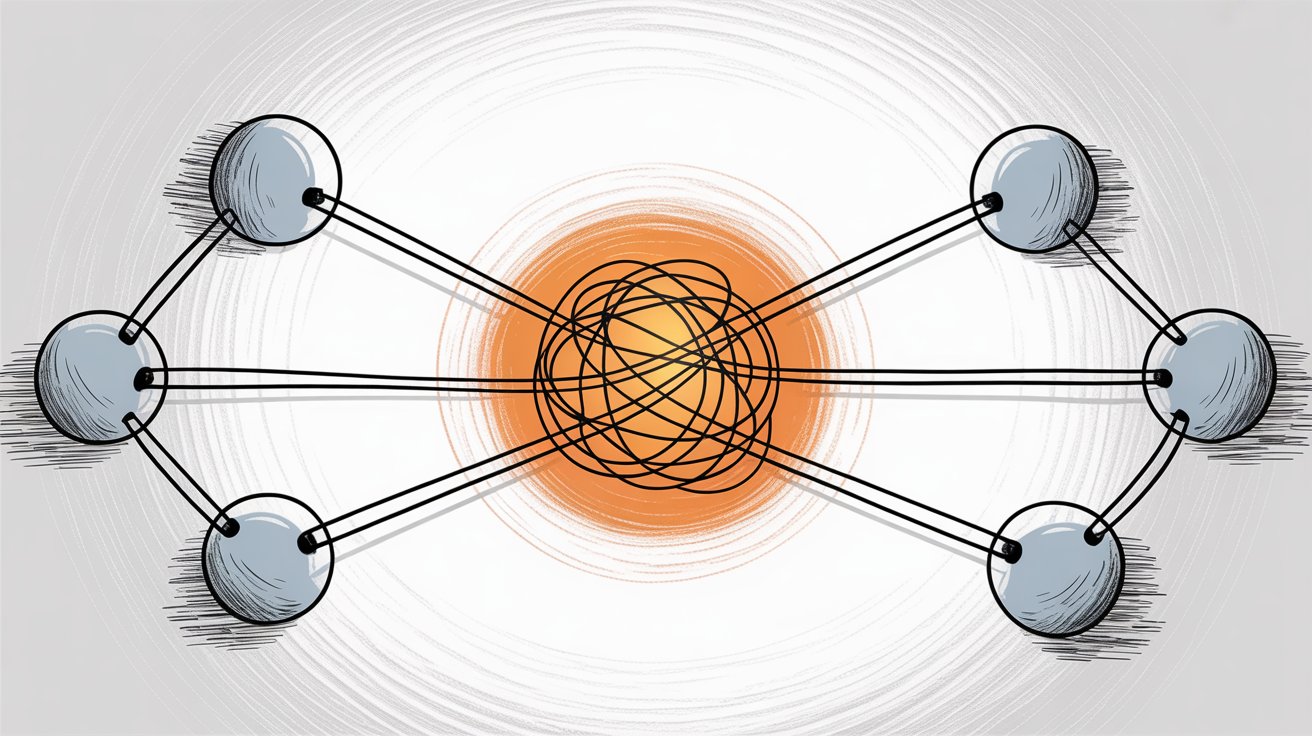
1. Social Intents: Best for Teams Already Using Slack or Microsoft Teams
Here's where things get interesting. While most chat tools require your agents to learn yet another interface, Social Intents takes a completely different approach: your team answers chats directly from the tools they already use every day.
How We Work Differently
Your team never leaves Slack or Microsoft Teams. When someone chats on your website, the message pops up in your chosen Slack channel or Teams team. Your agents reply right from Slack/Teams, as if they're responding to a colleague. No separate chat console. No switching between applications. Virtually no training on new software. This approach eliminates the platform-juggling that drives support teams crazy. For organizations standardized on Slack or Teams, this kind of native integration feels almost magical.
We also support Google Chat, Zoom, and Webex as backends. (Plus there's a web console if a few team members prefer a browser inbox.) The flexibility is great. You can mix and match where chats route, but the key point is keeping support inside your existing collaboration tools.
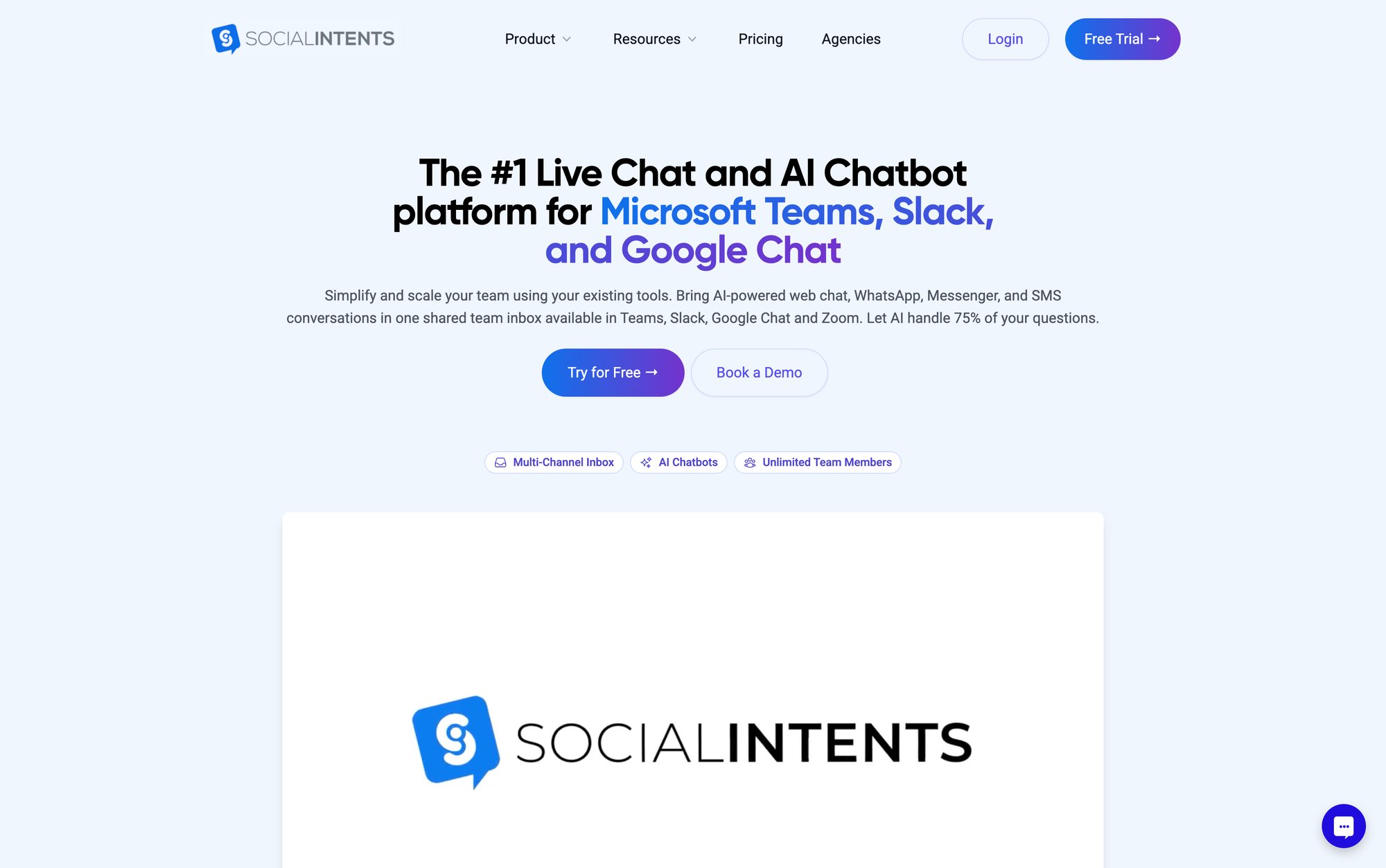
The Pricing Model That Changes Everything
Instead of charging per agent, we price based on monthly conversation volume and include unlimited agents on every plan above the entry tier. Let's break that down:
| Plan | Price (Annual) | Agents | Conversations/Month | Key Features |
|---|---|---|---|---|
| Starter | $39/month | 3 agents | 200 chats | ChatGPT integration, 10 trained URLs |
| Basic | $69/month | Unlimited | 1,000 chats | AI chatbot, 25 trained URLs |
| Pro | $99/month | Unlimited | 5,000 chats | Remove branding, 200 trained URLs |
| Business | $199/month | Unlimited | 10,000 chats | Real-time translation, 1,000 trained URLs |
Compare this to Freshchat: if you have 10 agents on Freshchat's $19/agent plan, you're paying roughly $190/month just for seats. With Social Intents, those same 10 agents (or 50 agents, or 5 agents) are covered under a flat rate. Unlimited agents means you can loop in your whole company if needed. Great for flexible staffing. And you're only watching the conversation count.
AI Chatbots and Automation Included
AI chatbots and automation are included on all plans. We integrate with OpenAI's ChatGPT, Anthropic Claude, and Google's Gemini AI models. You can train bots on your website content and FAQs with one click, then let them handle common questions 24/7.
When the bot isn't confident or a complex issue arises, it seamlessly hands off to a human agent in Slack or Teams. It feels like a natural extension of your team rather than a separate bot silo. You also get nice-to-haves like:
• Proactive chat triggers (to invite visitors to chat based on behavior)
• Canned responses for common questions
• File sharing between agents and visitors
• Real-time routing to different channels/teams (route billing questions to your #billing Slack channel)
• Custom AI Actions for integrations with third-party tools (order status, ticket creation, shipping updates)
• WhatsApp and Messenger chatbots with escalation to human agents
The Trade-offs
The conversation-based pricing is fantastic if you have a large team or fluctuating agent count. But high-volume sites will need to keep an eye on those monthly chat limits. The Business plan's 10,000 chats/month might not be enough for an extremely busy site (though Enterprise options or extra volume add-ons are available).
We're also a leaner solution in terms of being chat-focused. We're not trying to be an all-in-one helpdesk with built-in ticket queues or phone support. We focus on doing live chat and AI chatbots extremely well inside other platforms, rather than replacing your entire support stack.
When Social Intents Makes Sense
Choose Social Intents if:
• Your support team works in Slack, Microsoft Teams, Google Chat, Zoom, or Webex all day and you don't want to force them into a separate tool
• You have many part-time agents or a rotating roster of team members (since you're not paying per head, you don't get penalized for having lots of users on standby)
• You're a small to mid-sized business looking for cost-effective live chat that augments your existing workflow instead of disrupting it
• You want AI automation with human handoff that feels natural, not robotic
Small and mid-sized businesses, especially those already using Teams or Slack, find this a cost-effective way to add professional live chat without retraining the whole team. The native integrations with Shopify, BigCommerce, Wix, and WordPress make setup quick for online stores.
Try it free: We offer a 14-day free trial with full features. No credit card required to start.
2. Intercom: Premium AI-Powered Messaging Platform
If you've researched alternatives at all, you've probably run into Intercom. Industry analysis consistently lists Intercom's AI assistant "Fin" as a top competitor. Intercom takes a different approach than Freshchat. Instead of only being a support tool, it combines customer messaging, marketing automation, and product tours into one platform.
What Sets Intercom Apart
The AI capabilities are legitimately impressive. Intercom's Fin assistant isn't just answering basic FAQs. It can pull from multiple knowledge sources, understand context, and handle genuinely complex requests. Need to book a meeting? Fin can do it. Process a refund through your payment system? Fin handles that too.
This goes beyond what Freshchat's Freddy AI typically does. While Freddy handles routine queries well, Fin's ability to integrate with third-party systems and execute actions (not just provide information) puts it in a different category. Proactive engagement is built into the core product. Intercom doesn't wait for customers to reach out. You can set up targeted messages based on user behavior.
For example, if someone visits your pricing page three times in a week, you could pop up a custom offer. If a user completes onboarding but hasn't used a key feature, trigger a Product Tour. The unified approach to customer data helps teams work smarter. Every chat comes with rich customer context: what pages they've visited, what features they use, previous conversations, their segment, and so on. Agents aren't flying blind.
In fact, reviews often mention that Intercom's customer segmentation and automation depth feel superior. Intercom can segment users and target messages in ways Freshchat can't, which is a big deal for companies that want personalization.

The Cost Reality
Intercom is expensive. There's no dancing around it. Plans start around $74/month for the basic Starter package, and that's before you add the features that make Intercom really shine. Many of their most powerful capabilities live in higher tiers or are sold as add-ons.
It's not uncommon for an Intercom deployment to run hundreds or thousands per month for larger teams. But for companies that fully use its capabilities (particularly SaaS businesses focused on product-led growth), the investment can pay off.
When Intercom Makes Sense
Choose Intercom if:
• You need cutting-edge AI automation and chatbot capabilities
• You have the budget to invest in a premium solution
• You want proactive engagement tools for marketing and onboarding (not just reactive support)
• You're a product-driven company that cares deeply about the entire customer journey
Don't choose Intercom if:
• You're primarily looking for basic live chat (Intercom is overkill for simple needs)
• You're very cost-sensitive (the pricing will strain a small budget)
• You just need to answer support questions without all the bells and whistles
3. Zendesk: Enterprise-Grade Omnichannel Support
When people talk about customer service platforms, Zendesk comes up constantly as one of the best all-around alternatives. It's been around longer than most competitors and has evolved into a comprehensive support suite. The key difference? Zendesk isn't just live chat. It's a full help desk platform where live chat is one piece of a much larger puzzle.
What You Get with Zendesk
True omnichannel support that actually works. Zendesk handles email, phone calls, web chat, social media messages (Facebook, Twitter, WhatsApp), SMS, and more, all flowing into one unified system. Agents see a complete customer history across every channel. Had an email conversation last week with a customer? That context appears when the same customer opens a chat today.
This is broader than Freshchat's approach. While Freshchat does unify messaging channels, Zendesk treats everything (including traditional ticketing) as interconnected. Deep CRM and ticketing integration is the foundation. Because Zendesk started as a ticketing system, that integration is seamless. Agents can see past tickets, order history, and customer data right alongside live chats.
For support teams that handle both real-time chat and asynchronous email/ticket workflows, this unified context is invaluable. Automation and AI capabilities are enterprise-grade. Zendesk has invested heavily in AI features like Answer Bot and the Sunshine Conversations framework. Their enterprise AI tools rival or exceed Freshchat's in certain areas, particularly around integrated knowledge management and complex workflow routing.
The Pricing Structure
Zendesk Suite generally costs more than Freshchat for similar agent counts. Here's a rough breakdown of Zendesk Suite pricing (per agent, billed annually):
| Plan | Price | Features |
|---|---|---|
| Suite Team | $49/month | Basic live chat + email support |
| Suite Growth | $79/month | Adds more channels and automation |
| Suite Professional | $99/month | For mid-size teams needing advanced features |
| Suite Enterprise | $150/month | Full feature set for large organizations |
Yes, it's pricey. And the tiers matter: many features (like skill-based routing or certain analytics) are locked to higher tiers. But remember, you're getting more than just chat. It's a full ticketing system, knowledge base, telephony integration, and robust reporting in one. For large support teams, that consolidation can justify the cost.
When Zendesk Makes Sense
Choose Zendesk if:
• You need an enterprise-grade support suite that handles multiple channels beyond just live chat
• You're a mid-size to large support team that wants one platform for all customer interactions (chat, email, voice, etc.)
• You require serious ticketing and SLA features alongside real-time chat
Don't choose Zendesk if:
• You're a small business that just needs simple live chat (Zendesk will be overkill in cost and complexity)
• The pricing makes you uncomfortable (paying per agent can add up fast)
• You'll be paying for a lot of extra features you might not use
4. Tidio: E-commerce Focused Live Chat
Tidio has carved out a strong position among small businesses and online stores. It combines live chat, chatbots, and even some email marketing features into one affordable platform.
Why E-commerce Teams Choose Tidio
Tidio is built with online stores in mind. It offers plug-and-play integrations with Shopify, WooCommerce, BigCommerce, and other e-commerce platforms. Setup takes minutes. More importantly, it includes e-commerce specific features like cart abandonment automations (where a bot automatically messages someone if they leave items in their cart without checking out).
The chatbot builder is visual and beginner-friendly. You don't need to be technical to create chat flows. Tidio's bots can answer FAQs, collect leads, and hand off to humans when needed. Agents also get a real-time typing preview (they can see what visitors are typing before they hit send), which speeds up responses and feels a bit magical the first time you use it.
Multi-channel inbox management. Tidio lets you handle Facebook Messenger and Instagram DMs alongside your website live chats, all from the same interface. For a small support team managing multiple channels, this one-stop inbox approach saves a ton of time and ensures no customer message slips through.
The Pricing Advantage
Tidio's free plan lets you test the basics (with a cap on number of chats and bot triggers). Perfect for trying before buying. The paid plans use conversation-based pricing:
• Free: $0 forever for up to 50 live chat conversations/month (and limited chatbot triggers)
• Growth Plan: Around $59/month for up to ~2,000 conversations (varies by billing cycle) with more chatbot flows and integrations
• Chatbots Plan: Roughly $39/month if you need higher AI/chatbot limits without as many live chats
Importantly, no per-agent fees. Pricing scales with chat volume and chatbot usage, not with the number of team members. For small teams, this can be dramatically cheaper than Freshchat at similar usage levels.
The Limitations
Tidio's reporting and analytics are fairly basic. If you need very sophisticated dashboards, custom reports, or deep analytics, you might find it lacking. It's also not built for enterprise scale. A large organization with a big support operation might outgrow Tidio's feature set as they expand. There's also a limit in how complex your chatbot logic can get. For super advanced AI or integration-heavy workflows, you might look at pricier tools.
When Tidio Makes Sense
Choose Tidio if:
• You run a small to mid-sized e-commerce business (or any small business) and want a friendly, affordable live chat solution
• You appreciate an easy UI, a reliable mobile app, and useful features like live typing preview
• You want built-in chatbots to handle common questions or lead capture, but you don't need the most cutting-edge AI on the market
Don't choose Tidio if:
• You need enterprise-level reporting, custom analytics, or very deep customization (it's not aimed at that market)
• You're managing a massive support operation or a large team (you might hit its upper limits)
• You require features beyond chat (like full ticketing or voice support) in one platform
5. Drift: Sales and Lead Generation Focus
While Freshchat leans toward customer support, Drift focuses squarely on sales and marketing. It pioneered the idea of "conversational marketing," where chatbots and live chat work together to qualify leads, book meetings, and drive revenue.
What Makes Drift Different
Account-Based Marketing (ABM) is built into Drift's core. Drift can identify high-value visitors from target accounts (recognize a visitor's company via IP or past behavior) and route them straight to the right salesperson or play a special chatbot flow. VIP prospects get personalized messages or faster attention. Regular visitors get standard flows. This kind of targeting goes far beyond what support-focused tools like Freshchat typically offer out of the box.
Meeting scheduling happens automatically. Drift's chatbots don't just chat. They can literally book meetings on your sales team's calendars by integrating with Google or Outlook Calendar. For instance, if a prospect is on your pricing page, a Drift bot might engage, ask a couple qualifying questions, then offer a few available time slots for a live demo, right then and there. No back-and-forth emails needed.
Multimodal conversations help close deals faster. Agents (or bots) can seamlessly switch from chat to a phone call to a Zoom meeting, all within the Drift platform. For high-touch B2B sales, this flexibility is gold. Freshchat, by contrast, doesn't provide integrated voice or video calling within the chat experience. The automation is laser-focused on shortening sales cycles. Drift's "playbooks" let you design conversation flows that guide visitors based on their responses. Essentially, it's an SDR (sales development rep) in chatbot form.
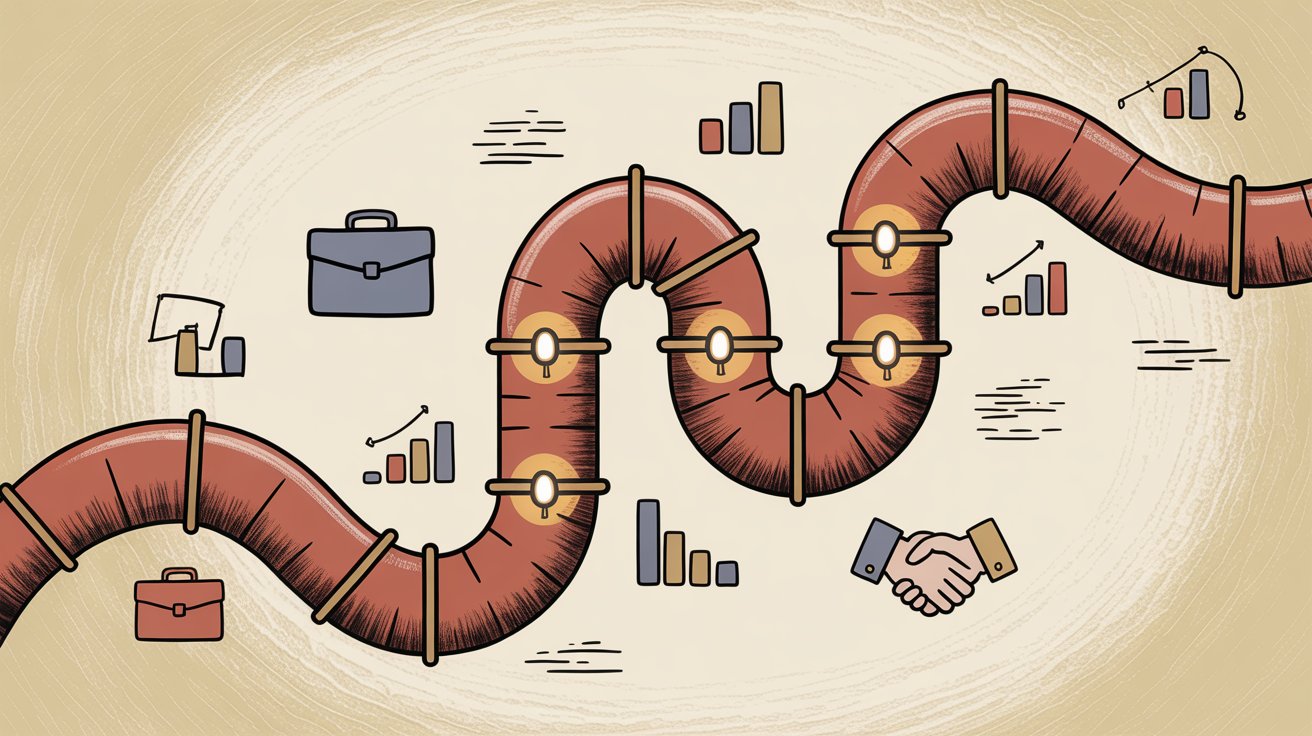
The Investment Required
Drift operates at the higher end of the market. They don't publish pricing on the website for most plans (you have to get a quote), but it's known to be premium. Companies often pay thousands of dollars per month for Drift, especially if they are on advanced plans with multiple seats and full features. This positions Drift for companies where one closed deal can justify the software cost.
When Drift Makes Sense
Choose Drift if:
• Your primary goal is driving sales pipeline and revenue through your website conversations (as opposed to handling general support inquiries)
• You're a B2B company that wants to capture and qualify web leads with conversational AI, and hand hot leads to sales reps in real time
• You want to engage high-value visitors proactively and personally
• You need to integrate chat deeply into your sales process (connecting to CRM, automating hand-offs to account owners, etc.)
Don't choose Drift for:
• Pure support use cases (it's overkill if you just need customer support chat)
• Simple chat needs (small businesses will find the features and price geared toward larger sales teams)
• Quick DIY implementation (getting the most out of Drift requires thoughtful setup)
6. LiveChat: Proven and Polished
LiveChat has been around for over a decade and remains a solid alternative for teams that want a proven, polished live chat solution focused squarely on website support. Think of it as the classic, no-nonsense live chat software.
What LiveChat Does Well
All the classic chat features are dialed in. Agents can see what customers are typing before they hit send (message sneak-peek). There are canned responses for common questions, file sharing, detailed visitor info (like location, pages viewed, etc.), and highly customizable chat widgets. LiveChat even offers an "eye-catcher" (an animated element on the page to nudge visitors to open the chat).
After years of refinement, LiveChat's interface is fast, stable, and agent-friendly. Integrations are extensive. Over 200 integrations with third-party apps including major CRMs (Salesforce, HubSpot), e-commerce platforms, analytics tools, and more. If you have a specific integration requirement, chances are LiveChat has already built it or has an API to support it.
Importantly, LiveChat focuses on doing one thing exceptionally well: real-time chat support (plus a basic ticketing system for offline messages). Unlike Freshchat's push into bots and multi-channel messaging, LiveChat sticks mostly to its core strength. This singular focus means the chat experience itself is highly optimized and reliable.
The Pricing Structure
LiveChat charges per agent with tiered plans (billed annually for best rates):
| Plan | Price | Key Features |
|---|---|---|
| Starter | ~$16/agent/month | Basic features, limited chat history |
| Team | ~$33/agent/month | Unlocks most features an SMB would need |
| Business | ~$50/agent/month | Advanced features, longer histories, report options |
| Enterprise | ~$149/agent/month | Full feature set, security add-ons, dedicated account manager |
Notably, all plans allow unlimited chats. The main differences are in features and support levels. The Starter plan is quite affordable but very limited (only 60-day chat history and no integrations). Team and Business are the most popular for typical businesses.
When LiveChat Makes Sense
Choose LiveChat if:
• You want a stable, time-tested chat solution without needing a full helpdesk or AI bot platform attached
• You're a mid-sized business or even a large enterprise that values reliability (LiveChat is known for its uptime and polish)
• You value polish and extensive integrations. LiveChat's UI is professional and pleasant
Don't choose LiveChat if:
• You need cutting-edge automation or AI features (LiveChat has some bot add-ons, but it's not known for AI innovation)
• You want an all-in-one system with ticketing, voice, etc. (LiveChat has a basic ticket system for offline messages, but it's not a full helpdesk or call center)
• You prefer modern, innovative approaches over "old-school" simplicity
7. LiveAgent: Budget All-in-One Platform
If you want live chat plus ticketing plus voice calling without spending Zendesk money, LiveAgent deserves a look. It's an all-in-one help desk platform built for small and mid-size businesses, offering a lot of bang for the buck.
What LiveAgent Includes
Multiple support channels under one roof. LiveAgent combines a classic ticketing system for emails, a call center module for voice calls, social media integrations, and a live chat widget for your site. For a company that doesn't want to pay for separate systems for chat, helpdesk, and phone, this unified approach is compelling.
The live chat component itself is robust. You get proactive chat invitations (trigger chats based on time on page or specific page visits), real-time typing view, visitor tracking (see where the person has been on your site), and chat routing rules to send inquiries to the right department. These match or exceed Freshchat's chat capabilities, and they tie directly into ticketing. A chat can create a ticket for follow-up, or an email ticket can escalate to a live chat or call.
Knowledge base and self-service tools are included as well. LiveAgent lets you build FAQ articles and a customer portal. Agents can leave internal notes on tickets and chats to collaborate behind the scenes.
The Pricing Advantage
LiveAgent is remarkably affordable and transparent:
| Plan | Price | What You Get |
|---|---|---|
| Free | $0 | Very limited: 1 chat button, 1 email address, no call center |
| Ticket | $15/agent/month | Email ticketing only, no live chat |
| Ticket+Chat | $29/agent/month | Both tickets and live chat (the sweet spot for many) |
| All-Inclusive | $49/agent/month | Tickets, chat, call center, social channels all in one |
That $29/agent plan giving you both a helpdesk and live chat is a killer deal. And the $49 plan with voice is still cheaper than many competitors. This is why LiveAgent often gets mentioned for budget-conscious teams.
The Trade-offs
LiveAgent does a lot, which can make the interface feel a bit overwhelming or not as modern. Some users report it's not as sleek or intuitive as newer tools like Intercom or Zendesk. It's functional, but parts of the UI feel a little dated. The mobile apps, particularly on Android, have historically had some rough edges.
Also, because it's not as high-profile as some competitors, certain third-party integrations might be less mature. They have a good range (CRM, e-commerce, etc.), but not the hundreds of integrations that something like Zendesk boasts. LiveAgent tends to update frequently and they offer 24/7 support on all paid plans, which helps offset these issues.
When LiveAgent Makes Sense
Choose LiveAgent if:
• You're a small or mid-size business needing unified customer support (chat + email tickets + maybe calls) on a tight budget
• You handle a moderate volume of inquiries across different channels (a few hundred emails, chats, and calls a month) and want one system to manage all
• You want to manage your entire support operation without stitching together multiple tools, but you can't afford enterprise solutions
Don't choose LiveAgent if:
• You only care about live chat and already have other systems for email or calls
• Visual polish and modern UI are top priorities (LiveAgent's design is okay, but not as slick as some others)
8. Crisp: Modern Platform with Video Calling
Crisp positions itself as more than just live chat. It's a modern customer messaging platform that includes live chat, multi-channel messaging, and even built-in audio/video chat capabilities. It's gained popularity with startups and SMBs looking for a flat-rate pricing model and innovative features.
What Makes Crisp Stand Out
Rich interaction options beyond text chat. Crisp supports audio and video calls directly in the chat widget, plus screen sharing and co-browsing. This is super valuable for tech support or sales demos. An agent can escalate a text chat to a quick video call or guide users through the website in real time. Freshchat doesn't natively offer voice/video in-widget (you'd need separate integrations), so Crisp has an edge there.
Multi-channel by design. Crisp lets you connect Facebook Messenger, Telegram, email, WhatsApp (via Twilio API), Instagram DMs, even Twitter DMs and SMS. All conversations from these channels flow into one inbox for your team. Essentially, Crisp can be your single hub for a bunch of messaging channels. Chatbot automation for guided flows. Crisp includes a bot builder (available on higher plans) that works well for FAQ automation and scripted flows.
It's not as AI-heavy as Intercom's Fin or not as free-form NLP. Crisp's bots are more like decision-tree flows. But they can still offload common queries. Crisp also offers features like "MagicBrowse" (co-browsing) to see what users see, and auto-translate for messages to help agents and customers converse in different languages.
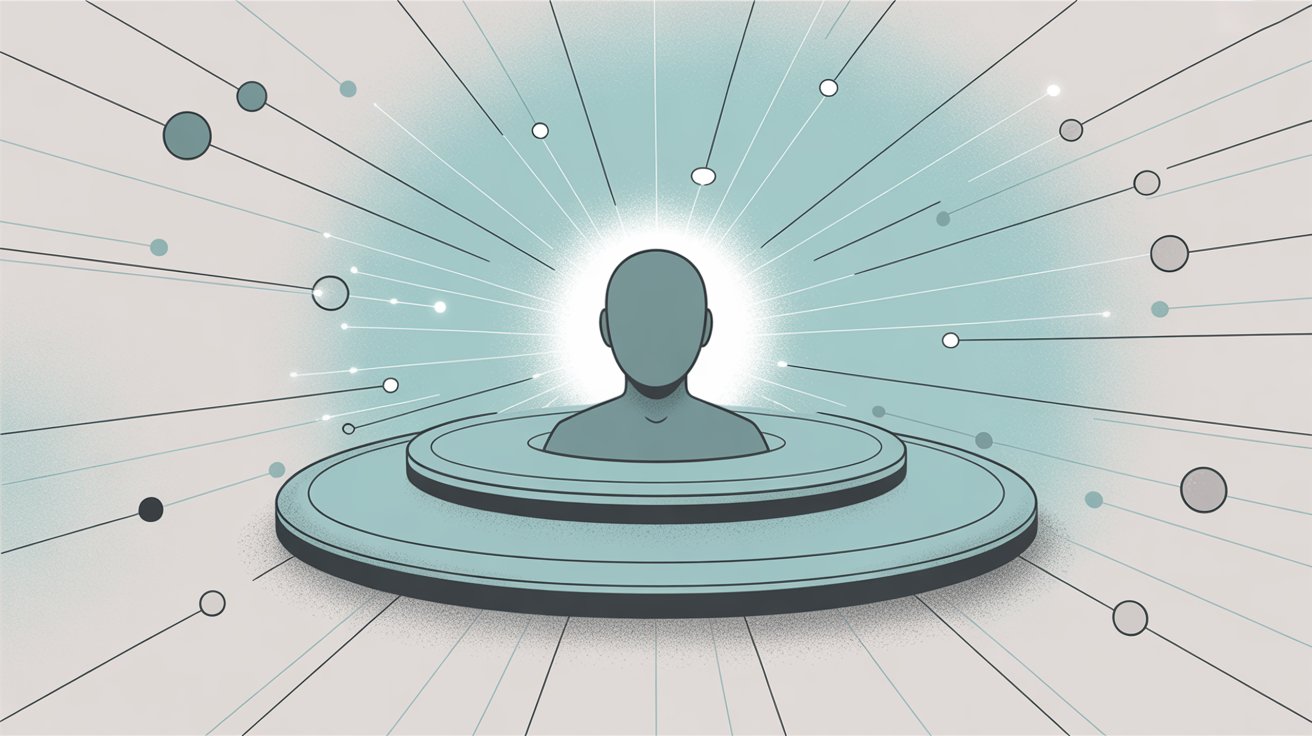
The Flat-Rate Pricing Model
Crisp's pricing is straightforward and flat (per workspace, not per agent):
| Plan | Price | Agents Included |
|---|---|---|
| Basic (Free) | $0 | 2 agents, basic chat features |
| Pro | $25/month | 4 agent seats included, adds core features like triggers and integrations |
| Unlimited | $95/month | Unlimited agent seats, unlimited chat history, all features including audio/video |
Yes, you read that right: about $95 a month for unlimited agents on the Unlimited plan. For growing teams or 24/7 support operations with many part-time agents, this flat pricing can save thousands annually compared to per-agent pricing.
You don't pay more if you hire more agents. A stark contrast to Freshchat where 10 agents on a mid-tier plan could cost nearly double that price every month. For example, if you had 15 agents using chat across shifts, Freshchat Pro might run ~$49 × 15 = $735/month. Crisp Unlimited would still be $95. It's a big difference.
Things to Consider
Crisp is newer (founded mid-2010s), so while feature-rich, its support and documentation may not be as deep as the long-established players. They're improving that continually, but expect a bit less in terms of extensive help articles or community forums compared to, say, Zendesk or Intercom.
Some advanced features require the higher plan. For instance, to remove Crisp's branding or get the full bot capabilities, you need the Unlimited plan. On lower plans you might see limitations like a cap on how many proactive campaigns you can run. There are a few minor workflow quirks noted by users. For example, once you open a chat, you can't mark it unread (some agents like to do that as a reminder). Small stuff, but if your team has a very specific workflow, you'll want to trial it.
When Crisp Makes Sense
Choose Crisp if:
• You're a startup, tech company, or any customer-centric team that wants an engaging chat experience (including video calls, co-browsing, etc.) without enterprise complexity
• The flat unlimited-agent pricing is appealing (you have a larger team or need 24/7 coverage across time zones and don't want to count seats)
• You need a mobile app SDK to embed chat into your own mobile app (Crisp provides SDKs so you can have in-app chat in your iOS/Android app)
• You value a modern UI and forward-thinking features
Don't choose Crisp if:
• You require the absolute best AI for natural language understanding (Crisp's chatbots are more rules-based, though you can integrate external NLP if needed)
• You need deeply integrated helpdesk features (Crisp has basic tickets and knowledge base, but it's not a full replacement for Zendesk if you rely on complex ticket workflows)
• You're an enterprise that needs on-prem deployment, advanced compliance, or very granular permissioning
9. Tawk.to: Completely Free Alternative
If budget is your primary constraint, Tawk.to offers something remarkable: completely free live chat software with no monthly fees. It's hard to beat "free" as an alternative, but let's talk about what you do and don't get.
What You Get for Free
Actually unlimited at zero cost. Tawk.to provides a full-featured chat widget and agent dashboard for $0. Unlimited chats, unlimited agents, unlimited chat history storage. This isn't a trial or a "free for X days" deal. The core live chat service is genuinely free forever.
How do they sustain that? They monetize by offering some paid extras: specifically, a $19/month white-label option to remove the small "Powered by Tawk.to" branding on the widget, and optional hire-a-live-agent services (you can pay Tawk.to to have their staff handle your chats after hours). But if you just want to use the software with their branding, it's completely free.
Despite being free, it has a solid feature set. You get widget customization (colors, texts, etc.), canned shortcuts, file transfers, a basic knowledge base module for FAQs, and even automated triggers. They recently introduced automated translation for 45+ languages, which is great for international support.
It supports group messaging (multiple agents can join one chat) and department routing. There are mobile apps so you can answer chats on the go. Security-wise, Tawk.to uses 128-bit SSL encryption and allows things like IP banning to block abusive visitors. They claim not to sell data (it's funded by the services they upsell, not ads). It basically covers the fundamentals of live chat that a small business would need.
The Limitations
The main catch is the branding. Your chat widget will say "Powered by Tawk.to" unless you pay to remove it. For $19/month, that branding can be gone, which is still cheap. Integrations are also more limited compared to paid platforms. Tawk.to isn't going to have as deep an ecosystem or as many pre-built integrations into CRMs. You do have a decent API and Zapier support, so it's not totally closed off.
There's no built-in AI chatbot. If you want a bot, you'd have to integrate one via their API or use a third-party bot that feeds into Tawk (which might be non-trivial for a non-technical user). Multi-channel support is minimal. Tawk.to is mostly about website chat (though you can respond to Facebook messages through it by connecting a page).
The interface, while functional, isn't as slick or modern as some paid tools. Some users find the settings UI a bit clunky until you learn it. And of course, with anything free, you have to consider longevity and support. Tawk.to has been around for years and is quite popular (millions of users). They do offer 24/7 support even for free users, which is impressive.
When Tawk.to Makes Sense
Choose Tawk.to if:
• Cost is the deciding factor, and you need reliable, basic live chat without any budget (this is a no-brainer for cash-strapped startups, personal websites, nonprofits, etc.)
• You want to test out live chat on your site before investing in a paid solution (since it's free, Tawk.to can be a great way to dip your toes in the water)
• You don't mind or actually want a very simple solution (Tawk.to's simplicity can be an advantage)
Don't choose Tawk.to if:
• You need sophisticated integrations or workflow automation
• You require native AI chatbots or advanced features that free tools won't provide
• You're running a large enterprise operation with heavy compliance or scaling needs
Bottom line: Tawk.to is the king of value. You can always start with it to get a sense of your live chat volume and usage patterns, then if you outgrow it or need more, move to a paid solution down the road.
10. Help Scout: Email-First with Integrated Chat
Lastly, let's consider Help Scout. It's a bit different from others on this list because Help Scout is primarily known as an email help desk, but it also includes a live chat/light-messaging widget called Beacon. I'm including it because some businesses searching for alternatives might actually be looking for a simpler unified solution for both email and chat.
How Help Scout Approaches Support
Help Scout takes an email-first, human-centric approach. Its core is a shared email inbox for your support team with great collaboration features (notes, assignments, collision detection to prevent two agents responding to the same email, etc.).
The Beacon widget on your website can serve multiple roles: it can function as a live chat when agents are online, or as a contact form (sending a message into the email queue) when they're not, and it can also surface knowledge base articles for self-service. In other words, with one Beacon on your site, a customer can search your FAQs, or start a live chat, or send a message. All in one UI.
This unified approach is different from Freshchat, which is primarily a live chat tool (and if you also wanted email ticketing, you'd use Freshdesk separately). Help Scout's philosophy is to keep support personal and simple. The interface is notably clean and friendly for both agents and end-users. They deliberately don't overload it with every possible feature. They focus on core features done elegantly.
Reviews often highlight that Help Scout feels "delightful" or very easy to use, both for support agents and customers. It may lack some complex routing rules or automations that Freshchat or Zendesk have. That's partly intentional, as Help Scout is geared toward teams that want to deliver personable support without heavy administration.
The Pricing
Help Scout is priced per user like many help desks. The Standard plan is $20/agent/month (billed annually) which includes 2 mailboxes and 1 Docs site (knowledge base), with Beacon live chat on unlimited websites. There's also a Plus plan at $40/agent with more advanced features (like custom fields, Salesforce integration, etc.), and a Pro at $65 with things like HIPAA compliance and enterprise controls.
There's no forever-free tier (aside from a trial), so you'll be paying once you go live. But the pricing is straightforward. For example, 5 agents on Standard = $100/month, and that covers both email and chat. Compared to Freshchat + a separate email tool, this could be a good value. Some small businesses find Freshdesk + Freshchat might cost more and feel more complicated than just using Help Scout for everything.
When Help Scout Makes Sense
Choose Help Scout if:
• Your customer support is primarily email-based, but you also want to offer live chat in an integrated way
• You're a small business or SaaS company that prides itself on personal customer service (Help Scout is popular among many startups, nonprofits, and customer-centric orgs that want to avoid feeling like a big call center)
• You want simplicity, integration between email and chat, and a tool that both agents and customers find pleasant
Don't choose Help Scout if:
• You need AI bots, or multi-channel social media messaging, or built-in voice (Help Scout sticks to email and chat primarily)
• You have a dedicated live chat team separate from an email team and you don't actually want a unified system
How to Choose the Right Freshchat Alternative
We've covered 10 viable alternatives. Now, how do you decide which one is the best fit? Here are some tips to match your needs to the right solution.
Match Your Primary Need
If you want cutting-edge AI and automation (and have budget to invest):
→ Intercom delivers some of the most sophisticated bots and conversational AI in the industry. Drift also brings AI, but tailored to sales conversions.
If you need a complete support suite (tickets, calls, and chat all unified):
→ Zendesk is the enterprise heavyweight for omnichannel support. LiveAgent offers a budget-friendly all-in-one (chat+ticket+voice) for smaller teams.
If your team lives in Slack or Microsoft Teams:
→ Social Intents offers native integration that keeps agents in their existing workflow (answering from Slack/Teams), plus unlimited agents on all plans. A unique selling point for larger teams.
If you run an e-commerce business (or just need something simple and affordable):
→ Tidio and Crisp both offer AI chatbots, multi-channel messaging, and pricing that scales well for small businesses. Tidio's Shopify integration and Crisp's flat-rate pricing are big draws.
If sales and lead generation are the goal:
→ Drift brings marketing and sales firepower (ABM, meeting scheduling, etc.) that Freshchat lacks, making it ideal if your chat is more about converting leads than support.
If you're extremely budget-conscious:
→ Tawk.to literally can't be beaten on price (free). Help Scout can be cost-effective by combining email and chat support in one tool. Social Intents (Starter/Basic plans) or LiveAgent (Ticket+Chat plan) also provide a lot of value for the price, especially if you have multiple agents and want to avoid per-seat fees.
Ask These Questions
To further narrow it down, ask yourself:
Do you primarily need live chat, or a broader helpdesk? This will eliminate several options. Specialized chat tools (like Tidio, Crisp, Social Intents) vs. all-in-one platforms (Zendesk, LiveAgent, Help Scout) serve different needs.
How important are AI chatbot capabilities? If critical, focus on Intercom, Drift, or platforms with strong AI integrations (even Social Intents can integrate ChatGPT for AI chatbots). If basic automation is enough, most alternatives have some chatbot or canned-response features.
What's your agent count and growth plan? Run the numbers on per-agent pricing vs flat pricing. For a large or fluctuating team, conversation-based or unlimited-agent models (Social Intents, Crisp, Tawk.to, etc.) could save a lot of money. For a small team, it might not matter as much.
What's your team's workflow and tool stack? If your support folks hate switching apps, lean toward something that integrates with what you already use (Slack, Teams, CRM, etc.). Integration friction compounds daily. For example, if you live in Slack, Social Intents keeps the experience seamless inside Slack. If you use HubSpot CRM heavily, maybe a solution that integrates easily with HubSpot (like Help Scout or LiveChat) would help.
What's your chat volume? If you have high traffic and thousands of chats a month, be mindful of any conversation limits or extra costs for high volume. Some alternatives like Tawk.to and Crisp handle unlimited chats without extra fees.
The Testing Phase
Most of these platforms offer free trials or free tiers. Take advantage of that. Narrow down 2-3 finalists and actually test them with your team. There's no substitute for hands-on experience:
• Have agents respond to real customer queries in each tool. Does the workflow feel natural or clunky?
• Test the mobile app if you need on-the-go support (some tools have much better mobile experiences than others)
• Try out key integrations (connect it to your CRM or website) to ensure it works as advertised
• Check the reporting: is it giving you the metrics you care about (response times, customer satisfaction, etc.)?
• Pay attention to little things: how fast do notifications come through? Can you search past conversations easily? These can affect day-to-day use
The great news is the customer support software market in 2025 is full of strong options. Whatever frustration led you to seek an alternative, there's likely a platform built to solve that problem. It's not about finding a "best" tool in absolute terms, but the best one for your team's priorities.
How to Get Started with Social Intents
Since we're writing this from our perspective at Social Intents, here's a quick guide to getting started if you're curious about the Slack/Teams approach.
Why Teams Choose Us
Zero learning curve. Your agents don't need to learn a new dashboard. Chats appear in Slack or Teams just like any other message. They respond as if they're messaging a colleague. For teams that have struggled to get agents consistently checking a separate chat app, eliminating that extra interface is transformative.
Unlimited agents = flexibility. With conversation-based pricing instead of per-seat, you can involve your entire company if needed without cost per head. Part-timers, rotating staff, even folks in other departments can pitch in on chats without you worrying about adding licenses. This is great for seasonal peaks or 24/7 coverage using team members around the globe.
AI chatbots work alongside humans. You can train chatbots on your content in one click and let them handle common questions, then auto-escalate to humans in Slack/Teams when needed. It's automation without losing the personal touch. The bot and humans essentially share the workload seamlessly.
Quick setup. We have native integrations with platforms like Shopify, BigCommerce, Wix, and WordPress, so you can install and have live chat on your site in an afternoon (often less). No heavy dev work. Just install the app and add the widget code.
Getting Started
① Consistency Over Perfection:
Sign up for the 14-day free trial on our website. You'll be guided to connect either a Slack workspace or a Microsoft Teams tenant (or another platform of your choice). It's a few clicks to authorize us to post messages in your Slack/Teams.
② The Balance Principle:
Install the app in your Slack or Teams and choose a channel where you want chat notifications to go. For example, create a #live-chat channel in Slack and invite our bot there.
③ Embed and Customize:
Embed the chat widget on your site. If you're on Shopify/Wix/WordPress, just install our plugin/app. For any website, you can copy-paste a small JavaScript snippet (found in our dashboard) into your site's HTML. The chat widget will appear on your site, and any visitor message will route into Slack/Teams.
You can also customize your widget and bot. You can tweak the colors, greeting text, and position of the chat widget. In our dashboard, you can also set up the AI chatbot: paste some FAQ content or provide your website URL for training, and enable the bot. You can decide whether the bot greets users first or only kicks in outside business hours.
Go live and test. Send a test message from your website. You should see it instantly in Slack or Teams and can reply right there. Play with sending attachments, using emojis, etc., to see how it all works. Invite a few team members to the channel to see how multi-agent works (everyone can see the chat, and you can whisper internally using Slack threads or Teams replies that don't show to the customer).
Most teams know within a couple of days if the workflow fits their needs. If you have any questions, our team is there to help (yes, you can even chat with us through our own Slack integration). Plans start at $39/month (Starter) and the popular Basic plan is $69/month with unlimited agents. The Business plan at $199 adds real-time translation and higher conversation limits. Again, all plans have a free trial.
Try Social Intents free for 14 days and see if keeping your agents in Slack or Teams while they chat with customers is as transformative as we believe it is.
Frequently Asked Questions
What's the main difference between Freshchat and its alternatives?
The biggest differences usually fall into three areas: pricing models (Freshchat is per-agent, whereas some alternatives use flat or usage-based pricing), integration depth (Freshchat is great if you use other Freshworks products, but alternatives may integrate better with the specific tools your team uses, like Slack/Teams or certain CRMs), and feature focus (Freshchat is primarily a chat/messaging product, whereas some alternatives double as full helpdesk suites or sales/marketing tools).
For example, Social Intents specializes in Slack/Teams integration with unlimited agents. Zendesk and LiveAgent bundle chat with email/voice channels. Intercom and Drift focus on proactive outreach and AI. The "best" alternative depends on which of Freshchat's limitations you're hitting, whether it's cost, missing features, or something else.
Can I switch from Freshchat without losing chat history?
Most platforms let you export your Freshchat transcripts (Freshchat has an export function for chats). Importing that history into a new platform is where it gets trickier. Not all tools can ingest past conversations in a readable way. Some, like Intercom, have migration tools or APIs to import conversations if you really need them.
In many cases, businesses don't migrate old chats into the new system, but they might archive them in a spreadsheet or database for record-keeping. The more important part of switching is usually migrating your knowledge base content and any key customer data, since that will be used going forward (and can help train bots, etc.). Definitely check your new vendor's documentation. A few will assist with data migration if having historical chat logs in the new system is important to you.
Which alternative is best for small businesses on a budget?
If we're talking strictly budget: Tawk.to is genuinely free for core chat, which is hard to beat. For a bit more polish, Tidio has a free plan and relatively low-cost plans that many small businesses find affordable.
Social Intents Starter plan at $39 (3 agents) is an option, but if you have more agents the Basic at $69 with unlimited agents can be very cost-effective (especially compared to Freshchat's per-agent pricing). LiveAgent's $29 Ticket+Chat plan is another high-value choice if you need both email and chat support.
It also depends what you value: Help Scout's $20/agent might be worth it if you need email+chat in one and love their approach. Or if you just need basic live chat and nothing else, even something like Crisp's $25 Pro plan could cover a small team (up to 4 agents). The good news is there are several budget-friendly paths. The trade-off is usually fewer advanced features.
Do these alternatives work with Shopify and other e-commerce platforms?
Yes, most modern chat platforms have some form of integration with big e-commerce platforms:
• Social Intents, Tidio, LiveChat, and Crisp all offer official Shopify apps. That means you can install via Shopify, and often they'll allow things like pulling customer info or order status into the chat.
• For WooCommerce (WordPress), many have WordPress plugins (e.g. Social Intents, Tidio, LiveAgent, Tawk.to all do). Some are just embedding the widget, while others might have deeper integration.
• If you're on BigCommerce, Wix, Squarespace, etc., there's usually a way, whether a direct app or just adding script code. Social Intents, for instance, has a BigCommerce app and Wix app.
• The depth of integration varies: e.g. Zendesk or Intercom might let an agent see Shopify order details next to the chat. Simpler tools might just be the chat window and not "know" it's on Shopify. If showing order status or linking to e-commerce data is important, look for an integration that explicitly mentions it.
In short, you won't have trouble adding any of these chats to an e-commerce site. Just check their docs for your platform. In most cases it's a 5-minute setup via an app or a copy-paste snippet.
How do unlimited-agent pricing models actually work?
Instead of charging per agent seat, platforms like Social Intents and Crisp charge based on conversation volume or workspace tiers. With Social Intents, for example, you can have 3 agents, 10 agents, or 50 agents on the same plan (Basic through Business include unlimited agents). You only pay more if you exceed your monthly conversation limits.
This pricing model is particularly valuable if you:
• Have part-time or seasonal staff (you're not paying for agents who only work occasionally)
• Want flexible coverage (loop in team members from different departments without adding costs)
• Are growing fast (adding new agents doesn't increase your bill)
The trade-off is you need to monitor conversation volume instead of agent count. But for many teams, this is far more predictable and cost-effective.
What happens if I need more than just live chat?
If you need comprehensive support beyond chat, consider:
• All-in-one platforms like Zendesk or LiveAgent that bundle chat, email ticketing, phone support, and knowledge base in one system
• Hybrid approach using Social Intents for chat (keeping agents in Slack/Teams) while using your existing ticketing system for email support
• Email-first platforms like Help Scout that integrate chat through their Beacon widget
The key is understanding what channels you actually need vs. paying for features you won't use. Many teams find they can handle 80% of support with just chat and email, making specialized tools more cost-effective than enterprise suites.
This guide was written by the team at Social Intents. We specialize in live chat for Teams and Slack, with AI chatbots and unlimited agents. Try us free for 14 days and experience chat support without leaving your collaboration tools.