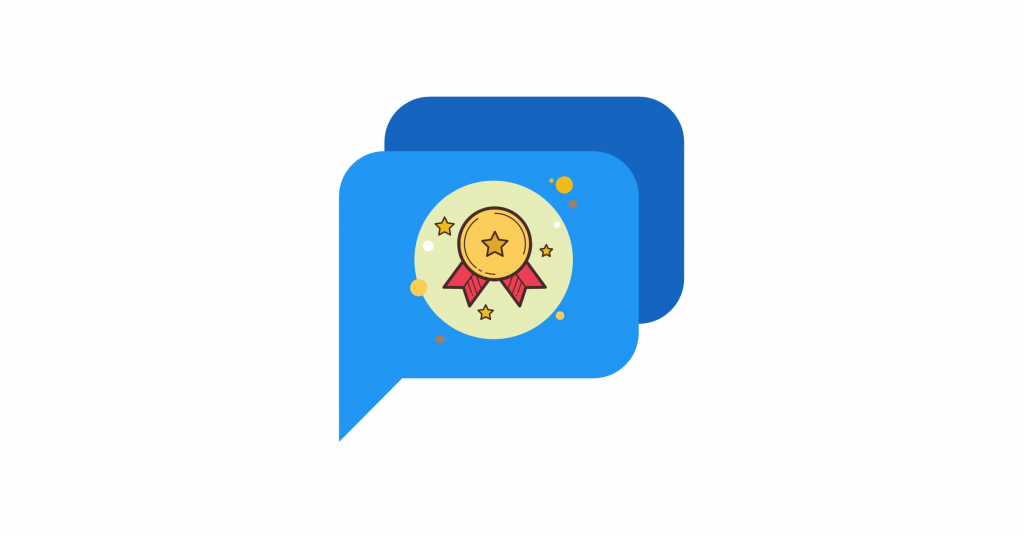Choosing between Freshdesk and Zendesk feels impossible sometimes. Both platforms dominate the help desk software market, both have thousands of happy customers, and both promise to transform your customer support. So which one should you actually pick?
This isn't one of those "they're both great" articles. We're going to walk through the real differences that matter in 2025, show you where each platform excels (and where they fall short), and help you make the right choice for your team.
Quick Take: Freshdesk typically wins on price and simplicity. Zendesk wins on enterprise-scale features and unified omnichannel support. But the real decision depends on your specific needs, budget, and how your support team actually works.
What's the Real Difference Between Freshdesk and Zendesk?
Before diving into feature lists and pricing tables, you need to understand what these platforms actually are in 2025.
Zendesk launched in 2007 as one of the first modern cloud help desk systems. After nearly two decades, they've evolved into a comprehensive customer experience platform. Think enterprise-grade ticketing with built-in live chat, phone support, analytics, and AI across one unified interface.
Zendesk doesn't just handle support tickets. It orchestrates entire customer conversations across email, chat, social media, and phone, according to their platform documentation. The platform targets larger support teams and enterprises that need deep customization. You'll find over 1,200 integrations in their marketplace, advanced automation workflows, and features designed for teams managing thousands of tickets daily.
Freshdesk arrived in 2010 specifically because Zendesk's pricing felt too expensive. The Freshworks team built a more affordable alternative that small businesses could actually afford, as industry analyses have noted.
Fast forward to today, and Freshdesk's grown into a full-featured help desk that competes directly with Zendesk on functionality while maintaining that price advantage. What makes Freshdesk different? It's modular. You can start with just the support desk, then add live chat (Freshchat), phone support (Freshcaller), or CRM as you grow. Everything integrates under the Freshworks umbrella, but you're not forced to buy what you don't need.
Both platforms handle the basics extremely well. Email ticketing? Check. Knowledge base for self-service? Check. Automation rules and canned responses? Check. SLA management? Check. The differences emerge when you look at how they deliver these features and what they cost.
Freshdesk vs Zendesk Pricing: How Much Will You Actually Pay?
Let's address the elephant in the room. Freshdesk is significantly cheaper.
| Plan Level | Freshdesk Price | Zendesk Suite Price | Annual Difference (10 agents) |
|---|---|---|---|
| Entry | $15/agent/month (Growth) | $55/agent/month (Suite Team) | $4,800 savings |
| Mid-tier | $49/agent/month (Pro) | $115/agent/month (Suite Professional) | $7,920 savings |
| Enterprise | $79/agent/month | $169+/agent/month | $10,800+ savings |
| Free Plan | Yes (up to 10 agents) | No (trials only) | N/A |
Let's make this concrete. A 10-person support team on Freshdesk Pro would cost $490 per month ($49 × 10). That same team on Zendesk Suite Professional? $1,150 per month ($115 × 10).
You're looking at a difference of $660 monthly or $7,920 annually for comparable functionality.
Industry comparisons show you can achieve 50% or more cost savings with Freshdesk compared to Zendesk in like-for-like scenarios. Based on published pricing, that's not marketing fluff.

But here's where it gets tricky. Zendesk bundles more into their base plans. Live chat and phone support come standard in Zendesk Suite. With Freshdesk, you need separate Freshchat and Freshcaller subscriptions (unless you opt for their Omnichannel bundle, which combines everything at around $109 per agent for Enterprise, still cheaper than Zendesk's $115 for comparable features), as pricing comparisons demonstrate.
Cost predictability matters too. Freshdesk's pricing is straightforward: pick a plan, count your agents, done. Zendesk's newer AI features use outcome-based billing that can be harder to forecast, according to platform analyses. Advanced AI copilot features? That's an extra $50 per agent monthly on Zendesk. Workforce management? Another add-on.
If you're a small business or startup, Freshdesk's free plan or low-cost entry tiers remove the barrier to getting started. If you're an enterprise with budget flexibility, Zendesk's higher price might be justified by the unified platform and advanced capabilities they deliver out of the box.
How Freshdesk vs Zendesk Handle Ticket Management
Both platforms turn customer inquiries into trackable tickets your agents can manage. They both provide 360-degree customer views, assignment workflows, collision detection (preventing duplicate work), and SLA policies. On the surface, they're equivalent.
Dig deeper and you'll find subtle but meaningful differences.
Zendesk excels at collaboration. Their Side Conversations feature lets agents loop in team members or external partners within a ticket without leaving the interface, as documented in their features. Need input from your product team on a bug report? Start a side conversation, get their feedback, and it all stays attached to the ticket.
Zendesk also offers:
→ Dynamic Workspaces that automatically adjust the ticket interface based on context (billing issues show billing-specific macros)
→ Guided Mode that serves agents the next ticket to solve rather than letting them cherry-pick
→ AI-suggested macros that analyze common agent replies and propose new canned responses
Freshdesk takes a simpler approach. Agents can leave internal notes and @mention colleagues, but you won't find the threaded collaboration depth of Zendesk's Side Conversations. Testing has shown that Freshdesk's internal team collaboration is more limited.
What Freshdesk does have that Zendesk doesn't? Built-in gamification. You can set up point systems, badges, and rewards for agents who hit ticket resolution goals, according to platform documentation. For support teams struggling with morale or motivation, this can make a real difference.
Both platforms offer canned responses (macros), but with a catch. Freshdesk only enables canned responses from the Pro plan upward, as noted in feature comparisons. Zendesk includes macros in all plans.
For straightforward support workflows, Freshdesk delivers everything you need with a cleaner, simpler interface. For complex operations requiring heavy cross-team collaboration, Zendesk's sophisticated workflow features justify the added complexity.
Freshdesk vs Zendesk Live Chat: Which Platform Wins?

This is where Freshdesk and Zendesk diverge significantly in philosophy.
Zendesk includes live chat in all Suite plans. They acquired Zopim years ago, integrated it deeply, and now chat conversations appear alongside email tickets in one unified agent workspace. Features include pre-chat forms, visitor routing, real-time translation, and even "whisper mode" where multiple agents can confer privately during an active chat, as documented in their features.
Freshdesk does not include live chat in the base Support Desk product, as platform analyses confirm. Instead, you use Freshchat, a separate Freshworks product.
Freshchat is actually quite powerful. It supports web chat, in-app messaging, WhatsApp, Facebook Messenger, and has its own chatbot capabilities. There's even a free tier for up to 10 agents. But here's the rub. Unless you're on Freshdesk's bundled Omnichannel plans, Freshchat has separate pricing. Agents might need to toggle between the Freshdesk ticket interface and the Freshchat interface. It's manageable, but it's not as seamless as Zendesk's unified workspace.
The trade-off: Zendesk feels more integrated. Freshworks gives you flexibility (you can use just chat without the full helpdesk, or vice versa), but you'll feel the seams between products.
Interestingly, Freshchat supports more messaging channels natively than Zendesk (WhatsApp, Apple Business Chat, etc.), as feature comparisons show. Zendesk can handle these through add-ons like Sunshine Conversations, but that's extra cost.
If live chat is your primary support channel and you want it working perfectly out of the box, Zendesk has the edge. If you're exploring chat as a future addition or want the flexibility to enable it when ready, Freshdesk's modular approach works fine.
Live Chat in Slack or Microsoft Teams: A Better Alternative to Both

Here's something most Freshdesk vs Zendesk comparisons miss: both platforms can integrate with Slack and Teams for notifications, but if your support team practically lives in these collaboration tools, there's a smarter approach.
Social Intents routes website chats directly into Microsoft Teams, Slack, Google Chat, Zoom, or Webex. Your visitors chat on your site, and your team replies from the collaboration tool they already use all day. No context switching. No separate chat interface.
This works alongside Freshdesk or Zendesk. Use your help desk for tickets and knowledge base management. Use Social Intents to keep live chat conversations where your team already collaborates. The integration is simple, pricing is transparent (unlimited agents from $69/month annually), and you avoid the "which platform has better native chat" debate entirely.
For teams that want to stay in Slack or Teams rather than learning another tool, Social Intents delivers something neither Freshdesk nor Zendesk can match: true native conversation management in the apps you're already using.
Freshdesk vs Zendesk Phone Support: Similar Features, Different Packaging
Both platforms offer cloud call center functionality, but with the same modular vs. unified pattern we saw with chat.
Zendesk Talk comes built into Suite plans (from Suite Team upward). Agents can make and receive calls from the Zendesk interface, with IVR menus, call recording, and voicemails that convert to tickets.
Freshdesk Contact Center (formerly Freshcaller) is a separate product with its own pricing. It offers virtual numbers, call routing, IVR, and integrates with Freshdesk, but it's not included unless you're on an Omnichannel bundle.
Functionally, they're similar. The difference is packaging. Zendesk's approach: pay more, get everything integrated. Freshdesk's approach: pay less, add what you need.
Freshdesk vs Zendesk AI Features: Which Has Better Automation?
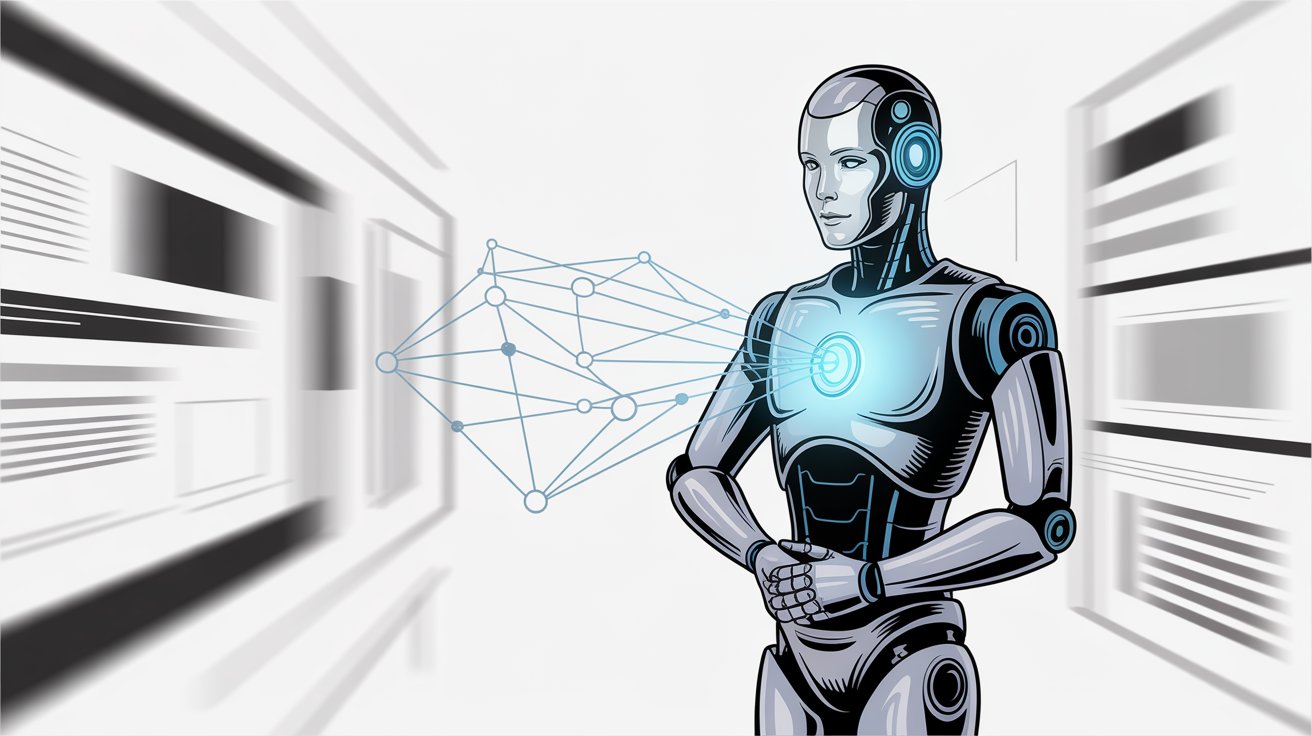
Every help desk platform claims AI superiority in 2025. Both Freshdesk and Zendesk have invested heavily. The question is how they deploy it.
Zendesk's AI focuses on large-scale optimization. They offer:
• Answer Bot that suggests knowledge base articles (available on lower tiers)
• Advanced AI add-ons for multi-turn conversations and actions (Suite Professional and up, extra cost)
• Workforce Management with AI forecasting for staffing predictions (add-on)
• Industry-specific intent detection pre-trained for retail, tech, etc.
• Content Cues that analyze tickets to identify missing knowledge base articles
Most of Zendesk's sophisticated AI features require purchasing add-on packages. AI Copilot? Around $50 per agent monthly according to pricing analyses. This can add up quickly.
Freshdesk's AI (called Freddy) emphasizes daily agent productivity. Features include:
• Ticket Dispatch that auto-categorizes and prioritizes incoming tickets (available on all plans)
• Freddy Copilot for reply suggestions and ticket summarization ($29/agent add-on or included in higher plans)
• Freshbots chatbot (included in Enterprise or $100 per 1,000 bot sessions as add-on)
• One-click training on your website and documents to create custom chatbot knowledge
Freshworks markets Freddy as "native and built-in" from day one, claiming Zendesk's AI feels bolted-on from acquisitions. In reality, both have integrated their AI acquisitions well by 2025.
The practical difference? Zendesk's AI optimizes complex operations and analytics. Freshdesk's AI handles everyday tasks without massive investment.
Rule-based automation (triggers, time-based actions, workflow rules) exists in both at similar levels. Neither platform limits your ability to automate common support workflows.
One unique Freshdesk feature: Proactive Outreach automation. You can send bulk emails or WhatsApp messages for announcements, downtime alerts, or abandoned cart reminders, as documented in their features. Zendesk doesn't have a direct equivalent without external tools.
Freshdesk vs Zendesk Knowledge Base: Which Is Better for Self-Service?
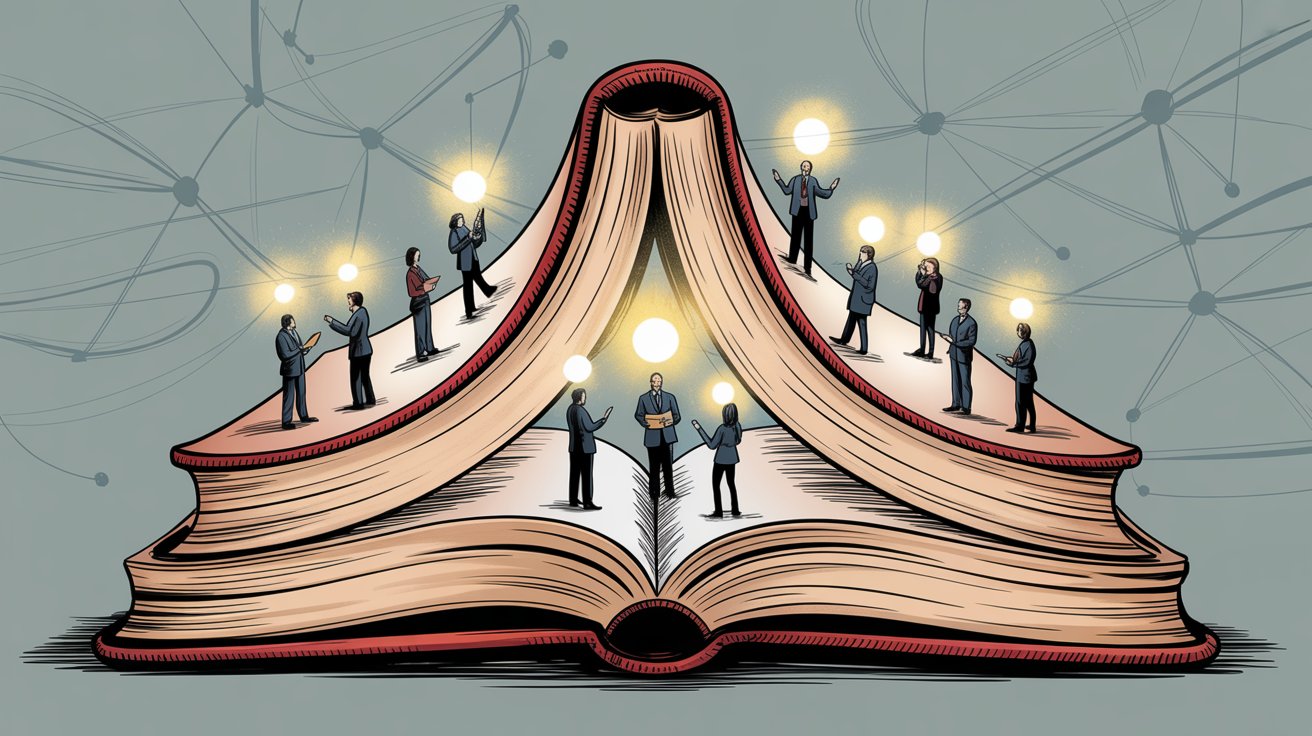
Both platforms include robust knowledge base modules for creating FAQ articles, how-to guides, and community forums.
The similarities: Branded self-service portals, article categorization, search functionality, internal knowledge bases (for employees only), versioning, approval workflows, SEO optimization, and community forums. Baseline parity.
Freshdesk's advantages:
→ Email to KBase feature converts ticket replies into published articles with one click
→ Auto-suggest widget that shows relevant articles while customers type in the contact form, deflecting tickets before they're submitted
These streamline knowledge creation, especially for smaller teams building FAQ content organically.
Zendesk's advantages:
→ More polished editor with flexible theming and content options
→ Google Analytics integration built-in for tracking article performance
→ Content Cues AI that identifies topics lacking coverage and suggests new articles to create
→ Content Blocks for writing once and reusing across multiple articles
Zendesk's knowledge base is more sophisticated, fitting for organizations investing heavily in self-service. Freshdesk's is perfectly functional and actually more convenient for quick article creation.
Unless you need deep customization or advanced analytics on user searches, Freshdesk's knowledge base delivers everything most teams need.
Freshdesk vs Zendesk Integrations: Which Connects Better?
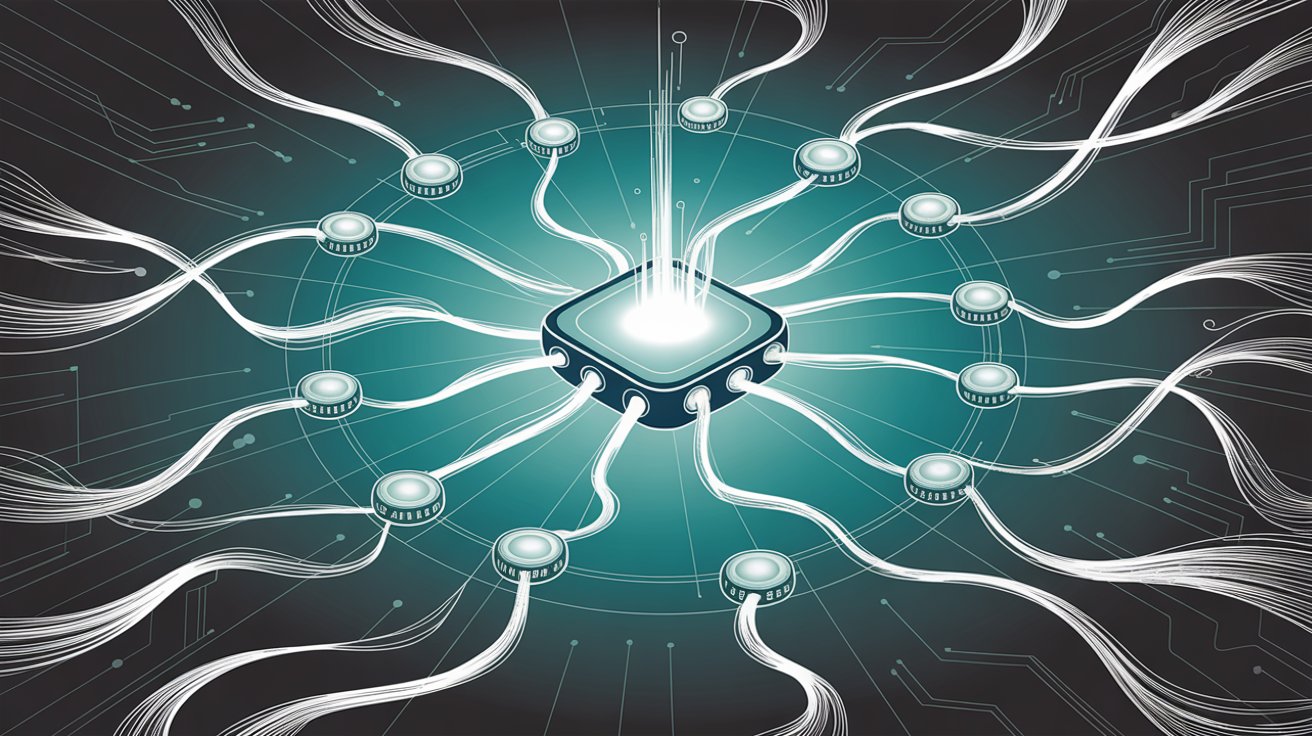
| Feature | Zendesk | Freshdesk |
|---|---|---|
| App Marketplace | ~1,200 apps | ~1,000 apps |
| Major Integrations | ✓ All covered | ✓ All covered |
| Zapier Support | ✓ Yes | ✓ Yes |
| REST APIs | ✓ Extensive | ✓ Extensive |
| Custom Apps | ✓ Zendesk Apps framework | ✓ Developer Platform |
Both marketplaces cover all major categories: CRM (Salesforce, HubSpot), project management (Jira, Asana), e-commerce (Shopify, Magento), and communication (Slack, Microsoft Teams).
Practically speaking, if you need to connect to a mainstream tool, both platforms support it. Zendesk has a slight numeric advantage and perhaps more enterprise-level integrations due to their longer market presence. Freshdesk's marketplace is growing rapidly.
Industry analyses have noted: "There isn't much difference in integration capabilities, however Zendesk offers slightly more options and integrates with enterprise-level applications a bit more often."
If you have very specific home-grown systems, you'll likely use the API or Zapier with either platform. Neither has meaningful integration limitations.
Freshdesk vs Zendesk Security: Which Is More Secure?

Both platforms use industry-standard security: data encrypted in transit and at rest, SAML SSO, password policies, GDPR compliance with Data Processing Addendums.
HIPAA compliance: Both can be configured for HIPAA with Business Associate Agreements on appropriate plans.
SOC 2 and ISO 27001: Both have achieved these certifications.
Key differences:
Zendesk introduced an Advanced Data Privacy & Protection add-on in 2024 with audit logs, data masking, and enhanced encryption controls, according to security documentation. This gives Zendesk a slight edge for highly regulated industries like healthcare and finance.
Freshdesk's built-in 2FA is only available on paid plans. The free plan relies on Google sign-in or SSO for multi-factor authentication.
For standard security needs, both platforms are suitable from SMB to enterprise. For highly regulated sectors requiring granular audit controls, Zendesk's advanced privacy options provide extra assurance.
Freshdesk vs Zendesk Reviews: What Do Users Actually Say?

User reviews tell you what documentation won't.
Ease of Use: Freshdesk consistently scores higher. Users praise its clean interface and minimal training requirements. Zendesk can feel complex, with some users mentioning a steep learning curve for admin settings, as noted in platform comparisons.
Feature Satisfaction: Zendesk users rave about depth of features and scalability. Smaller teams sometimes feel overwhelmed or like they're paying for unused functionality. Freshdesk users appreciate the value-for-money ratio.
Customer Support Quality: Freshdesk tends to win here. They provide 24/7 email support on all plans, phone/chat support 24×5 for paying customers, and free onboarding and migration assistance even for small customers, according to their service documentation.
Zendesk's support has received mixed reviews. Some customers report slow responses or being pushed to self-serve documentation. Premium support packages are available at extra cost.
| Platform | GetApp Score | Positive Reviews | G2 Score |
|---|---|---|---|
| Freshdesk | 4.5/5 | 94% | 4.4/5 |
| Zendesk | 4.4/5 | 89% | 4.3/5 |
Common complaints:
Zendesk: High cost that "skyrockets" with add-ons. Ironically, support from Zendesk itself is a pain point. Interface can feel clunky if not configured properly.
Freshdesk: Modular approach can feel "fragmented" between Freshdesk, Freshchat, and Freshcaller unless on Omnichannel plans. Some advanced features lag behind Zendesk.
Freshdesk vs Zendesk: How to Choose the Right Platform for Your Team
Forget the feature checklists for a moment. Here's what actually matters:
Choose Freshdesk or Zendesk Based on Budget
Go with Freshdesk if:
✓ You're a small business or startup with limited budget
✓ You want to start free or cheap and scale gradually
✓ You prefer predictable, transparent pricing
✓ You don't want to commit to expensive annual contracts upfront
Go with Zendesk if:
✓ Budget is less constrained and you value unified platform convenience
✓ You're willing to invest more for enterprise-grade features
✓ You can justify higher costs with efficiency gains
Choose Based on Team Size and Complexity
Go with Freshdesk if:
✓ You have a small to mid-sized support team (under 50 agents)
✓ Your support workflows are relatively straightforward
✓ You're implementing your first help desk system
✓ Your team values simplicity and quick onboarding
Go with Zendesk if:
✓ You have a large or rapidly scaling support operation
✓ You need complex workflows with heavy cross-team collaboration
✓ You're running multi-brand support operations
✓ You need Light Agents (free collaborator seats) for occasional internal users
Choose Based on Channel Requirements
Go with Freshdesk if:
✓ You primarily need email ticketing and plan to add other channels later
✓ WhatsApp or advanced social messaging is crucial
✓ You want flexibility to enable channels as needed
✓ You prefer proactive customer outreach automation
Go with Zendesk if:
✓ You need all channels (email, chat, phone, social) working together from day one
✓ Unified omnichannel experience is non-negotiable
✓ You heavily rely on phone support with advanced call center needs
Choose Based on AI and Automation Needs
Go with Freshdesk if:
✓ You want practical AI for daily agent tasks without huge investment
✓ Simple automation and chatbots meet your needs
✓ You value one-click training and straightforward setup
Go with Zendesk if:
✓ You need cutting-edge AI for large-scale operations
✓ Workforce management and staffing predictions matter
✓ You want industry-specific intent detection
✓ You have budget for AI add-ons
Choose Based on Industry-Specific Needs
Freshdesk excels for:
→ E-commerce (proactive outreach, Shopify integration)
→ SaaS companies (API-first approach)
→ Small professional services firms
→ Teams using Freshworks CRM or marketing tools
Zendesk excels for:
→ Healthcare (advanced privacy and audit controls)
→ Finance (enterprise security certifications)
→ Large call centers (proven at massive scale)
→ Multi-brand enterprises
Why Social Intents Is the Smarter Live Chat Solution for Teams Using Slack or Microsoft Teams
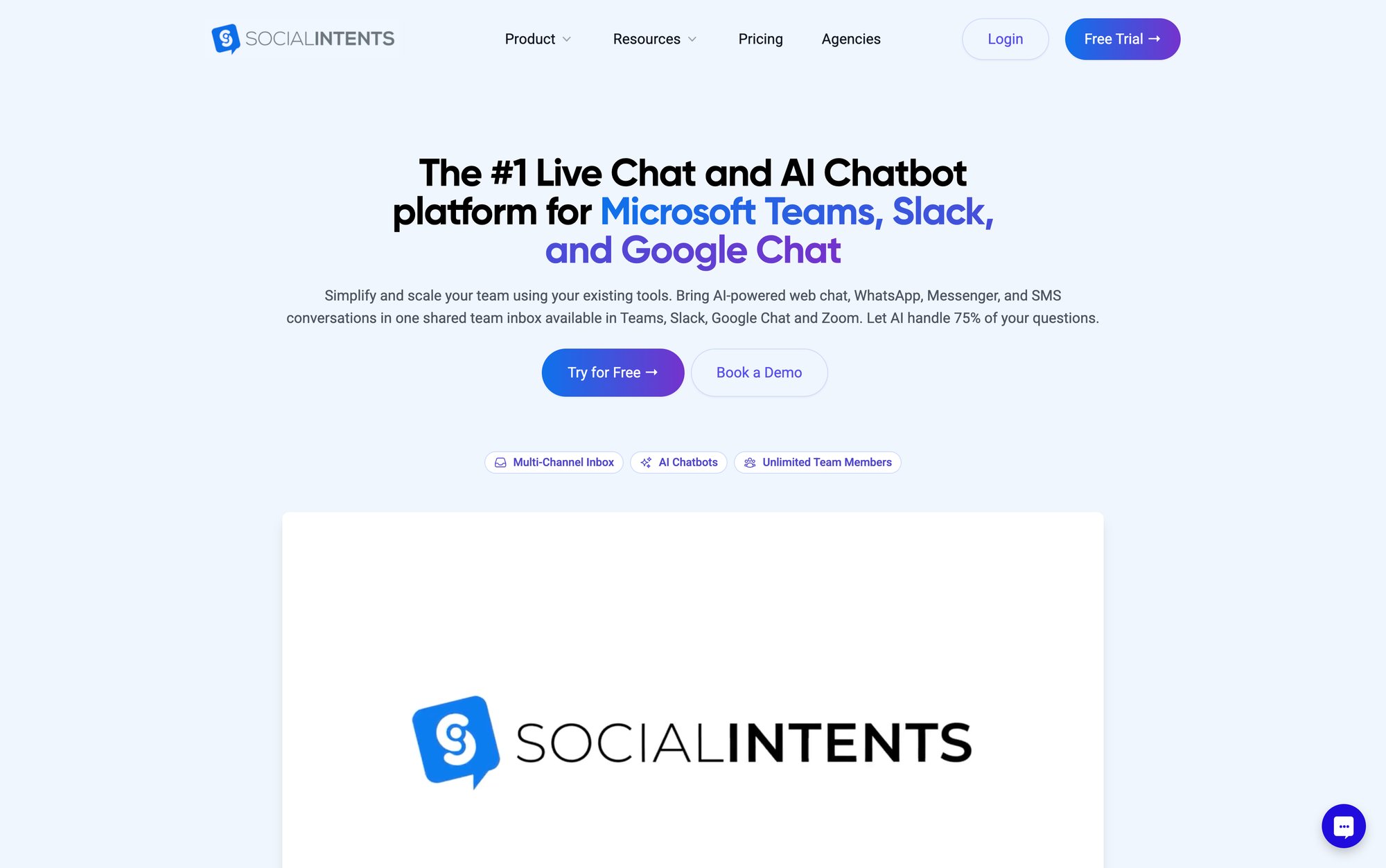
Before finalizing your Freshdesk or Zendesk decision, consider how your support team actually works.
If your agents spend most of their day in Microsoft Teams, Slack, Google Chat, Zoom, or Webex, why force them into another interface for live chat?
Social Intents eliminates this problem entirely. Website visitors chat through your site widget, and your team replies directly from their collaboration tool. No separate login. No context switching. No training required.
Key advantages:
→ Unlimited agents from the Basic plan upward (starts at $69/month annually)
→ Native integration with Teams, Slack, Google Chat, Zoom, and Webex
→ AI chatbots with human handoff using ChatGPT, Claude, or Gemini
→ Custom AI Actions for integrating order status, ticket creation, shipping lookups
→ WhatsApp and Messenger chatbots with escalation to human agents
→ Web agent console for teams that prefer browser-based inbox
This approach works beautifully with Freshdesk or Zendesk. Use your help desk for tickets, knowledge base, and reporting. Use Social Intents for live conversations in the tools your team already loves.
The pricing is transparent, setup takes minutes with apps for Shopify, BigCommerce, Wix, and WordPress, and you'll achieve faster agent adoption than either Freshdesk's or Zendesk's native chat offerings.
For teams serious about keeping support agents productive without tool fatigue, Social Intents deserves consideration alongside your Freshdesk vs Zendesk evaluation.
Freshdesk vs Zendesk: Which Should You Choose?
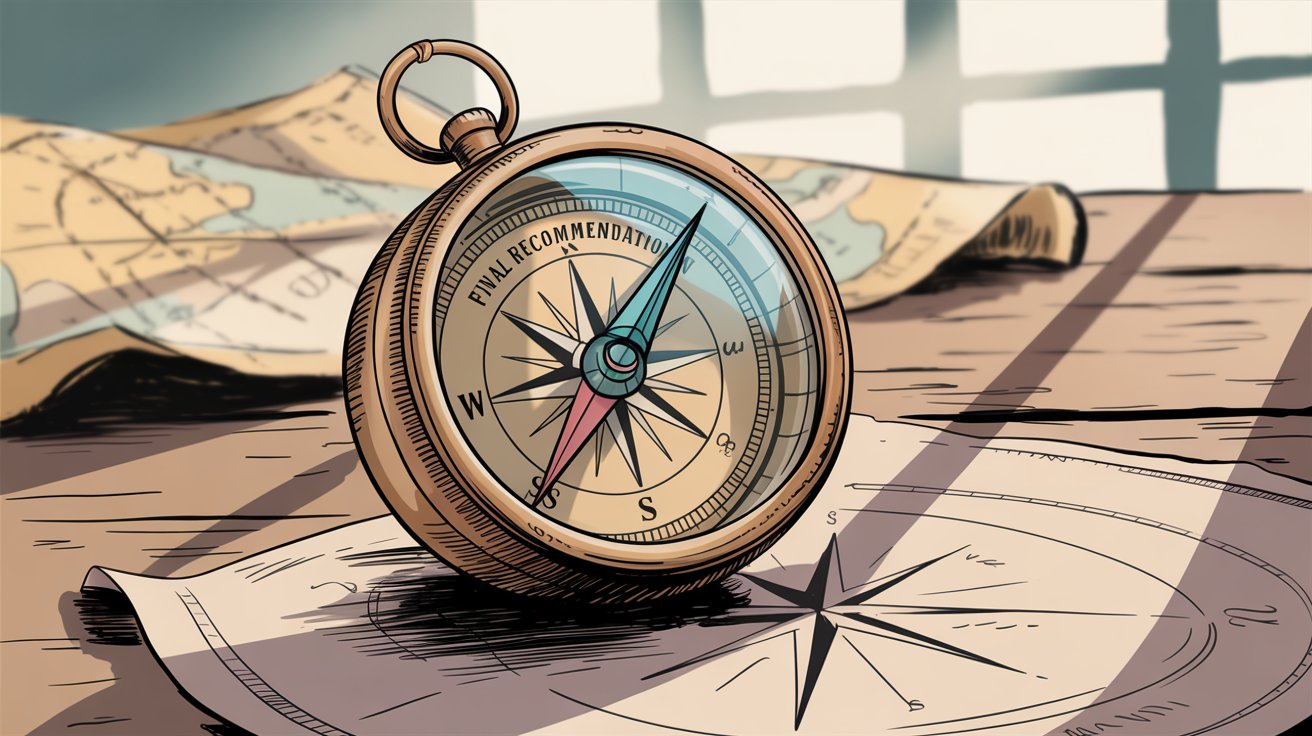
There's no universal winner between Freshdesk and Zendesk. The right choice depends on your priorities.
Choose Freshdesk if you value:
✓ Affordability and predictable costs
✓ Simplicity and ease of use
✓ Quick implementation with minimal training
✓ Modular flexibility to add channels as needed
✓ Strong value-for-money ratio
Choose Zendesk if you value:
✓ Unified omnichannel platform out of the box
✓ Advanced features and deep customization
✓ Enterprise-scale capabilities and proven reliability
✓ Sophisticated workflow automation and collaboration
✓ Comprehensive analytics and workforce management
Both platforms will serve you well. Freshdesk delivers 90% of use cases with elegance and affordability. Zendesk covers 99% of use cases with power and sophistication.
Action steps:
① Calculate your actual costs for 12 months with required features and agent count
② Sign up for free trials of both platforms (14-21 days typically)
③ Have your agents test real workflows and provide feedback
④ Engage with sales/support teams to test their responsiveness
⑤ Consider Social Intents if your team lives in Slack or Teams
The tool that fits your team's workflow, budget, and growth trajectory is the right choice, regardless of which "wins" in feature comparisons.
Freshdesk vs Zendesk FAQ: Common Questions Answered
Can I migrate from Freshdesk to Zendesk (or vice versa)?
Yes, migration is definitely possible. Both platforms provide data export capabilities, and migration services can automate the process of transferring tickets, contacts, knowledge base articles, and historical data. Most companies complete migrations within a few days to a week depending on data volume. Just plan for some agent training on the new platform's interface.
Does Freshdesk's free plan have enough features for a small team?
The free plan supports up to 10 agents with core email ticketing and basic knowledge base. It's genuinely functional for startups or very small teams handling straightforward support. However, you'll hit limitations quickly: no canned responses, no automation rules, limited reporting. Most growing teams upgrade to Growth ($15/agent) or Pro ($49/agent) within months.
Which platform has better mobile apps for agents on the go?
Both offer mobile apps for iOS and Android that let agents respond to tickets, view customer information, and manage their queue. Zendesk's mobile app is generally considered more polished and full-featured, partly because they've been refining it longer. Freshdesk's mobile app covers the essentials but may not include every feature available in the web interface. If mobile is critical, test both apps during your trial period.
How do Social Intents, Freshdesk, and Zendesk work together?
Think of them as complementary rather than competitive. Freshdesk or Zendesk serve as your central help desk system (tickets, knowledge base, reporting, email support). Social Intents handles live chat conversations inside Slack or Teams where your agents already work. Chats can automatically create tickets in your help desk when needed, maintaining a complete support record while keeping agents in their preferred tools. This combination often delivers better results than relying solely on native chat features.
What happens if I need features from both platforms?
You can't run Freshdesk and Zendesk simultaneously for the same support operation (that would be chaos). However, some larger companies use different platforms for different divisions or regions. The more common solution is choosing one primary platform and supplementing with specialized tools. For example, Freshdesk for tickets plus Social Intents for live chat, or Zendesk for support plus a dedicated phone system you prefer.
Are there any hidden costs I should watch for?
With Freshdesk, be aware that chat (Freshchat) and phone (Contact Center) are separate purchases unless you're on Omnichannel bundles. AI features like Freddy Copilot may cost extra depending on your plan. With Zendesk, the published Suite prices include chat and phone, but advanced AI features, workforce management, data privacy add-ons, and premium support packages all cost extra. Always request a total cost quote including all features you'll need, not just the base plan price.
Which platform is better for e-commerce companies?
Freshdesk tends to have an edge for e-commerce due to its proactive outreach features (bulk emails, WhatsApp campaigns for announcements), native Shopify/BigCommerce integrations, and lower cost for smaller operations. That said, Zendesk works excellently for large e-commerce operations needing robust analytics and handling high ticket volumes. Social Intents also offers Shopify and BigCommerce apps for seamless live chat integration.
Can these platforms handle support in multiple languages?
Both Freshdesk and Zendesk support multilingual knowledge bases (create article versions in different languages), multilingual ticket forms, and agent interfaces in various languages. Freshdesk offers real-time translation using Google Translate API for conversations. Zendesk also provides translation features. If you support customers globally, both platforms can accommodate that with proper configuration.
Freshdesk vs Zendesk: The Bottom Line
Freshdesk vs Zendesk isn't about which platform is "better." It's about which aligns with how your team works, what you can afford, and where you're headed.
Freshdesk makes enterprise-grade support accessible and affordable. It's perfect for teams that value simplicity, transparent pricing, and the flexibility to grow gradually.
Zendesk delivers unmatched depth for teams willing to invest in a comprehensive, unified platform that scales to whatever complexity you throw at it.
And if your support team lives in Slack or Teams? Social Intents might be the missing piece that makes either platform work better by keeping agents in the tools they already use all day.
Take advantage of free trials. Test with your actual workflows. Get your agents' input. The platform they enjoy using will deliver better customer experiences than the one with the most impressive feature list.
All pricing and feature information current as of 2025. Verify latest details on official websites as both companies update offerings regularly.