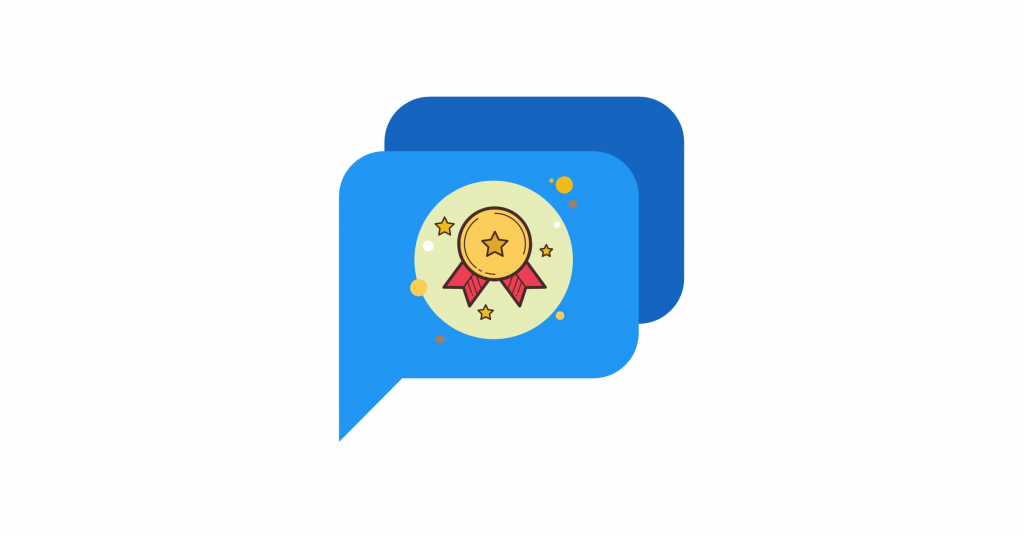Are you trying to implement a proactive live chat strategy? Wondering what live chat triggers that would engage your website visitors?
FACT: 33 percent of proactive chats receive a response. Which means that proactive chatting helps you achieve your live chat goals – drive more leads, start more sales chats, or provide memorable customer service.
But for that to happen, you must overcome one of the biggest challenges when it comes to live chat – engage a visitor so that they’d join a conversation with you.
In this article, I’ll show you exactly how to do that.
Below, you’ll find ten proactive live chat triggers and related message scripts that’ll help you boost visitor engagement.
Intrigued? Well, let’s take it from the top, then.
What Are Live Chat Triggers?
Chat triggers are smart rules you can set up to track visitors’ activities on the website, and use to send automated messages to engage them with live chat.
Let me draw a comparison to explain it better.
Imagine visiting an electronics store. The salesperson won’t bother you while you are just browsing — at most, they’ll greet you or ask if you need any help. Now, if you start looking at any particular item for longer, they will, most likely, approach you. They’ll ask whether that’s what you’re looking for, and provide you with more information about the item.
Well, chat triggers work similarly to that person.
They observe what you do on the site, and react if you perform an action that suggests more than casual interest.
For example, if you just scroll through the website, a properly-set system might trigger a greeting or “How may I help you?” message. But it might also leave you be. But if you visit a product page, and continue viewing it further, your behavior might set a relevant live chat trigger, and engage you with a relevant message.
Of course, there are many more use-cases and variations of proactive triggers, and we’ll be talking about them shortly
Different Types Of Live Chat Triggers
The more information you have about the visitor, the more compelling the message you send.
(And the more effective the message, the better your live chat metrics look, by the way.)
But what kind of information do you need for your chat triggers? These different types of live chat triggers will answer the question:
Chat triggers based on time
You don’t want to startle the visitor with a live chat pop-up as soon as they open the website. On the other hand, you want to send a chat invitation to make sure the visitor knows you are there to assist.
Time-based chat triggers let you send the message based on the time the visitor spends on the web page or the website. For example, our Slack Live Chat Integration page triggers this message after 15 seconds of the page loading:
Chat triggers based on the URL
Let’s continue with the previous example. On our Slack integration page, the message is “Can I answer any questions about our Slack integration?”. That’s a page-based (or URL-based) trigger.
Similarly, you can set trigger messages based on a specific page a person is visiting. For example: The support page can have a message that proactively asks users to start chatting if they need any help. This betters customer experience, leading to a better retention rate, word of mouth, and more.
Chat triggers based on visitor’s past interactions
Almost no one ever visits a website for the first time and makes a purchase. You have to put visitors through the sales funnel to convert them into customers.
Sales Funnel – Source
Triggering chat messages based on the visitors’ past interactions, i.e., knowing the stage of the funnel they are at, will lead to better conversions. For instance, a first-time visitor most probably won’t know or trust you — you’ll have to aware them of your offerings. Similarly, if it’s the visitor’s second or third time on the site, they are probably considering their options, and hence the message here should be to entice rather than make aware.
Chat triggers based on visitor’s exit intent
People visiting the website and leaving without performing your desired action is the worst scenario from a business perspective. Triggering chat messages based on exit intent can help you decrease the probability of that scenario. For example, you can send a coupon to a cart abandoner.
Chat triggers based on URL parameters
Generally, the URL contains information of the place the visitor came from — it can be an affiliate site you’re associated with, a PR article, a Facebook ad, etc.
Social Intents homepage URL when visited from Facebook
You can set the message based on page URL parameters.
Chat triggers based on knowable visitor info
Besides everything you collect about the visitor based on their interaction with your site, there are few things you can know from the get-go: things like the visitor’s device and country. You can set chat triggers based on that too. For example, your chatbot can send a “Chat on Whatsapp” message to mobile users.
Chat triggers based on scroll depth
You can set a trigger to send a message when someone scrolls past a certain point of the page. For instance, if you reach the conclusion section of this blog post, a chat trigger message like “Hey, I see you are enjoying this article. You might also like our live chat best practices article :)” can help decrease bounce rate.
Benefits Of Live Chat Triggers
You might be thinking, “So many chat triggers to set. So many messages to draft. But is it worth the effort?” Well, you decide…after reading these benefits of proactive messaging:
Live chat triggers increase customer satisfaction and loyalty
Setting up live chat triggers is all about anticipating customer needs and offering help or solutions. For example, if a customer is scrolling through the knowledgebase, they are likely facing some problem. Offering help proactively (via live chat) will inevitably lead to a better customer experience and loyalty.
Side Note: You can use Social Intents to chat with visitors from Slack or MS Teams. It will help you decrease the initial response time and let you manage internal and external communication on one platform.
Chat triggers reduce abandoned carts
On average, nearly 70% of people who add products to the shopping cart leave without purchasing. Exit intent chat triggers (like offering an exclusive discount code) can help reduce abandoned carts.
Proactive chatting also increases AOV
Let’s start this one with an example. One of the ways to reduce abandoned carts is by offering free shipping. Now, it’s probably impossible for you to offer free shipping if someone is buying a $10 item. However, if the visitor adds another item worth $15, it’s possible. Your trigger message can communicate just that to not only decrease abandoned carts but also increase AOV (or Average Order Value).
Live chat triggers increase revenue
According to statistics, live chat leads to a 48% increase in revenue per chat hour and a 40% increase in conversion rate. And as I mentioned earlier, 33% of proactive chats receive a response.
In other words, live chat triggers get people to start a conversation and live chatting increases the conversion rate. The math is simple — live chat triggers increase revenue.
Triggers decrease customer service costs too
Depending on your business, you can replace phone support with live chat, which is way cheaper. If you can’t eliminate phone support, you can set chat triggers on relevant pages (like support, knowledgebase, FAQs) that encourage starting a chat instead of calling. Either way, live chat will increase efficiency and reduce costs. How much? Statistics show companies that offer live chat report a 2.6x improvement in customer care costs.
Finally, trigger chat messages increase lead volume
You can acquire visitors’ emails, names, and more through trigger chat messages.
For instance, you are likely to fill this form instead of looking for our contact page and sending in the query.
10 Live Chat Triggers You Should Use For Maximum Impact:
1. First visit
Always assume that the first-time visitor doesn’t know about you or your product or service. Likely, they won’t even know a live chat agent is there to assist as soon as needed. Therefore, your live chat triggers should focus on a) awaring them of the live chat and b) awaring them of your solutions.
Chat triggers:
- Current page = yoursite.com
- Time on page > 20 seconds
- Number of visits = 1
Chat message examples:
- “Hey! Let me know if you can’t find what you’re looking for :)”
- “Hi there! If you need any help, I am right here.”
- “New here? Look around. Just say hi if you need any help. 😉”
2. Repeat visit
If someone is visiting your site the second or third time, they are looking for something you have. It’s your chance to pitch and convert the cold lead to a warm lead or even a customer.
Chat triggers:
- Number of visits > 1
- Time on page > 30 seconds
- Chat history = none
Chat message examples:
- “Hey! Did you know we offer a 14-day free trial? No credit card required!”
- “Welcome back! I am here to help as always.”
- “Want to see how you can offer customer support right from your favorite MS Teams? Click here!”
- “Happy to see you back 🙂 Looking for any specific information?”
3. Pricing page visit
People that visit the pricing page are at the “intent” phase of a sales funnel. In fact, they might even be at the “evaluation” phase.
With proper messaging, you can attract them to make the purchase.
Chat triggers:
- Current page = Pricing page
- Time on page > 20 seconds
Chat message examples:
- “Confused about what’s best for you? I can help!”
- “Hey! Did you know we offer a 14-day free trial? No credit card required!”
- “Still thinking if Social Intents is the best for you? Here’s what Russel has to say: “Rapid setup and ease of deployment. It uses Microsoft Teams which we already used, so staff were able to hit the ground running.””
- “Hey, check out our coupons page to get up to 20% discount. Enjoy!”
4. Product page visit
Product pages are primary landing pages. If someone visits a product page, they likely want that product. For example, if you visit our Live Chat for MS Teams page, chances are you want to manage live chat from Teams.
Chat triggers:
- Current page = Product page
- Time on page > 15 seconds
Chat message examples:
- “Hi there! Have any questions about our [Product]? I am here to answer.”
- “Want to know how the [Product] can help? Just send a 👋.”
5. Cart abandonment
If you run an e-commerce business, you know the horrors of cart abandonment. All the efforts of attracting, building awareness, engaging, and convincing go to waste in a jiffy.
Source – Reasons for abandonment during checkout
With proper live chat triggers and messages that provide a solution to their reasons for abandoning, you can convert many cart abandoners into purchasers.
Chat triggers:
- Current page = Checkout page
- Time on page > 30 seconds
Chat message examples:
- “You’re almost there! Need any help?”
- “Not sure if you want it? Let me know your requirements, and I’ll personally suggest the best for you.”
- “Just add *relevant/cross-sell products X, Y, or Z* and get free shipping!”
- “Want a special discount on *item_name*? Say hi :)”
- “Stuck somewhere? I am here to help!”
6. Contact Us page visit
Guess what the visitor clicking on the “Contact Us” page wants? To contact you! Send them a proactive message to start a live chat and earn customer satisfaction points.
Chat triggers:
- Current page = Contact us
- Time on page > 10 seconds
Chat message examples:
- “Our live chat agents are ready to assist. Drop a hi. 👋”
- “What can we help you with today?”
- “Hi there! How can I assist?”
7. Knowledge base visit
Typically, people searching through the knowledge base have queries. You can proactively reach out to help and better the customer experience.
Chat triggers:
- Current page = knowledge base
- Time on page > 40 seconds
Chat message examples:
- “Hey, can’t find the answer to your question? I am here to help.”
- “We appreciate you looking through our knowledge base before contacting. Anyway, I am here to help if you need quick assistance.”
- “Just say hi! If you don’t find your answers :)”
8. FAQs page visit
Similar to the knowledge base, people scroll through FAQs to find answers. Trigger a chat invitation to see if they need further help.
Chat triggers:
- Current page = FAQs
- Time on page > 40 seconds
- Scroll depth > 50%
Chat message examples:
- “Hey, can’t find the answer to your question? I am here to help.”
- “We appreciate you looking through our FAQs before reaching out. I am here to help if you need any assistance.”
- “Just say hi! If you can’t find the answer to your query – I am here to help :)”
9. Special offers
You can set chat triggers to announce special offers.
If those offers are limited to a specific group of people — say, email subscribers — you can show it just to them based on URL parameters and UTM campaigns.
Chat triggers:
- Current page = Landing page
- Time on page > 10 seconds
- [Optional] UTM campaign = Special offer
Chat message examples:
- “Hey, we have a BF/CM offer sitewide — want to know more?”
- “It’s time to celebrate Social Intents’ 🎂. I can’t send the cake😭but drop a hi, and I’ll send a 20% off coupon code.”
10. Upsell/cross-sell opportunity:
You can upsell/cross-sell to your returning customers or about-to-checkout customers via live chat. For example, if you run an e-commerce store and someone bought the same item twice and is getting it for the third time, you can upsell them a yearly subscription.
Chat triggers:
- Current page = Checkout
- Time on page > 30 seconds
Chat message examples:
- “Hi there! You quite like the [Item], don’t you? You can get a 15% discount if you signup for the [Item] subscription.”
- “Hey! This [Product-1] looks outstanding with [Product-2]. Add it and avail free shipping.”
Conclusion
Live chat, in general, increases customer satisfaction, improves conversion rates, drives sales and revenue, and more. By adding trigger-based proactive chatting to your site, you can amplify all the benefits that come with live chat.
I hope you learned everything you wanted to about live chat triggers and boosting visitor engagement with them.
Implement all the fundamental live chat triggers I mentioned to unleash the power of live chat.
Good luck!