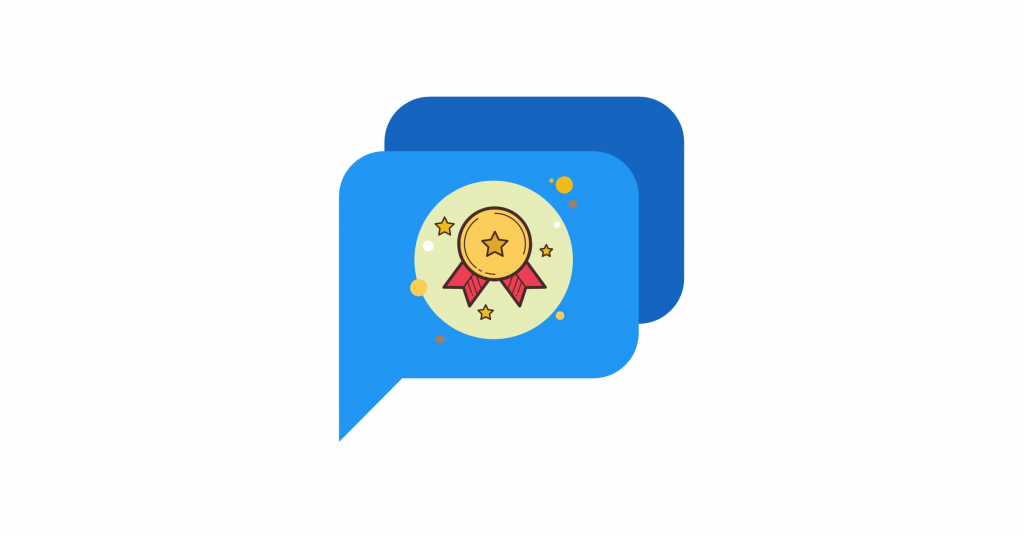Have you seen other real estate agencies using live chat and wonder how you could do the same? Looking for advice on how to use live chat for real estate?
Well, you’re in luck, then.
Below is a complete guide to using live chat in the real estate industry.
And let’s start with this…
Why is live chat so important to the real estate industry today?
As a realtor, you know this already: Real estate is huge.
In September last year, the homeownership rate in the US rose to 66%. 79.5% of people 65 years or older owned their homes. Of those between 35-44, 62.5% owned their homes, and so on.
In other words, we prefer to buy homes, and that’s great news for you.
But there is more…
Nearly half of the buyers search online before contacting a real estate agent. Only 18% of buyers started their search for a home by contacting a realtor.
And this is, probably, the most important data point – 86% of buyers consider real estate agents to be a very useful source of information.
This suggests that buyers do use the Internet to look for properties. But they still want to chat with a real estate agent before making any decision.
What’s this got to do with live chat? Well, live chat combines both aspects. It forms part of an online search experience and connects buyers with agents WHILE they are going through that experience.
Live chat allows you and your colleagues to have real-time conversations with potential buyers who are currently viewing your site.
The conversation happens through a small live chat widget that you place on your site. Customer can post their questions there and connect directly with a realtor.
Example:
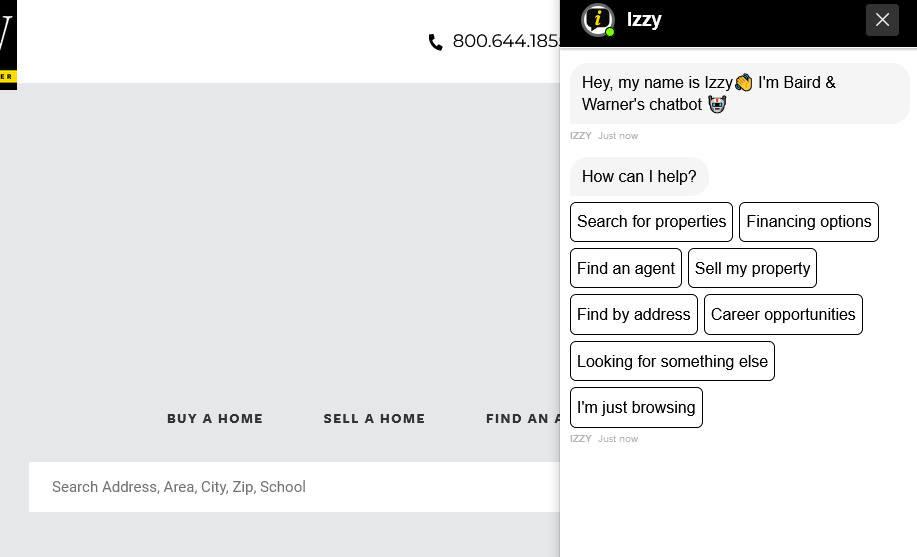
But unlike with phones, with live chat, buyers can converse with you wherever they are, and no one around them would even know they’re doing so.
This is an important factor, as many buyers would look at properties while at work and would prefer not to be discovered for doing so.
But such convenience is only one of many benefits of using live chat in real estate.
Let’s go through all of them in detail.
Benefits of using live chat in real estate
Higher customer engagement. One of the major challenges realtors face is that although customers search for properties online, they often leave the website without taking any action.
For some, it’s simply too early to book an appointment. They haven’t gotten to that stage in their buyer journey yet. Others, on the other hand, might prefer to get more information first before deciding to schedule a viewing.
Live chat helps bridge those situations. It offers customers an easy way to connect with your agents and ask whatever questions they have without making any major commitment.
Convenience. With live chat, your real estate agents can discuss a customer’s needs, find out what they’re looking for, and recommend homes or other properties to them. They can discuss all ins and outs of each suggestion and book those viewings.
What’s important, all of this can happen regardless of where the customer is currently.
More leads. Pre-chat forms and surveys allow you to set up a lead generation funnel with live chat and convert visitors into new potential buyers. You can, then, use other channels like email to engage them and stay on top of their mind as they hunt for a new property.
Let me show you how to do it all in practice
Here’s exactly how to use live chat for a real estate business
The main benefit of using live chat is that it allows you to give customers a new and real-time channel to connect with your business.
But naturally, there is more to it than just the widget potential buyers can use to chat with you.
So, let’s discuss how live chat helps you engage potential buyers and connect them with your real estate business.
#1. With live chat, customers can ask questions and get advice in real-time
By far, this is the most obvious use case for live chat across any industry.
Live chat gives customers direct access to your agents.
This means that customers no longer have to call or visit your agency to ask questions, find out whether you have any properties that match their expectations, and get advice.
#2. Live chat helps realtors build better rapport with buyers and sellers
There are several ways by which this happens, actually.
For one, with live chat, your realtors can connect with potential buyers early in their buying process. This can happen as early as during their first visit to your site.
For example, your realtors can proactively display welcome messages and triggers to entice visitors to start live chat conversations.
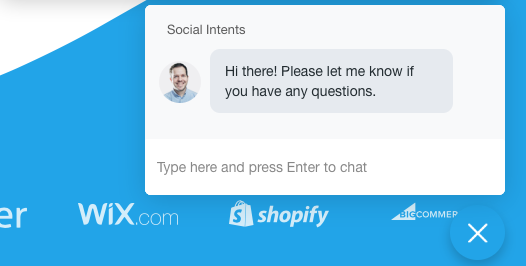
#3. Your agents can use live chat to suggest properties and book viewings
The whole purpose of using live chat for a real estate agency is to connect with potential buyers faster. What would normally require them to at least call and, ideally, visit your offices can now happen instantly online.
This also means that your agents can use live chat to discuss customers’ needs. They can suggest properties and even explain the benefits of each option while the buyer is viewing the property’s information and pictures online. At the end of the conversation, they can schedule viewings for those properties that caught the person’s interest.
#4. Chatbots can help you process inquiries outside of office hours
Chatbots, like the name, might suggest, are automated bots that can process some basic live chat interactions and engage customers when your agents are busy.
Naturally, this doesn’t mean those bots will do everything a real person could. Far from it. But you can set them up to process some basic interactions:
- Chatbots can take a message and forward it to an agent when they’re back online
- A chatbot can present a person with a list of pages they could view while your agents are away.
- Chatbot can answer customers’ basic questions about how your real estate agency operates.
- Chatbots could also direct customers to relevant properties you have listed, and so on.
FURTHER READING: Learn more about the difference between live chat and chatbots.
For example, this chatbot helps direct a person’s inquiry to the relevant agent. Thanks to this, instead of being redirected from one agent to another, the customer can immediately chat with the most relevant person.
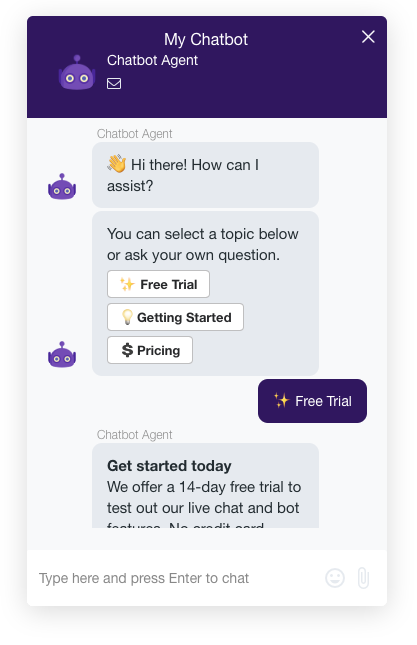
And this chatbot can answer some basic questions from customers.
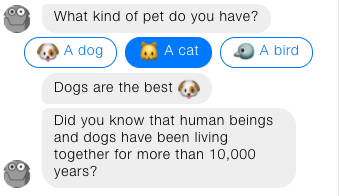
FURTHER READING: Learn how chatbots help increase sales.
The one thing that prevents realtors from using live chat
I’ve told you a lot about live chat. You know why your real estate agency should use it and how.
But I also need to tell you about the no.1 objection I hear from realtors regarding deploying live chat on their sites.
And surprisingly, it’s got nothing to do with having no time to chat with customers.
But let’s take it from the start.
You see, implementing live chat typically means three things:
First, you have to get a new piece of software. You need to learn how to use it too, obviously.
Then, you have to add a live chat widget to your site. (Luckily, that part is ridiculously easy.)
And finally, you need to learn to switch between your normal communication tool and live chat.
Now, I can tell you that along with having to learn a new tool, this last point is by far one of the most frustrating aspects of live chat. That’s because, typically, to use live chat, you need to constantly switch from the tool you normally use to communicate (i.e., MS Teams or Slack) to the live chat interface.
Not only that requires processes for managing different tools. It also means that you need to facilitate collaboration across two platforms. Your agents might need assistance from another department, after all. So, in this case, they’d have to switch back to Teams or Slack, ask a relevant colleague for advice, and copy and paste their response to the live chat.
Not only that’s extremely time-consuming, but it can also lead to serious human errors, omissions, and frustration for customers.
Luckily, there is another way…
How to use live chat WITHOUT having to switch between platforms
A typical live chat software works separately from any other communication tools you might be using – Microsoft Teams, Slack, Zoom, etc.
It uses a separate interface, a different set of features, and keyword shortcuts, and basically requires agents to log in to the platform to process live chat conversations.
But that’s not the case with Social Intents.
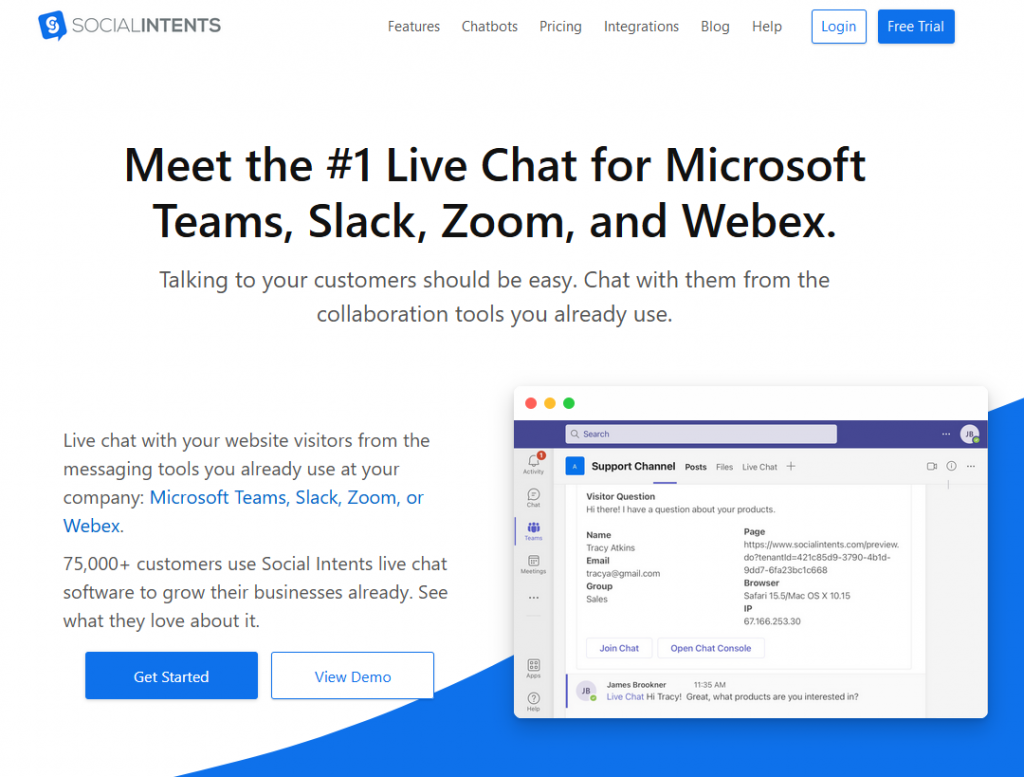
Social Intents (disclaimer – this is my tool) is a live chat solution that makes it easy to talk to potential buyers from the tools you already use – Slack, MS Teams, Zoom, or Webex.
With Social Intents, you can chat with anyone visiting your real estate website without switching away from your messaging tool. Social Intents connects with your tool and routes all chat conversations there.
Your staff can pick up client conversations directly in Slack or Teams, like this:
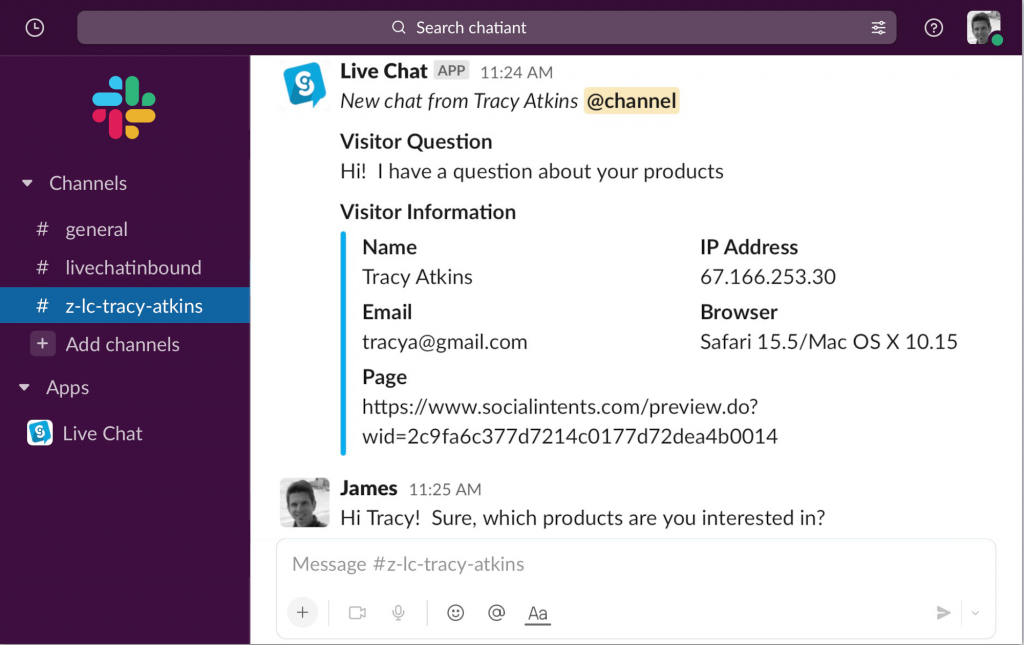
(Live chat in Slack with Social Intents)
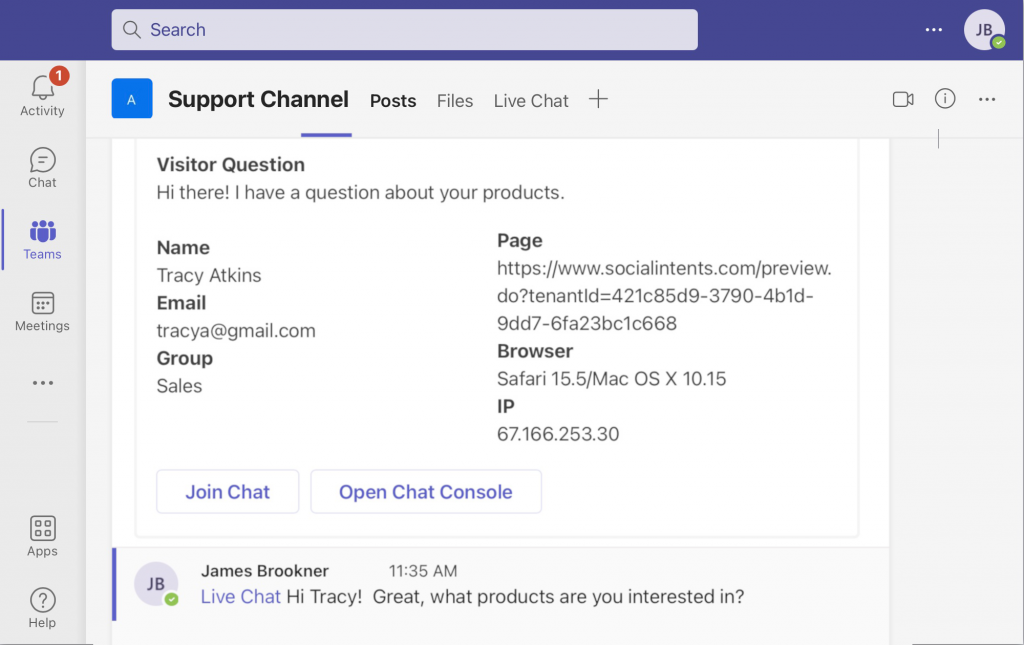
(Live chat in MS Teams with Social Intents)
But here’s the best part – You process inquiries in your favorite messaging tool. Customers, on the other hand, experience the conversation as if they were using a traditional live chat interface.
Because ultimately, that’s what Social Intents is, a live chat solution for car dealers but without the hassle of switching between tools to process customer inquiries.
Here are some other amazing features you can expect from our automotive live chat:
- Customizable website chat widget
- Canned responses to speed up inquiry resolution
- Proactive chat invites to initiate conversations with visitors
- Targeting rules allowing you to show chat to the most relevant customers only
- Unlimited team members
- Amazing 3rd party integrations like CRM, customer support, or ticketing systems, and more