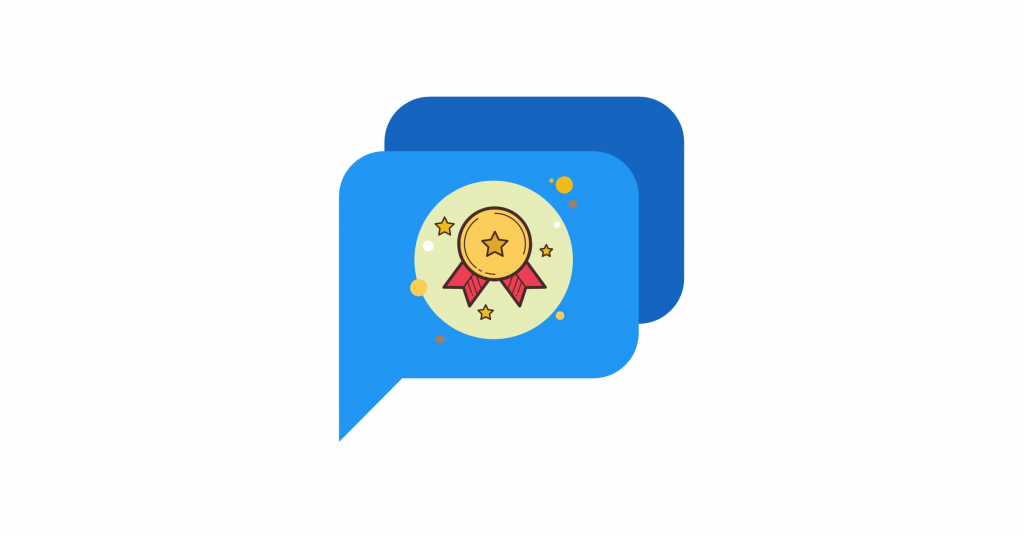Choosing between Intercom and Zendesk feels like picking between two different philosophies of customer support. Intercom started as a sleek chat tool and evolved into a conversational platform. Zendesk began as an email ticketing system and grew into an omnichannel powerhouse.
Both platforms have their fans. User reviews rate Intercom around 4.5/5 and Zendesk about 4.3/5, so we're not talking about a clear winner here. The better question is which one matches how your team actually works.
You need to know about both platforms, plus a third option that might work better for teams already living in Slack or Microsoft Teams.
What's the Difference Between Intercom and Zendesk?
How Does Zendesk's Ticketing System Work?
Zendesk revolves around a traditional helpdesk model. Every customer inquiry becomes a ticket with a unique ID. Your agents work through queues, set priorities, and track everything with SLAs.
The platform excels at bringing multiple channels into one ticket thread. A conversation that starts on live chat can continue via email or phone under the same ticket record. Nothing falls through the cracks.
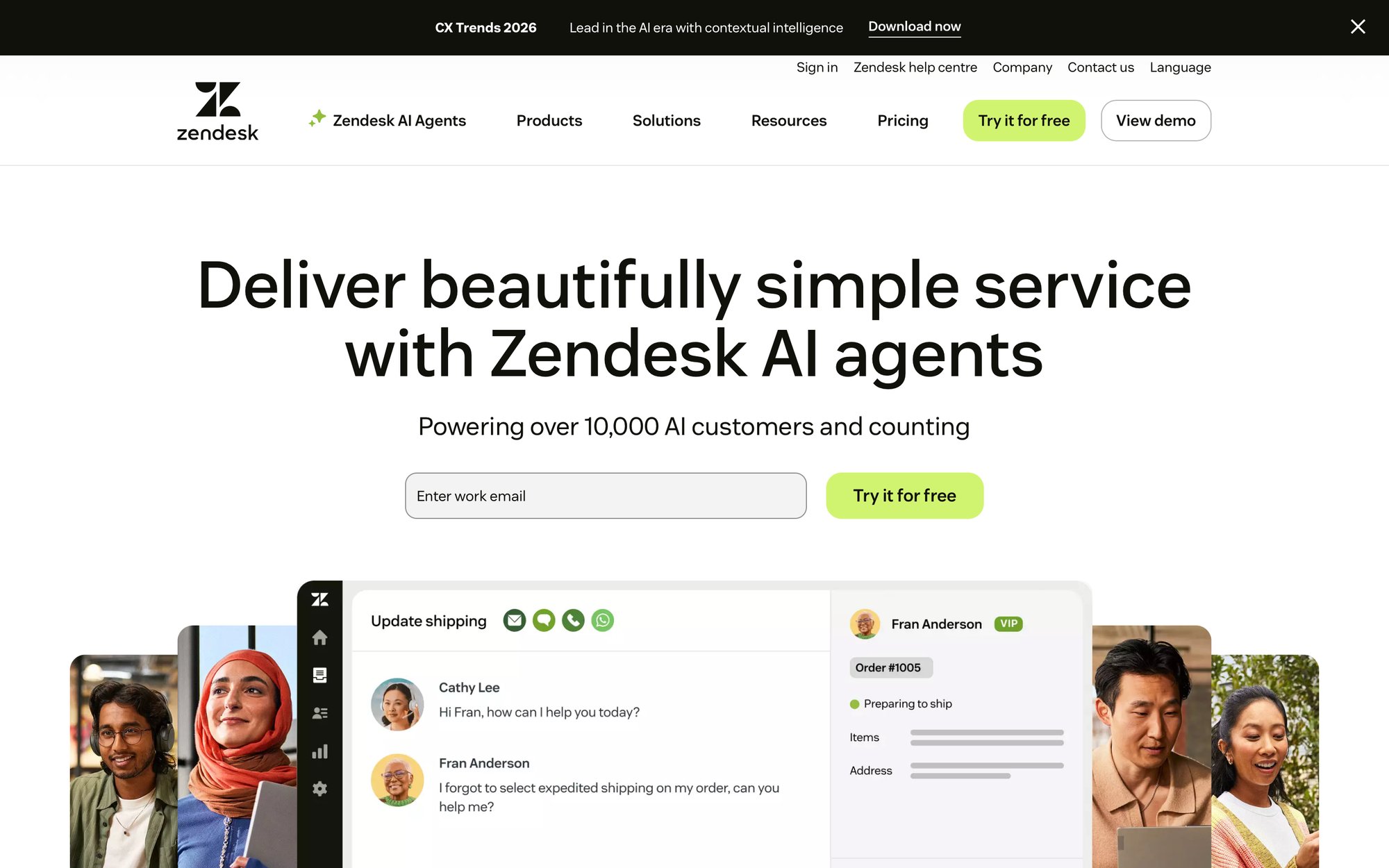
This matters when you're handling thousands of inquiries weekly. Your team needs structure, and Zendesk provides that in spades.
How Does Intercom's Messenger Platform Work?
Intercom takes a different approach. The primary workspace is a chat-first inbox where conversations live as threaded messages. It feels more like handling email threads than managing structured tickets.
You can convert conversations into tickets when needed, but the experience stays conversational. Intercom isn't trying to be a traditional helpdesk. It's trying to be your primary communication platform.
The tradeoff? You get a modern messenger interface but sacrifice some of the heavy-duty workflow features that large support teams need.
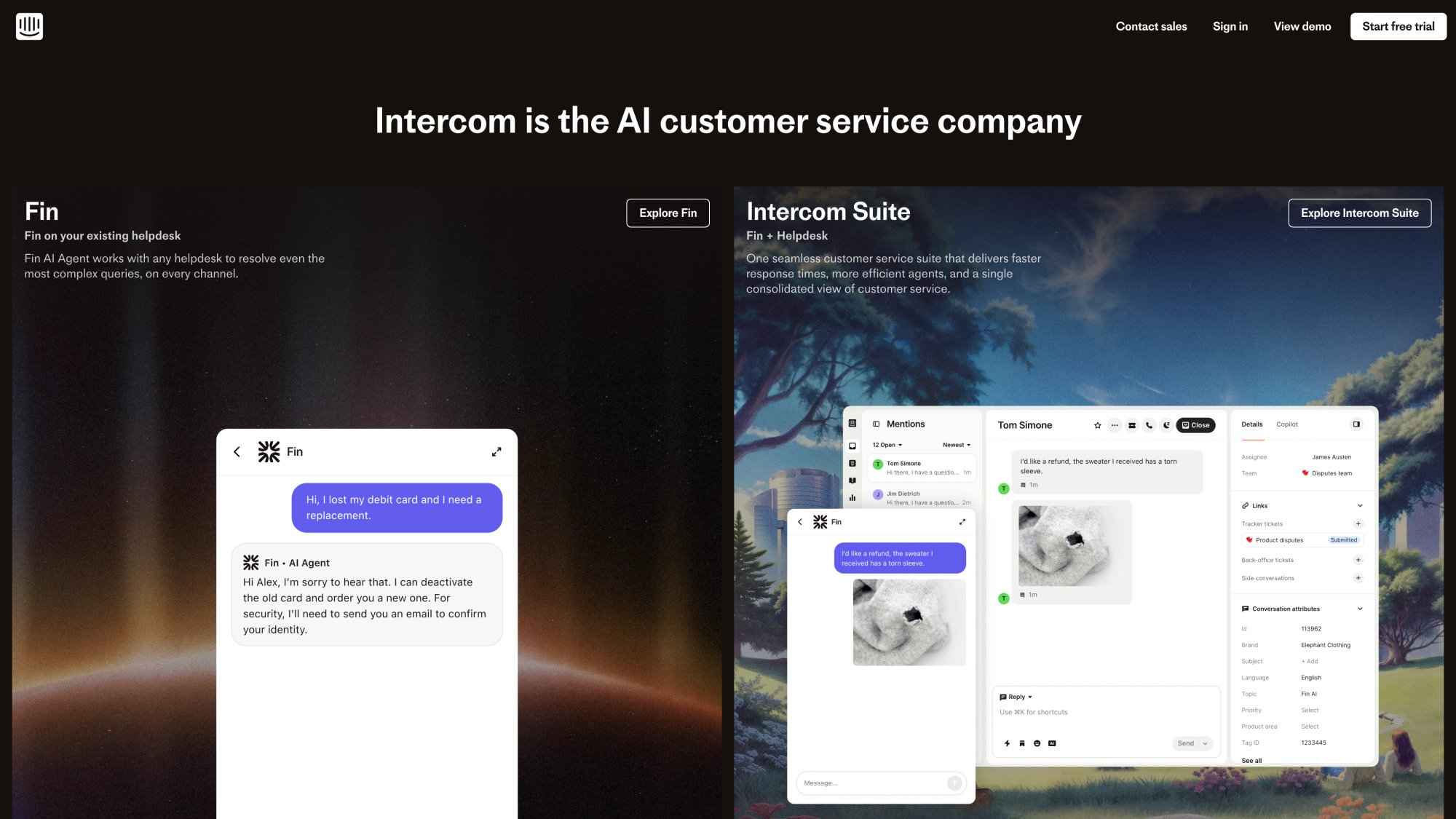
Which Platform Supports More Communication Channels?
What Channels Does Zendesk Support?
Zendesk handles email, web chat, phone calls, SMS, and social media in one unified interface. Everything flows into the same ticketing system.
An issue might start as a tweet, escalate to a DM, then become a phone call. All those interactions thread into one ticket. Your agents see the complete context without switching tools.
WhatsApp and other messaging channels are included in Suite plans without extra fees. That's actually significant when you compare costs.
What Channels Does Intercom Support?
Intercom handles in-app messaging, web chat, and email really well. These are its core strengths, and the experience is polished.
But phone support? Not really integrated. Social media? Limited. WhatsApp? That's a paid add-on.
If your support strategy leans heavily on phone calls or you need comprehensive social media management, Intercom alone won't cut it. You'll need additional integrations.
Quick comparison table:
| Channel Type | Zendesk Suite | Intercom | Social Intents |
|---|---|---|---|
| Live Chat | Included | Included | Included |
| Included | Included | Included | |
| Phone/Voice | Included (Talk) | Limited add-on | Integrations available |
| Included | Paid add-on | Supported | |
| Facebook Messenger | Included | Third-party integration | Supported |
| SMS | Included | Pay-as-you-go | Available |
| Social Media | Twitter, Facebook included | Limited | Integration options |
Notice how Zendesk includes most channels in its Suite plans while Intercom charges extra for many of them.
Which Platform Has Better Live Chat?
Why Is Intercom's Live Chat Better?
Intercom shines here. The messenger widget is modern, customizable, and rich in features. You can embed carousels, product tours, suggested articles, and forms right in the chat window.
Typing indicators, read receipts, and dynamic content make the experience feel app-like. The Fin AI chatbot can handle queries before a human steps in, providing 24/7 automated support.
Intercom also lets you trigger proactive chat based on user behavior. Someone spending five minutes on your pricing page? Pop up a helpful message. It's not just reactive support. It's engagement.
What Are Zendesk Chat's Limitations?
Zendesk's chat widget gets the job done. It has pre-chat forms, canned responses, and basic analytics. But most users describe it as utilitarian.
The design customization is limited unless you dive into custom code. The widget's UI is more functional than flashy. Some users report that chats can disconnect if visitors navigate away, which creates a poor experience.
If live chat is your primary support channel and you want a tool that delights users, Intercom is the better choice. Zendesk's chat is serviceable but won't wow anyone.
Which Platform Has Better AI Features?
How Does Intercom's Fin AI Bot Work?
Intercom launched Fin in 2023, an AI chatbot powered by GPT-4 that can answer customer questions using your knowledge base. It's sophisticated. It's conversational. Research suggests it can resolve up to 50% of common queries.
They also offer an AI Copilot that suggests replies and summarizes conversations to help human agents respond faster.
The catch? AI features cost extra. Fin resolutions are billed at $0.99 each. If your chatbot handles 1,000 queries monthly, that's an extra $990. The AI Copilot is $29 per seat per month.
Critical AI Pricing Reality: Intercom's Fin AI might sound affordable at $0.99 per resolution, but high-volume teams quickly face four-figure monthly bills. A thousand automated resolutions costs $990 every single month. That's the equivalent of hiring another support agent in many markets.
How Does Zendesk's AI Compare?
Zendesk has offered an Answer Bot for years that suggests help articles. It was effective for deflecting simple tickets but lacked conversational abilities.
Recently, Zendesk introduced AI-powered agents and Agent Assist features similar to Intercom's Copilot. These can summarize tickets, draft responses, and detect intent for better routing.
Some AI capabilities are included in higher-tier plans. Others require add-ons around $50 per agent. The pricing model is different but can be more predictable than paying per resolution.
AI Winner?
Intercom leads in out-of-the-box chatbot sophistication. If you want a customer-facing AI that handles free-form Q&A, Intercom offers that experience.
Zendesk uses AI more for agent productivity and workflow optimization. It's better at backend automation like ticket routing and field prediction.
Both approaches work. It depends whether you prioritize customer-facing automation or internal efficiency.
How Much Does Zendesk vs Intercom Actually Cost?
This is where things get complicated. And honestly, frustrating.
How Does Zendesk Pricing Work?
Zendesk charges per support agent per month with tiered plans. The costs scale linearly with team size:
• Suite Team: $55/agent/month (annual billing) – includes tickets, chat, messaging, one help center
• Suite Growth: ~$89/agent/month (annual) – adds multiple help centers, more automation
• Suite Professional: $115/agent/month (annual) – full omnichannel with advanced features
• Suite Enterprise: $169/agent/month (annual) – everything plus customization and higher limits
You know what you're paying. Ten agents on Suite Team costs $550 monthly. It's straightforward.
Watch out for add-ons though. Advanced AI ($50/agent), Workforce Management ($25/agent), and other features can increase costs.
How Does Intercom Pricing Work?
Intercom charges per seat and for certain features and usage. This is where the pricing gets murky.
Base Plans:
• Essential: $29/seat/month (annual) – basic chat, inbox, help center
• Advanced: $85/seat/month (annual) – multiple inboxes, automation, multilingual support
• Expert: $132/seat/month (annual) – SSO, HIPAA support, SLAs, multi-brand
Add-On Costs:
• Fin AI resolutions: $0.99 per resolution
• AI Copilot: $29/seat/month for unlimited use
• Proactive Support Plus: $99/month for product tours and campaign messaging
• Phone, SMS, WhatsApp: pay-as-you-go usage costs
Many businesses report Intercom becoming more expensive than expected as they scale. You might start at $200/month and end up paying multiples of that with all the add-ons and usage fees.
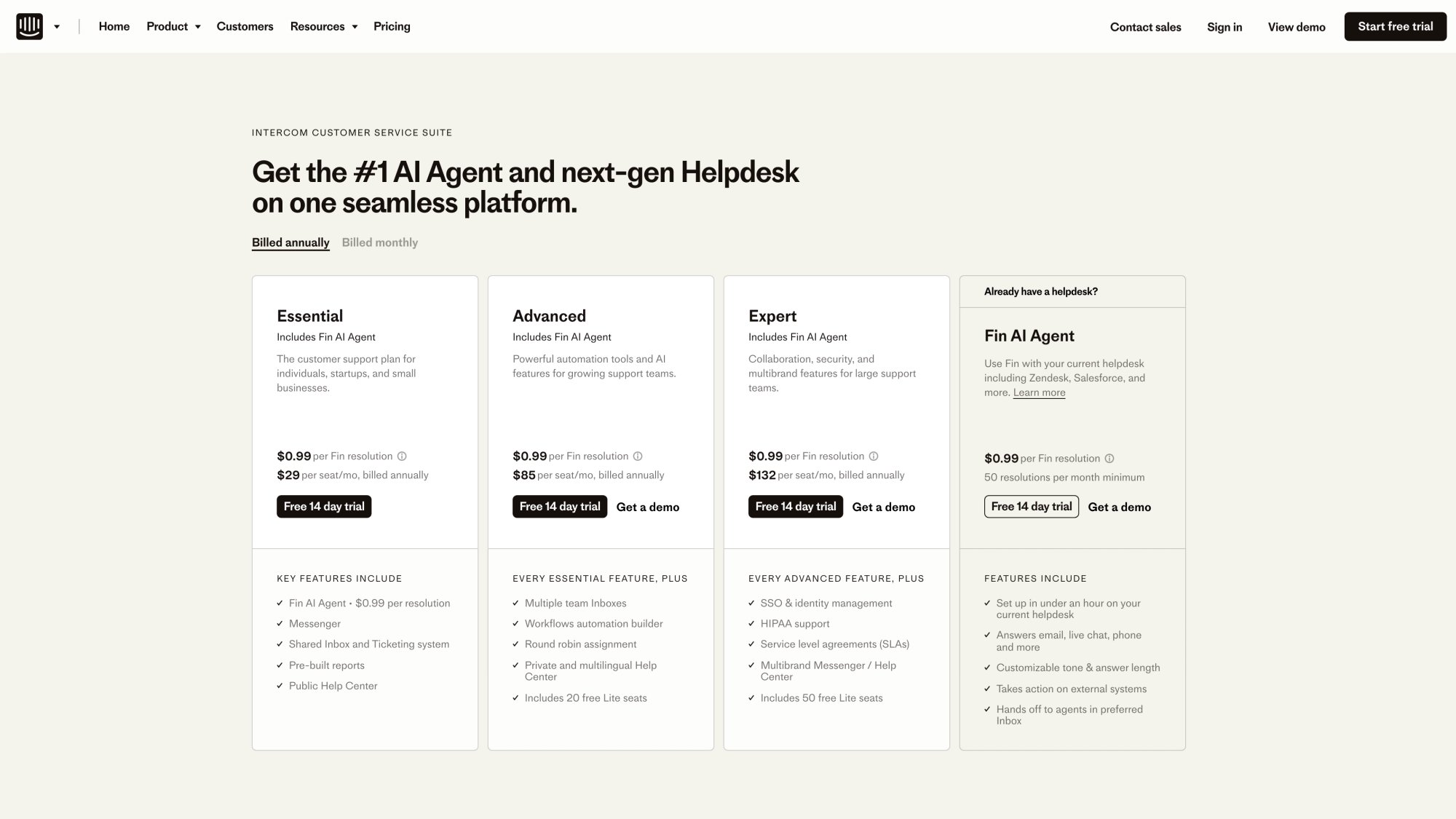
Which Platform Costs Less for 10 Agents?
Let's say you have 10 support agents who need:
-
Live chat and email support
-
AI chatbot handling 500 queries/month
-
Help center
-
Basic automation
| Item | Zendesk Suite Team | Intercom Advanced |
|---|---|---|
| Base agent cost | 10 agents × $55 = $550/month | 10 agents × $85 = $850/month |
| AI chatbot cost | Included in Suite | 500 × $0.99 = $495/month |
| Help center | Included | Included |
| Automation | Included | Included |
| Phone/WhatsApp | Included | Pay extra |
| TOTAL | $550/month | $1,345/month |
Pricing Insight: For the same 10-agent team, Intercom costs $795/month more than Zendesk Suite Team (before adding channels like WhatsApp or phone support). That's $9,540 annually in additional costs, primarily driven by per-resolution AI charges.
You can see how Intercom's pricing becomes quite expensive as you add capabilities, despite a lower entry point.
Which Platform Has Better Reporting and Analytics?
What Analytics Does Zendesk Provide?
Zendesk Explore provides extensive reporting with out-of-the-box dashboards for:
-
Ticket volume
-
Agent performance
-
Response times
-
Resolution times
-
Customer satisfaction
You can create custom reports with calculated metrics and attributes. For real-time monitoring, live dashboards show incoming tickets, online agents, and queue sizes.
Higher tiers add workforce management and quality assurance tools for forecasting staffing and evaluating conversations.
This is enterprise-grade analytics. You can drill into correlations like linking CSAT scores to wait times or seeing trends across channels.
What Analytics Does Intercom Provide?
Intercom provides standard metrics like conversation counts, response times, and customer ratings. The reporting is user-friendly but limited in customization.
You'll see how many conversations each agent handled and what times are busiest. But Intercom lacks the ability to create highly custom reports or track complex ticket fields.
Some users export Intercom data to external BI tools for deeper analysis. Out of the box, it's adequate for small teams but limiting for data-driven support managers.
| Reporting Feature | Zendesk Explore | Intercom Reporting |
|---|---|---|
| Pre-built dashboards | Extensive (30+) | Basic (5-10) |
| Custom report builder | Yes (advanced) | Limited |
| Real-time monitoring | Yes | Basic |
| Workforce management | Yes (higher tiers) | No |
| Custom calculations | Yes | No |
| Export capabilities | Multiple formats | CSV only |
| BI tool integrations | Native | Third-party only |
Verdict: Zendesk has more comprehensive analytics capabilities. If you need powerful reporting and workforce management, Zendesk delivers. If you just want to monitor basic support metrics, Intercom's straightforward dashboards work fine.
Which Platform Integrates With More Tools?
How Many Integrations Does Zendesk Have?
Zendesk offers over 1,500-1,800 apps and integrations. This includes official integrations with:
→ CRM systems like Salesforce and HubSpot
→ Project management tools like Jira and Asana
→ E-commerce platforms like Shopify
→ Communication tools like Slack and Microsoft Teams
Many integrations are plug-and-play. The APIs are well-documented and widely used. If you have a complex tech stack, Zendesk likely connects with it.
How Many Integrations Does Intercom Have?
Intercom offers around 450+ apps in its marketplace. It covers popular categories like HubSpot, Salesforce, Google Analytics, and Slack.
But the selection is clearly smaller. Some reviews note that Intercom's marketplace lacks visibility into integration usage or detailed reviews, making it harder to judge quality.
If your needs are straightforward, Intercom can likely handle them. But for niche tools or specific integrations, Zendesk has more ready-made options.
Which Platform Is More Secure for Enterprise Teams?
What Security Features Does Zendesk Offer?
Zendesk offers comprehensive security features including:
Included in all plans:
-
Two-factor authentication
-
TLS encryption
-
Role-based access controls
Higher plans add:
-
SAML/JWT single sign-on
-
Content redaction for sensitive data
-
IP access restrictions (Enterprise)
Compliance certifications:
-
SOC 2
-
ISO 27001, ISO 27701, ISO 27018
-
HIPAA (with BAA)
-
GDPR
-
FedRAMP (for government use)
If you need a Business Associate Agreement for HIPAA or have strict compliance requirements, Zendesk can meet those needs.
What Security Features Does Intercom Offer?
Intercom provides standard encryption and GDPR compliance. But advanced features like SSO are only on the Expert plan.
HIPAA support is mentioned on the Expert tier, suggesting they'll sign a BAA at that level. But Intercom doesn't publicly tout SOC 2 or ISO certifications to the extent Zendesk does.
Intercom lacks native content redaction features and other advanced security controls that enterprise buyers expect.
| Security Feature | Zendesk | Intercom |
|---|---|---|
| Two-factor authentication | All plans | All plans |
| SSO (SAML/JWT) | Suite Professional+ | Expert plan only |
| SOC 2 certified | Yes | Not publicly disclosed |
| ISO 27001 certified | Yes | Not publicly disclosed |
| HIPAA compliance | Yes (with BAA) | Expert plan only |
| Content redaction | Yes | No native feature |
| IP restrictions | Enterprise | Expert plan |
| Role-based access | All plans | All plans |
Bottom line: For companies with serious compliance mandates, Zendesk offers more built-in assurance. Intercom can be secured but requires the highest plan and more due diligence.
Which Platform Is Easier to Use?
Is Intercom Easier to Learn Than Zendesk?
One of Intercom's strongest points is its modern, clean UI. Agents often find it enjoyable to use. It feels like a contemporary messaging app rather than enterprise software.
The design is minimalist with lots of whitespace. Navigation is intuitive. Setting up the chat widget is typically copy-paste simple. Intercom's attention to UX detail is high.
Many teams can start capturing chats quickly without extensive training.
Is Zendesk Harder to Learn Than Intercom?
Zendesk has improved its interface over the years, but it's often seen as more complex and heavy. There are many settings, and the admin interface has numerous options.
New agents might find Zendesk overwhelming at first. The learning curve is steeper. You'll need to train agents on macros, ticket fields, and workflows.
The design is functional but not as slick as Intercom's. It's built for efficiency and information density.
Once learned though, Zendesk's interface is powerful. Experienced agents can handle tickets rapidly with keyboard shortcuts and macros.
| UX Aspect | Zendesk | Intercom |
|---|---|---|
| Learning curve | Steep | Gentle |
| Visual design | Functional | Modern & polished |
| Agent training time | 1-2 weeks | 1-2 days |
| Customization | Extensive (requires effort) | Limited (easier) |
| Power user features | Advanced | Basic |
| Mobile experience | Good | Excellent |
UX Verdict: If you prioritize a simple, modern agent experience, Intercom has the edge. Your team might adopt it faster and enjoy using it more.
If you need Zendesk's depth, be prepared for more training and initial complexity.
What If Your Team Already Uses Slack or Microsoft Teams?
Both Intercom and Zendesk miss something important. What if your team already lives in Slack or Microsoft Teams all day?
Why force them to learn another interface when they could answer customer chats directly from the tools they already use?
How Does Social Intents Work With Slack and Teams?
We built Social Intents specifically for teams that want to meet customers where they are while staying in their own workspace.
The core concept is simple:
→ Your website visitors chat through our widget on your site
→ Those chats route directly into your Microsoft Teams, Slack, Google Chat, Zoom, or Webex channels
→ Your agents reply from inside those platforms (or from our web console if they prefer)
No new tool to learn. No separate login. No context switching.
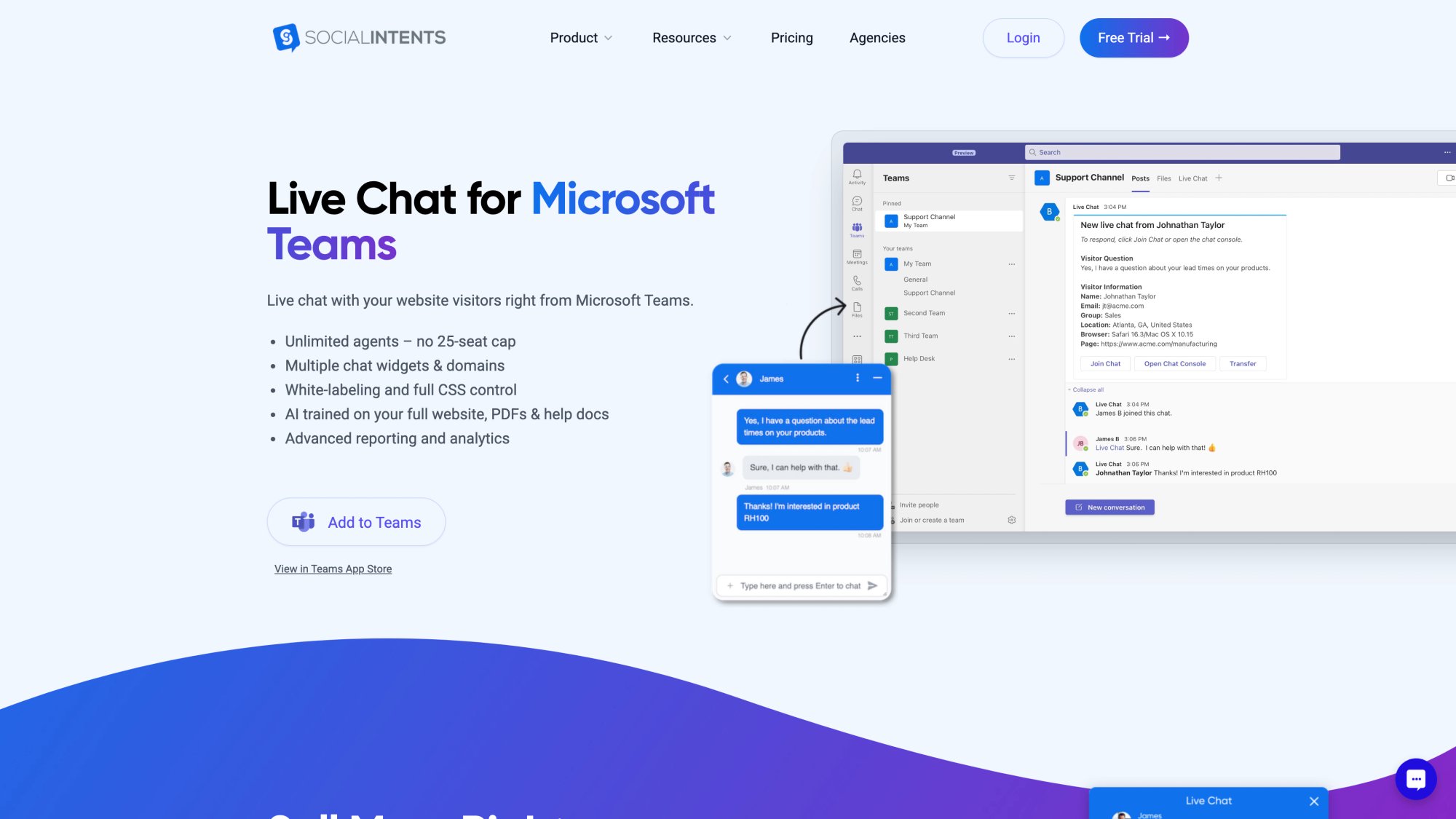
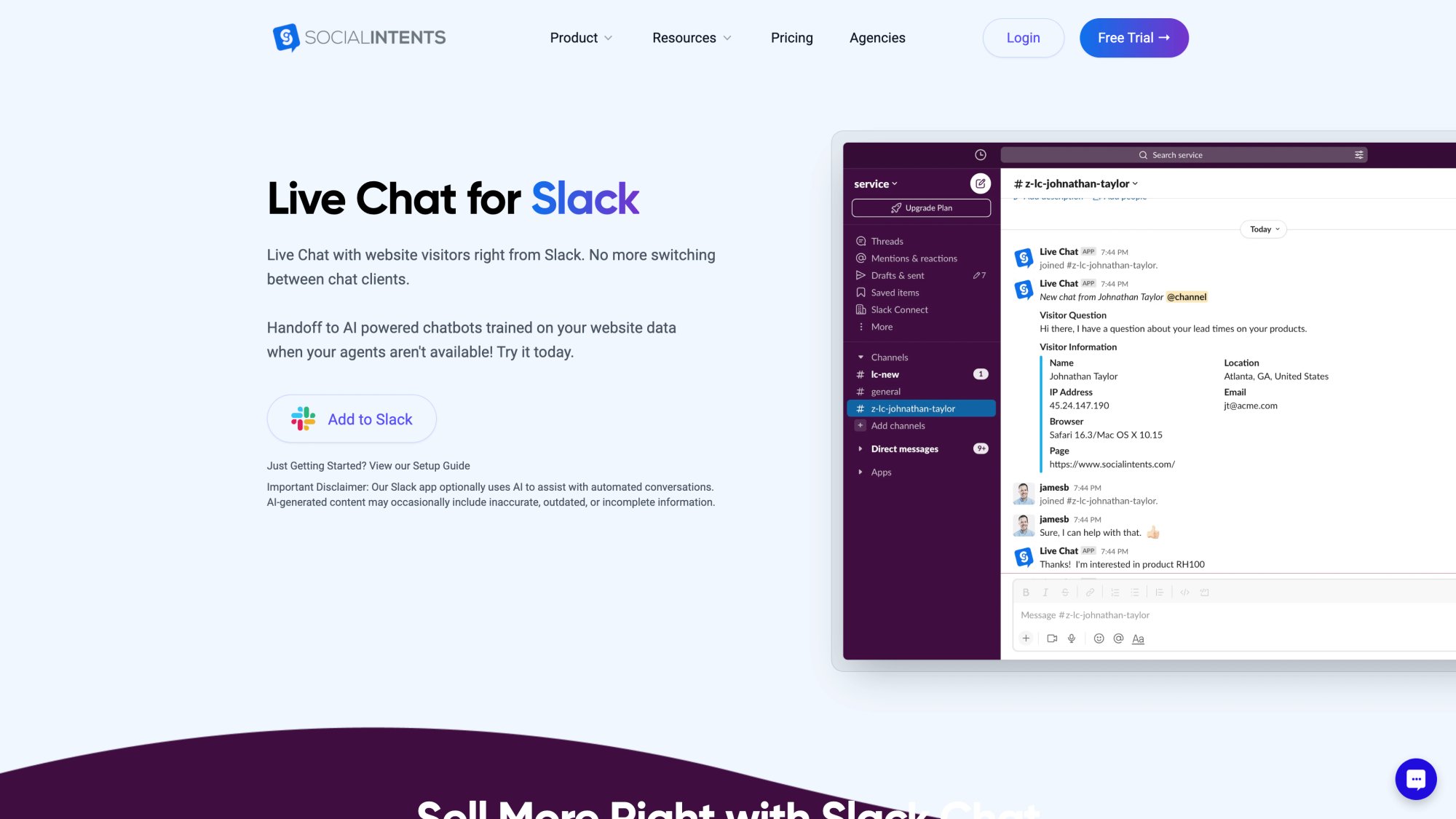
Why Does Social Intents Have Unlimited Agents?
Unlimited agents from the Basic plan up:
Both Intercom and Zendesk charge per agent. With Social Intents, you get unlimited agents on our Basic ($69/month), Pro ($99/month), and Business ($199/month) plans.
That's transformative for growing teams. You don't have to budget for each new support person or limit who can help customers.
AI chatbots with seamless human handoff:
Our AI chatbots (powered by ChatGPT, Claude, or Gemini) can handle common questions 24/7. When the bot can't help, it hands off to your human agents instantly.
Unlike Intercom's $0.99-per-resolution model, our AI is included. No per-use charges. No surprise bills when your bot gets popular.
Custom AI Actions for real workflows:
This is where things get interesting. Our Custom AI Actions let your chatbot actually do things like:
• Check order status in your system
• Create support tickets automatically
• Pull shipping information
• Update account details
These aren't just chat responses. They're integrations that make your bot genuinely useful. This capability is getting a lot of attention from agencies and Microsoft partners looking to enhance their offerings.
WhatsApp and Messenger support included:
Remember how Intercom charges extra for WhatsApp? We support WhatsApp and Facebook Messenger chatbots with escalation into your agent tools. No additional fees.
Real-time translation:
Our translation feature works bi-directionally. Each person sees messages in their own language. That's included, not an add-on.
Simple, predictable pricing:
| Plan | Monthly Price | Key Features |
|---|---|---|
| Starter | $39/month | 1 widget, 3 agents, 200 chats/month, ChatGPT integration |
| Basic | $69/month | 2 widgets, unlimited agents, 1,000 chats/month |
| Pro | $99/month | 5 widgets, unlimited agents, 5,000 chats/month, remove co-branding |
| Business | $199/month | 10 widgets, unlimited agents, 10,000 chats/month, real-time translation |
| Agency/Reseller | $299/month | 20 chatbots, white-label, sub-accounts (huge traction with web design firms and Microsoft partners) |
No per-resolution charges. No complex usage calculations. Just straightforward monthly pricing.
When Should You Choose Social Intents Over Zendesk or Intercom?
You should seriously consider us if:
→ Your team already uses Teams or Slack heavily and you want to keep them there
→ You need unlimited agents without per-seat costs
→ You want AI automation without per-use charges
→ You're tired of complex pricing models with surprise add-ons
→ You run an agency or web design firm and want white-label chat solutions for clients
→ You need real workflows (Custom AI Actions) not just chat responses
We're particularly strong for:
• E-commerce stores (native Shopify, BigCommerce, Wix, WordPress apps)
• SaaS companies where teams live in Slack/Teams
• Growing businesses that can't budget $85-$132 per agent
• Agencies serving multiple clients with white-label needs
What Social Intents Doesn't Replace
We're honest about what we prioritize. Social Intents isn't trying to replace Zendesk's massive ticketing system or Intercom's marketing automation suite.
If you need:
-
Complex multi-step ticket workflows with SLA hierarchies
-
Dedicated call center functionality with advanced telephony
-
Enterprise workforce management and QA scoring
-
Extensive custom reporting and BI integrations
Then Zendesk might be your tool. It's built for those scenarios.
If you need:
-
Sophisticated marketing automation and lifecycle campaigns
-
Product tours and in-app onboarding sequences
-
Complex user segmentation for targeted messaging
Then Intercom might fit better. It's designed as a comprehensive customer communication platform.
But if you need:
-
Excellent live chat that your team answers from their existing tools
-
AI automation without usage-based pricing surprises
-
Unlimited agents without per-seat costs
-
Real integrations (Custom AI Actions) not just responses
-
Simple pricing you can actually budget for
Give Social Intents a try. We offer a 14-day free trial. See if answering from Teams or Slack changes how your team handles support.
How to Choose the Right Platform for Your Team
Let's break this down by scenario.
| Choose… | When You Need… | Ideal For… |
|---|---|---|
| Zendesk | Comprehensive omnichannel support, advanced workflow controls, enterprise-grade analytics, strict compliance (HIPAA, SOC 2, ISO), extensive integrations | Customer service-centric organizations, e-commerce support teams, IT help desks, B2B enterprise support |
| Intercom | Best-in-class live chat with modern messenger interface, proactive engagement with product tours, sophisticated AI chatbots (if you can budget per-resolution costs), a tool that doubles as support and marketing platform | Product-driven companies, startups, SaaS businesses that want to combine support with user engagement |
| Social Intents | Unlimited agents without per-seat pricing, AI automation without per-resolution charges, simple predictable costs, real AI workflows with Custom AI Actions, native e-commerce apps, white-label solutions for agencies | Growing businesses, e-commerce stores, SaaS teams living in Slack/Teams, agencies serving multiple clients |
When Should You Choose Zendesk?
You run a structured support operation that needs rigorous ticket management across multiple channels. Your team handles thousands of tickets weekly via email, phone, chat, and social media.
You need:
-
Comprehensive omnichannel support with everything in one system
-
Advanced workflow controls with triggers, automations, and SLA management
-
Enterprise-grade analytics and workforce management
-
Strict compliance requirements (HIPAA, SOC 2, ISO certifications)
-
Extensive integrations with your existing enterprise stack
Zendesk is ideal for customer service-centric organizations like e-commerce support teams, IT help desks, and B2B enterprise support.
Zendesk excels at structured, high-volume support where efficiency and thoroughness are crucial.
When Should You Choose Intercom?
You want a platform that blends support with proactive engagement and marketing. Your strategy involves nurturing leads, onboarding users, and providing personalized in-app experiences.
You need:
-
Best-in-class live chat with a modern messenger interface
-
Proactive engagement with product tours and targeted messages
-
Sophisticated AI chatbots for customer-facing automation (and can budget for per-resolution costs)
-
A tool that doubles as support and marketing platform
-
Slick UI with fast onboarding
Intercom is great for product-driven companies, startups, and SaaS businesses that want to combine support with user engagement.
Intercom shines for comprehensive customer communication that blends support, marketing, and AI.
When Should You Choose Social Intents?
Your team already lives in Microsoft Teams, Slack, Google Chat, Zoom, or Webex. You want customer chats to route there instead of forcing agents to learn a new interface.
You need:
-
Unlimited agents without per-seat pricing
-
AI automation without per-resolution charges
-
Simple, predictable costs you can actually budget
-
Real AI workflows with Custom AI Actions
-
Native e-commerce apps for Shopify, BigCommerce, Wix, WordPress
-
White-label solutions for agencies serving multiple clients
Social Intents works well for teams that want excellent chat support without the complexity or cost of traditional helpdesks.
We're particularly strong for growing businesses, e-commerce stores, and agencies that need scalable chat solutions.
Start your free trial here to see if answering from your existing tools changes everything.
Intercom vs Zendesk: Which Platform Wins?
Both Intercom and Zendesk are excellent platforms. But they're excellent for different purposes.
Zendesk is a powerhouse for structured support operations. It's like a robust call center and support desk in a box. If you need comprehensive ticketing with advanced workflows, Zendesk delivers.
Intercom is a leader for conversational, proactive support. It's like a conversational CRM that blurs the line between support and engagement. If you want modern chat with marketing capabilities, Intercom excels.
Social Intents is the pragmatic option for teams that don't need all that complexity. We focus on excellent chat support that happens where your team already works, with unlimited agents and AI that doesn't cost extra per use.
The real question isn't which platform is "better." It's which platform matches how your team actually works and what your customers actually need.
Try our 14-day free trial and see if keeping your team in their existing tools while providing excellent customer support makes more sense than adopting another platform.
Frequently Asked Questions
What's the main difference between Intercom and Zendesk?
Zendesk is built around a traditional helpdesk ticketing model. Every interaction becomes a ticket that agents manage through workflows and queues. It excels at multi-channel ticket management.
Intercom is built around a messenger-first approach. Conversations start as chats and can be converted to tickets if needed. It focuses on conversational support blended with proactive engagement and marketing capabilities.
The choice really depends on whether you need structured ticketing workflows (Zendesk) or conversational engagement (Intercom).
Which platform is more expensive?
This depends on your team size and feature needs. Intercom often starts cheaper but becomes more expensive as you add capabilities.
For example, 10 agents on Zendesk Suite Team costs $550/month with everything included. The same team on Intercom Advanced costs $850/month base, plus $495/month if your AI handles 500 queries (total: $1,345/month).
Zendesk's pricing is more predictable. Intercom's usage-based charges can create surprise bills.
Social Intents offers unlimited agents on our $69-$199 plans, which can be significantly cheaper for growing teams.
Can I use both Intercom and Zendesk together?
Yes, some companies use Intercom on the front-end and Zendesk on the back-end. They let Intercom handle the user-facing chat widget and lead capture, then pipe conversations into Zendesk for ticket management.
This requires paying for both systems and maintaining the integration. It's an approach that tries to get the best of both worlds, though it adds complexity.
Alternatively, Social Intents can integrate with Zendesk if you want chat capabilities that route to your team's existing tools.
Which platform has better AI capabilities?
Intercom leads in customer-facing AI chatbot sophistication. Their Fin AI bot can handle free-form Q&A conversations using GPT-4, resolving up to 50% of common queries.
But Fin costs $0.99 per resolution. For 1,000 bot interactions monthly, that's an extra $990.
Zendesk focuses AI more on agent productivity and workflow automation. Their AI helps with ticket routing, response suggestions, and internal efficiency.
Social Intents includes AI chatbots (ChatGPT, Claude, Gemini) without per-use charges. Our Custom AI Actions also let bots actually integrate with your systems to check orders, create tickets, and perform real tasks.
Does Zendesk or Intercom support phone calls?
Zendesk includes phone support through Zendesk Talk in its Suite plans. You can handle calls, emails, chats, and social media all in one system.
Intercom has limited phone capabilities. Their Intercom Phone feature is more basic and not a full call center solution.
If phone support is a major channel, Zendesk is the stronger choice. Social Intents focuses on chat but can integrate with various platforms through tools like Zapier.
Which platform has better reporting?
Zendesk has significantly more comprehensive analytics. Zendesk Explore provides out-of-the-box dashboards, custom report builders, live monitoring, and even workforce management tools.
You can create complex custom metrics, drill into correlations, and forecast staffing needs. It's enterprise-grade reporting.
Intercom's reporting is more basic. You get standard metrics like conversation counts and response times, but limited customization. Some users export data to external BI tools for deeper analysis.
If data-driven optimization is crucial, Zendesk wins on reporting depth.
Can agents answer customer chats from Slack or Teams?
Both platforms integrate with Slack and Microsoft Teams, but they handle it differently.
Zendesk can send notifications to Slack/Teams about new tickets, and agents can reply from there. But the primary agent interface is still Zendesk's dashboard.
Intercom has similar integrations for notifications and updates. The main agent workspace remains Intercom's inbox.
This is where Social Intents takes a fundamentally different approach. We route chats directly into Teams or Slack channels. Your agents reply natively in those apps without ever opening a separate support tool.
This eliminates context switching entirely. If your team already lives in these platforms, try Social Intents to see how much simpler support becomes.
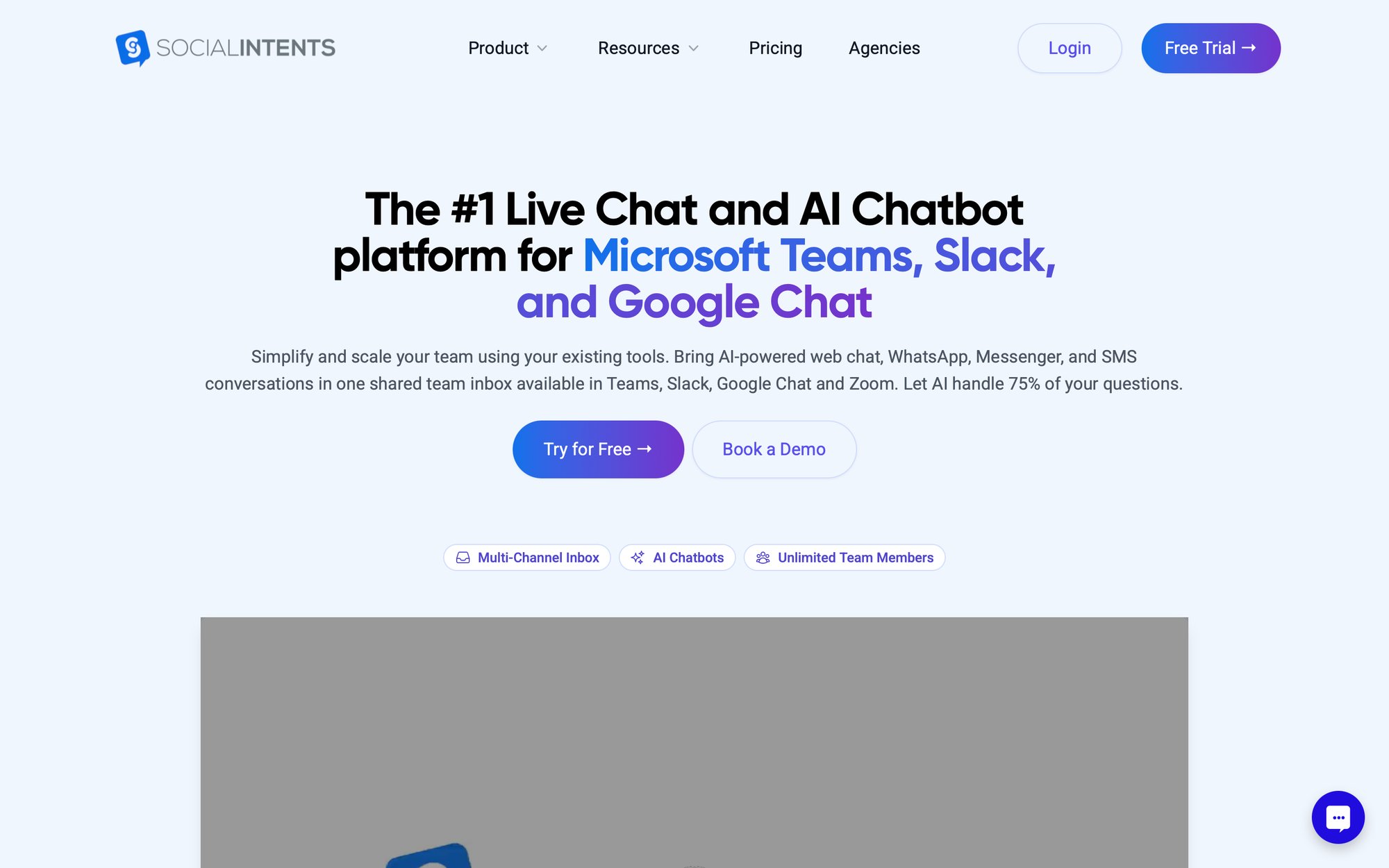
Which platform is easier to set up and use?
Intercom is generally easier to set up and has a more modern interface. Many teams can start capturing chats within hours. The design is minimalist and intuitive.
Zendesk has a steeper learning curve. There are more settings, and the admin interface can feel overwhelming at first. You'll need to train agents on workflows, macros, and ticket management.
Once learned though, Zendesk's interface is powerful. Experienced agents can handle tickets very efficiently.
Social Intents is extremely simple to set up if your team already uses Teams or Slack. Just install our app in those platforms, add the chat widget to your site, and you're ready. No complicated workflows to configure.